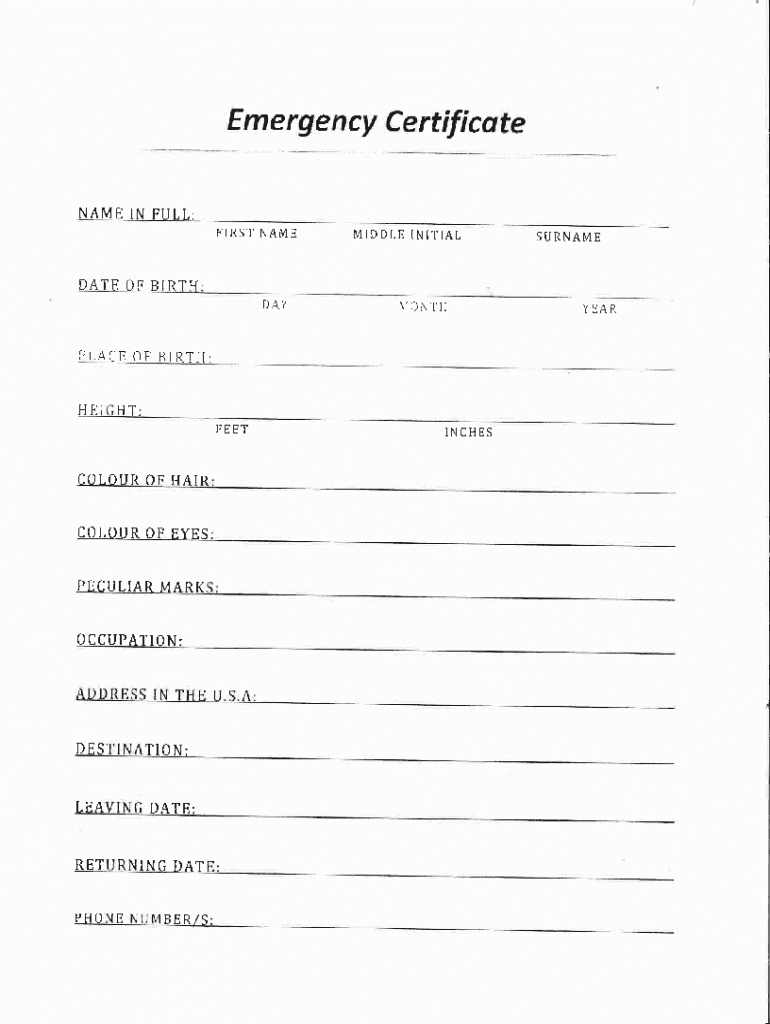
Emergency Certificate 2018-2026


What is the Emergency Certificate
The emergency certificate is an official document issued by hospitals or medical facilities to confirm that an individual has experienced a medical emergency. This certificate serves as proof of the medical situation and may be required for various purposes, such as obtaining insurance claims or fulfilling legal obligations. It typically includes essential details such as the patient's name, the nature of the emergency, the date and time of the incident, and the attending physician's signature.
How to obtain the Emergency Certificate
To obtain an emergency certificate from a hospital, follow these steps:
- Visit the hospital where the emergency treatment was received.
- Request the emergency certificate from the admissions or medical records department.
- Provide necessary identification and any relevant details about the incident.
- Complete any required forms or applications as instructed by the hospital staff.
- Pay any applicable fees associated with issuing the certificate.
Key elements of the Emergency Certificate
An emergency certificate should contain several critical elements to ensure it serves its intended purpose effectively. These elements include:
- Patient Information: Full name, date of birth, and contact details.
- Incident Details: Description of the medical emergency, including symptoms and treatment provided.
- Date and Time: When the emergency occurred and when the patient was treated.
- Physician's Information: Name, title, and signature of the attending physician.
- Hospital Information: Name, address, and contact details of the issuing hospital.
Legal use of the Emergency Certificate
The emergency certificate holds legal significance, particularly in situations where proof of medical emergencies is required. It may be used in various contexts, such as:
- Insurance claims to validate medical expenses.
- Employment situations where proof of absence due to medical emergencies is necessary.
- Legal proceedings, such as personal injury cases, where medical evidence is crucial.
Steps to complete the Emergency Certificate
Completing the emergency certificate involves several steps to ensure accuracy and compliance. Here’s how to properly fill out the document:
- Begin with the patient's personal details, including full name and contact information.
- Clearly describe the nature of the medical emergency, including symptoms and treatment.
- Include the date and time of the incident, ensuring it matches hospital records.
- Obtain the signature of the attending physician, confirming the details provided.
- Review the completed certificate for accuracy before submission or distribution.
Examples of using the Emergency Certificate
Emergency certificates can be utilized in various scenarios, demonstrating their importance in real-life situations. Some examples include:
- A patient needing to provide proof of a medical emergency to their employer for sick leave.
- Submitting the certificate to an insurance company to claim medical expenses incurred during the emergency.
- Using the document in court to support a claim for damages due to negligence in a medical setting.
Quick guide on how to complete emergency certificate 676336007
Complete Emergency Certificate smoothly on any device
Online document management has gained popularity among organizations and individuals. It offers an ideal eco-friendly substitute for conventional printed and signed documents, allowing you to find the appropriate form and securely store it online. airSlate SignNow equips you with all the resources necessary to create, alter, and eSign your documents swiftly without delays. Manage Emergency Certificate on any device using airSlate SignNow’s Android or iOS applications and simplify any document-related task today.
The easiest method to modify and eSign Emergency Certificate with ease
- Obtain Emergency Certificate and click on Get Form to begin.
- Utilize the tools we provide to complete your form.
- Mark important parts of the documents or conceal sensitive information using tools specifically designed for that purpose by airSlate SignNow.
- Create your signature with the Sign tool, which takes just moments and holds the same legal validity as a traditional wet ink signature.
- Verify the details and click on the Done button to save your modifications.
- Choose your preferred method to send your form, whether by email, SMS, invite link, or download it to your computer.
Eliminate the hassle of lost or mislaid files, tedious document searches, or mistakes that require printing new copies. airSlate SignNow manages all your document needs in a few clicks from any device you choose. Edit and eSign Emergency Certificate and ensure effective communication at every stage of your form preparation process with airSlate SignNow.
Create this form in 5 minutes or less
Find and fill out the correct emergency certificate 676336007
Create this form in 5 minutes!
How to create an eSignature for the emergency certificate 676336007
How to create an electronic signature for a PDF online
How to create an electronic signature for a PDF in Google Chrome
How to create an e-signature for signing PDFs in Gmail
How to create an e-signature right from your smartphone
How to create an e-signature for a PDF on iOS
How to create an e-signature for a PDF on Android
People also ask
-
What is an emergency certificate and how can airSlate SignNow help?
An emergency certificate is a crucial document needed in urgent situations, and airSlate SignNow simplifies the process by allowing you to create, send, and eSign it quickly. With our platform, you can ensure that your emergency certificates are accessible and legally binding, all while saving valuable time.
-
How much does it cost to create an emergency certificate using airSlate SignNow?
airSlate SignNow offers cost-effective pricing plans that cater to all business sizes, making it affordable to create emergency certificates. You can choose from various subscription options to find the plan that suits your needs best while ensuring that these important documents are handled efficiently.
-
Is there a trial period for the emergency certificate services offered by airSlate SignNow?
Yes, airSlate SignNow provides a free trial that allows you to explore our features, including the creation and signing of emergency certificates. This trial gives you a risk-free opportunity to experience the ease and efficiency of our document management solutions.
-
What features does airSlate SignNow offer for handling emergency certificates?
airSlate SignNow includes features such as templates for emergency certificates, real-time tracking of document status, and secure electronic signatures. These functionalities ensure that your emergency certificates are processed quickly and securely, streamlining the workflow for urgent needs.
-
Can I integrate airSlate SignNow with other applications to manage emergency certificates?
Absolutely! airSlate SignNow offers seamless integrations with various applications, enhancing your ability to manage emergency certificates alongside other tools you use. This interoperability ensures a cohesive workflow without the hassle of switching between different platforms.
-
How does airSlate SignNow ensure the security of my emergency certificates?
Security is our top priority at airSlate SignNow, especially when handling sensitive documents like emergency certificates. We use advanced encryption methods and authentication protocols to safeguard your data and ensure that your documents remain confidential and secure at all times.
-
What are the benefits of using airSlate SignNow for emergency certificates?
Using airSlate SignNow for emergency certificates offers signNow benefits, including faster processing times and enhanced compliance with legal requirements. You can streamline your operations, reduce paper usage, and improve overall efficiency while managing these critical documents.
Get more for Emergency Certificate
Find out other Emergency Certificate
- eSign Colorado Legal Operating Agreement Safe
- How To eSign Colorado Legal POA
- eSign Insurance Document New Jersey Online
- eSign Insurance Form New Jersey Online
- eSign Colorado Life Sciences LLC Operating Agreement Now
- eSign Hawaii Life Sciences Letter Of Intent Easy
- Help Me With eSign Hawaii Life Sciences Cease And Desist Letter
- eSign Hawaii Life Sciences Lease Termination Letter Mobile
- eSign Hawaii Life Sciences Permission Slip Free
- eSign Florida Legal Warranty Deed Safe
- Help Me With eSign North Dakota Insurance Residential Lease Agreement
- eSign Life Sciences Word Kansas Fast
- eSign Georgia Legal Last Will And Testament Fast
- eSign Oklahoma Insurance Business Associate Agreement Mobile
- eSign Louisiana Life Sciences Month To Month Lease Online
- eSign Legal Form Hawaii Secure
- eSign Hawaii Legal RFP Mobile
- How To eSign Hawaii Legal Agreement
- How Can I eSign Hawaii Legal Moving Checklist
- eSign Hawaii Legal Profit And Loss Statement Online