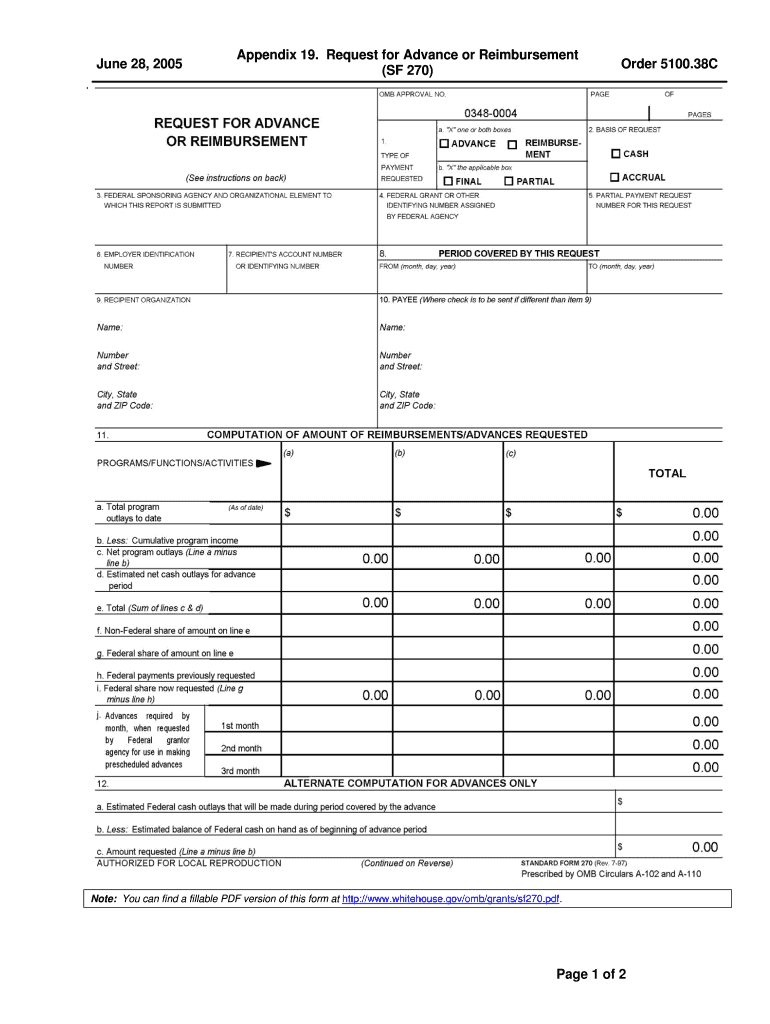
Part 3 FAA Faa Form


What is the Part 3 FAA Faa
The Part 3 FAA Faa is a specific section of the Federal Aviation Administration (FAA) regulations that addresses various operational and procedural requirements for aviation entities. This part outlines the standards and practices that must be adhered to by businesses involved in aviation, ensuring compliance with federal laws. Understanding this section is crucial for operators, as it governs safety protocols, operational guidelines, and reporting obligations.
How to use the Part 3 FAA Faa
Using the Part 3 FAA Faa effectively requires a thorough understanding of its provisions. Aviation businesses should review the regulations to ensure their operations align with the outlined requirements. This involves implementing necessary safety measures, maintaining accurate records, and ensuring that all personnel are trained according to the standards set forth in this part. Regular audits and compliance checks can help organizations stay aligned with FAA expectations.
Steps to complete the Part 3 FAA Faa
Completing the requirements outlined in the Part 3 FAA Faa involves several key steps:
- Review the relevant sections of the FAA regulations to understand specific obligations.
- Develop and implement operational procedures that comply with safety standards.
- Train staff on compliance requirements and safety protocols.
- Maintain accurate documentation and records of operations.
- Conduct regular reviews and audits to ensure ongoing compliance.
Legal use of the Part 3 FAA Faa
The legal use of the Part 3 FAA Faa is essential for aviation businesses to operate within the law. Compliance with these regulations not only ensures safety but also protects businesses from potential legal repercussions. Failure to adhere to the guidelines can lead to penalties, including fines and operational restrictions. It is important for operators to stay informed about any updates or changes to the regulations to maintain legal compliance.
Key elements of the Part 3 FAA Faa
Key elements of the Part 3 FAA Faa include:
- Safety management systems that outline risk assessment and mitigation strategies.
- Operational procedures that define how aviation activities should be conducted.
- Training requirements for personnel to ensure they are equipped to handle their responsibilities.
- Documentation standards that mandate accurate record-keeping for compliance verification.
Eligibility Criteria
Eligibility to operate under the Part 3 FAA Faa is determined by several factors, including the type of aviation operations conducted and the organization's compliance history. Businesses must demonstrate their capability to adhere to safety standards and operational procedures as outlined by the FAA. Additionally, entities must ensure that their personnel meet the training and certification requirements necessary for their specific roles within the aviation industry.
Filing Deadlines / Important Dates
Filing deadlines and important dates related to the Part 3 FAA Faa can vary based on specific operational requirements and regulatory updates. It is crucial for aviation businesses to stay informed about these dates to ensure timely compliance. Regularly checking FAA announcements and updates can help organizations avoid missing critical deadlines that may impact their operations.
Quick guide on how to complete part 3 faa faa
Effortlessly Prepare [SKS] on Any Device
Digital document management has become increasingly favored by businesses and individuals alike. It serves as an ideal environmentally-friendly alternative to traditional printed and signed paperwork, as you can access the right templates and securely save them online. airSlate SignNow provides all the necessary tools to generate, adjust, and electronically sign your documents swiftly and without holdups. Manage [SKS] on any device using airSlate SignNow's Android or iOS applications and enhance your document-related processes today.
The simplest method to modify and electronically sign [SKS] with ease
- Obtain [SKS] and click Get Form to begin.
- Utilize our tools to complete your document.
- Mark important sections of your documents or obscure sensitive information with the tools that airSlate SignNow offers specifically for this purpose.
- Create your electronic signature using the Sign tool, which takes mere seconds and carries the same legal validity as a conventional handwritten signature.
- Review all the details and click the Done button to save your modifications.
- Decide how you would like to submit your form, whether by email, text message (SMS), invite link, or download it to your computer.
Eliminate worries about lost or misplaced documents, laborious form retrieval, or mistakes that necessitate reprinting new copies. airSlate SignNow meets your document management needs with just a few clicks from any device you prefer. Modify and electronically sign [SKS] and guarantee effective communication at every phase of your form preparation journey with airSlate SignNow.
Create this form in 5 minutes or less
Related searches to Part 3 FAA Faa
Create this form in 5 minutes!
How to create an eSignature for the part 3 faa faa
How to create an electronic signature for a PDF online
How to create an electronic signature for a PDF in Google Chrome
How to create an e-signature for signing PDFs in Gmail
How to create an e-signature right from your smartphone
How to create an e-signature for a PDF on iOS
How to create an e-signature for a PDF on Android
People also ask
-
What is Part 3 FAA Faa and how does it relate to document signing?
Part 3 FAA Faa refers to specific regulations set by the Federal Aviation Administration that govern aviation-related operations. In the context of document signing, airSlate SignNow provides a solution that can facilitate compliance with these regulations by enabling secure and efficient signing processes for aviation professionals.
-
How does airSlate SignNow support compliance with Part 3 FAA Faa?
airSlate SignNow supports compliance with Part 3 FAA Faa by ensuring that all electronic signatures are legally binding and secure. Our platform includes features like audit trails and secure storage, which help businesses meet the regulatory requirements associated with FAA documentation.
-
What are the pricing options for airSlate SignNow?
airSlate SignNow offers multiple pricing plans designed to fit various business needs and budgets. Our plans are competitively priced to provide affordability while still ensuring businesses can effectively manage and sign documents in accordance with Part 3 FAA Faa regulations.
-
What key features does airSlate SignNow offer?
airSlate SignNow offers a suite of features including customizable templates, advanced security options, and real-time tracking. These features are designed to enhance the document signing experience while ensuring compliance with Part 3 FAA Faa standards.
-
How can airSlate SignNow benefit aviation businesses?
By using airSlate SignNow, aviation businesses can streamline their document signing process, reduce turnaround times, and enhance overall efficiency. This not only saves time but also ensures compliance with critical Part 3 FAA Faa requirements.
-
Does airSlate SignNow integrate with other software tools?
Yes, airSlate SignNow easily integrates with various software tools, including CRM and document management systems, to enhance workflow efficiency. These integrations help businesses ensure that all their processes, including those governed by Part 3 FAA Faa, are seamless.
-
Is airSlate SignNow user-friendly for those unfamiliar with electronic signatures?
Absolutely! airSlate SignNow is designed with user-friendliness in mind, making it accessible for users of all skill levels. Our platform provides clear instructions and support resources, which are particularly helpful for those needing to comply with Part 3 FAA Faa documentation requirements.
Get more for Part 3 FAA Faa
- Counselling contract template form
- Bicycle accident report not involving a moving motor vehicle form
- Fda form 2301
- Military high value inventory form
- Nailah k byrd form
- Wwwcityofwarrenorgwarrentownecenterwarren towne center building for the future city of warren form
- Sexual history questionnaire form
- City of jersey city office of the city clerk 280 grove street jersey city new jersey 07302 robert byrne r form
Find out other Part 3 FAA Faa
- Can I eSignature Vermont Banking Rental Application
- eSignature West Virginia Banking Limited Power Of Attorney Fast
- eSignature West Virginia Banking Limited Power Of Attorney Easy
- Can I eSignature Wisconsin Banking Limited Power Of Attorney
- eSignature Kansas Business Operations Promissory Note Template Now
- eSignature Kansas Car Dealer Contract Now
- eSignature Iowa Car Dealer Limited Power Of Attorney Easy
- How Do I eSignature Iowa Car Dealer Limited Power Of Attorney
- eSignature Maine Business Operations Living Will Online
- eSignature Louisiana Car Dealer Profit And Loss Statement Easy
- How To eSignature Maryland Business Operations Business Letter Template
- How Do I eSignature Arizona Charity Rental Application
- How To eSignature Minnesota Car Dealer Bill Of Lading
- eSignature Delaware Charity Quitclaim Deed Computer
- eSignature Colorado Charity LLC Operating Agreement Now
- eSignature Missouri Car Dealer Purchase Order Template Easy
- eSignature Indiana Charity Residential Lease Agreement Simple
- How Can I eSignature Maine Charity Quitclaim Deed
- How Do I eSignature Michigan Charity LLC Operating Agreement
- eSignature North Carolina Car Dealer NDA Now