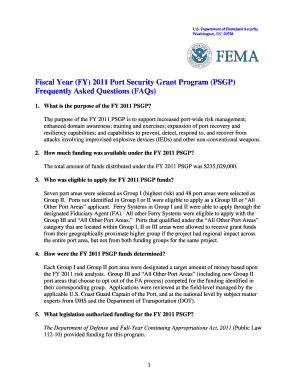
Fiscal Year FY Port Security Grant Program FEMA Fema Form


Understanding the Fiscal Year FY Port Security Grant Program
The Fiscal Year FY Port Security Grant Program, administered by FEMA, aims to enhance the security of ports and port facilities across the United States. This program provides funding to support the implementation of security measures that address vulnerabilities in port operations. Eligible applicants include state and local governments, port authorities, and other entities involved in port security. The program focuses on risk management, ensuring that funds are allocated to projects that significantly improve security and resilience against potential threats.
Eligibility Criteria for the Grant Program
To qualify for the Fiscal Year FY Port Security Grant Program, applicants must meet specific eligibility requirements. These include being a public or private entity involved in port security, such as state and local governments, port authorities, and nonprofit organizations. Additionally, projects must align with the program’s goals of enhancing port security and addressing identified risks. Applicants should also demonstrate the ability to manage the grant effectively and provide a clear plan for the proposed security improvements.
Steps to Complete the Application Process
Applying for the Fiscal Year FY Port Security Grant Program involves several key steps. First, potential applicants should review the program guidelines to ensure their project meets eligibility requirements. Next, they need to develop a comprehensive project proposal that outlines the security enhancements and how they will address specific vulnerabilities. Once the proposal is ready, applicants must submit it through the designated application portal during the open application period. It is essential to adhere to all submission guidelines and deadlines to ensure consideration for funding.
Required Documentation for Application Submission
When applying for the Fiscal Year FY Port Security Grant Program, applicants must prepare and submit several critical documents. These typically include a detailed project proposal, a budget outline, and evidence of the applicant's capability to manage the grant. Additionally, supporting documents may be required, such as letters of support from local authorities or stakeholders, risk assessments, and any relevant security plans. Ensuring all documentation is complete and accurate is vital for a successful application.
Key Elements of the Grant Program
The Fiscal Year FY Port Security Grant Program encompasses several key elements that applicants should understand. Funding is primarily allocated for projects that enhance physical security measures, improve cybersecurity, and develop training programs for personnel involved in port operations. The program emphasizes collaboration among various stakeholders, including federal, state, and local agencies, to create comprehensive security strategies. Additionally, successful projects are expected to demonstrate measurable outcomes and improvements in port security.
Important Dates and Filing Deadlines
Staying informed about important dates and filing deadlines is crucial for applicants of the Fiscal Year FY Port Security Grant Program. The application period typically opens annually, with specific deadlines set by FEMA. It is essential for applicants to monitor announcements from FEMA regarding the exact dates and any updates to the application process. Missing deadlines can result in disqualification from funding opportunities, so timely preparation and submission are vital.
Examples of Funded Projects
Examples of projects funded through the Fiscal Year FY Port Security Grant Program illustrate the program's impact on enhancing port security. These projects may include the installation of advanced surveillance systems, the development of emergency response plans, and the implementation of cybersecurity measures to protect port operations. By reviewing successful case studies, potential applicants can gain insights into effective project proposals and strategies that align with the program’s objectives.
Quick guide on how to complete fiscal year fy port security grant program fema fema
Effortlessly Prepare Fiscal Year FY Port Security Grant Program FEMA Fema on Any Device
Digital document management has gained signNow traction among businesses and individuals. It serves as an ideal eco-conscious alternative to traditional printed and signed materials, enabling you to obtain the proper format and securely archive it online. airSlate SignNow equips you with all the tools required to create, edit, and electronically sign your documents swiftly without any hold-ups. Manage Fiscal Year FY Port Security Grant Program FEMA Fema on any device using airSlate SignNow's Android or iOS applications and streamline your document-related processes today.
Efficiently Modify and Electronically Sign Fiscal Year FY Port Security Grant Program FEMA Fema with Ease
- Locate Fiscal Year FY Port Security Grant Program FEMA Fema and click on Get Form to begin.
- Utilize the tools at your disposal to complete your form.
- Emphasize pertinent sections of the documents or obscure sensitive data with the tools specifically provided by airSlate SignNow for that purpose.
- Generate your signature using the Sign tool, which takes mere seconds and carries the same legal validity as a traditional handwritten signature.
- Review the information and click on the Done button to save your changes.
- Choose your preferred method of submitting your form, whether by email, text message (SMS), or invitation link, or download it to your computer.
Eliminate the hassle of lost or misplaced files, tedious form searches, or errors that require printing additional document copies. airSlate SignNow addresses all your document management needs in just a few clicks from any device of your choice. Modify and electronically sign Fiscal Year FY Port Security Grant Program FEMA Fema to maintain seamless communication throughout your form preparation journey with airSlate SignNow.
Create this form in 5 minutes or less
Create this form in 5 minutes!
How to create an eSignature for the fiscal year fy port security grant program fema fema
How to create an electronic signature for a PDF online
How to create an electronic signature for a PDF in Google Chrome
How to create an e-signature for signing PDFs in Gmail
How to create an e-signature right from your smartphone
How to create an e-signature for a PDF on iOS
How to create an e-signature for a PDF on Android
People also ask
-
What is the Fiscal Year FY Port Security Grant Program FEMA Fema?
The Fiscal Year FY Port Security Grant Program FEMA Fema provides funding to enhance security at ports and critical infrastructure. This program helps in mitigating threats and improving overall security measures, ensuring safer maritime operations. It is essential for organizations looking to bolster their security frameworks.
-
How can airSlate SignNow support the Fiscal Year FY Port Security Grant Program FEMA Fema?
airSlate SignNow can streamline the documentation process required for the Fiscal Year FY Port Security Grant Program FEMA Fema. With features like eSignature and document management, businesses can ensure compliance and efficient submission of grant applications and reports. This increases operational efficiency and reduces bottlenecks.
-
What are the pricing options for airSlate SignNow in relation to the Fiscal Year FY Port Security Grant Program FEMA Fema?
airSlate SignNow offers competitive pricing plans that cater to various business needs, including those participating in the Fiscal Year FY Port Security Grant Program FEMA Fema. Pricing is designed to be budget-friendly, ensuring that organizations can access essential documentation solutions without overspending. Consider a demo to see how cost-effective it can be.
-
What features does airSlate SignNow provide for organizations applying for the Fiscal Year FY Port Security Grant Program FEMA Fema?
AirSlate SignNow includes features such as customizable templates, secure eSigning, and automated workflows tailored for the Fiscal Year FY Port Security Grant Program FEMA Fema. These tools help organizations streamline their application process, maintain compliance, and keep track of necessary documentation efficiently. This empowerment is crucial for effective grant management.
-
How does airSlate SignNow enhance collaboration for the Fiscal Year FY Port Security Grant Program FEMA Fema?
With airSlate SignNow, teams can collaborate seamlessly on documents related to the Fiscal Year FY Port Security Grant Program FEMA Fema. Multiple users can review, edit, and eSign documents in real-time, ensuring all stakeholders stay informed and engaged. This promotes efficiency and helps avoid delays in the grant application process.
-
Are there integrations available with airSlate SignNow for managing the Fiscal Year FY Port Security Grant Program FEMA Fema?
Yes, airSlate SignNow offers robust integrations with various platforms that can aid organizations in managing tasks associated with the Fiscal Year FY Port Security Grant Program FEMA Fema. Whether integrating with project management tools, CRM systems, or cloud storage, businesses can customize their workflow to enhance productivity signNowly.
-
What are the benefits of using airSlate SignNow for the Fiscal Year FY Port Security Grant Program FEMA Fema applications?
Utilizing airSlate SignNow brings numerous benefits for applicants of the Fiscal Year FY Port Security Grant Program FEMA Fema, including ease of use, enhanced security, and improved turnaround times. The platform simplifies document preparation and submission, ensuring compliance with grant regulations while saving organizations time and money.
Get more for Fiscal Year FY Port Security Grant Program FEMA Fema
Find out other Fiscal Year FY Port Security Grant Program FEMA Fema
- How To Integrate Sign in Banking
- How To Use Sign in Banking
- Help Me With Use Sign in Banking
- Can I Use Sign in Banking
- How Do I Install Sign in Banking
- How To Add Sign in Banking
- How Do I Add Sign in Banking
- How Can I Add Sign in Banking
- Can I Add Sign in Banking
- Help Me With Set Up Sign in Government
- How To Integrate eSign in Banking
- How To Use eSign in Banking
- How To Install eSign in Banking
- How To Add eSign in Banking
- How To Set Up eSign in Banking
- How To Save eSign in Banking
- How To Implement eSign in Banking
- How To Set Up eSign in Construction
- How To Integrate eSign in Doctors
- How To Use eSign in Doctors