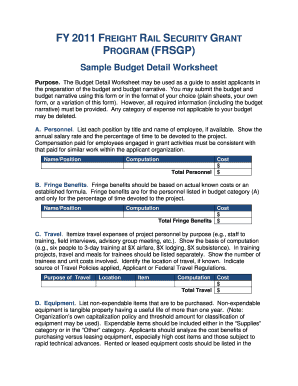
Fy11 Frsgp Sample Budget Detail Worksheet DOC Fema Form


What is the Fy11 Frsgp Sample Budget Detail Worksheet doc Fema
The Fy11 Frsgp Sample Budget Detail Worksheet doc Fema is a critical document used for budgeting in federal grant applications. This worksheet assists applicants in detailing the financial aspects of their projects, ensuring compliance with federal guidelines. It is specifically designed for the Fiscal Year 2011 (Fy11) under the Federal Emergency Management Agency (Fema) funding programs. By providing a structured format, it helps organizations present their budget requests clearly and comprehensively.
How to use the Fy11 Frsgp Sample Budget Detail Worksheet doc Fema
To effectively use the Fy11 Frsgp Sample Budget Detail Worksheet doc Fema, applicants should first familiarize themselves with the sections of the worksheet. Each section requires specific financial data, including personnel costs, equipment expenses, and indirect costs. Users should fill in the required fields with accurate figures, ensuring that all calculations are correct. It is essential to adhere to the guidelines provided by Fema to avoid any discrepancies that could affect grant approval.
Steps to complete the Fy11 Frsgp Sample Budget Detail Worksheet doc Fema
Completing the Fy11 Frsgp Sample Budget Detail Worksheet doc Fema involves several key steps:
- Review the worksheet thoroughly to understand its structure.
- Gather all necessary financial information related to the project.
- Fill in each section of the worksheet, ensuring accuracy in all entries.
- Double-check calculations for total costs and ensure they align with project objectives.
- Consult Fema guidelines for any specific requirements or restrictions.
- Submit the completed worksheet as part of the grant application package.
Key elements of the Fy11 Frsgp Sample Budget Detail Worksheet doc Fema
Several key elements are essential in the Fy11 Frsgp Sample Budget Detail Worksheet doc Fema:
- Personnel Costs: This includes salaries, wages, and benefits for project staff.
- Fringe Benefits: Additional costs associated with employee benefits.
- Travel Expenses: Costs related to travel for project-related activities.
- Equipment and Supplies: Detailed listings of necessary items for project implementation.
- Indirect Costs: Overhead expenses that support the project but are not directly attributable.
Legal use of the Fy11 Frsgp Sample Budget Detail Worksheet doc Fema
The Fy11 Frsgp Sample Budget Detail Worksheet doc Fema must be used in accordance with federal regulations and guidelines. Organizations are required to ensure that all information provided is truthful and accurate. Misrepresentation of costs or project details can lead to serious legal consequences, including penalties or disqualification from future funding opportunities. It is crucial for applicants to maintain transparency and adhere to all legal requirements when completing and submitting this document.
Examples of using the Fy11 Frsgp Sample Budget Detail Worksheet doc Fema
Examples of using the Fy11 Frsgp Sample Budget Detail Worksheet doc Fema include:
- A non-profit organization applying for funding to support disaster recovery efforts may outline personnel costs for project managers and support staff.
- A local government agency could use the worksheet to detail expenses for equipment needed for emergency response initiatives.
- Educational institutions may apply for grants to fund research projects, detailing travel and supply costs associated with the research.
Quick guide on how to complete fy11 frsgp sample budget detail worksheet doc fema
Effortlessly Prepare [SKS] on Any Device
Digital document management has become increasingly favored by businesses and individuals alike. It offers an ideal environmentally friendly alternative to conventional printed and signed paperwork, allowing you to locate the right form and securely save it online. airSlate SignNow equips you with all the resources necessary to create, modify, and eSign your documents swiftly and without complications. Manage [SKS] on any platform using airSlate SignNow's Android or iOS applications and enhance any document-centered workflow today.
The easiest way to modify and eSign [SKS] with minimal effort
- Find [SKS] and click on Get Form to begin.
- Utilize the tools we offer to fill out your form.
- Emphasize important sections of your documents or redact sensitive information using the tools provided by airSlate SignNow specifically for this purpose.
- Generate your signature with the Sign tool, which only takes seconds and carries the same legal validity as a conventional wet ink signature.
- Review the details and click on the Done button to save your modifications.
- Choose how you wish to send your form, whether by email, text message (SMS), invite link, or download it to your PC.
Eliminate the hassle of lost or misplaced documents, tiring form searches, or errors requiring the printing of new copies. airSlate SignNow addresses your document management needs in just a few clicks from any device of your choosing. Edit and eSign [SKS] and ensure exceptional communication at every stage of your form preparation process with airSlate SignNow.
Create this form in 5 minutes or less
Create this form in 5 minutes!
How to create an eSignature for the fy11 frsgp sample budget detail worksheet doc fema
How to create an electronic signature for a PDF online
How to create an electronic signature for a PDF in Google Chrome
How to create an e-signature for signing PDFs in Gmail
How to create an e-signature right from your smartphone
How to create an e-signature for a PDF on iOS
How to create an e-signature for a PDF on Android
People also ask
-
What is the Fy11 Frsgp Sample Budget Detail Worksheet doc Fema?
The Fy11 Frsgp Sample Budget Detail Worksheet doc Fema is a document template designed to assist organizations in outlining their budgetary needs for FEMA grant applications. This worksheet enables users to present their financial plans clearly and concisely, ensuring compliance with FEMA requirements. It simplifies the preparation process, making it easier for applicants to secure funding.
-
How can airSlate SignNow help with the Fy11 Frsgp Sample Budget Detail Worksheet doc Fema?
AirSlate SignNow allows users to easily create, send, and eSign the Fy11 Frsgp Sample Budget Detail Worksheet doc Fema. With its user-friendly interface, you can streamline the document management process, ensuring all parties can review and sign the budget worksheet securely. This enhances collaboration and reduces turnaround time for grant applications.
-
Are there any costs associated with using the Fy11 Frsgp Sample Budget Detail Worksheet doc Fema on airSlate SignNow?
Using the Fy11 Frsgp Sample Budget Detail Worksheet doc Fema on airSlate SignNow comes with a range of pricing plans designed to fit various budgets. The platform offers competitive pricing for businesses looking for a cost-effective document management solution. Additionally, you can take advantage of a free trial to explore features and determine the best plan for your needs.
-
What features does airSlate SignNow offer for managing the Fy11 Frsgp Sample Budget Detail Worksheet doc Fema?
AirSlate SignNow offers a variety of features for managing the Fy11 Frsgp Sample Budget Detail Worksheet doc Fema, including customizable templates, secure eSigning, and document tracking. You can easily integrate this worksheet into your existing workflows, ensuring efficient processing from creation to approval. Furthermore, the platform supports collaboration among team members for enhanced productivity.
-
Is it easy to integrate the Fy11 Frsgp Sample Budget Detail Worksheet doc Fema into other software?
Yes, airSlate SignNow provides seamless integrations with various software applications, allowing you to incorporate the Fy11 Frsgp Sample Budget Detail Worksheet doc Fema into your existing systems. This integration enhances workflow efficiency by allowing you to manage all your documents in one centralized platform. It is designed to work harmoniously with popular tools like Google Drive, Dropbox, and Salesforce.
-
Can I customize the Fy11 Frsgp Sample Budget Detail Worksheet doc Fema on airSlate SignNow?
Absolutely! AirSlate SignNow allows you to customize the Fy11 Frsgp Sample Budget Detail Worksheet doc Fema according to your organization’s specific needs. You can add fields, modify sections, and even establish routing rules for signature requests. This level of customization ensures the document meets your requirements perfectly.
-
What are the benefits of using airSlate SignNow for the Fy11 Frsgp Sample Budget Detail Worksheet doc Fema?
Using airSlate SignNow for the Fy11 Frsgp Sample Budget Detail Worksheet doc Fema provides numerous benefits, including faster document turnaround, increased security, and improved collaboration. This platform enhances your organization's efficiency by streamlining the document management process, thereby freeing up valuable time for more critical tasks. It also ensures that your workflow remains compliant with FEMA guidelines.
Get more for Fy11 Frsgp Sample Budget Detail Worksheet doc Fema
- Badging flychicago form
- Fillable online outline of coverage correction florida form
- Distribution of form appeals to courtsmichigangov
- Gte gs form
- Definitions and general instructions revenuekygov form
- Paceruscourtsgovfile casecourt cmecf lookupcalifornia central district courtpacer federal court records form
- Mortgage assistance application form 710 fannie mae
- Aama recertification policiescma aama certificationrecertification and exam guidecma aama certificationrecertification and exam form
Find out other Fy11 Frsgp Sample Budget Detail Worksheet doc Fema
- eSign Kentucky Healthcare / Medical Living Will Secure
- eSign Maine Government LLC Operating Agreement Fast
- eSign Kentucky Healthcare / Medical Last Will And Testament Free
- eSign Maine Healthcare / Medical LLC Operating Agreement Now
- eSign Louisiana High Tech LLC Operating Agreement Safe
- eSign Massachusetts Government Quitclaim Deed Fast
- How Do I eSign Massachusetts Government Arbitration Agreement
- eSign Maryland High Tech Claim Fast
- eSign Maine High Tech Affidavit Of Heirship Now
- eSign Michigan Government LLC Operating Agreement Online
- eSign Minnesota High Tech Rental Lease Agreement Myself
- eSign Minnesota High Tech Rental Lease Agreement Free
- eSign Michigan Healthcare / Medical Permission Slip Now
- eSign Montana High Tech Lease Agreement Online
- eSign Mississippi Government LLC Operating Agreement Easy
- eSign Ohio High Tech Letter Of Intent Later
- eSign North Dakota High Tech Quitclaim Deed Secure
- eSign Nebraska Healthcare / Medical LLC Operating Agreement Simple
- eSign Nebraska Healthcare / Medical Limited Power Of Attorney Mobile
- eSign Rhode Island High Tech Promissory Note Template Simple