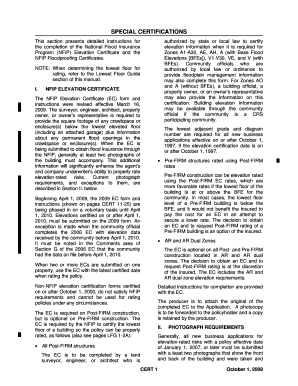
NFIP Floodproofing Certificates Fema Form


Understanding NFIP Floodproofing Certificates
The NFIP Floodproofing Certificate is a crucial document issued by FEMA, designed to confirm that a building has been floodproofed according to specific standards. This certificate is essential for property owners in flood-prone areas, as it helps them comply with the National Flood Insurance Program (NFIP) requirements. By obtaining this certificate, property owners can demonstrate that their structures meet the necessary floodproofing criteria, which can ultimately lower their flood insurance premiums and enhance the safety of their properties.
Steps to Obtain NFIP Floodproofing Certificates
To obtain an NFIP Floodproofing Certificate, property owners should follow these steps:
- Consult with a qualified professional to assess the building's floodproofing needs.
- Complete the appropriate floodproofing measures as per FEMA guidelines.
- Fill out the NFIP Floodproofing Certificate form accurately, ensuring all required details are included.
- Submit the completed form to the local floodplain administrator for review.
- Receive the certificate upon approval, which can then be used for insurance purposes.
Key Elements of the NFIP Floodproofing Certificates
The NFIP Floodproofing Certificate contains several key elements that are essential for its validity:
- Property Information: Details about the property, including address and owner information.
- Floodproofing Measures: A description of the floodproofing techniques applied to the building.
- Professional Certification: A licensed engineer or architect must sign the certificate, verifying compliance with NFIP standards.
- FEMA Guidelines: Confirmation that the floodproofing measures adhere to FEMA’s floodplain management regulations.
Legal Use of NFIP Floodproofing Certificates
The NFIP Floodproofing Certificate serves a legal purpose by providing proof that a building has been floodproofed according to federal standards. This document is often required when applying for flood insurance or when seeking to comply with local zoning laws. It is essential for property owners to maintain accurate records of their certificates, as failure to comply with NFIP regulations can result in penalties or increased insurance costs.
Examples of Using NFIP Floodproofing Certificates
Property owners can utilize the NFIP Floodproofing Certificate in various scenarios, such as:
- Applying for flood insurance to demonstrate compliance with NFIP standards.
- Providing documentation during property sales to assure buyers of the floodproofing status.
- Submitting the certificate to local authorities to meet building code requirements.
Steps to Complete the NFIP Floodproofing Certificates
Completing the NFIP Floodproofing Certificate involves several important steps:
- Gather necessary documentation, including property details and floodproofing specifications.
- Accurately fill out each section of the certificate form, ensuring clarity and correctness.
- Have the certificate reviewed and signed by a qualified engineer or architect.
- Submit the completed certificate to the appropriate local authorities for approval.
Quick guide on how to complete nfip floodproofing certificates fema
Complete [SKS] effortlessly across any device
Online document management has gained popularity among businesses and individuals. It serves as an ideal eco-friendly alternative to conventional printed and signed documents, as you can access the necessary form and securely store it online. airSlate SignNow equips you with all the tools required to create, modify, and eSign your documents swiftly without delays. Manage [SKS] on any device with airSlate SignNow's Android or iOS applications and enhance any document-driven process today.
The easiest method to modify and eSign [SKS] with ease
- Find [SKS] and click Get Form to begin.
- Utilize the tools we provide to complete your form.
- Select important sections of the documents or obscure sensitive information with tools that airSlate SignNow specifically offers for that purpose.
- Generate your eSignature using the Sign tool, which takes seconds and carries the same legal validity as a traditional ink signature.
- Review all the details and click the Done button to save your changes.
- Decide how you would like to send your form, via email, SMS, or invitation link, or download it to your computer.
Discard lost or misplaced files, tedious form searches, or errors that require printing new document copies. airSlate SignNow meets your document management needs in just a few clicks from any device of your preference. Modify and eSign [SKS] and ensure effective communication throughout your form preparation process with airSlate SignNow.
Create this form in 5 minutes or less
Related searches to NFIP Floodproofing Certificates Fema
Create this form in 5 minutes!
How to create an eSignature for the nfip floodproofing certificates fema
How to create an electronic signature for a PDF online
How to create an electronic signature for a PDF in Google Chrome
How to create an e-signature for signing PDFs in Gmail
How to create an e-signature right from your smartphone
How to create an e-signature for a PDF on iOS
How to create an e-signature for a PDF on Android
People also ask
-
What are NFIP Floodproofing Certificates Fema and why do I need them?
NFIP Floodproofing Certificates Fema are essential documents that demonstrate a property’s compliance with floodproofing regulations set by FEMA. They are crucial for building owners in flood-prone areas to ensure they can secure flood insurance and avoid costly damages. Having NFIP Floodproofing Certificates can also provide peace of mind and may lower insurance rates.
-
How do I obtain NFIP Floodproofing Certificates Fema?
To obtain NFIP Floodproofing Certificates Fema, you typically need to work with a licensed surveyor or engineer who can assess your property and fill out the required forms. Once the assessments are done, they will submit the certificates to your local municipality for approval. Utilizing airSlate SignNow can streamline this process by allowing you to manage documents digitally.
-
What is the cost associated with obtaining NFIP Floodproofing Certificates Fema?
The cost for obtaining NFIP Floodproofing Certificates Fema varies depending on the complexity of the property and the fees charged by the surveyor or engineer. Generally, the costs can range from a few hundred to over a thousand dollars. Investing in these certificates is a critical step to protect your property and secure insurance.
-
What benefits do NFIP Floodproofing Certificates Fema provide?
NFIP Floodproofing Certificates Fema offer numerous benefits, including compliance with local building codes, improved insurance rates, and enhanced property value. They also help property owners avoid potential fines for non-compliance with floodplain management ordinances. Furthermore, having these certificates could expedite claims during flood events.
-
Can I integrate NFIP Floodproofing Certificates Fema with my existing document management system?
Yes, NFIP Floodproofing Certificates Fema can easily be integrated into your existing document management system. Using tools like airSlate SignNow allows for seamless uploads and easy sharing of documents, ensuring you always have compliance records at hand. This integration simplifies the management of essential documentation.
-
How long does it take to get NFIP Floodproofing Certificates Fema?
The time required to obtain NFIP Floodproofing Certificates Fema can vary depending on the surveyor's workload and the property's complexity. Typically, the process can take anywhere from a few days to a few weeks. Utilizing efficient document solutions like airSlate SignNow can help expedite the submission and approval process.
-
Are NFIP Floodproofing Certificates Fema required for all properties?
Not all properties are required to have NFIP Floodproofing Certificates Fema. They are mainly necessary for structures located in high-risk flood zones as designated by FEMA. However, even properties outside of these zones might benefit from having the certificates for insurance purposes.
Get more for NFIP Floodproofing Certificates Fema
- Pptc 140 e adult general passport application in the usa form
- Imm 1344 e application to sponsor sponsorship agreement and undertaking imm1344epdf form
- Print licenses online ksbnkansasgovprint a form microsoft supportset up print management for a modulemicrosoft learnprint
- Maine real estate withholding form rew 2 incomeestate tax division
- Form 1041me income tax return 2109100 00 00
- Taxrigov sites g2021 ri 1120s rhode island business corporation tax return form
- Get the free form 941me loose 2005 maine revenue services
- Due on or before february 1 2022 tax year state of rhode form
Find out other NFIP Floodproofing Certificates Fema
- eSign Utah Plumbing Notice To Quit Secure
- eSign Alabama Real Estate Quitclaim Deed Mobile
- eSign Alabama Real Estate Affidavit Of Heirship Simple
- eSign California Real Estate Business Plan Template Free
- How Can I eSign Arkansas Real Estate Promissory Note Template
- eSign Connecticut Real Estate LLC Operating Agreement Later
- eSign Connecticut Real Estate LLC Operating Agreement Free
- eSign Real Estate Document Florida Online
- eSign Delaware Real Estate Quitclaim Deed Easy
- eSign Hawaii Real Estate Agreement Online
- Help Me With eSign Hawaii Real Estate Letter Of Intent
- eSign Florida Real Estate Residential Lease Agreement Simple
- eSign Florida Real Estate Limited Power Of Attorney Online
- eSign Hawaii Sports RFP Safe
- eSign Hawaii Sports Warranty Deed Myself
- eSign Louisiana Real Estate Last Will And Testament Easy
- eSign Louisiana Real Estate Work Order Now
- eSign Maine Real Estate LLC Operating Agreement Simple
- eSign Maine Real Estate Memorandum Of Understanding Mobile
- How To eSign Michigan Real Estate Business Plan Template