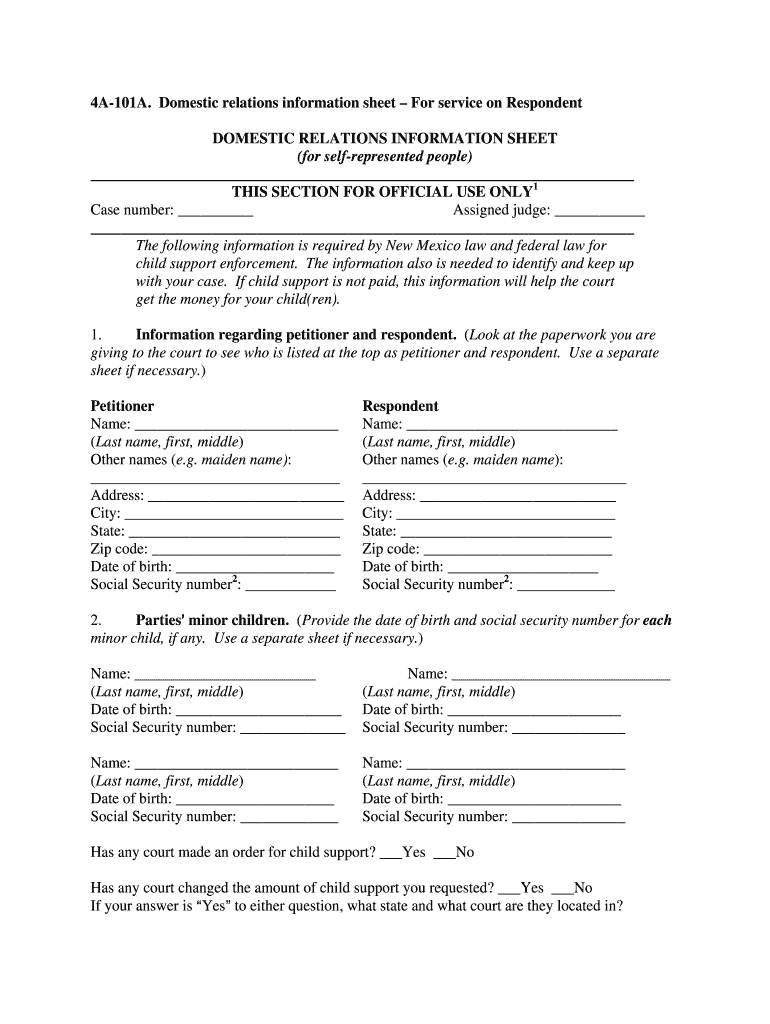
4A 101A Domestic Relations Information Sheet for Service on


Purpose of the 4A 101A Domestic Relations Information Sheet
The 4A 101A Domestic Relations Information Sheet serves as a critical document in family law proceedings. It is designed to provide essential information about the parties involved in a domestic relations case, including details about children, financial circumstances, and other relevant factors. This form is often required for filing petitions related to divorce, child custody, and support matters, ensuring that the court has a comprehensive understanding of the situation.
Steps to Complete the 4A 101A Domestic Relations Information Sheet
Completing the 4A 101A Domestic Relations Information Sheet involves several key steps:
- Gather necessary personal information, including names, addresses, and contact details of all parties involved.
- Provide details about any children affected by the proceedings, such as their names, ages, and living arrangements.
- Outline financial information, including income, expenses, and assets, to give the court a clear picture of the financial landscape.
- Review the completed form for accuracy and completeness before submission.
Legal Use of the 4A 101A Domestic Relations Information Sheet
The legal use of the 4A 101A Domestic Relations Information Sheet is crucial in family law cases. Courts rely on this document to make informed decisions regarding custody, support, and marital property division. Failure to provide accurate information can lead to delays or unfavorable outcomes in legal proceedings. It is essential to ensure that the form is filled out completely and truthfully to uphold the integrity of the legal process.
Obtaining the 4A 101A Domestic Relations Information Sheet
The 4A 101A Domestic Relations Information Sheet can typically be obtained from various sources:
- Visit the official website of your local family court, where downloadable versions of the form are often available.
- Contact the clerk's office at your local court for assistance in obtaining a physical copy.
- Utilize trusted online resources that provide legal forms specific to your state.
Key Elements of the 4A 101A Domestic Relations Information Sheet
Understanding the key elements of the 4A 101A Domestic Relations Information Sheet is vital for effective completion:
- Personal Information: Names and contact details of both parties.
- Children's Information: Details about any minor children involved.
- Financial Disclosure: Comprehensive financial information, including income and expenses.
- Case Information: Relevant details about the case, including the type of relief sought.
Examples of Using the 4A 101A Domestic Relations Information Sheet
Examples of when to use the 4A 101A Domestic Relations Information Sheet include:
- Filing for divorce, where both parties must disclose their financial situations.
- Seeking custody arrangements, requiring detailed information about children's living situations.
- Requesting child support, necessitating a clear understanding of both parents' financial capabilities.
Quick guide on how to complete 4a 101a domestic relations information sheet for service on
Finalize and submit your 4A 101A Domestic Relations Information Sheet For Service On swiftly
Effective tools for digital document exchange and authorization are vital for enhancing processes and the ongoing improvement of your forms. When handling legal documents and endorsing a 4A 101A Domestic Relations Information Sheet For Service On, the right signature solution can save you plenty of time and resources with every submission.
Locate, complete, modify, endorse, and distribute your legal documents with airSlate SignNow. This platform encompasses everything you require to establish efficient document submission workflows. Its extensive library of legal forms and intuitive navigation will assist you in obtaining your 4A 101A Domestic Relations Information Sheet For Service On promptly, and the editor featuring our signature capability will enable you to finalize and authorize it instantly.
Authorize your 4A 101A Domestic Relations Information Sheet For Service On in a few straightforward steps
- Search for the 4A 101A Domestic Relations Information Sheet For Service On you need in our collection using search functionality or catalog pages.
- Review the form details and preview it to confirm it meets your requirements and state regulations.
- Hit Get form to access it for modifications.
- Fill out the form using the complete toolbar.
- Examine the information you provided and click the Sign tool to validate your document.
- Select one of three options to add your signature.
- Complete any remaining edits and save the file in your documents, then download it on your device or distribute it immediately.
Enhance every phase of your document preparation and authorization with airSlate SignNow. Experience a more streamlined online solution that covers all aspects of managing your documents comprehensively.
Create this form in 5 minutes or less
FAQs
-
How would you advise a person who had his travel agent fill out false occupational information on his US visa application, and, eventually, had to appear for the interview because the date had been booked?
what would you advice a person whom regretfully his travel agent filled a false occupational information on his us visa application, had to eventually appear for the interview because the date had been booked?Cancel the appointment (or just don’t show up), file a completely new application without help and totally truthfully, attend the new appointment, and tell the absolute truth. And sue the travel agent for having tried to implicate you in a crime.
-
Is there an app (Android) or service to inform about driving conditions on long drives? I am planning a drive from the mid west to the west coast, US. Since its winter, I want to know how I can watch out for bad driving conditions.
I did find an app. Haven’t yet tried it. But has good reviews.Weather Route - FREE - Apps on Google Play
Create this form in 5 minutes!
How to create an eSignature for the 4a 101a domestic relations information sheet for service on
How to generate an electronic signature for your 4a 101a Domestic Relations Information Sheet For Service On in the online mode
How to generate an electronic signature for the 4a 101a Domestic Relations Information Sheet For Service On in Chrome
How to generate an eSignature for signing the 4a 101a Domestic Relations Information Sheet For Service On in Gmail
How to make an eSignature for the 4a 101a Domestic Relations Information Sheet For Service On straight from your smartphone
How to generate an eSignature for the 4a 101a Domestic Relations Information Sheet For Service On on iOS devices
How to make an eSignature for the 4a 101a Domestic Relations Information Sheet For Service On on Android
People also ask
-
What is a domestic form in the context of airSlate SignNow?
A domestic form refers to any document that is used within a country for various processes. airSlate SignNow allows businesses to easily create, send, and eSign domestic forms, streamlining document management and ensuring compliance with local regulations.
-
How does airSlate SignNow simplify the signing of domestic forms?
airSlate SignNow simplifies the signing of domestic forms by providing an intuitive interface that allows users to easily upload documents. With features like drag-and-drop signing and digital workflows, businesses can quickly obtain signatures, reducing turnaround times and improving efficiency.
-
What pricing plans are available for using airSlate SignNow for domestic forms?
airSlate SignNow offers various pricing plans to accommodate businesses of all sizes looking to manage domestic forms effectively. These plans range from cost-effective solutions for small businesses to more advanced options with enhanced features for larger organizations, allowing flexibility based on needs.
-
Can I integrate airSlate SignNow with other software for managing domestic forms?
Yes, airSlate SignNow offers seamless integrations with various applications and tools, making it easy to manage domestic forms alongside other business processes. Whether you're using CRM systems, project management tools, or cloud storage, these integrations enhance workflow efficiency.
-
What are the key benefits of using airSlate SignNow for domestic forms?
Using airSlate SignNow for domestic forms provides multiple benefits, including increased efficiency, reduced paperwork, and enhanced compliance with legal standards. The solution empowers teams to manage documents digitally, leading to signNow time savings and improved collaboration.
-
Is it secure to send and sign domestic forms using airSlate SignNow?
Absolutely! airSlate SignNow prioritizes the security of your domestic forms by using industry-standard encryption and secure cloud storage. This ensures that all documents and signatures are protected, giving you peace of mind when handling sensitive information.
-
Can I track the status of my domestic forms within airSlate SignNow?
Yes, airSlate SignNow provides robust tracking features that allow you to monitor the status of your domestic forms in real time. You can easily see where a document is in the signing process, helping you keep stakeholders informed and manage deadlines effectively.
Get more for 4A 101A Domestic Relations Information Sheet For Service On
Find out other 4A 101A Domestic Relations Information Sheet For Service On
- Electronic signature Finance & Tax Accounting Word South Carolina Later
- How Do I Electronic signature Illinois Healthcare / Medical Purchase Order Template
- Electronic signature Louisiana Healthcare / Medical Quitclaim Deed Online
- Electronic signature Louisiana Healthcare / Medical Quitclaim Deed Computer
- How Do I Electronic signature Louisiana Healthcare / Medical Limited Power Of Attorney
- Electronic signature Maine Healthcare / Medical Letter Of Intent Fast
- How To Electronic signature Mississippi Healthcare / Medical Month To Month Lease
- Electronic signature Nebraska Healthcare / Medical RFP Secure
- Electronic signature Nevada Healthcare / Medical Emergency Contact Form Later
- Electronic signature New Hampshire Healthcare / Medical Credit Memo Easy
- Electronic signature New Hampshire Healthcare / Medical Lease Agreement Form Free
- Electronic signature North Dakota Healthcare / Medical Notice To Quit Secure
- Help Me With Electronic signature Ohio Healthcare / Medical Moving Checklist
- Electronic signature Education PPT Ohio Secure
- Electronic signature Tennessee Healthcare / Medical NDA Now
- Electronic signature Tennessee Healthcare / Medical Lease Termination Letter Online
- Electronic signature Oklahoma Education LLC Operating Agreement Fast
- How To Electronic signature Virginia Healthcare / Medical Contract
- How To Electronic signature Virginia Healthcare / Medical Operating Agreement
- Electronic signature Wisconsin Healthcare / Medical Business Letter Template Mobile