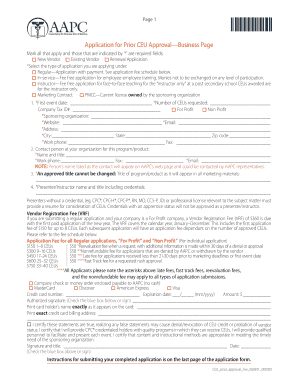
Application for Prior CEU Approval Business Page Form


What is the Application For Prior CEU Approval Business Page
The Application For Prior CEU Approval Business Page is a formal document used by organizations seeking to obtain approval for Continuing Education Units (CEUs) for educational programs. This application is essential for institutions that provide training and educational opportunities, ensuring that their offerings meet specific standards set by regulatory bodies. By submitting this application, businesses can demonstrate their commitment to quality education and compliance with industry regulations.
How to Use the Application For Prior CEU Approval Business Page
Using the Application For Prior CEU Approval Business Page involves several key steps. First, gather all necessary information about the educational program, including objectives, content, and instructional methods. Next, complete the application form accurately, ensuring that all required fields are filled out. After completing the form, review it for any errors or omissions before submission. This thorough approach helps facilitate a smooth approval process.
Steps to Complete the Application For Prior CEU Approval Business Page
Completing the Application For Prior CEU Approval Business Page requires careful attention to detail. Follow these steps:
- Identify the specific CEU requirements relevant to your program.
- Collect supporting documentation, such as course outlines and instructor qualifications.
- Fill out the application form, providing clear and concise information.
- Attach all required documents to the application.
- Submit the application via the designated method, whether online or by mail.
Key Elements of the Application For Prior CEU Approval Business Page
Several key elements must be included in the Application For Prior CEU Approval Business Page to ensure a successful submission. These elements typically include:
- Program title and description
- Learning objectives and outcomes
- Duration and schedule of the program
- Instructor qualifications and experience
- Evaluation methods for participants
Eligibility Criteria
To qualify for CEU approval, applicants must meet specific eligibility criteria. Generally, the program must be designed for professional development, align with industry standards, and include measurable learning outcomes. Additionally, the organization must demonstrate the capability to deliver the program effectively, including qualified instructors and appropriate resources.
Form Submission Methods
The Application For Prior CEU Approval Business Page can be submitted through various methods, depending on the requirements of the approving body. Common submission methods include:
- Online submission through a designated portal
- Mailing a printed copy of the application
- In-person submission at specified locations
Application Process & Approval Time
The application process for obtaining CEU approval can vary in length. After submission, the reviewing body will assess the application based on established criteria. Approval times can range from a few weeks to several months, depending on the complexity of the program and the workload of the reviewing body. It is advisable to submit the application well in advance of the program start date to allow ample time for review and approval.
Quick guide on how to complete application for prior ceu approval business page
Complete [SKS] effortlessly on any device
Online document management has become increasingly popular among businesses and individuals. It offers a perfect eco-friendly alternative to conventional printed and signed papers, as you can find the right form and securely store it on the internet. airSlate SignNow provides you with all the tools you need to create, modify, and eSign your documents quickly without delays. Manage [SKS] on any device using airSlate SignNow Android or iOS applications and enhance any document-centric process today.
How to edit and eSign [SKS] with ease
- Find [SKS] and click Get Form to begin.
- Use the tools we offer to complete your document.
- Highlight important sections of your documents or redact sensitive information with tools that airSlate SignNow provides specifically for that purpose.
- Create your signature using the Sign tool, which takes moments and carries the same legal significance as a conventional wet ink signature.
- Review the information and click the Done button to save your changes.
- Select how you want to send your form, via email, text message (SMS), or invite link, or download it to your computer.
Forget about lost or misplaced documents, tedious form searches, or errors that necessitate reprinting new document copies. airSlate SignNow handles all your needs in document management in just a few clicks from a device of your choice. Modify and eSign [SKS] to ensure excellent communication at every stage of your form preparation process with airSlate SignNow.
Create this form in 5 minutes or less
Related searches to Application For Prior CEU Approval Business Page
Create this form in 5 minutes!
How to create an eSignature for the application for prior ceu approval business page
How to create an electronic signature for a PDF online
How to create an electronic signature for a PDF in Google Chrome
How to create an e-signature for signing PDFs in Gmail
How to create an e-signature right from your smartphone
How to create an e-signature for a PDF on iOS
How to create an e-signature for a PDF on Android
People also ask
-
What is the Application For Prior CEU Approval Business Page?
The Application For Prior CEU Approval Business Page is a streamlined process that allows businesses to submit requests for prior Continuing Education Unit (CEU) approval. This application is designed to facilitate compliance and enhance professional development throughout your organization.
-
How can the Application For Prior CEU Approval Business Page benefit my business?
By utilizing the Application For Prior CEU Approval Business Page, your business can ensure that all training programs meet required standards, improving workforce competence. This can lead to increased employee satisfaction, higher retention rates, and a better overall reputation in your industry.
-
Is there a cost associated with the Application For Prior CEU Approval Business Page?
Yes, the Application For Prior CEU Approval Business Page comes with a variety of pricing options depending on your business's needs. We offer flexible plans to ensure that even small businesses can access our essential features without breaking the bank.
-
What features are included with the Application For Prior CEU Approval Business Page?
The Application For Prior CEU Approval Business Page includes features such as customizable templates, guided workflows, and real-time tracking. These features help streamline the approval process and ensure that your CEUs are processed efficiently.
-
Can I integrate the Application For Prior CEU Approval Business Page with my existing tools?
Absolutely! The Application For Prior CEU Approval Business Page is designed to seamlessly integrate with a variety of popular business tools and applications. This allows you to enhance your workflow without the need for disruptive changes to your current system.
-
What types of businesses can benefit from the Application For Prior CEU Approval Business Page?
Businesses of all sizes and industries, especially those focused on professional development and education, can benefit from the Application For Prior CEU Approval Business Page. Whether you are in healthcare, education, or corporate training, this solution is tailored to meet diverse needs.
-
How does the Application For Prior CEU Approval Business Page ensure compliance?
The Application For Prior CEU Approval Business Page is designed with compliance in mind. It provides tools and resources that help your business follow relevant regulations, making it easier to maintain compliance and achieve approved CEUs.
Get more for Application For Prior CEU Approval Business Page
Find out other Application For Prior CEU Approval Business Page
- eSignature Real Estate Form Louisiana Simple
- eSignature Louisiana Real Estate LLC Operating Agreement Myself
- Can I eSignature Louisiana Real Estate Quitclaim Deed
- eSignature Hawaii Sports Living Will Safe
- eSignature Hawaii Sports LLC Operating Agreement Myself
- eSignature Maryland Real Estate Quitclaim Deed Secure
- eSignature Idaho Sports Rental Application Secure
- Help Me With eSignature Massachusetts Real Estate Quitclaim Deed
- eSignature Police Document Florida Easy
- eSignature Police Document Florida Safe
- How Can I eSignature Delaware Police Living Will
- eSignature Michigan Real Estate LLC Operating Agreement Mobile
- eSignature Georgia Police Last Will And Testament Simple
- How To eSignature Hawaii Police RFP
- Can I eSignature Minnesota Real Estate Warranty Deed
- How Do I eSignature Indiana Police Lease Agreement Form
- eSignature Police PPT Kansas Free
- How Can I eSignature Mississippi Real Estate Rental Lease Agreement
- How Do I eSignature Kentucky Police LLC Operating Agreement
- eSignature Kentucky Police Lease Termination Letter Now