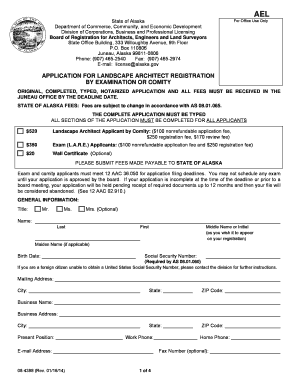
APPLICANT INSTRUCTIONS for LANDSCAPE Commerce Commerce Alaska Form


What is the APPLICANT INSTRUCTIONS FOR LANDSCAPE Commerce Commerce Alaska
The APPLICANT INSTRUCTIONS FOR LANDSCAPE Commerce Commerce Alaska is a specific set of guidelines designed for individuals or entities seeking to apply for landscape-related permits or approvals within the Commerce sector in Alaska. This document outlines the necessary steps, required information, and legal considerations involved in the application process. It serves as a comprehensive resource to ensure applicants understand their responsibilities and the criteria they must meet to successfully navigate the landscape application process.
Steps to complete the APPLICANT INSTRUCTIONS FOR LANDSCAPE Commerce Commerce Alaska
Completing the APPLICANT INSTRUCTIONS FOR LANDSCAPE Commerce Commerce Alaska involves several key steps:
- Review the eligibility criteria to ensure you qualify for the application.
- Gather all required documents, including identification, proof of ownership, and any relevant plans or drawings.
- Fill out the application form accurately, ensuring all information is complete and up-to-date.
- Submit the application through the designated method, whether online, by mail, or in person, as specified in the instructions.
- Keep a copy of your application and any correspondence for your records.
Required Documents
To successfully complete the application for the APPLICANT INSTRUCTIONS FOR LANDSCAPE Commerce Commerce Alaska, you will need to provide several key documents. These typically include:
- A completed application form.
- Proof of identity, such as a government-issued ID.
- Documentation of property ownership or lease agreements.
- Site plans or drawings that illustrate the proposed landscape changes.
- Any additional permits or approvals that may be required by local regulations.
Legal use of the APPLICANT INSTRUCTIONS FOR LANDSCAPE Commerce Commerce Alaska
The legal use of the APPLICANT INSTRUCTIONS FOR LANDSCAPE Commerce Commerce Alaska is crucial for ensuring compliance with state and local regulations. Applicants must adhere to the guidelines set forth in the instructions to avoid potential legal issues. This includes understanding zoning laws, environmental regulations, and any other legal obligations that may impact the landscape project. Failure to comply with these legal requirements can result in penalties or denial of the application.
State-specific rules for the APPLICANT INSTRUCTIONS FOR LANDSCAPE Commerce Commerce Alaska
Each state, including Alaska, has specific rules governing landscape applications. These rules may address various factors such as environmental impact, land use, and community standards. It is essential for applicants to familiarize themselves with these state-specific regulations to ensure their application meets all necessary criteria. This may involve consulting local government resources or seeking legal advice to navigate the complexities of state laws effectively.
Application Process & Approval Time
The application process for the APPLICANT INSTRUCTIONS FOR LANDSCAPE Commerce Commerce Alaska typically involves several stages, including submission, review, and approval. After submitting the application, it may take several weeks to months for the review process to be completed, depending on the complexity of the application and the volume of requests being processed. Applicants are encouraged to check the status of their application periodically and respond promptly to any requests for additional information from the reviewing authority.
Quick guide on how to complete applicant instructions for landscape commerce commerce alaska
Effortlessly Prepare APPLICANT INSTRUCTIONS FOR LANDSCAPE Commerce Commerce Alaska on Any Device
Digital document management has become increasingly favored by both businesses and individuals. It offers an excellent environmentally friendly substitute for traditional printed and signed papers, allowing you to access the appropriate form and securely store it online. airSlate SignNow provides all the necessary tools to create, modify, and electronically sign your documents quickly without delays. Manage APPLICANT INSTRUCTIONS FOR LANDSCAPE Commerce Commerce Alaska on any device using the airSlate SignNow apps for Android or iOS and enhance any document-centric workflow today.
How to Alter and Electronically Sign APPLICANT INSTRUCTIONS FOR LANDSCAPE Commerce Commerce Alaska with Ease
- Obtain APPLICANT INSTRUCTIONS FOR LANDSCAPE Commerce Commerce Alaska and click Get Form to begin.
- Utilize the tools we provide to complete your document.
- Highlight essential sections of your documents or obscure sensitive information using tools provided by airSlate SignNow specifically for that purpose.
- Create your signature using the Sign tool, which takes seconds and holds the same legal standing as a conventional wet ink signature.
- Verify all information and then click the Done button to save your changes.
- Select your preferred method to share your form, whether by email, text message (SMS), invitation link, or download it to your computer.
Forget about lost or misplaced documents, tedious form searching, or errors that require printing new document copies. airSlate SignNow addresses all your document management needs in just a few clicks from a device of your choice. Edit and electronically sign APPLICANT INSTRUCTIONS FOR LANDSCAPE Commerce Commerce Alaska and guarantee exceptional communication at any stage of your document preparation process with airSlate SignNow.
Create this form in 5 minutes or less
Create this form in 5 minutes!
How to create an eSignature for the applicant instructions for landscape commerce commerce alaska
How to create an electronic signature for a PDF online
How to create an electronic signature for a PDF in Google Chrome
How to create an e-signature for signing PDFs in Gmail
How to create an e-signature right from your smartphone
How to create an e-signature for a PDF on iOS
How to create an e-signature for a PDF on Android
People also ask
-
What are the key features included in the APPLICANT INSTRUCTIONS FOR LANDSCAPE Commerce Commerce Alaska package?
The APPLICANT INSTRUCTIONS FOR LANDSCAPE Commerce Commerce Alaska package includes features such as electronic signature capabilities, document templates, and workflow automation. These tools help streamline the application process, making it faster and more efficient for users. You can easily create, send, and sign important documents from anywhere.
-
How much does the APPLICANT INSTRUCTIONS FOR LANDSCAPE Commerce Commerce Alaska service cost?
The pricing for the APPLICANT INSTRUCTIONS FOR LANDSCAPE Commerce Commerce Alaska service is designed to be affordable, with various subscription tiers to fit different business needs. You can choose from monthly or annual plans depending on your usage and budget. Visit our pricing page for detailed information on each plan.
-
How can APPLICANT INSTRUCTIONS FOR LANDSCAPE Commerce Commerce Alaska benefit my business?
Using the APPLICANT INSTRUCTIONS FOR LANDSCAPE Commerce Commerce Alaska solution can enhance your business operations by reducing turnaround times for documents. The electronic signing process minimizes delays and helps maintain compliance. Moreover, it improves overall customer satisfaction through a more seamless experience.
-
Are there any integrations available with the APPLICANT INSTRUCTIONS FOR LANDSCAPE Commerce Commerce Alaska system?
Yes, the APPLICANT INSTRUCTIONS FOR LANDSCAPE Commerce Commerce Alaska service offers integrations with various popular business applications. These integrations allow you to connect with CRM systems, project management tools, and cloud storage solutions. This flexibility ensures that you can incorporate the service into your existing workflows.
-
Can I customize the documents within the APPLICANT INSTRUCTIONS FOR LANDSCAPE Commerce Commerce Alaska platform?
Absolutely! The APPLICANT INSTRUCTIONS FOR LANDSCAPE Commerce Commerce Alaska platform allows you to customize your documents to fit your branding and specific needs. You can add logos, adjust layouts, and create templates that reflect your business identity. This customization enhances professionalism when communicating with your applicants.
-
Is the APPLICANT INSTRUCTIONS FOR LANDSCAPE Commerce Commerce Alaska solution secure?
Security is a top priority for the APPLICANT INSTRUCTIONS FOR LANDSCAPE Commerce Commerce Alaska service. It employs state-of-the-art encryption and complies with industry standards to protect your sensitive data. Additionally, you can track document activity to ensure that only authorized users have access.
-
What types of documents can I manage with APPLICANT INSTRUCTIONS FOR LANDSCAPE Commerce Commerce Alaska?
With the APPLICANT INSTRUCTIONS FOR LANDSCAPE Commerce Commerce Alaska service, you can manage a variety of documents including contracts, applications, and agreements. The platform supports multiple file formats, ensuring flexibility in document management. This makes it an excellent tool for various business operations.
Get more for APPLICANT INSTRUCTIONS FOR LANDSCAPE Commerce Commerce Alaska
- Personal employee profile form formate
- Econhelpcensusgovclassforms
- Esic form 7b pdf format no download needed
- Form hud 52649 statement of homeowner obligations
- Candidate application form
- 1 form no 35 see rule 45 appeal to the commissioner
- Chapter 15 70 noise control 15 70 010 short title of chapter form
- Parenting plan child custody agreement template form
Find out other APPLICANT INSTRUCTIONS FOR LANDSCAPE Commerce Commerce Alaska
- Sign Colorado Sports Lease Agreement Form Simple
- How To Sign Iowa Real Estate LLC Operating Agreement
- Sign Iowa Real Estate Quitclaim Deed Free
- How To Sign Iowa Real Estate Quitclaim Deed
- Sign Mississippi Orthodontists LLC Operating Agreement Safe
- Sign Delaware Sports Letter Of Intent Online
- How Can I Sign Kansas Real Estate Job Offer
- Sign Florida Sports Arbitration Agreement Secure
- How Can I Sign Kansas Real Estate Residential Lease Agreement
- Sign Hawaii Sports LLC Operating Agreement Free
- Sign Georgia Sports Lease Termination Letter Safe
- Sign Kentucky Real Estate Warranty Deed Myself
- Sign Louisiana Real Estate LLC Operating Agreement Myself
- Help Me With Sign Louisiana Real Estate Quitclaim Deed
- Sign Indiana Sports Rental Application Free
- Sign Kentucky Sports Stock Certificate Later
- How Can I Sign Maine Real Estate Separation Agreement
- How Do I Sign Massachusetts Real Estate LLC Operating Agreement
- Can I Sign Massachusetts Real Estate LLC Operating Agreement
- Sign Massachusetts Real Estate Quitclaim Deed Simple