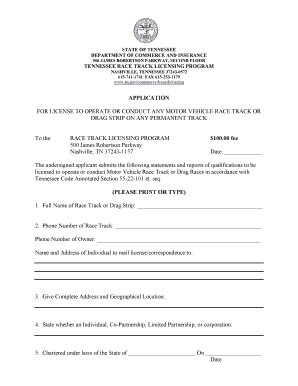
APPLICATION for LICENSE to OPERATE or TN Gov Tn Form


What is the APPLICATION FOR LICENSE TO OPERATE OR TN Gov Tn
The APPLICATION FOR LICENSE TO OPERATE OR TN Gov Tn is a formal document required for individuals or businesses seeking to obtain a license to operate within the state of Tennessee. This application ensures compliance with state regulations and helps maintain standards in various industries. It is essential for businesses ranging from healthcare providers to service-oriented companies, as it verifies that they meet the necessary legal and operational requirements to function legally in Tennessee.
How to obtain the APPLICATION FOR LICENSE TO OPERATE OR TN Gov Tn
To obtain the APPLICATION FOR LICENSE TO OPERATE OR TN Gov Tn, individuals or businesses can visit the official Tennessee government website. The application can typically be downloaded in a PDF format or completed online, depending on the specific licensing requirements. It is important to review the eligibility criteria and ensure all necessary information is provided to avoid delays in processing.
Steps to complete the APPLICATION FOR LICENSE TO OPERATE OR TN Gov Tn
Completing the APPLICATION FOR LICENSE TO OPERATE OR TN Gov Tn involves several key steps:
- Gather all required documents, including identification and business information.
- Fill out the application form accurately, ensuring all sections are completed.
- Review the application for any errors or omissions.
- Submit the application either online or via mail, as specified by the guidelines.
- Pay any associated fees as required by the licensing authority.
Required Documents
When applying for the APPLICATION FOR LICENSE TO OPERATE OR TN Gov Tn, applicants must prepare several documents. Commonly required documents include:
- Proof of identity, such as a driver's license or state ID.
- Business registration documents, if applicable.
- Financial statements or proof of funds.
- Any additional documentation specific to the industry or type of license being applied for.
Eligibility Criteria
Eligibility for the APPLICATION FOR LICENSE TO OPERATE OR TN Gov Tn varies based on the type of business and the specific license being sought. Generally, applicants must:
- Be at least eighteen years old.
- Have no felony convictions that would disqualify them from operating a business.
- Meet any specific educational or professional requirements related to the field of operation.
Form Submission Methods
The APPLICATION FOR LICENSE TO OPERATE OR TN Gov Tn can be submitted through various methods, depending on the preferences of the applicant and the requirements of the licensing authority. Common submission methods include:
- Online submission via the official state website.
- Mailing the completed application to the designated office.
- In-person submission at local government offices.
Quick guide on how to complete application for license to operate or tn gov tn
Easily Prepare [SKS] on Any Device
Digital document management has become increasingly popular among businesses and individuals. It serves as a perfect environmentally friendly alternative to traditional printed and signed documents, enabling you to access the correct format and securely store it online. airSlate SignNow equips you with all the tools necessary to craft, modify, and electronically sign your documents quickly and without delays. Manage [SKS] across any platform with the airSlate SignNow applications for Android or iOS and enhance any document-driven workflow today.
The Easiest Way to Modify and Electronically Sign [SKS]
- Find [SKS] and click Get Form to begin.
- Utilize the tools we provide to complete your form.
- Emphasize important sections of your documents or obscure sensitive information with tools specifically designed for that purpose by airSlate SignNow.
- Generate your signature using the Sign feature, which takes just seconds and holds the same legal validity as a conventional ink signature.
- Review all the details and then select the Done button to save your changes.
- Decide how you wish to send your form, whether by email, SMS, invite link, or download it to your computer.
Eliminate worries about lost or misplaced files, tedious form searching, or errors that necessitate printing new document copies. airSlate SignNow addresses all your document management needs in a few clicks from any device you choose. Edit and electronically sign [SKS] to ensure excellent communication at every stage of the form preparation process with airSlate SignNow.
Create this form in 5 minutes or less
Related searches to APPLICATION FOR LICENSE TO OPERATE OR TN Gov Tn
Create this form in 5 minutes!
How to create an eSignature for the application for license to operate or tn gov tn
How to create an electronic signature for a PDF online
How to create an electronic signature for a PDF in Google Chrome
How to create an e-signature for signing PDFs in Gmail
How to create an e-signature right from your smartphone
How to create an e-signature for a PDF on iOS
How to create an e-signature for a PDF on Android
People also ask
-
What is the APPLICATION FOR LICENSE TO OPERATE OR TN Gov Tn process?
The APPLICATION FOR LICENSE TO OPERATE OR TN Gov Tn process involves submitting necessary documents to the appropriate state authorities. By using airSlate SignNow, you can easily manage and eSign these documents digitally, streamlining your application process and ensuring compliance with state regulations.
-
How can airSlate SignNow help with the APPLICATION FOR LICENSE TO OPERATE OR TN Gov Tn?
airSlate SignNow simplifies the APPLICATION FOR LICENSE TO OPERATE OR TN Gov Tn by providing a user-friendly platform for sending and signing documents. Our solution helps save time and reduce errors during your application, ensuring you meet all required legal standards efficiently.
-
Are there any costs associated with using airSlate SignNow for my LICENSE TO OPERATE OR TN Gov Tn application?
Yes, while there is a cost associated with using airSlate SignNow, our pricing is designed to be cost-effective for businesses of all sizes. You can choose from various plans that fit your needs, which often results in cost savings compared to traditional document handling methods.
-
What features does airSlate SignNow offer for the APPLICATION FOR LICENSE TO OPERATE OR TN Gov Tn?
airSlate SignNow offers numerous features that support the APPLICATION FOR LICENSE TO OPERATE OR TN Gov Tn, including template creation, bulk sending, and secure cloud storage. With advanced tracking and notification capabilities, you can monitor the status of your application easily.
-
Can I integrate airSlate SignNow with other software for my license application?
Yes, airSlate SignNow offers integrations with several popular software applications, enhancing your workflow for the APPLICATION FOR LICENSE TO OPERATE OR TN Gov Tn. Whether you use CRM software or project management tools, our platform ensures seamless connectivity with your existing tech stack.
-
What are the benefits of using airSlate SignNow for document signing?
Using airSlate SignNow for document signing offers numerous benefits, especially when handling the APPLICATION FOR LICENSE TO OPERATE OR TN Gov Tn. Our platform provides security, efficiency, and user-friendly design, which signNowly speeds up the signing process and reduces the chances of errors.
-
Is customer support available if I face issues during my TN Gov Tn application?
Absolutely! airSlate SignNow provides customer support to assist you with any issues you may encounter while completing the APPLICATION FOR LICENSE TO OPERATE OR TN Gov Tn. Our knowledgeable support team is available via multiple channels to ensure you have the help you need.
Get more for APPLICATION FOR LICENSE TO OPERATE OR TN Gov Tn
- Carta de permiso de viaje para nios americanos form
- Mandir donation slip form
- Giyani tvet college online application 2022 form
- Lowveld college of agriculture online application 2023 form
- Identifying cadences worksheet form
- Newcastle dysarthria assessment tool form
- Avid grade check form
- Cbm writing prompts pdf form
Find out other APPLICATION FOR LICENSE TO OPERATE OR TN Gov Tn
- How Do I Sign Hawaii Real estate sales contract template
- Sign Kentucky New hire forms Myself
- Sign Alabama New hire packet Online
- How Can I Sign California Verification of employment form
- Sign Indiana Home rental application Online
- Sign Idaho Rental application Free
- Sign South Carolina Rental lease application Online
- Sign Arizona Standard rental application Now
- Sign Indiana Real estate document Free
- How To Sign Wisconsin Real estate document
- Sign Montana Real estate investment proposal template Later
- How Do I Sign Washington Real estate investment proposal template
- Can I Sign Washington Real estate investment proposal template
- Sign Wisconsin Real estate investment proposal template Simple
- Can I Sign Kentucky Performance Contract
- How Do I Sign Florida Investment Contract
- Sign Colorado General Power of Attorney Template Simple
- How Do I Sign Florida General Power of Attorney Template
- Sign South Dakota Sponsorship Proposal Template Safe
- Sign West Virginia Sponsorship Proposal Template Free