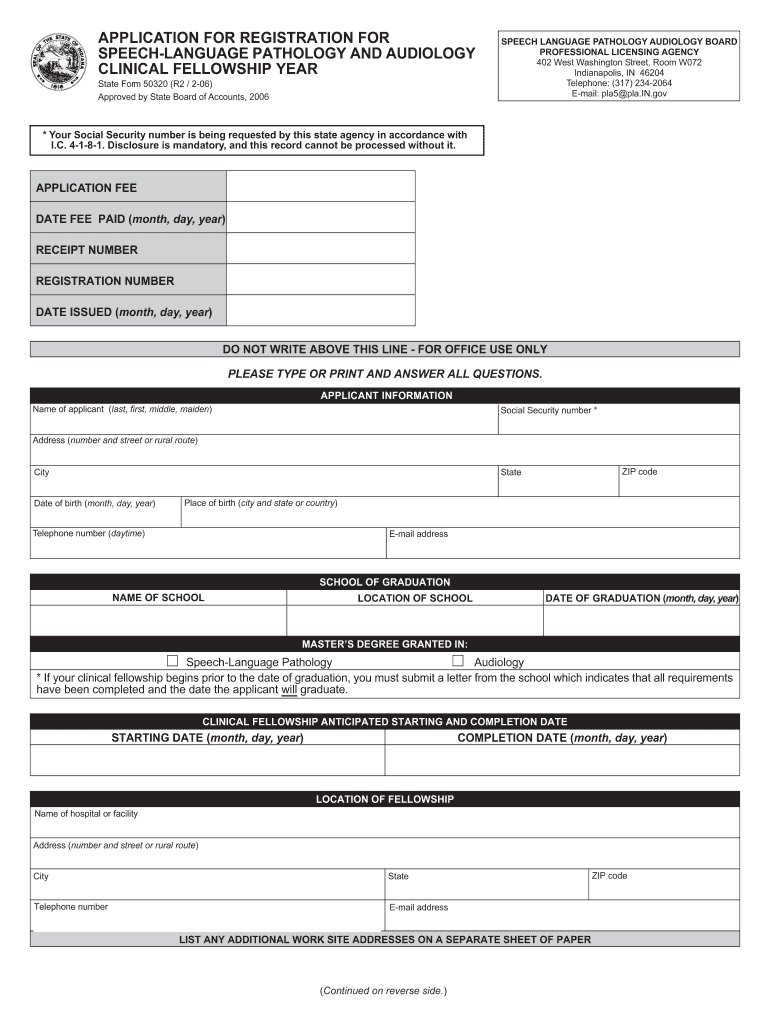
CFY Application State of Indiana in Form


What is the CFY Application State Of Indiana In
The CFY Application in the State of Indiana is a formal application used by individuals seeking assistance or benefits under specific state programs. This application is designed to gather essential information about the applicant's circumstances, including financial status, household composition, and eligibility for various state-funded services. Understanding the purpose and requirements of the CFY Application is crucial for applicants to ensure they provide accurate information and meet the necessary criteria.
How to use the CFY Application State Of Indiana In
Using the CFY Application involves several steps to ensure successful submission and processing. Applicants should first obtain the application form, which can typically be found on the official state website or local government offices. Once the form is in hand, it is important to fill it out completely, providing all requested information accurately. After completing the application, individuals can submit it through designated channels, which may include online submission, mailing, or in-person delivery at local offices.
Steps to complete the CFY Application State Of Indiana In
Completing the CFY Application requires careful attention to detail. Here are the essential steps:
- Gather necessary documents, such as identification, proof of income, and residency.
- Fill out the application form, ensuring all sections are completed accurately.
- Review the application for any errors or missing information.
- Submit the application through the preferred method, whether online, by mail, or in person.
- Keep a copy of the submitted application for your records.
Eligibility Criteria
Eligibility for the CFY Application in Indiana typically depends on various factors, including income level, family size, and specific program requirements. Applicants must meet the criteria outlined by the state to qualify for assistance. It is advisable to review the eligibility guidelines thoroughly before submitting the application to ensure compliance and increase the chances of approval.
Required Documents
When applying for the CFY Application, certain documents are necessary to support the application. Commonly required documents include:
- Proof of identity, such as a driver's license or state ID.
- Verification of income, including pay stubs or tax returns.
- Documentation of residency, such as utility bills or lease agreements.
- Any additional forms or information specified in the application instructions.
Form Submission Methods
The CFY Application can be submitted through various methods, providing flexibility for applicants. These methods typically include:
- Online submission via the state’s official website.
- Mailing the completed application to the designated office.
- In-person submission at local government offices or designated locations.
Application Process & Approval Time
The application process for the CFY Application involves several stages, starting from submission to final approval. After the application is submitted, it will be reviewed by state officials who will assess the information provided. The approval time can vary based on the volume of applications and the complexity of individual cases. Generally, applicants can expect to receive a decision within a few weeks, but it is advisable to check for specific timelines based on current processing standards.
Quick guide on how to complete cfy application state of indiana in
Complete [SKS] effortlessly on any device
Digital document management has gained traction among businesses and individuals. It offers a flawless environmentally friendly substitute to conventional printed and signed papers, as you can access the necessary form and securely keep it online. airSlate SignNow equips you with all the tools required to create, modify, and eSign your documents rapidly without delays. Manage [SKS] on any device using airSlate SignNow Android or iOS applications and enhance any document-related process today.
How to modify and eSign [SKS] with ease
- Obtain [SKS] and then click Get Form to begin.
- Make use of the tools we offer to fill in your form.
- Emphasize pertinent sections of your documents or obscure sensitive information with tools that airSlate SignNow provides specifically for that purpose.
- Create your signature with the Sign feature, which takes seconds and holds the same legal validity as a conventional handwritten signature.
- Verify the information and then click on the Done button to save your modifications.
- Choose how you wish to deliver your form, via email, SMS, or invitation link, or download it to your PC.
Forget about lost or misplaced files, cumbersome form navigation, or mistakes that necessitate printing new document copies. airSlate SignNow addresses all your requirements in document management in just a few clicks from a device of your preference. Modify and eSign [SKS] and guarantee excellent communication at every stage of your form preparation process with airSlate SignNow.
Create this form in 5 minutes or less
Related searches to CFY Application State Of Indiana In
Create this form in 5 minutes!
How to create an eSignature for the cfy application state of indiana in
How to create an electronic signature for a PDF online
How to create an electronic signature for a PDF in Google Chrome
How to create an e-signature for signing PDFs in Gmail
How to create an e-signature right from your smartphone
How to create an e-signature for a PDF on iOS
How to create an e-signature for a PDF on Android
People also ask
-
What is the CFY Application State Of Indiana In?
The CFY Application State Of Indiana In is a streamlined electronic solution that allows residents and organizations to efficiently manage their applications online. By utilizing airSlate SignNow, users can easily fill out, sign, and submit their forms, ensuring a faster processing time.
-
How can airSlate SignNow help with the CFY Application State Of Indiana In?
airSlate SignNow simplifies the CFY Application State Of Indiana In by providing an easy-to-use platform for document management. Users can effortlessly eSign documents, track submissions, and receive notifications, making the entire application process smooth and efficient.
-
What are the pricing options for airSlate SignNow for CFY Application State Of Indiana In users?
airSlate SignNow offers various pricing plans designed to cater to the needs of different users of the CFY Application State Of Indiana In. From individual licenses to enterprise solutions, there are cost-effective options available that provide powerful features without exceeding your budget.
-
What features does airSlate SignNow offer for the CFY Application State Of Indiana In?
With airSlate SignNow, users accessing the CFY Application State Of Indiana In benefit from features such as easy document editing, cloud storage, and secure signing options. The platform also includes customizable templates and advanced security measures to protect sensitive information during the process.
-
Are there benefits to using airSlate SignNow for the CFY Application State Of Indiana In?
Yes, using airSlate SignNow for the CFY Application State Of Indiana In provides multiple benefits, including reduced paperwork, faster turnaround times, and a secure signing environment. Additionally, users gain the convenience of managing their documents anytime, anywhere, improving overall efficiency.
-
Does airSlate SignNow integrate with other software used for the CFY Application State Of Indiana In?
Absolutely! airSlate SignNow can seamlessly integrate with various CRM, accounting, and cloud storage solutions. This integration capability enhances the user experience for managing the CFY Application State Of Indiana In and streamlines workflows for document processing.
-
How secure is airSlate SignNow for handling the CFY Application State Of Indiana In?
Security is a top priority for airSlate SignNow. The platform utilizes industry-leading security measures such as encryption, secure servers, and compliance with various regulations, ensuring that all data related to the CFY Application State Of Indiana In is kept safe and confidential.
Get more for CFY Application State Of Indiana In
- Fire drill record template form
- Nusantara sejarah indonesia pdf form
- Hbl biometric verification form
- Santander schadensmeldung auto form
- Glaze trading india private limited company details pdf form
- Testul valorilor demartini form
- Sample police clearance certificate afghanistan form
- The great american adventure form
Find out other CFY Application State Of Indiana In
- How Do I Sign Texas Land lease agreement
- Sign Vermont Land lease agreement Free
- Sign Texas House rental lease Now
- How Can I Sign Arizona Lease agreement contract
- Help Me With Sign New Hampshire lease agreement
- How To Sign Kentucky Lease agreement form
- Can I Sign Michigan Lease agreement sample
- How Do I Sign Oregon Lease agreement sample
- How Can I Sign Oregon Lease agreement sample
- Can I Sign Oregon Lease agreement sample
- How To Sign West Virginia Lease agreement contract
- How Do I Sign Colorado Lease agreement template
- Sign Iowa Lease agreement template Free
- Sign Missouri Lease agreement template Later
- Sign West Virginia Lease agreement template Computer
- Sign Nevada Lease template Myself
- Sign North Carolina Loan agreement Simple
- Sign Maryland Month to month lease agreement Fast
- Help Me With Sign Colorado Mutual non-disclosure agreement
- Sign Arizona Non disclosure agreement sample Online