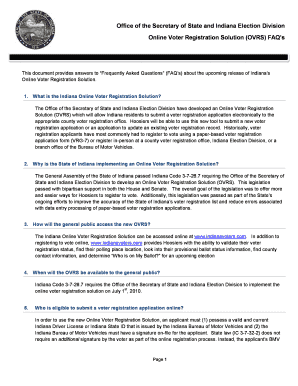
Office of the Secretary of State and Indiana Election Division in Form


Understanding the Office of the Secretary of State and Indiana Election Division
The Office of the Secretary of State in Indiana plays a crucial role in overseeing the state's election processes. This office is responsible for administering elections, maintaining official state documents, and ensuring compliance with election laws. The Indiana Election Division, a branch of this office, specifically focuses on the regulation and management of election-related activities. This includes overseeing candidate filings, managing voter registration, and ensuring that elections are conducted fairly and transparently.
How to Utilize the Office of the Secretary of State and Indiana Election Division
To effectively use the services provided by the Office of the Secretary of State and the Indiana Election Division, individuals can visit their official website for resources and information. The office offers various forms and applications that can be downloaded and completed online. Voters can also check their registration status and find information about upcoming elections. For candidates, the office provides guidelines on how to file for candidacy and the requirements necessary for running in elections.
Steps to Complete Forms with the Office of the Secretary of State and Indiana Election Division
Completing forms with the Office of the Secretary of State and Indiana Election Division involves several key steps:
- Identify the specific form required for your needs, such as voter registration or candidate filing.
- Download the form from the official website or access it online.
- Fill out the form accurately, ensuring all required information is provided.
- Submit the completed form according to the instructions provided, whether online, by mail, or in person.
Required Documents for the Office of the Secretary of State and Indiana Election Division
When interacting with the Office of the Secretary of State and Indiana Election Division, certain documents may be required depending on the purpose:
- For voter registration, a valid Indiana driver's license or state ID may be needed.
- Candidates must provide identification and proof of residency when filing for office.
- Additional documentation may be required for specific forms, such as financial disclosures or petitions.
Eligibility Criteria for Services Offered by the Office of the Secretary of State and Indiana Election Division
Eligibility criteria vary based on the service being requested. For voter registration, individuals must be U.S. citizens, residents of Indiana, and at least eighteen years old by election day. Candidates must meet specific age and residency requirements, as well as any qualifications outlined for their particular office. It is essential to review these criteria carefully to ensure compliance.
Form Submission Methods for the Office of the Secretary of State and Indiana Election Division
Forms can be submitted to the Office of the Secretary of State and Indiana Election Division through various methods:
- Online submission via the official website for certain forms.
- Mailing completed forms to the designated office address.
- In-person submission at local election offices or the main office.
Legal Use of the Office of the Secretary of State and Indiana Election Division
The Office of the Secretary of State and Indiana Election Division operates within the legal framework established by state and federal laws. This includes adherence to election laws, ensuring the integrity of the electoral process, and protecting voter rights. Understanding these legal parameters is essential for both voters and candidates to ensure compliance and participation in the electoral process.
Quick guide on how to complete office of the secretary of state and indiana election division in
Effortlessly Prepare [SKS] on Any Device
Managing documents online has become increasingly favored by businesses and individuals alike. This offers a remarkable eco-friendly substitute for traditional printed and signed documents, allowing you to access the necessary form and securely store it online. airSlate SignNow provides you with all the necessary tools to create, edit, and electronically sign your documents quickly and without interruptions. Handle [SKS] on any device using airSlate SignNow's apps for Android or iOS, and streamline your document-related processes today.
How to Alter and eSign [SKS] with Ease
- Locate [SKS] and click on Get Form to begin.
- Utilize the tools available to fill out your form.
- Emphasize pertinent sections of your documents or obscure sensitive details with tools specifically designed for this purpose by airSlate SignNow.
- Generate your signature using the Sign feature, which takes just seconds and carries the same legal validity as a conventional wet ink signature.
- Review the information and click on the Done button to save your changes.
- Select your preferred method to submit your form, whether by email, text message (SMS), invitation link, or downloading it to your computer.
Eliminate concerns about lost or misplaced files, tedious form searching, or errors that necessitate printing new copies of documents. airSlate SignNow meets your document management needs with a few clicks from any device you choose. Modify and eSign [SKS] and ensure outstanding communication throughout the form preparation process with airSlate SignNow.
Create this form in 5 minutes or less
Related searches to Office Of The Secretary Of State And Indiana Election Division In
Create this form in 5 minutes!
How to create an eSignature for the office of the secretary of state and indiana election division in
How to create an electronic signature for a PDF online
How to create an electronic signature for a PDF in Google Chrome
How to create an e-signature for signing PDFs in Gmail
How to create an e-signature right from your smartphone
How to create an e-signature for a PDF on iOS
How to create an e-signature for a PDF on Android
People also ask
-
What features does airSlate SignNow offer for document signing?
airSlate SignNow provides a range of features for document signing, including customizable templates, a user-friendly interface, and secure eSignature capabilities. With features designed to streamline your workflow, it is an ideal solution for businesses managing documents related to the Office Of The Secretary Of State And Indiana Election Division In.
-
How can airSlate SignNow help with compliance for the Office Of The Secretary Of State And Indiana Election Division In?
Using airSlate SignNow ensures that your document signing processes comply with the regulations set by the Office Of The Secretary Of State And Indiana Election Division In. The platform offers audit trails, secure storage, and legally binding eSignatures, making it easier to adhere to necessary compliance guidelines.
-
What pricing plans does airSlate SignNow offer for organizations?
airSlate SignNow offers competitive pricing plans tailored to the needs of different organizations, allowing you to choose a plan that fits your budget and requirements. Whether you're a startup or an established business dealing with the Office Of The Secretary Of State And Indiana Election Division In, you'll find flexible options to suit your needs.
-
Can airSlate SignNow integrate with other software platforms?
Yes, airSlate SignNow seamlessly integrates with various software platforms, enhancing your workflow and productivity. This is particularly beneficial for businesses that frequently interact with the Office Of The Secretary Of State And Indiana Election Division In, allowing for efficient document management and eSignature processes.
-
Is airSlate SignNow secure for sensitive documents?
Absolutely! airSlate SignNow prioritizes security with encryption protocols and adherence to legal standards for eSignatures. For organizations dealing with information directed to the Office Of The Secretary Of State And Indiana Election Division In, this ensures that all sensitive documents are handled with the highest level of security.
-
How easy is it to start using airSlate SignNow?
Getting started with airSlate SignNow is simple and intuitive. Once you sign up, you can quickly upload documents and begin the signing process, which is crucial for anyone needing to interact with the Office Of The Secretary Of State And Indiana Election Division In efficiently.
-
What kind of support does airSlate SignNow provide?
airSlate SignNow offers excellent customer support through various channels including chat, email, and phone. If you have questions related to the Office Of The Secretary Of State And Indiana Election Division In or need assistance with the platform, the support team is readily available to help.
Get more for Office Of The Secretary Of State And Indiana Election Division In
- Six step validation grievance application form
- Aam aadmi party membership card download pdf form
- Mod s form 573003011
- Pa application mail ballot form
- Ethiopian grade 7 information and communication technology students text book and guide pdf
- Spark form 3 pdf
- D4 form medical
- Item phone number photo form
Find out other Office Of The Secretary Of State And Indiana Election Division In
- eSignature Georgia Business Operations Limited Power Of Attorney Online
- Help Me With eSignature South Carolina Banking Job Offer
- eSignature Tennessee Banking Affidavit Of Heirship Online
- eSignature Florida Car Dealer Business Plan Template Myself
- Can I eSignature Vermont Banking Rental Application
- eSignature West Virginia Banking Limited Power Of Attorney Fast
- eSignature West Virginia Banking Limited Power Of Attorney Easy
- Can I eSignature Wisconsin Banking Limited Power Of Attorney
- eSignature Kansas Business Operations Promissory Note Template Now
- eSignature Kansas Car Dealer Contract Now
- eSignature Iowa Car Dealer Limited Power Of Attorney Easy
- How Do I eSignature Iowa Car Dealer Limited Power Of Attorney
- eSignature Maine Business Operations Living Will Online
- eSignature Louisiana Car Dealer Profit And Loss Statement Easy
- How To eSignature Maryland Business Operations Business Letter Template
- How Do I eSignature Arizona Charity Rental Application
- How To eSignature Minnesota Car Dealer Bill Of Lading
- eSignature Delaware Charity Quitclaim Deed Computer
- eSignature Colorado Charity LLC Operating Agreement Now
- eSignature Missouri Car Dealer Purchase Order Template Easy