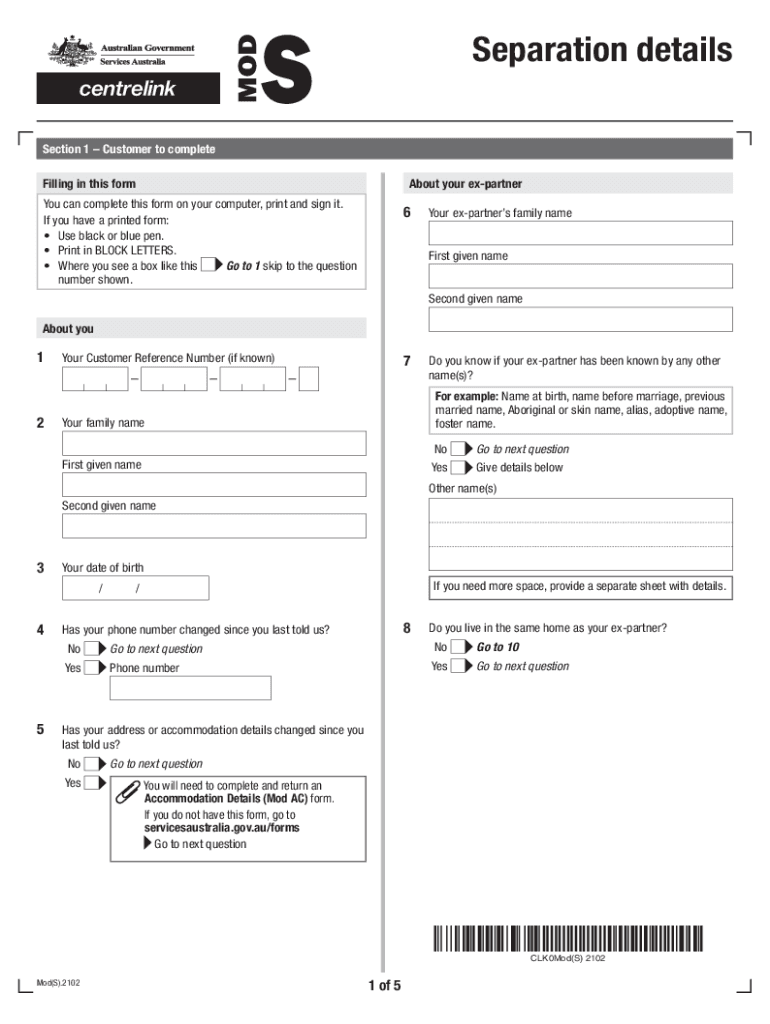
Mod S Form


What is the Mod S Form
The Mod S separation form is a specific document used in the context of Centrelink, which is Australia's social security agency. This form is primarily utilized for reporting separation details, particularly when individuals are applying for or updating their benefits. It is essential for those who have recently separated from a partner, as it provides the necessary information to assess eligibility for various support services.
How to Obtain the Mod S Form
The Mod S form for Centrelink can be obtained through several channels. Individuals can visit the official Centrelink website to download the form directly. Alternatively, they can request a physical copy by contacting Centrelink customer service. It is advisable to have the form ready before any appointments to ensure a smooth application process.
Steps to Complete the Mod S Form
Completing the Mod S separation form involves several key steps:
- Gather necessary personal information, including identification details and relationship history.
- Carefully read the instructions provided with the form to understand each section's requirements.
- Fill out the form accurately, ensuring all information is truthful and up-to-date.
- Review the completed form for any errors or omissions before submission.
- Submit the form either online through the Centrelink portal or by mailing it to the appropriate address.
Legal Use of the Mod S Form
The Mod S separation form is legally binding when completed correctly. It is crucial to ensure that the information provided is accurate, as any discrepancies could lead to complications in benefit eligibility. Additionally, the form must be signed to validate the information, which may be subject to verification by Centrelink or other authorities.
Key Elements of the Mod S Form
Several key elements must be included in the Mod S form to ensure its validity:
- Personal identification information, such as name and address.
- Details regarding the separation, including dates and circumstances.
- Financial information that may impact benefit eligibility.
- Signature of the individual completing the form to confirm authenticity.
Form Submission Methods
The Mod S separation form can be submitted through various methods, providing flexibility for users:
- Online submission via the Centrelink online services portal.
- Mailing the completed form to the designated Centrelink office.
- In-person submission at a local Centrelink service center, if preferred.
Quick guide on how to complete mod s form 573003011
Effortlessly Prepare Mod S Form on Any Device
Digital document management has become increasingly favored by businesses and individuals alike. It offers a perfect environmentally friendly alternative to traditional printed and signed documents, allowing you to access the necessary forms and securely store them online. airSlate SignNow supplies all the tools needed to create, modify, and eSign your documents swiftly without any hold-ups. Manage Mod S Form on any device using airSlate SignNow's Android or iOS applications and simplify any document-related processes today.
How to Modify and eSign Mod S Form with Ease
- Obtain Mod S Form and click Get Form to begin.
- Utilize the tools we provide to complete your document.
- Emphasize relevant sections of the documents or redact sensitive information with tools specifically offered by airSlate SignNow for that purpose.
- Create your signature with the Sign tool, which takes mere seconds and carries the same legal validity as a traditional wet ink signature.
- Review the details and click the Done button to save your changes.
- Select your preferred method to send your form - through email, SMS, invite link, or download it to your computer.
Eliminate concerns about lost or misfiled documents, tedious form searches, or errors requiring new document prints. airSlate SignNow covers all your document management needs with just a few clicks from any device of your choosing. Modify and eSign Mod S Form to ensure effective communication throughout your form preparation process with airSlate SignNow.
Create this form in 5 minutes or less
Find and fill out the correct mod s form 573003011
Create this form in 5 minutes!
How to create an eSignature for the mod s form 573003011
How to create an electronic signature for a PDF online
How to create an electronic signature for a PDF in Google Chrome
How to create an e-signature for signing PDFs in Gmail
How to create an e-signature right from your smartphone
How to create an e-signature for a PDF on iOS
How to create an e-signature for a PDF on Android
People also ask
-
What is the mod s separation form?
The mod s separation form is a specific document used for notifying the IRS about specific changes in a taxpayer's separation status. This form helps ensure that proper tax treatment is applied, making it essential for users navigating tax situations.
-
How can I create a mod s separation form using airSlate SignNow?
Creating a mod s separation form with airSlate SignNow is simple. Users can initialize a template, fill in required fields, and customize the document as needed before sending it out for eSignature. This streamlines the process and avoids paper clutter.
-
What are the pricing options for airSlate SignNow when using the mod s separation form?
airSlate SignNow offers flexible pricing plans to fit various business needs, even for those needing the mod s separation form. The subscription plans vary based on features and user count, ensuring a cost-effective solution for document management.
-
What features does airSlate SignNow provide for managing mod s separation forms?
AirSlate SignNow boasts a range of features for managing mod s separation forms, including eSignature capabilities, real-time tracking, templates, and secure storage. These features guarantee that your documents are handled efficiently and securely.
-
Is it possible to integrate other tools with airSlate SignNow for the mod s separation form?
Yes, airSlate SignNow allows seamless integration with various tools and platforms, which can enhance the process of managing the mod s separation form. Integrations with CRMs, cloud storage, and more make it easy to streamline workflows.
-
What are the benefits of using airSlate SignNow for the mod s separation form?
Using airSlate SignNow for the mod s separation form offers numerous benefits, including increased efficiency, improved accuracy, and faster processing times. The electronic signature feature reduces delays and facilitates quicker responses to tax-related matters.
-
Can I access the mod s separation form on mobile devices with airSlate SignNow?
Yes, airSlate SignNow is optimized for mobile devices, allowing users to access and complete the mod s separation form on the go. This mobile functionality enhances accessibility and convenience, ensuring users can manage their documents anywhere.
Get more for Mod S Form
Find out other Mod S Form
- eSign Ohio Legal Moving Checklist Simple
- How To eSign Ohio Non-Profit LLC Operating Agreement
- eSign Oklahoma Non-Profit Cease And Desist Letter Mobile
- eSign Arizona Orthodontists Business Plan Template Simple
- eSign Oklahoma Non-Profit Affidavit Of Heirship Computer
- How Do I eSign Pennsylvania Non-Profit Quitclaim Deed
- eSign Rhode Island Non-Profit Permission Slip Online
- eSign South Carolina Non-Profit Business Plan Template Simple
- How Can I eSign South Dakota Non-Profit LLC Operating Agreement
- eSign Oregon Legal Cease And Desist Letter Free
- eSign Oregon Legal Credit Memo Now
- eSign Oregon Legal Limited Power Of Attorney Now
- eSign Utah Non-Profit LLC Operating Agreement Safe
- eSign Utah Non-Profit Rental Lease Agreement Mobile
- How To eSign Rhode Island Legal Lease Agreement
- How Do I eSign Rhode Island Legal Residential Lease Agreement
- How Can I eSign Wisconsin Non-Profit Stock Certificate
- How Do I eSign Wyoming Non-Profit Quitclaim Deed
- eSign Hawaii Orthodontists Last Will And Testament Fast
- eSign South Dakota Legal Letter Of Intent Free