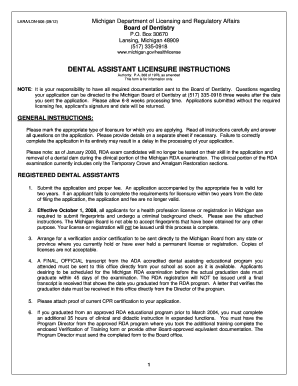
DENTAL ASSISTANT LICENSURE State of Michigan Michigan Form


Understanding Dental Assistant Licensure in Michigan
The Dental Assistant Licensure in Michigan is a certification that allows individuals to work legally as dental assistants within the state. This licensure is crucial for ensuring that dental assistants meet the necessary educational and professional standards required to support dental practices effectively. In Michigan, dental assistants may work in various settings, including private practices, clinics, and hospitals, performing tasks that range from patient care to administrative duties.
Steps to Obtain Dental Assistant Licensure in Michigan
To obtain Dental Assistant Licensure in Michigan, individuals must follow a series of steps:
- Complete an accredited dental assisting program. This program should include both coursework and hands-on training.
- Pass the Dental Assisting National Board (DANB) certification exam, which assesses competency in various areas of dental assisting.
- Submit an application for licensure to the Michigan Department of Licensing and Regulatory Affairs (LARA), including proof of education and certification.
- Pay the required application fee, which may vary based on the type of licensure sought.
- Await approval from LARA, which may take several weeks depending on the volume of applications.
Required Documents for Licensure
When applying for Dental Assistant Licensure in Michigan, applicants must provide several important documents:
- Proof of completion of an accredited dental assisting program.
- Official transcripts from the educational institution.
- Certification from the Dental Assisting National Board (DANB).
- Completed application form provided by LARA.
- Payment receipt for the application fee.
Eligibility Criteria for Dental Assistant Licensure
To be eligible for Dental Assistant Licensure in Michigan, candidates must meet specific criteria:
- Must have completed a dental assisting program accredited by the Commission on Dental Accreditation (CODA).
- Must pass the DANB certification exam.
- Must be at least eighteen years old.
- Must not have any felony convictions that would disqualify them from practicing.
Legal Use of Dental Assistant Licensure in Michigan
The legal use of Dental Assistant Licensure in Michigan ensures that dental assistants operate within the scope of their training and licensure. This includes performing tasks such as:
- Assisting dentists during procedures.
- Taking dental radiographs (X-rays) after obtaining the necessary training and certification.
- Managing patient records and scheduling appointments.
- Providing patient education regarding oral health and hygiene.
Application Process and Approval Time
The application process for Dental Assistant Licensure in Michigan involves submitting the required documents to LARA. After submission, the approval time may vary based on several factors, including:
- The completeness of the application.
- The current processing workload at LARA.
- Any additional information or clarification requested by LARA.
Typically, applicants can expect a response within four to six weeks after submission.
Quick guide on how to complete dental assistant licensure state of michigan michigan
Complete [SKS] effortlessly on any device
Digital document management has gained popularity among businesses and individuals. It offers an excellent eco-friendly alternative to conventional printed and signed paperwork, allowing you to find the correct form and securely keep it online. airSlate SignNow equips you with all the tools necessary to create, modify, and electronically sign your documents swiftly without any hold-ups. Manage [SKS] on any platform with airSlate SignNow Android or iOS applications and simplify any document-related task today.
How to modify and eSign [SKS] with ease
- Find [SKS] and click on Get Form to begin.
- Utilize the tools we offer to complete your document.
- Emphasize signNow sections of your documents or redact sensitive information using tools that airSlate SignNow provides specifically for this purpose.
- Create your eSignature with the Sign feature, which takes mere seconds and holds the same legal significance as a conventional wet ink signature.
- Verify the details and press the Done button to save your modifications.
- Choose how you want to share your form, via email, SMS, or invitation link, or download it to your computer.
Forget about misplaced or lost documents, tedious form searching, or mistakes that necessitate printing new document copies. airSlate SignNow meets all your document management requirements in just a few clicks from any device of your choice. Adjust and eSign [SKS] and ensure excellent communication at any point of your form preparation process with airSlate SignNow.
Create this form in 5 minutes or less
Related searches to DENTAL ASSISTANT LICENSURE State Of Michigan Michigan
Create this form in 5 minutes!
How to create an eSignature for the dental assistant licensure state of michigan michigan
How to create an electronic signature for a PDF online
How to create an electronic signature for a PDF in Google Chrome
How to create an e-signature for signing PDFs in Gmail
How to create an e-signature right from your smartphone
How to create an e-signature for a PDF on iOS
How to create an e-signature for a PDF on Android
People also ask
-
What are the requirements for DENTAL ASSISTANT LICENSURE State Of Michigan Michigan?
To obtain DENTAL ASSISTANT LICENSURE in the State Of Michigan, candidates need to complete a dental assisting program accredited by the Commission on Dental Accreditation, pass the National Board Dental Assisting exam, and apply through the Michigan Board of Dentistry. It's essential to have a valid CPR certification and submit proof of education when applying.
-
How long does it take to obtain DENTAL ASSISTANT LICENSURE State Of Michigan Michigan?
The timeline for obtaining DENTAL ASSISTANT LICENSURE in the State Of Michigan can vary depending on the individual's education and preparation. Generally, after completing an accredited program, it takes a few weeks to prepare for and pass the national exam, followed by additional processing time from the Michigan Board of Dentistry for your application.
-
What is the cost involved in DENTAL ASSISTANT LICENSURE State Of Michigan Michigan?
The cost for DENTAL ASSISTANT LICENSURE in the State Of Michigan includes the tuition fees for the dental assisting program, examination fees for the National Board Dental Assisting exam, and the application fee to the Michigan Board of Dentistry. It's advisable to budget for additional expenses such as study materials and certification renewals.
-
How can airSlate SignNow assist with document management for DENTAL ASSISTANT LICENSURE State Of Michigan Michigan?
airSlate SignNow offers an easy-to-use, cost-effective solution to manage documents related to DENTAL ASSISTANT LICENSURE in the State Of Michigan. Users can securely eSign, send, and store important documents, ensuring a streamlined process when submitting applications or maintaining compliance with ongoing requirements.
-
Are there continuing education requirements for DENTAL ASSISTANT LICENSURE State Of Michigan Michigan?
Yes, continuing education is often required to maintain DENTAL ASSISTANT LICENSURE in the State Of Michigan. Dental assistants must complete a specific number of continuing education hours over a designated period to keep their license active and stay updated on best practices in the field.
-
What are the benefits of having DENTAL ASSISTANT LICENSURE State Of Michigan Michigan?
Having DENTAL ASSISTANT LICENSURE in the State Of Michigan enhances credibility and can improve job prospects signNowly. It allows dental assistants to provide a broader range of services and often leads to higher salaries and more career advancement opportunities within the dental profession.
-
Does airSlate SignNow integrate with other software for managing DENTAL ASSISTANT LICENSURE State Of Michigan Michigan?
Absolutely, airSlate SignNow integrates seamlessly with numerous software solutions, making it easier to manage documents related to DENTAL ASSISTANT LICENSURE in the State Of Michigan. This helps dental practices ensure compliance, improve workflow efficiency, and maintain organized records effortlessly.
Get more for DENTAL ASSISTANT LICENSURE State Of Michigan Michigan
Find out other DENTAL ASSISTANT LICENSURE State Of Michigan Michigan
- Can I Electronic signature Kentucky Residential lease contract
- Can I Electronic signature Nebraska Residential lease contract
- Electronic signature Utah New hire forms Now
- Electronic signature Texas Tenant contract Now
- How Do I Electronic signature Florida Home rental application
- Electronic signature Illinois Rental application Myself
- How Can I Electronic signature Georgia Rental lease form
- Electronic signature New York Rental lease form Safe
- Electronic signature Kentucky Standard rental application Fast
- Electronic signature Arkansas Real estate document Online
- Electronic signature Oklahoma Real estate document Mobile
- Electronic signature Louisiana Real estate forms Secure
- Electronic signature Louisiana Real estate investment proposal template Fast
- Electronic signature Maine Real estate investment proposal template Myself
- eSignature Alabama Pet Addendum to Lease Agreement Simple
- eSignature Louisiana Pet Addendum to Lease Agreement Safe
- eSignature Minnesota Pet Addendum to Lease Agreement Fast
- Electronic signature South Carolina Real estate proposal template Fast
- Electronic signature Rhode Island Real estate investment proposal template Computer
- How To Electronic signature Virginia Real estate investment proposal template