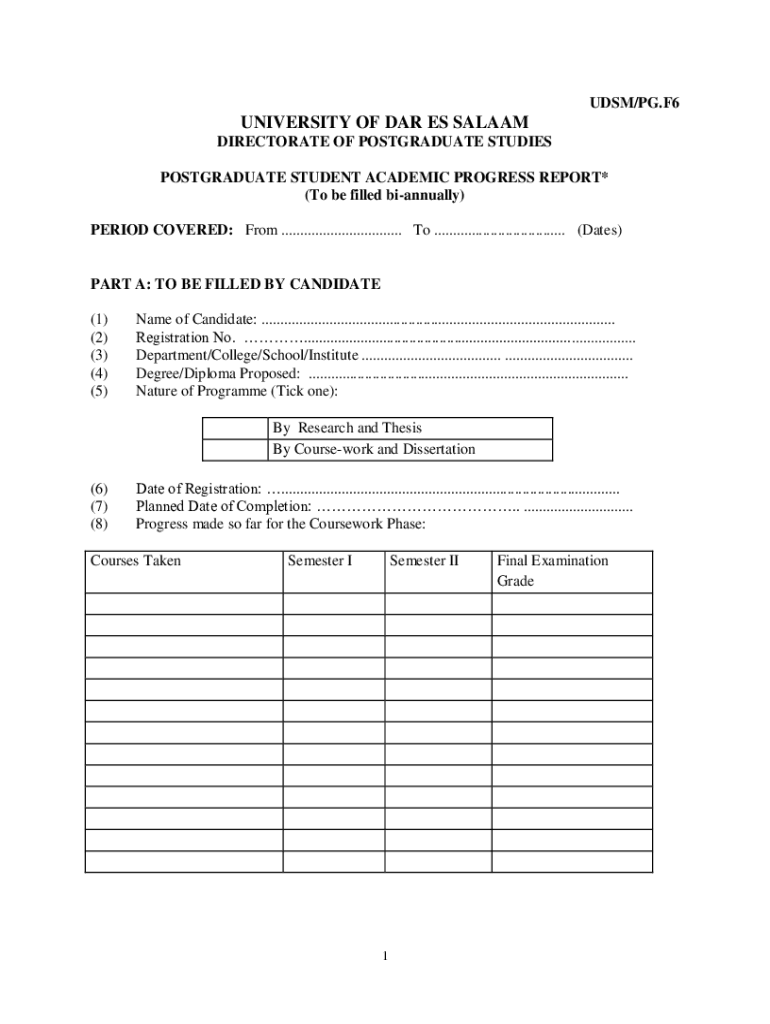
Progress Report Template for Postgraduate Students Form


Understanding the Progress Report Template for Postgraduate Students
The progress report template for postgraduate students serves as a structured document that allows students to outline their academic achievements, research progress, and any challenges they may be facing. This template is essential for maintaining clear communication between students and their advisors or academic committees. It typically includes sections for personal information, project descriptions, timelines, and future goals. By using this template, students can ensure that they provide a comprehensive overview of their work, which can facilitate constructive feedback and support from their supervisors.
Steps to Complete the Progress Report Template for Postgraduate Students
Completing the progress report template involves several key steps:
- Gather Information: Collect relevant data about your research, including objectives, methodologies, and results achieved to date.
- Fill Out Personal Details: Include your name, student ID, program, and contact information at the top of the form.
- Detail Your Progress: In the designated sections, describe your research findings, any publications, and presentations made.
- Identify Challenges: Clearly state any obstacles encountered during your research and suggest potential solutions.
- Set Future Goals: Outline your next steps and objectives for the upcoming reporting period.
- Review and Edit: Before submission, review your report for clarity and completeness, ensuring all sections are filled out accurately.
How to Obtain the Progress Report Template for Postgraduate Students
The progress report template can typically be obtained through your university's academic department or graduate school office. Many institutions provide these templates on their official websites, often in the forms or resources section. It is advisable to check for any specific guidelines or requirements set by your program, as these may vary. If the template is not readily available online, contacting your academic advisor or program coordinator can provide you with the necessary document.
Key Elements of the Progress Report Template for Postgraduate Students
Several key elements are commonly found in the progress report template for postgraduate students:
- Personal Information: Name, student ID, program, and contact details.
- Research Title: A clear title that reflects the focus of your research.
- Progress Overview: A summary of what has been accomplished since the last report.
- Challenges Faced: A section dedicated to discussing any difficulties encountered.
- Future Plans: Goals and objectives for the next reporting period.
- Signatures: Space for signatures from both the student and the advisor, indicating review and approval.
Examples of Using the Progress Report Template for Postgraduate Students
Utilizing the progress report template can take various forms, depending on the specific requirements of your program. For instance, a student in a research-based master's program may use the template to document their findings from a recent experiment, while a doctoral candidate might focus on outlining their dissertation progress. These reports can also serve as a basis for discussions during meetings with advisors, helping to align expectations and address any issues collaboratively.
Quick guide on how to complete progress report template for postgraduate students 673879274
Easily Prepare Progress Report Template For Postgraduate Students on Any Device
Digital document management has gained traction among businesses and individuals alike. It offers an ideal eco-friendly substitute for traditional printed and signed documents, as you can easily locate the necessary form and securely save it online. airSlate SignNow equips you with all the tools required to create, modify, and electronically sign your documents efficiently without delays. Manage Progress Report Template For Postgraduate Students on any device using airSlate SignNow's Android or iOS applications and enhance any document-related task today.
The Simplest Way to Modify and Electronically Sign Progress Report Template For Postgraduate Students
- Locate Progress Report Template For Postgraduate Students and click on Get Form to initiate the process.
- Utilize the tools we provide to fill out your form.
- Highlight pertinent sections of the documents or obscure sensitive data with the tools that airSlate SignNow specifically offers for that purpose.
- Create your electronic signature with the Sign tool, which takes mere seconds and holds the same legal validity as a conventional wet ink signature.
- Review all the details and click on the Done button to save your modifications.
- Select how you wish to send your form, whether by email, SMS, or invitation link, or download it to your computer.
Eliminate concerns about lost or misplaced files, frustrating form navigation, or mistakes that necessitate printing new document copies. airSlate SignNow caters to all your document management needs in just a few clicks from any device you choose. Modify and electronically sign Progress Report Template For Postgraduate Students and ensure effective communication at every stage of the form preparation process with airSlate SignNow.
Create this form in 5 minutes or less
Create this form in 5 minutes!
How to create an eSignature for the progress report template for postgraduate students 673879274
How to create an electronic signature for a PDF online
How to create an electronic signature for a PDF in Google Chrome
How to create an e-signature for signing PDFs in Gmail
How to create an e-signature right from your smartphone
How to create an e-signature for a PDF on iOS
How to create an e-signature for a PDF on Android
People also ask
-
What is the UDSM postgraduate progress report form?
The UDSM postgraduate progress report form is a vital document used by students at the University of Dar es Salaam to report their academic progress. This form helps students keep track of their studies and communicate their achievements to the university administration. With airSlate SignNow, you can easily eSign and send this form electronically.
-
How can I access the UDSM postgraduate progress report form?
You can access the UDSM postgraduate progress report form directly from the University of Dar es Salaam's official website. Alternatively, elements of this form can be electronically created and customized using airSlate SignNow's intuitive document creation tools. This enables seamless completion and submission of the form.
-
Is the UDSM postgraduate progress report form available for digital signing?
Yes, the UDSM postgraduate progress report form is available for digital signing through airSlate SignNow. This platform ensures that signatures are securely captured and verified. By using eSignatures, you can avoid delays and streamline the submission process of your progress report.
-
What are the benefits of using airSlate SignNow for the UDSM postgraduate progress report form?
Using airSlate SignNow for the UDSM postgraduate progress report form offers several advantages. It streamlines the signing process, reduces paper waste, and provides a secure environment for document management. Additionally, you can track the status of your submitted forms easily.
-
Are there any costs associated with using airSlate SignNow for signing forms?
Yes, while airSlate SignNow offers a cost-effective solution for managing the UDSM postgraduate progress report form, there may be associated subscription fees depending on the features you need. It's essential to review their pricing plans to determine which one best suits your requirements. They often provide free trials as well.
-
Can airSlate SignNow integrate with other software I use?
Absolutely! airSlate SignNow integrates seamlessly with various software applications that you might already be using, including popular productivity and storage tools. This makes it easy to share the UDSM postgraduate progress report form across platforms and enhance your workflow.
-
What features does airSlate SignNow offer for document management?
airSlate SignNow offers a range of features for effective document management, including eSigning, document templates, and real-time notifications. These features ensure you can efficiently manage the UDSM postgraduate progress report form and other documents. Plus, it enhances collaboration among students and faculty.
Get more for Progress Report Template For Postgraduate Students
- 0717 592 t lease form
- Basic animal nutrition and feeding pdf download form
- Gwinnett county open records request form
- 6c consolato generale ditalia toronto domanda per il rilascio o rinnovo del passaporto per minori di 18 anni application for form
- Fictitious name form business observer
- Remix agreement template form
- Remote work agreement template 787746714 form
- Remote worker agreement template form
Find out other Progress Report Template For Postgraduate Students
- How To Sign Wyoming Legal Quitclaim Deed
- Sign Wisconsin Insurance Living Will Now
- Sign Wyoming Insurance LLC Operating Agreement Simple
- Sign Kentucky Life Sciences Profit And Loss Statement Now
- How To Sign Arizona Non-Profit Cease And Desist Letter
- Can I Sign Arkansas Non-Profit LLC Operating Agreement
- Sign Arkansas Non-Profit LLC Operating Agreement Free
- Sign California Non-Profit Living Will Easy
- Sign California Non-Profit IOU Myself
- Sign California Non-Profit Lease Agreement Template Free
- Sign Maryland Life Sciences Residential Lease Agreement Later
- Sign Delaware Non-Profit Warranty Deed Fast
- Sign Florida Non-Profit LLC Operating Agreement Free
- Sign Florida Non-Profit Cease And Desist Letter Simple
- Sign Florida Non-Profit Affidavit Of Heirship Online
- Sign Hawaii Non-Profit Limited Power Of Attorney Myself
- Sign Hawaii Non-Profit Limited Power Of Attorney Free
- Sign Idaho Non-Profit Lease Agreement Template Safe
- Help Me With Sign Illinois Non-Profit Business Plan Template
- Sign Maryland Non-Profit Business Plan Template Fast