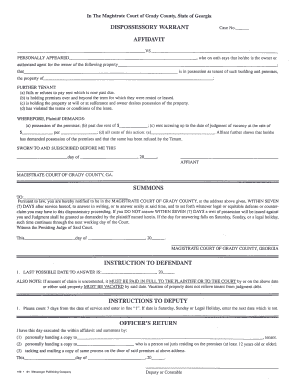
Dispossessory Warrant Form


Understanding the Dispossessory Warrant
A dispossessory warrant is a legal document used in the United States to initiate eviction proceedings against a tenant who has not paid rent or violated lease terms. This warrant allows landlords to regain possession of their property through the court system. The process typically begins when a landlord files the warrant in the appropriate court, which then issues it to law enforcement for enforcement. Understanding the legal implications and requirements of this warrant is crucial for both landlords and tenants.
How to Obtain a Dispossessory Warrant
To obtain a dispossessory warrant, a landlord must follow specific legal procedures. First, they need to file a complaint with the local court, detailing the reasons for the eviction. This includes providing evidence of unpaid rent or lease violations. After filing, the court will review the complaint and, if deemed appropriate, issue the warrant. It is essential for landlords to ensure that all documentation is accurate and complete to avoid delays in the process.
Steps to Complete the Dispossessory Warrant
Completing a dispossessory warrant involves several key steps:
- Gather necessary information, including the tenant's name, address, and lease details.
- File the warrant application with the appropriate court, including all required documentation.
- Pay any associated filing fees.
- Serve the warrant to the tenant, typically through a law enforcement officer.
- Attend the court hearing if the tenant contests the eviction.
Each of these steps must be followed carefully to ensure compliance with local laws and regulations.
Legal Use of the Dispossessory Warrant
The dispossessory warrant is a legal tool that must be used appropriately to avoid potential legal repercussions. Landlords are required to follow state-specific laws regarding eviction and must provide tenants with proper notice before filing the warrant. Misuse of the warrant, such as attempting to evict a tenant without following legal procedures, can result in legal penalties for the landlord.
State-Specific Rules for the Dispossessory Warrant
Each state in the United States has its own rules and regulations governing the use of dispossessory warrants. These rules can vary significantly, including the required notice periods, filing procedures, and court processes. It is important for landlords and tenants to familiarize themselves with their state’s specific laws to ensure compliance and understand their rights and responsibilities during the eviction process.
Required Documents for Filing
When filing for a dispossessory warrant, landlords must prepare several key documents, including:
- A completed dispossessory warrant application form.
- Evidence of the lease agreement.
- Documentation of unpaid rent or lease violations.
- Proof of notice provided to the tenant, if applicable.
Having all required documents ready can streamline the filing process and help avoid delays.
Quick guide on how to complete dispossessory warrant
Easily Prepare Dispossessory Warrant on Any Device
Managing documents online has gained popularity among businesses and individuals. It serves as an ideal eco-friendly alternative to traditional printed and signed documents, as you can locate the correct form and securely save it online. airSlate SignNow equips you with all the tools necessary to create, edit, and electronically sign your documents quickly without delays. Handle Dispossessory Warrant on any device with the airSlate SignNow Android or iOS applications and enhance your document-centric operations today.
Effortlessly Modify and eSign Dispossessory Warrant
- Locate Dispossessory Warrant and click Get Form to initiate the process.
- Utilize the tools we offer to finalize your document.
- Emphasize signNow sections of your documents or conceal sensitive information using tools provided by airSlate SignNow specifically for that purpose.
- Create your signature using the Sign feature, which takes mere seconds and holds the same legal validity as a conventional wet ink signature.
- Review all details and click the Done button to save your updates.
- Choose your preferred method to send your form, whether by email, text (SMS), or invitation link, or download it to your computer.
Leave behind the hassle of lost or misplaced files, tedious form searches, or errors that necessitate printing new copies. airSlate SignNow meets your document management needs in just a few clicks from any device of your choice. Modify and eSign Dispossessory Warrant to ensure clear communication at every stage of your form preparation process with airSlate SignNow.
Create this form in 5 minutes or less
Create this form in 5 minutes!
How to create an eSignature for the dispossessory warrant
How to create an electronic signature for a PDF online
How to create an electronic signature for a PDF in Google Chrome
How to create an e-signature for signing PDFs in Gmail
How to create an e-signature right from your smartphone
How to create an e-signature for a PDF on iOS
How to create an e-signature for a PDF on Android
People also ask
-
What is a dispossessory warrant and when is it typically used?
A dispossessory warrant is a legal document that landlords use to initiate eviction proceedings against tenants who have failed to pay rent or violated lease terms. It formally requests the court to grant the landlord possession of the rental property. Understanding this process is crucial for landlords looking to manage their properties effectively.
-
How can airSlate SignNow assist with the dispossessory warrant process?
airSlate SignNow simplifies the creation and signing of dispossessory warrants by providing an easy-to-use digital platform. Users can draft, send, and electronically sign these documents quickly and securely, ensuring compliance with legal requirements. This streamlining reduces paperwork hassles and accelerates the eviction process.
-
What are the pricing options for using airSlate SignNow for dispossessory warrants?
airSlate SignNow offers a variety of pricing plans tailored to meet the needs of businesses handling dispossessory warrants. Pricing starts competitively, ensuring that even small landlords can afford to utilize this essential tool for managing their eviction processes. Various tiers allow users to choose the features that best fit their requirements.
-
Is airSlate SignNow compliant with legal regulations for dispossessory warrants?
Yes, airSlate SignNow is designed to comply with legal regulations governing the use of dispossessory warrants. The platform ensures that all eSignatures and documents meet state and federal legal standards. This compliance offers peace of mind to users as they navigate the eviction process.
-
Can I integrate airSlate SignNow with other software I use for property management?
Absolutely! airSlate SignNow can integrate seamlessly with various property management software, enhancing your workflow when dealing with dispossessory warrants. This integration allows for easy document handling and ensures that your processes remain efficient and organized.
-
What features does airSlate SignNow offer for managing dispossessory warrants?
Key features of airSlate SignNow for managing dispossessory warrants include customizable templates, secure cloud storage, and automated reminders for signing. These features streamline the creation and sending of documents, helping landlords stay organized and efficient in managing their properties.
-
How secure is airSlate SignNow when handling dispossessory warrants?
Security is a top priority at airSlate SignNow, especially when it comes to sensitive documents like dispossessory warrants. The platform employs industry-standard encryption and secure access controls to protect users' data. This commitment to security ensures that all documents remain confidential and safe.
Get more for Dispossessory Warrant
- Monroe county local rider to as is residential contract form
- Svat invoice format
- Tr 220 request for new trial trial de novo trial by written declaration traffic judicial council forms courtinfo ca
- Stfckk form
- Constitution and bill of rights scavenger hunt answer key form
- Boom town by sonia levitin pdf form
- Cancellation request form bolt security monitoring services
- Worksheet t3 46 writing exponential equations using a graph amp finding the rate of change form
Find out other Dispossessory Warrant
- How Can I Electronic signature West Virginia Police Letter Of Intent
- How Do I Electronic signature Washington Police Promissory Note Template
- Electronic signature Wisconsin Police Permission Slip Free
- Electronic signature Minnesota Sports Limited Power Of Attorney Fast
- Electronic signature Alabama Courts Quitclaim Deed Safe
- How To Electronic signature Alabama Courts Stock Certificate
- Can I Electronic signature Arkansas Courts Operating Agreement
- How Do I Electronic signature Georgia Courts Agreement
- Electronic signature Georgia Courts Rental Application Fast
- How Can I Electronic signature Hawaii Courts Purchase Order Template
- How To Electronic signature Indiana Courts Cease And Desist Letter
- How Can I Electronic signature New Jersey Sports Purchase Order Template
- How Can I Electronic signature Louisiana Courts LLC Operating Agreement
- How To Electronic signature Massachusetts Courts Stock Certificate
- Electronic signature Mississippi Courts Promissory Note Template Online
- Electronic signature Montana Courts Promissory Note Template Now
- Electronic signature Montana Courts Limited Power Of Attorney Safe
- Electronic signature Oklahoma Sports Contract Safe
- Electronic signature Oklahoma Sports RFP Fast
- How To Electronic signature New York Courts Stock Certificate