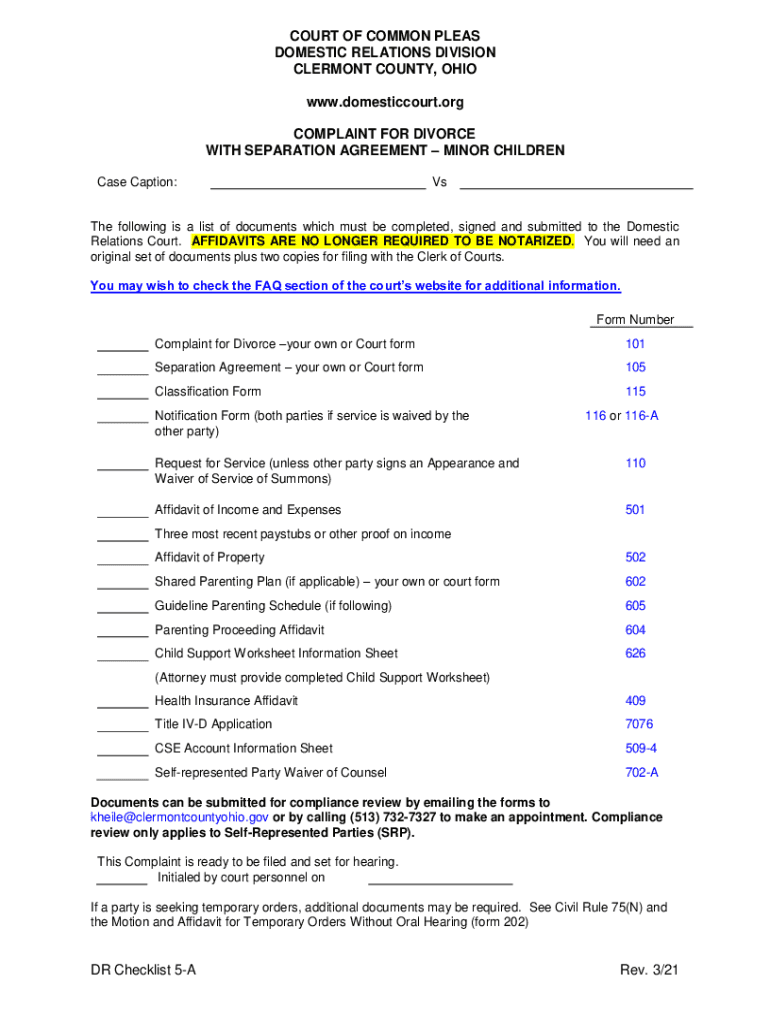
COURT of COMMON PLEAS DOMESTIC RELATIONS DIVISION 2021-2026


What is the Court of Common Pleas Domestic Relations Division?
The Court of Common Pleas Domestic Relations Division in Ohio handles cases related to family law, including divorce, legal separation, child custody, and support issues. This division is specifically designed to address matters that affect family dynamics and relationships, ensuring that legal processes are conducted fairly and efficiently. Understanding the role of this court is essential for individuals navigating separation agreements in Ohio.
Key Elements of the Court of Common Pleas Domestic Relations Division
Several key elements define the functioning of the Court of Common Pleas Domestic Relations Division:
- Jurisdiction: The court has jurisdiction over all domestic relations cases, including separation agreements, divorce filings, and custody disputes.
- Procedures: The court follows specific procedures to ensure that all cases are handled consistently and fairly, including mediation options for resolving disputes.
- Judicial Authority: Judges in this division are specially trained in family law, providing informed decisions on complex issues related to separation and custody.
Required Documents for Separation Agreements
When filing for a separation agreement in Ohio, several documents are typically required:
- Separation Agreement: A formal document outlining the terms of the separation, including asset division, child custody, and support arrangements.
- Financial Disclosure Forms: These forms provide a complete picture of both parties' financial situations, ensuring transparency in the agreement.
- Child Custody Forms: If children are involved, specific custody forms must be completed to address parenting arrangements.
Steps to Complete the Court of Common Pleas Domestic Relations Division Process
Completing the process in the Court of Common Pleas Domestic Relations Division involves several steps:
- Gather all required documents, including the separation agreement and financial disclosures.
- File the necessary paperwork with the court, ensuring all forms are properly completed and signed.
- Attend any scheduled hearings or mediation sessions as required by the court.
- Receive the court's final order, which will formalize the separation agreement.
Eligibility Criteria for Filing a Separation Agreement
To file a separation agreement in Ohio, individuals must meet certain eligibility criteria:
- Residency: At least one party must be a resident of Ohio for six months prior to filing.
- Grounds for Separation: The parties must agree on the terms of the separation, including child custody and support arrangements.
- Legal Capacity: Both parties must have the legal capacity to enter into a contract, meaning they are of sound mind and not under duress.
Form Submission Methods
Individuals can submit their separation agreement forms through various methods:
- In-Person: Forms can be filed directly at the Court of Common Pleas Domestic Relations Division.
- Mail: Completed forms may be mailed to the court, though this may require additional time for processing.
- Online: Some jurisdictions may offer online filing options for convenience, allowing for quicker submission of documents.
Quick guide on how to complete court of common pleas domestic relations division
Effortlessly Prepare COURT OF COMMON PLEAS DOMESTIC RELATIONS DIVISION on Any Device
Digital document management has gained signNow traction among businesses and individuals. It offers an ideal eco-friendly alternative to conventional printed and signed documents, allowing you to obtain the necessary form and securely store it online. airSlate SignNow equips you with all the tools required to create, modify, and eSign your documents promptly without difficulties. Manage COURT OF COMMON PLEAS DOMESTIC RELATIONS DIVISION on any device with the airSlate SignNow Android or iOS applications and streamline any document-related task today.
How to Modify and eSign COURT OF COMMON PLEAS DOMESTIC RELATIONS DIVISION with Ease
- Obtain COURT OF COMMON PLEAS DOMESTIC RELATIONS DIVISION and click on Get Form to begin.
- Utilize the tools we offer to complete your form.
- Emphasize relevant sections of your documents or redact sensitive information using tools specifically provided by airSlate SignNow for that purpose.
- Create your signature using the Sign tool, which takes just seconds and carries the same legal validity as a traditional ink signature.
- Review the details and click on the Done button to save your changes.
- Select your preferred delivery method for your form: via email, text message (SMS), invitation link, or download it to your computer.
Eliminate concerns about lost or misplaced documents, tedious form searches, or errors that necessitate printing new document copies. airSlate SignNow fulfills all your document management needs in a few clicks from your chosen device. Modify and eSign COURT OF COMMON PLEAS DOMESTIC RELATIONS DIVISION while ensuring excellent communication throughout the entire form preparation process with airSlate SignNow.
Create this form in 5 minutes or less
Find and fill out the correct court of common pleas domestic relations division
Create this form in 5 minutes!
How to create an eSignature for the court of common pleas domestic relations division
How to create an electronic signature for a PDF online
How to create an electronic signature for a PDF in Google Chrome
How to create an e-signature for signing PDFs in Gmail
How to create an e-signature right from your smartphone
How to create an e-signature for a PDF on iOS
How to create an e-signature for a PDF on Android
People also ask
-
What is a separation agreement in Ohio?
A separation agreement in Ohio is a legally binding document that outlines the terms and conditions for separating parties. This agreement covers essential aspects such as property division, support obligations, and child custody arrangements, making it crucial for those undergoing separation. Using airSlate SignNow, you can easily create and eSign your separation agreement in Ohio.
-
How does airSlate SignNow simplify creating a separation agreement in Ohio?
airSlate SignNow streamlines the process of creating a separation agreement in Ohio by providing customizable templates and a user-friendly interface. You can draft, edit, and send your agreement for eSigning without any complicated software. This ensures that you can complete your separation agreement efficiently and securely.
-
What are the costs associated with using airSlate SignNow for a separation agreement in Ohio?
Using airSlate SignNow for a separation agreement in Ohio is cost-effective, with flexible pricing plans that suit various needs. Whether you are an individual or a business, you'll find a plan that allows you to create, send, and manage documents affordably. Explore our pricing page to find the best option for your requirements.
-
Is airSlate SignNow legally recognized for separation agreements in Ohio?
Yes, airSlate SignNow is legally recognized for separation agreements in Ohio, as it complies with electronic signature laws and regulations. This means that documents eSigned through our platform hold the same validity as traditional handwritten signatures. Ensure your document meets legal requirements with our easy-to-use tools.
-
Can I customize my separation agreement in Ohio using airSlate SignNow?
Absolutely! airSlate SignNow offers extensive customization options for your separation agreement in Ohio. You can add specific terms, clauses, and conditions tailored to your situation, ensuring that your agreement meets your unique needs and priorities.
-
What features does airSlate SignNow offer for separation agreements in Ohio?
airSlate SignNow provides a range of features for separation agreements in Ohio, including templates, real-time collaboration, and secure document storage. These features enhance the drafting process, allowing multiple parties to collaborate efficiently and securely sign documents online.
-
Are there integration options with other tools for separation agreements in Ohio?
Yes, airSlate SignNow integrates seamlessly with various tools and platforms to support your separation agreement in Ohio. Whether you need to connect with CRM systems, cloud storage, or other productivity apps, our integrations make it easy to manage your documents within your existing workflow.
Get more for COURT OF COMMON PLEAS DOMESTIC RELATIONS DIVISION
- Payment information family court service fees
- Gnu cobol 2 1 23nov2013 programmers guide form
- Charlevoix county dog license form
- Pit rc new mexico rebate credit form
- Apartment lease advantage title form
- Tennessee duplicate title application pdf form
- Lease to own truck agreement template form
- Lease to purchase agreement template form
Find out other COURT OF COMMON PLEAS DOMESTIC RELATIONS DIVISION
- Can I Electronic signature Michigan Trademark License Agreement
- Electronic signature Indiana Letter Bankruptcy Inquiry Now
- eSignature Oklahoma Payroll Deduction Authorization Easy
- How To eSignature Texas Payroll Deduction Authorization
- Can I Electronic signature Connecticut Retainer for Attorney
- How Do I Electronic signature Idaho Assignment of License
- Electronic signature New Jersey Lease Renewal Free
- Electronic signature Texas Lease Renewal Fast
- How Can I Electronic signature Colorado Notice of Intent to Vacate
- eSignature Delaware Employee Compliance Survey Later
- eSignature Kansas Employee Compliance Survey Myself
- Can I Electronic signature Colorado Bill of Sale Immovable Property
- How Can I Electronic signature West Virginia Vacation Rental Short Term Lease Agreement
- How Do I Electronic signature New Hampshire Bill of Sale Immovable Property
- Electronic signature North Dakota Bill of Sale Immovable Property Myself
- Can I Electronic signature Oregon Bill of Sale Immovable Property
- How To Electronic signature West Virginia Bill of Sale Immovable Property
- Electronic signature Delaware Equipment Sales Agreement Fast
- Help Me With Electronic signature Louisiana Assignment of Mortgage
- Can I Electronic signature Minnesota Assignment of Mortgage