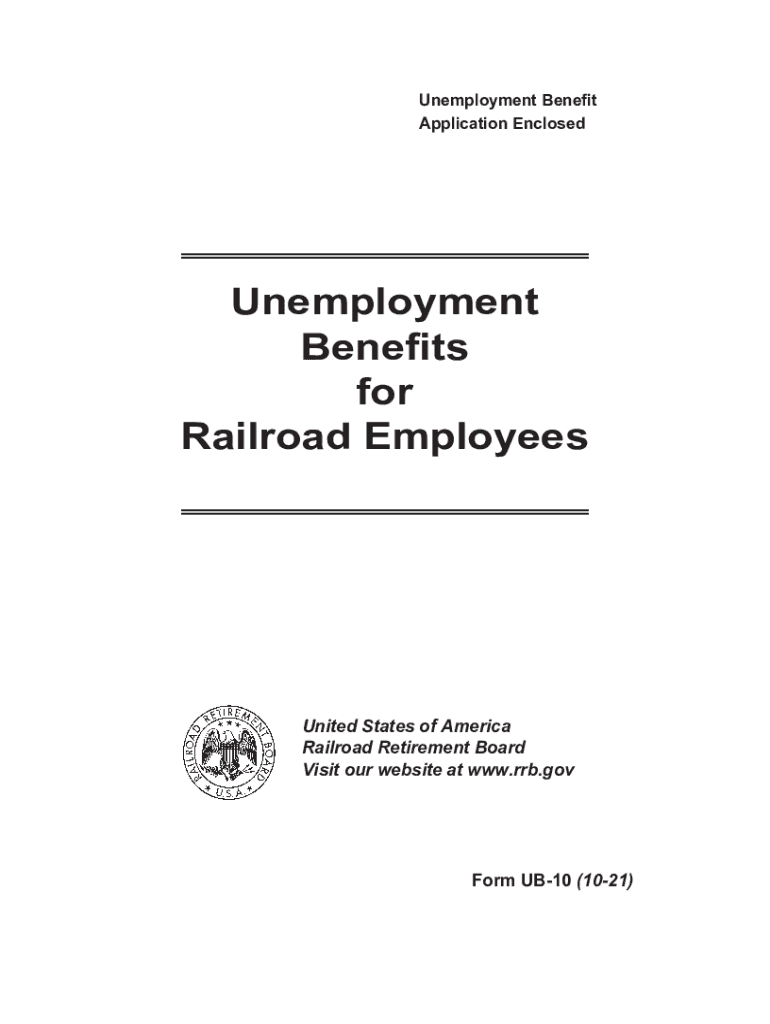
Unemployment Benefit Application Enclosed Unemplo 2021-2026


Understanding Unemployment Benefits for Railroad Employees
Unemployment benefits provide financial assistance to individuals who have lost their jobs through no fault of their own. For railroad employees, these benefits are administered by the Railroad Retirement Board (RRB). The program is designed to support workers during periods of unemployment, helping them to manage their financial obligations while they seek new employment opportunities.
Eligibility Criteria for Railroad Unemployment Benefits
To qualify for unemployment benefits, railroad employees must meet specific eligibility requirements. Generally, applicants must have worked a minimum amount of time in covered employment and must be able and available for work. Additionally, individuals must demonstrate that they are actively seeking employment. It is essential for applicants to provide accurate information regarding their work history and any earnings during the base period used to calculate benefits.
Steps to Apply for Unemployment Benefits
The application process for railroad unemployment benefits involves several straightforward steps. First, individuals should gather necessary documents, including proof of employment and earnings. Next, they can complete the application form, which is available online through the RRB website. After submitting the application, applicants will receive a confirmation and may need to provide additional information if requested. It is crucial to keep track of application status and respond promptly to any inquiries from the RRB.
Key Elements of the Unemployment Benefit Application
The application for unemployment benefits includes essential components that must be accurately completed. Key elements typically include personal identification information, employment history, and reasons for unemployment. Applicants must also provide details about any other income sources, such as severance pay or pensions, which may affect their eligibility. Ensuring that all sections of the application are filled out completely can help prevent delays in processing.
Filing Deadlines and Important Dates
Understanding filing deadlines is critical for railroad employees seeking unemployment benefits. The RRB typically sets specific dates for submitting applications, which may vary based on individual circumstances. It is advisable to check the RRB's official website for the most current deadlines and to submit applications as early as possible to avoid any lapse in benefits. Keeping a calendar of important dates can help applicants stay organized throughout the process.
Common Questions About Railroad Unemployment Benefits
Many railroad employees have questions regarding unemployment benefits. Common inquiries include how benefits are calculated, the duration of benefits, and what to do if an application is denied. Employees may also wonder about the impact of part-time work on their benefits. The RRB provides resources and FAQs to help clarify these topics, ensuring that applicants have the information they need to navigate the process effectively.
Quick guide on how to complete unemployment benefitapplication enclosedunemplo
Complete Unemployment Benefit Application Enclosed Unemplo effortlessly on any device
Digital document management has become favored by both businesses and individuals. It offers an ideal eco-friendly substitute for traditional printed and signed papers, allowing you to obtain the correct form and securely store it online. airSlate SignNow provides all the resources you require to create, modify, and eSign your documents swiftly without delays. Handle Unemployment Benefit Application Enclosed Unemplo on any platform with airSlate SignNow's Android or iOS applications and enhance any document-centric procedure today.
How to modify and eSign Unemployment Benefit Application Enclosed Unemplo with ease
- Find Unemployment Benefit Application Enclosed Unemplo and click on Get Form to begin.
- Utilize the tools we offer to complete your form.
- Emphasize important sections of your documents or obscure sensitive information with tools that airSlate SignNow specifically provides for that purpose.
- Create your eSignature using the Sign tool, which takes mere seconds and holds the same legal validity as a conventional wet ink signature.
- Review the information and press the Done button to save your changes.
- Select how you prefer to send your form, either by email, text message (SMS), an invitation link, or download it to your computer.
Eliminate worries about lost or misplaced documents, monotonous form searches, or errors that require printing new document copies. airSlate SignNow caters to your document management needs in just a few clicks from any device you wish. Alter and eSign Unemployment Benefit Application Enclosed Unemplo and ensure outstanding communication at every step of your form preparation journey with airSlate SignNow.
Create this form in 5 minutes or less
Find and fill out the correct unemployment benefitapplication enclosedunemplo
Create this form in 5 minutes!
How to create an eSignature for the unemployment benefitapplication enclosedunemplo
How to create an electronic signature for a PDF online
How to create an electronic signature for a PDF in Google Chrome
How to create an e-signature for signing PDFs in Gmail
How to create an e-signature right from your smartphone
How to create an e-signature for a PDF on iOS
How to create an e-signature for a PDF on Android
People also ask
-
How can airSlate SignNow benefit railroad employees?
airSlate SignNow streamlines document management for railroad employees by simplifying the eSignature process. This allows for quicker approvals and helps maintain compliance within the trucking and rail industry. Additionally, it enhances collaboration among teams, ensuring that railroad employees can focus more on their primary responsibilities.
-
Is airSlate SignNow cost-effective for railroad employees?
Yes, airSlate SignNow offers a cost-effective solution for railroad employees looking to enhance their document workflows. With tiered pricing plans, organizations can choose options that best fit their needs while maximizing productivity and minimizing costs. This makes it a suitable option for even small railroad companies.
-
What features does airSlate SignNow offer for railroad employees?
airSlate SignNow provides essential features such as customizable templates, automated workflows, and real-time tracking, all catering specifically to railroad employees. With these features, users can manage documents more efficiently and ensure timely processing of essential paperwork in the railroad industry.
-
Can railroad employees integrate airSlate SignNow with other tools?
Absolutely! airSlate SignNow supports seamless integrations with various tools that railroad employees may already be using. This includes popular software like Google Drive, Salesforce, and Microsoft Office, ensuring that all aspects of document handling are synchronized and efficient.
-
What are the security measures of airSlate SignNow for railroad employees?
airSlate SignNow prioritizes security for railroad employees by providing industry-standard encryption and compliance with legal regulations. This ensures that sensitive documents remain secure during the eSigning process. Additionally, user authentication and access controls further safeguard data integrity.
-
How does airSlate SignNow improve compliance for railroad employees?
airSlate SignNow enhances compliance for railroad employees by ensuring that all electronic signatures meet federal and state regulations. This helps companies in the railroad sector maintain legal compliance and reduce risks associated with document mishandling. The platform's audit trails provide transparency and accountability in document transactions.
-
What support options are available for railroad employees using airSlate SignNow?
airSlate SignNow offers comprehensive customer support tailored for railroad employees. Users can access documentation, video tutorials, and live chat assistance to resolve any issues they encounter. This ensures that railroad employees have the necessary resources to utilize the platform effectively.
Get more for Unemployment Benefit Application Enclosed Unemplo
- Imm 5750 form
- Reflection form
- Writ of enforcement form
- Partial service retirement application dpa ca form
- Procedural handbook eastern district of pennsylvania united form
- Fillable online visa debit card application form hsbc
- Instructions for completing application for the program form
- Convertible loan agreement template form
Find out other Unemployment Benefit Application Enclosed Unemplo
- Sign Alaska Land lease agreement Computer
- How Do I Sign Texas Land lease agreement
- Sign Vermont Land lease agreement Free
- Sign Texas House rental lease Now
- How Can I Sign Arizona Lease agreement contract
- Help Me With Sign New Hampshire lease agreement
- How To Sign Kentucky Lease agreement form
- Can I Sign Michigan Lease agreement sample
- How Do I Sign Oregon Lease agreement sample
- How Can I Sign Oregon Lease agreement sample
- Can I Sign Oregon Lease agreement sample
- How To Sign West Virginia Lease agreement contract
- How Do I Sign Colorado Lease agreement template
- Sign Iowa Lease agreement template Free
- Sign Missouri Lease agreement template Later
- Sign West Virginia Lease agreement template Computer
- Sign Nevada Lease template Myself
- Sign North Carolina Loan agreement Simple
- Sign Maryland Month to month lease agreement Fast
- Help Me With Sign Colorado Mutual non-disclosure agreement