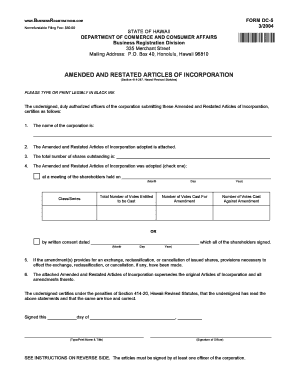
Amended and Restated Articles of Incorporation Form DC 5


What is the Amended And Restated Articles Of Incorporation Form DC 5
The Amended And Restated Articles Of Incorporation Form DC 5 is a legal document used by corporations in the District of Columbia to amend and restate their original articles of incorporation. This form is essential for businesses that need to update their corporate structure, including changes to the company name, purpose, or any other fundamental aspects of the corporation. By filing this form, corporations can ensure compliance with state laws and maintain their good standing.
How to use the Amended And Restated Articles Of Incorporation Form DC 5
To use the Amended And Restated Articles Of Incorporation Form DC 5, businesses must first gather the necessary information regarding their current articles of incorporation. This includes details about the corporation's name, registered agent, and any amendments being made. The form must be completed accurately, ensuring all required sections are filled out. Once completed, the form can be submitted to the appropriate state office for processing.
Steps to complete the Amended And Restated Articles Of Incorporation Form DC 5
Completing the Amended And Restated Articles Of Incorporation Form DC 5 involves several key steps:
- Review the existing articles of incorporation to identify necessary amendments.
- Gather required information, including the corporation's name, purpose, and any changes to the board of directors.
- Fill out the form accurately, ensuring all sections are completed.
- Obtain necessary approvals from shareholders or board members, if required.
- Submit the completed form to the appropriate state office, along with any required fees.
Key elements of the Amended And Restated Articles Of Incorporation Form DC 5
The Amended And Restated Articles Of Incorporation Form DC 5 includes several key elements that must be addressed:
- Corporation Name: The current name of the corporation must be stated clearly.
- Purpose: A description of the business activities the corporation will engage in.
- Amendments: Specific changes being made to the original articles, including any new provisions.
- Registered Agent: The name and address of the corporation's registered agent must be included.
- Signatures: The form must be signed by authorized individuals, typically members of the board or shareholders.
Legal use of the Amended And Restated Articles Of Incorporation Form DC 5
The legal use of the Amended And Restated Articles Of Incorporation Form DC 5 is crucial for maintaining compliance with District of Columbia corporate laws. Filing this form correctly ensures that any changes to the corporation's structure are officially recognized by the state. Failure to file this form when necessary can result in legal complications, including loss of corporate status or penalties.
Form Submission Methods
The Amended And Restated Articles Of Incorporation Form DC 5 can be submitted through various methods:
- Online: Many states offer online submission options through their business registration portals.
- Mail: The completed form can be mailed to the designated state office along with any required fees.
- In-Person: Corporations may also choose to submit the form in person at the appropriate state office.
Quick guide on how to complete amended and restated articles of incorporation form dc 5
Complete Amended And Restated Articles Of Incorporation Form DC 5 effortlessly on any device
Digital document management has gained traction among businesses and individuals alike. It offers an ideal eco-friendly alternative to traditional printed and signed documents, as you can easily locate the appropriate form and securely store it online. airSlate SignNow equips you with all the tools necessary to create, edit, and eSign your documents quickly and efficiently. Manage Amended And Restated Articles Of Incorporation Form DC 5 on any platform using the airSlate SignNow apps available for Android and iOS, and simplify your document-based tasks today.
Effortlessly edit and eSign Amended And Restated Articles Of Incorporation Form DC 5
- Find Amended And Restated Articles Of Incorporation Form DC 5 and click on Get Form to begin.
- Use the tools we offer to complete your document.
- Highlight important sections of the documents or redact sensitive information with the tools specifically provided by airSlate SignNow for that purpose.
- Create your signature using the Sign tool, which takes seconds and carries the same legal validity as a conventional wet ink signature.
- Review all the details and click on the Done button to save your changes.
- Choose how you want to share your form, whether by email, SMS, or an invite link, or download it to your computer.
Say goodbye to lost or missing files, tedious form searches, or errors that require printing new copies. airSlate SignNow meets all your document management needs in just a few clicks from any device. Edit and eSign Amended And Restated Articles Of Incorporation Form DC 5 and maintain excellent communication throughout your form preparation process with airSlate SignNow.
Create this form in 5 minutes or less
Create this form in 5 minutes!
How to create an eSignature for the amended and restated articles of incorporation form dc 5
How to create an electronic signature for a PDF online
How to create an electronic signature for a PDF in Google Chrome
How to create an e-signature for signing PDFs in Gmail
How to create an e-signature right from your smartphone
How to create an e-signature for a PDF on iOS
How to create an e-signature for a PDF on Android
People also ask
-
What is the Amended And Restated Articles Of Incorporation Form DC 5?
The Amended And Restated Articles Of Incorporation Form DC 5 is a legal document that modifies and consolidates your corporation’s original articles of incorporation. This form ensures that your business is compliant with current regulations and accurately reflects any changes in your corporate structure.
-
How do I complete the Amended And Restated Articles Of Incorporation Form DC 5?
To complete the Amended And Restated Articles Of Incorporation Form DC 5, you need to provide information about your corporation, including any amendments. Using airSlate SignNow simplifies this process, allowing you to fill out and eSign the document quickly and efficiently.
-
What is the pricing for using airSlate SignNow for the Amended And Restated Articles Of Incorporation Form DC 5?
airSlate SignNow offers affordable pricing plans that cater to businesses of all sizes. The cost of using our platform for the Amended And Restated Articles Of Incorporation Form DC 5 varies based on the features you choose, with options for monthly or annual subscriptions.
-
Can I track the status of my Amended And Restated Articles Of Incorporation Form DC 5 with airSlate SignNow?
Yes, airSlate SignNow provides real-time tracking for your documents, including the Amended And Restated Articles Of Incorporation Form DC 5. This feature allows you to see when your document has been viewed, signed, or returned, ensuring you stay informed throughout the process.
-
Are there any integrations available for the Amended And Restated Articles Of Incorporation Form DC 5?
Absolutely! airSlate SignNow integrates seamlessly with various business applications, enhancing your workflow. You can combine the Amended And Restated Articles Of Incorporation Form DC 5 with tools like Google Drive, Microsoft Office, and CRM systems to streamline your document management.
-
What are the benefits of using airSlate SignNow for the Amended And Restated Articles Of Incorporation Form DC 5?
Using airSlate SignNow offers numerous benefits, including ease of use, quick turnaround times, and cost savings. Our platform ensures your Amended And Restated Articles Of Incorporation Form DC 5 is secure and compliant, signNowly reducing the time spent on paperwork.
-
Is electronic signing of the Amended And Restated Articles Of Incorporation Form DC 5 legally binding?
Yes, electronic signatures on the Amended And Restated Articles Of Incorporation Form DC 5 are legally binding in most jurisdictions. airSlate SignNow adheres to electronic signature laws, making your signed documents enforceable and valid.
Get more for Amended And Restated Articles Of Incorporation Form DC 5
- Tpo application second judicial district court form
- Cbp online assessment test form
- Sun financial dental form
- Prescription verification form
- Azdwm online pisr form
- Americans with disabilities act ada accommodation request form date employee information part 1 name work site address position
- Anti ragging form download
- Release and waiver of liability agreement template form
Find out other Amended And Restated Articles Of Incorporation Form DC 5
- How To Integrate Sign in Banking
- How To Use Sign in Banking
- Help Me With Use Sign in Banking
- Can I Use Sign in Banking
- How Do I Install Sign in Banking
- How To Add Sign in Banking
- How Do I Add Sign in Banking
- How Can I Add Sign in Banking
- Can I Add Sign in Banking
- Help Me With Set Up Sign in Government
- How To Integrate eSign in Banking
- How To Use eSign in Banking
- How To Install eSign in Banking
- How To Add eSign in Banking
- How To Set Up eSign in Banking
- How To Save eSign in Banking
- How To Implement eSign in Banking
- How To Set Up eSign in Construction
- How To Integrate eSign in Doctors
- How To Use eSign in Doctors