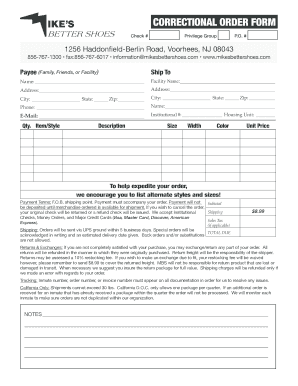
Correctional Order Form Mike's Better Shoes


What is the Correctional Order Form Mike's Better Shoes
The Correctional Order Form Mike's Better Shoes is a specialized document used in the context of correctional facilities to facilitate the ordering of specific items, such as footwear, for inmates. This form is designed to ensure that the needs of inmates are met while adhering to the regulations and policies of the correctional system. It typically includes sections for the inmate's information, the items being ordered, and any necessary approvals from correctional staff.
How to use the Correctional Order Form Mike's Better Shoes
To effectively use the Correctional Order Form Mike's Better Shoes, individuals must first obtain the form from the appropriate correctional facility or its official website. Once acquired, users should fill out the inmate's details, including their identification number and housing unit. Next, specify the items being requested, ensuring they meet the facility's guidelines. After completing the form, it should be submitted to the designated authority for approval, which may include a review for compliance with facility regulations.
Steps to complete the Correctional Order Form Mike's Better Shoes
Completing the Correctional Order Form Mike's Better Shoes involves several key steps:
- Obtain the form from the correctional facility or its official website.
- Fill in the inmate's personal information accurately, including their full name and identification number.
- List the specific items being ordered, ensuring they are permitted by the facility.
- Include any additional information or special instructions if necessary.
- Review the completed form for accuracy before submission.
- Submit the form to the appropriate correctional staff for processing.
Key elements of the Correctional Order Form Mike's Better Shoes
Key elements of the Correctional Order Form Mike's Better Shoes include:
- Inmate Information: This section requires the inmate's full name, identification number, and housing unit.
- Item Description: A detailed list of the items being requested, including sizes and quantities.
- Approval Signatures: Areas designated for the signatures of correctional staff who must approve the order.
- Submission Date: The date on which the form is submitted for processing.
Legal use of the Correctional Order Form Mike's Better Shoes
The legal use of the Correctional Order Form Mike's Better Shoes is governed by the policies of the correctional facility. This form must be used in accordance with established guidelines to ensure compliance with legal standards. It serves as a formal request for items that are deemed acceptable for inmates, and improper use of the form can result in penalties or denial of the requested items. Understanding the legal framework surrounding this form is essential for both inmates and their families.
Examples of using the Correctional Order Form Mike's Better Shoes
Examples of using the Correctional Order Form Mike's Better Shoes include:
- Ordering approved footwear for an inmate who requires specific sizes due to medical conditions.
- Requesting durable shoes for inmates participating in work programs outside the facility.
- Facilitating the purchase of necessary footwear for inmates who are preparing for release and need appropriate shoes.
Quick guide on how to complete correctional order form mikes better shoes
Complete Correctional Order Form Mike's Better Shoes effortlessly on any device
Online document management has soared in popularity among businesses and individuals. It offers an excellent environmentally-friendly alternative to conventional printed and signed documents, allowing you to obtain the necessary form and securely store it online. airSlate SignNow provides all the tools you require to create, modify, and eSign your documents swiftly without delays. Handle Correctional Order Form Mike's Better Shoes on any device using the airSlate SignNow Android or iOS applications and streamline any document-related process today.
The simplest way to modify and eSign Correctional Order Form Mike's Better Shoes with ease
- Find Correctional Order Form Mike's Better Shoes and click on Get Form to begin.
- Utilize the tools we offer to complete your document.
- Emphasize pertinent sections of your documents or hide sensitive information with tools that airSlate SignNow provides specifically for this purpose.
- Create your signature using the Sign tool, which takes mere seconds and carries the same legal authority as a conventional wet ink signature.
- Review the information and click on the Done button to save your changes.
- Choose how you wish to send your form, via email, SMS, or invite link, or download it to your computer.
Say goodbye to lost or misplaced files, tedious form searching, or errors that require reprinting new document copies. airSlate SignNow fulfills your document management needs in just a few clicks from any device of your choosing. Modify and eSign Correctional Order Form Mike's Better Shoes and ensure excellent communication at every stage of the form preparation process with airSlate SignNow.
Create this form in 5 minutes or less
Create this form in 5 minutes!
How to create an eSignature for the correctional order form mikes better shoes
How to create an electronic signature for a PDF online
How to create an electronic signature for a PDF in Google Chrome
How to create an e-signature for signing PDFs in Gmail
How to create an e-signature right from your smartphone
How to create an e-signature for a PDF on iOS
How to create an e-signature for a PDF on Android
People also ask
-
What is the Correctional Order Form Mike's Better Shoes?
The Correctional Order Form Mike's Better Shoes is a streamlined document designed to facilitate the ordering process for correctional facilities. It ensures that all shoe orders are accurately processed, reducing errors and enhancing efficiency. Using airSlate SignNow, this form can be easily filled out and e-signed, saving time for staff.
-
How can I access the Correctional Order Form Mike's Better Shoes?
You can access the Correctional Order Form Mike's Better Shoes directly through our website or by using the airSlate SignNow platform. Once there, you’ll find user-friendly templates that can be customized to meet your needs. You can start using it immediately to streamline your order processing.
-
What are the benefits of using the Correctional Order Form Mike's Better Shoes?
Using the Correctional Order Form Mike's Better Shoes provides several benefits including increased accuracy, faster processing times, and the ability to track orders more effectively. It also reduces paperwork and enhances compliance with correctional facility protocols. Additionally, e-signing ensures that all approvals are efficiently documented.
-
Is there a cost associated with using the Correctional Order Form Mike's Better Shoes?
The cost of using the Correctional Order Form Mike's Better Shoes will depend on your specific needs and the volume of orders processed. With airSlate SignNow, you can choose from various pricing plans that cater to different budgets, ensuring you find a solution that works for your correctional facility.
-
Can the Correctional Order Form Mike's Better Shoes be integrated with existing systems?
Yes, the Correctional Order Form Mike's Better Shoes is designed to integrate seamlessly with existing management systems. This integration allows for easier tracking and data management across platforms. By using airSlate SignNow, you can enhance your workflow without disrupting your current processes.
-
How secure is the Correctional Order Form Mike's Better Shoes?
The Correctional Order Form Mike's Better Shoes is built with security in mind, utilizing encryption and secure access protocols to protect sensitive information. airSlate SignNow prioritizes compliance with relevant regulatory standards, ensuring that your data remains safe throughout the ordering process. You can confidently manage orders knowing that your information is protected.
-
What features are included with the Correctional Order Form Mike's Better Shoes?
The Correctional Order Form Mike's Better Shoes includes features such as customizable templates, electronic signature capabilities, and automated notifications. These features help streamline the ordering process for correctional facilities. Additionally, users benefit from cloud storage for easy access to completed forms.
Get more for Correctional Order Form Mike's Better Shoes
- Virginia vehicle registration form
- The outsiders quiz chapters 1 3 pdf form
- Umesh dhande gate academy form
- Quiktrip insurance form
- Man young rhee internet security cryptographic principles form
- J dtr2574tnq is hiring engineering freshers20152016 for coimbatore kindly check your mail for further detailstnqto apply fwd form
- Department of revenue services state of connecticu 772031429 form
- Debt payment agreement template form
Find out other Correctional Order Form Mike's Better Shoes
- How Can I Electronic signature Wyoming Life Sciences Word
- How To Electronic signature Utah Legal PDF
- How Do I Electronic signature Arkansas Real Estate Word
- How Do I Electronic signature Colorado Real Estate Document
- Help Me With Electronic signature Wisconsin Legal Presentation
- Can I Electronic signature Hawaii Real Estate PPT
- How Can I Electronic signature Illinois Real Estate Document
- How Do I Electronic signature Indiana Real Estate Presentation
- How Can I Electronic signature Ohio Plumbing PPT
- Can I Electronic signature Texas Plumbing Document
- How To Electronic signature Michigan Real Estate Form
- How To Electronic signature Arizona Police PDF
- Help Me With Electronic signature New Hampshire Real Estate PDF
- Can I Electronic signature New Hampshire Real Estate Form
- Can I Electronic signature New Mexico Real Estate Form
- How Can I Electronic signature Ohio Real Estate Document
- How To Electronic signature Hawaii Sports Presentation
- How To Electronic signature Massachusetts Police Form
- Can I Electronic signature South Carolina Real Estate Document
- Help Me With Electronic signature Montana Police Word