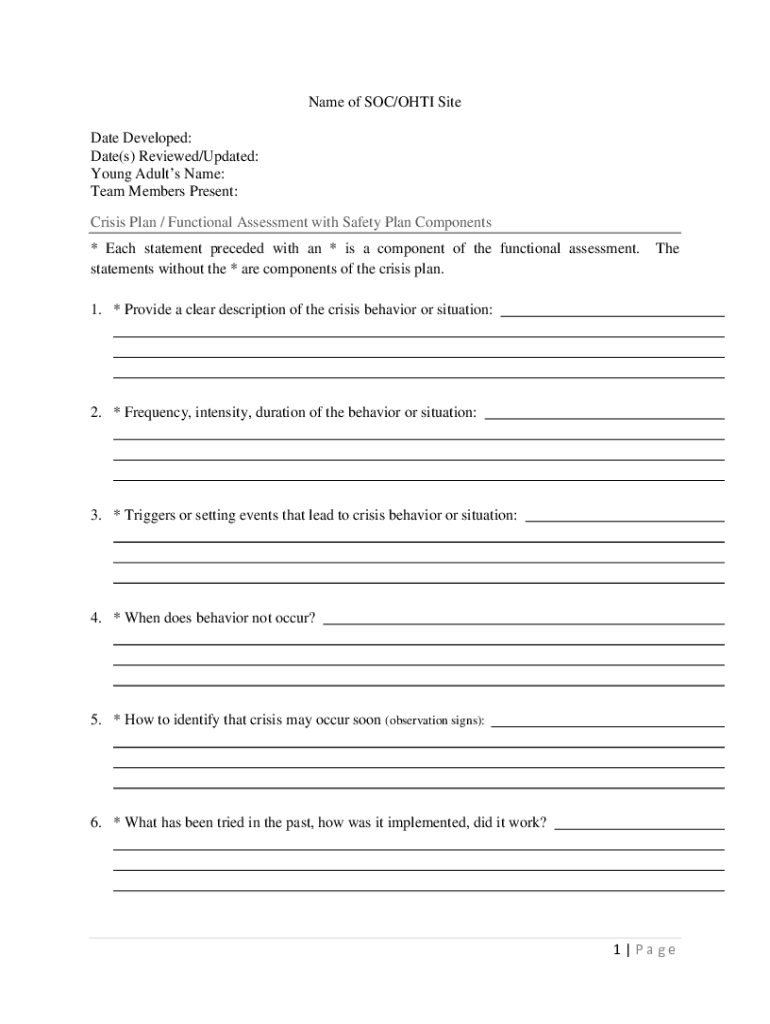
Crisis Plan Template Fill Online, Printable, Fillable, Blank 2011-2026


Understanding the Crisis Plan Template
The crisis plan template serves as a structured document designed to help organizations prepare for and respond to various emergencies. It outlines procedures, responsibilities, and communication strategies to ensure a coordinated response during a crisis. This template is essential for businesses of all sizes, as it helps mitigate risks and protect both employees and assets. By using a crisis plan template, organizations can streamline their response efforts, ensuring that everyone knows their roles and responsibilities in times of uncertainty.
Key Elements of the Crisis Plan Template
A well-structured crisis plan template typically includes several critical components:
- Risk Assessment: Identifying potential crises that could impact the organization.
- Response Team: Designating individuals responsible for managing the crisis and their specific roles.
- Communication Plan: Outlining how information will be disseminated to employees, stakeholders, and the public.
- Action Steps: Detailed procedures to follow during a crisis, including evacuation plans and emergency contacts.
- Post-Crisis Evaluation: Guidelines for reviewing the response after the crisis to improve future plans.
How to Use the Crisis Plan Template
Using the crisis plan template effectively involves several steps:
- Customization: Tailor the template to fit your organization’s specific needs, risks, and structure.
- Training: Ensure that all employees are familiar with the plan and their roles within it through regular training sessions.
- Testing: Conduct drills to practice the response procedures outlined in the plan, allowing for adjustments as necessary.
- Review: Regularly update the plan to reflect changes in the organization or the external environment.
Steps to Complete the Crisis Plan Template
Completing the crisis plan template requires a systematic approach:
- Identify Risks: List potential crises relevant to your organization.
- Gather Input: Involve key stakeholders in the planning process to ensure comprehensive coverage.
- Draft the Plan: Fill in the template with relevant information, ensuring clarity and conciseness.
- Review and Revise: Have the plan reviewed by legal and safety experts to ensure compliance and effectiveness.
- Distribute: Share the finalized plan with all employees and relevant stakeholders.
Legal Use of the Crisis Plan Template
It is crucial to ensure that the crisis plan template complies with applicable laws and regulations. This includes understanding federal, state, and local requirements regarding emergency preparedness and response. Consulting with legal professionals can help ensure that the plan meets all necessary legal standards, protecting the organization from potential liabilities. Additionally, maintaining compliance with industry-specific regulations can enhance the effectiveness of the crisis response.
Examples of Using the Crisis Plan Template
Organizations can apply the crisis plan template in various scenarios, such as:
- Natural Disasters: Preparing for events like hurricanes, earthquakes, or floods.
- Workplace Violence: Establishing protocols for responding to incidents of violence or threats.
- Cybersecurity Breaches: Outlining steps for managing data breaches and protecting sensitive information.
- Public Health Emergencies: Developing a response plan for pandemics or health-related crises.
Quick guide on how to complete crisis plan template fill online printable fillable blank
Complete Crisis Plan Template Fill Online, Printable, Fillable, Blank seamlessly on any device
Online document management has gained signNow traction among businesses and individuals. It offers an excellent eco-friendly alternative to traditional printed and signed documents, as you can obtain the necessary form and securely store it online. airSlate SignNow equips you with all the resources required to create, modify, and eSign your files swiftly without delays. Manage Crisis Plan Template Fill Online, Printable, Fillable, Blank on any platform using airSlate SignNow Android or iOS applications and enhance any document-based process today.
How to modify and eSign Crisis Plan Template Fill Online, Printable, Fillable, Blank effortlessly
- Obtain Crisis Plan Template Fill Online, Printable, Fillable, Blank and then click Get Form to begin.
- Utilize the tools we provide to fill out your form.
- Emphasize important sections of your documents or redact sensitive information with the tools that airSlate SignNow offers specifically for that purpose.
- Produce your eSignature using the Sign tool, which takes mere seconds and carries the same legal validity as a conventional wet ink signature.
- Review all the details and then click the Done button to save your changes.
- Select how you would like to send your form, whether by email, text message (SMS), or invitation link, or download it to your computer.
Eliminate concerns about lost or misplaced files, cumbersome form navigation, or errors that necessitate printing new document copies. airSlate SignNow fulfills all your document management needs in a few clicks from any device you prefer. Edit and eSign Crisis Plan Template Fill Online, Printable, Fillable, Blank to ensure effective communication at every stage of the form preparation process with airSlate SignNow.
Create this form in 5 minutes or less
Find and fill out the correct crisis plan template fill online printable fillable blank
Create this form in 5 minutes!
How to create an eSignature for the crisis plan template fill online printable fillable blank
How to create an electronic signature for a PDF online
How to create an electronic signature for a PDF in Google Chrome
How to create an e-signature for signing PDFs in Gmail
How to create an e-signature right from your smartphone
How to create an e-signature for a PDF on iOS
How to create an e-signature for a PDF on Android
People also ask
-
What is a crisis plan template and how can it help my business?
A crisis plan template is a structured outline that assists businesses in preparing for potential crises. By utilizing a crisis plan template, organizations can identify risks, establish response strategies, and allocate resources effectively. This proactive approach can minimize disruption and help ensure swift recovery during unexpected events.
-
How much does a crisis plan template from airSlate SignNow cost?
The pricing for a crisis plan template from airSlate SignNow varies based on your organization’s size and specific needs. By offering various subscription plans, we ensure our services remain cost-effective while delivering signNow value. To find the best pricing for your requirements, we recommend checking our website for detailed plans and options.
-
What features does the airSlate SignNow crisis plan template include?
Our crisis plan template includes key features such as customizable workflows, team collaboration tools, and real-time document tracking. Additionally, the template offers easy e-signature capabilities, enabling your team to execute important agreements quickly and efficiently. This ensures that your crisis response is organized and effectively communicated.
-
Can I integrate the airSlate SignNow crisis plan template with other software?
Yes, the airSlate SignNow crisis plan template can integrate seamlessly with a variety of popular business applications, including CRM systems and project management tools. This enhances your operational efficiency by allowing your team to manage crisis documentation within their existing workflows. Our flexible API ensures smooth integration tailored to your business’s needs.
-
What are the benefits of using a digital crisis plan template?
Using a digital crisis plan template streamlines the planning process and allows for easy updates and revisions. Digital templates can be accessed anytime, anywhere, ensuring your team has the latest information at their fingertips. Additionally, airSlate SignNow’s e-signature feature speeds up approvals, enabling rapid responses to emerging situations.
-
Is the airSlate SignNow crisis plan template customizable?
Absolutely! The airSlate SignNow crisis plan template is highly customizable to fit your specific business needs. You can tailor each section to address unique risks and protocols within your organization, ensuring that your crisis management plan is comprehensive and relevant to your operations.
-
How can a crisis plan template improve my team's readiness?
A crisis plan template enhances team readiness by providing clear guidelines and a structured approach to crisis management. By preparing in advance, teams can respond more quickly and effectively to unforeseen events, which is critical in minimizing impact and ensuring safety. Regularly reviewing and practicing this plan will further solidify your team's preparedness.
Get more for Crisis Plan Template Fill Online, Printable, Fillable, Blank
- Beason hammon certificate of compliance form
- Atf resolution card form
- 10 sprinkler permit input form denvergov
- Gao 03 569 school meal programs revenue and expense form
- A stochastic programming approach to the airline crew scheduling form
- Black and white simple gym membership application document form
- Design transfer agreement template form
- Designer agreement template form
Find out other Crisis Plan Template Fill Online, Printable, Fillable, Blank
- eSign Pennsylvania Plumbing RFP Easy
- Can I eSign Pennsylvania Plumbing RFP
- eSign Pennsylvania Plumbing Work Order Free
- Can I eSign Pennsylvania Plumbing Purchase Order Template
- Help Me With eSign South Carolina Plumbing Promissory Note Template
- How To eSign South Dakota Plumbing Quitclaim Deed
- How To eSign South Dakota Plumbing Affidavit Of Heirship
- eSign South Dakota Plumbing Emergency Contact Form Myself
- eSign Texas Plumbing Resignation Letter Free
- eSign West Virginia Orthodontists Living Will Secure
- Help Me With eSign Texas Plumbing Business Plan Template
- Can I eSign Texas Plumbing Cease And Desist Letter
- eSign Utah Plumbing Notice To Quit Secure
- eSign Alabama Real Estate Quitclaim Deed Mobile
- eSign Alabama Real Estate Affidavit Of Heirship Simple
- eSign California Real Estate Business Plan Template Free
- How Can I eSign Arkansas Real Estate Promissory Note Template
- eSign Connecticut Real Estate LLC Operating Agreement Later
- eSign Connecticut Real Estate LLC Operating Agreement Free
- eSign Real Estate Document Florida Online