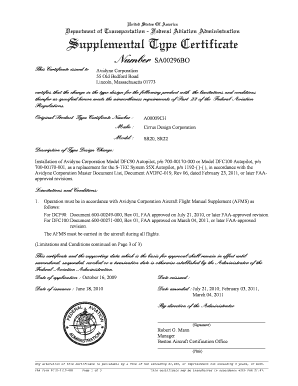
Stc Sa00296bo Form


Understanding the FAA Supplemental Type Certificate
The FAA Supplemental Type Certificate (STC) is an essential document issued by the Federal Aviation Administration. It authorizes modifications to an aircraft's type design. This certificate is crucial for ensuring that any changes made to the aircraft meet safety standards and regulatory compliance. The STC process allows manufacturers and operators to enhance aircraft performance or adapt them for specific purposes while maintaining airworthiness.
Steps to Complete the FAA Supplemental Type Certificate Application
Completing the application for an FAA Supplemental Type Certificate involves several key steps:
- Preparation: Gather all necessary documentation, including engineering data, design specifications, and any previous certifications.
- Application Submission: Fill out the FAA form and submit it along with the required documents. Ensure that all information is accurate and complete.
- Review Process: The FAA will review the application and may request additional information or clarification.
- Approval: Once the FAA is satisfied with the submission, they will issue the STC, allowing the modifications to be made.
Legal Use of the FAA Supplemental Type Certificate
The legal use of an FAA Supplemental Type Certificate is critical for ensuring compliance with federal aviation regulations. An STC allows the holder to make specific modifications to an aircraft, provided those changes have been approved by the FAA. Using an STC without proper authorization can lead to penalties, including fines or grounding of the aircraft. It is essential for operators to maintain thorough records of all STCs associated with their aircraft to ensure legal compliance.
Required Documents for FAA Supplemental Type Certificate Application
When applying for an FAA Supplemental Type Certificate, several documents are required to support the application. These include:
- Engineering Data: Detailed drawings and specifications of the proposed modifications.
- Compliance Statements: Documentation demonstrating how the modifications comply with applicable regulations.
- Previous Certifications: Copies of any existing STCs or type certificates relevant to the modifications.
- Installation Instructions: Clear guidelines on how the modifications will be installed and maintained.
Who Issues the FAA Supplemental Type Certificate
The FAA is the sole authority responsible for issuing Supplemental Type Certificates in the United States. The agency ensures that all modifications to aircraft meet stringent safety and regulatory standards. The process involves thorough evaluation and oversight to maintain the integrity of the aviation system.
Examples of Using the FAA Supplemental Type Certificate
FAA Supplemental Type Certificates can be used in various scenarios, including:
- Upgrading Avionics: Installing new navigation or communication systems that enhance operational capabilities.
- Structural Modifications: Altering the airframe to improve performance or accommodate new equipment.
- Engine Changes: Replacing or modifying engines to increase efficiency or power output.
Application Process & Approval Time for FAA Supplemental Type Certificate
The application process for an FAA Supplemental Type Certificate can vary in duration based on several factors, including the complexity of the modifications and the completeness of the application. Typically, the process involves:
- Initial Submission: After submitting the application, the FAA will conduct a preliminary review.
- Detailed Evaluation: The FAA may take several weeks to months to thoroughly evaluate the proposed changes.
- Final Approval: Once all requirements are met, the FAA will issue the STC, which can take additional time depending on workload and specific circumstances.
Quick guide on how to complete stc sa00296bo form
Prepare Stc Sa00296bo Form effortlessly on any device
Online document management has become increasingly favored by businesses and individuals. It offers an ideal eco-friendly substitute to conventional printed and signed documents, as you can easily find the necessary form and securely store it online. airSlate SignNow equips you with all the tools you need to create, modify, and eSign your documents swiftly without delays. Handle Stc Sa00296bo Form on any platform with airSlate SignNow Android or iOS applications and streamline any document-related process today.
How to modify and eSign Stc Sa00296bo Form with ease
- Find Stc Sa00296bo Form and select Get Form to begin.
- Utilize the tools we provide to complete your document.
- Highlight pertinent sections of your documents or redact sensitive information with tools that airSlate SignNow offers specifically for that purpose.
- Create your eSignature with the Sign tool, which takes mere seconds and holds the same legal validity as a traditional wet ink signature.
- Review the information and click the Done button to save your changes.
- Decide how you wish to send your form, via email, SMS, or invite link, or download it to your computer.
Say goodbye to lost or misplaced documents, tedious form searching, or errors that require printing new document copies. airSlate SignNow meets your document management needs in just a few clicks from any device of your choice. Edit and eSign Stc Sa00296bo Form and ensure exceptional communication at any stage of the form preparation process with airSlate SignNow.
Create this form in 5 minutes or less
Create this form in 5 minutes!
How to create an eSignature for the stc sa00296bo form
How to create an electronic signature for a PDF online
How to create an electronic signature for a PDF in Google Chrome
How to create an e-signature for signing PDFs in Gmail
How to create an e-signature right from your smartphone
How to create an e-signature for a PDF on iOS
How to create an e-signature for a PDF on Android
People also ask
-
What is a FAA supplemental type certificate?
A FAA supplemental type certificate (STC) is a regulatory approval issued by the Federal Aviation Administration, allowing modifications or alterations to an aircraft's design. Obtaining an STC is crucial for ensuring that your aircraft complies with safety and performance standards after modifications. Understanding the FAA supplemental type certificate is essential for aviation businesses that modify aircraft.
-
How can airSlate SignNow assist with FAA supplemental type certificate documentation?
airSlate SignNow streamlines the process of managing FAA supplemental type certificate documentation by allowing users to send, sign, and store important documents electronically. This solution minimizes paperwork and enhances efficiency, ensuring you can focus on getting your STC approved. With intuitive tools, airSlate SignNow simplifies tracking and managing the various forms needed for your FAA supplemental type certificate.
-
What are the pricing options for using airSlate SignNow for FAA supplemental type certificate processes?
airSlate SignNow offers flexible pricing plans tailored to meet a range of business needs, starting with a cost-effective solution for individual users to plans designed for organizations with higher volume requirements. By considering the features relevant to handling FAA supplemental type certificates, customers can find a plan that suits their budget and operational demands. This allows businesses to manage their STC documentation efficiently without incurring excessive costs.
-
Are there any specific features for managing FAA supplemental type certificate modifications?
Yes, airSlate SignNow includes features that cater specifically to managing FAA supplemental type certificate modifications, such as document templates for quick reuse and automated reminders for deadlines. The platform's eSigning capabilities ensure that every signature is legally binding, which is critical for aircraft modification approvals. These features help streamline the entire modification approval process for aviation businesses.
-
What benefits does airSlate SignNow offer for FAA supplemental type certificate projects?
Using airSlate SignNow for FAA supplemental type certificate projects provides signNow benefits, including enhanced collaboration through real-time document editing and sharing capabilities. Additionally, the platform stores all your documents securely, granting easy access for team members or regulatory authorities. The overall reduction in paperwork not only saves time but also decreases the risk of errors during the STC application process.
-
Can airSlate SignNow integrate with other systems for FAA supplemental type certificate management?
Absolutely! airSlate SignNow offers integrations with various accounting, project management, and CRM systems, which facilitate efficient management of FAA supplemental type certificate processes. These integrations allow seamless workflows, reducing the need to switch between different applications while handling STC documentation. With airSlate SignNow, you can create a centralized hub for all your FAA-related paperwork.
-
How secure is the data when using airSlate SignNow for FAA supplemental type certificates?
Security is a top priority for airSlate SignNow, particularly when dealing with sensitive FAA supplemental type certificate information. The platform employs advanced encryption and compliance with industry standards to protect your data during transmission and storage. This ensures that your FAA STC documentation remains confidential and secure throughout the signing and management process.
Get more for Stc Sa00296bo Form
- Jockeys management agreement racing queensland form
- Transfer request clovis municipal school district form
- Family financial statement form
- Blank health questionnaire form
- Collection documents form
- Bowmanville community organization membership form join the bcochicago
- Simply complete the form below and return it with a 40 check to wspn p wspn wildapricot
- Pennsylvania e file signature authorization for pa s corporationpartnership information return pa 20spa 65 directory of
Find out other Stc Sa00296bo Form
- Sign Kentucky Accident Medical Claim Form Fast
- Sign Texas Memorandum of Agreement Template Computer
- How Do I Sign Utah Deed of Trust Template
- Sign Minnesota Declaration of Trust Template Simple
- Sign Texas Shareholder Agreement Template Now
- Sign Wisconsin Shareholder Agreement Template Simple
- Sign Nebraska Strategic Alliance Agreement Easy
- Sign Nevada Strategic Alliance Agreement Online
- How To Sign Alabama Home Repair Contract
- Sign Delaware Equipment Rental Agreement Template Fast
- Sign Nevada Home Repair Contract Easy
- Sign Oregon Construction Contract Template Online
- Sign Wisconsin Construction Contract Template Simple
- Sign Arkansas Business Insurance Quotation Form Now
- Sign Arkansas Car Insurance Quotation Form Online
- Can I Sign California Car Insurance Quotation Form
- Sign Illinois Car Insurance Quotation Form Fast
- Can I Sign Maryland Car Insurance Quotation Form
- Sign Missouri Business Insurance Quotation Form Mobile
- Sign Tennessee Car Insurance Quotation Form Online