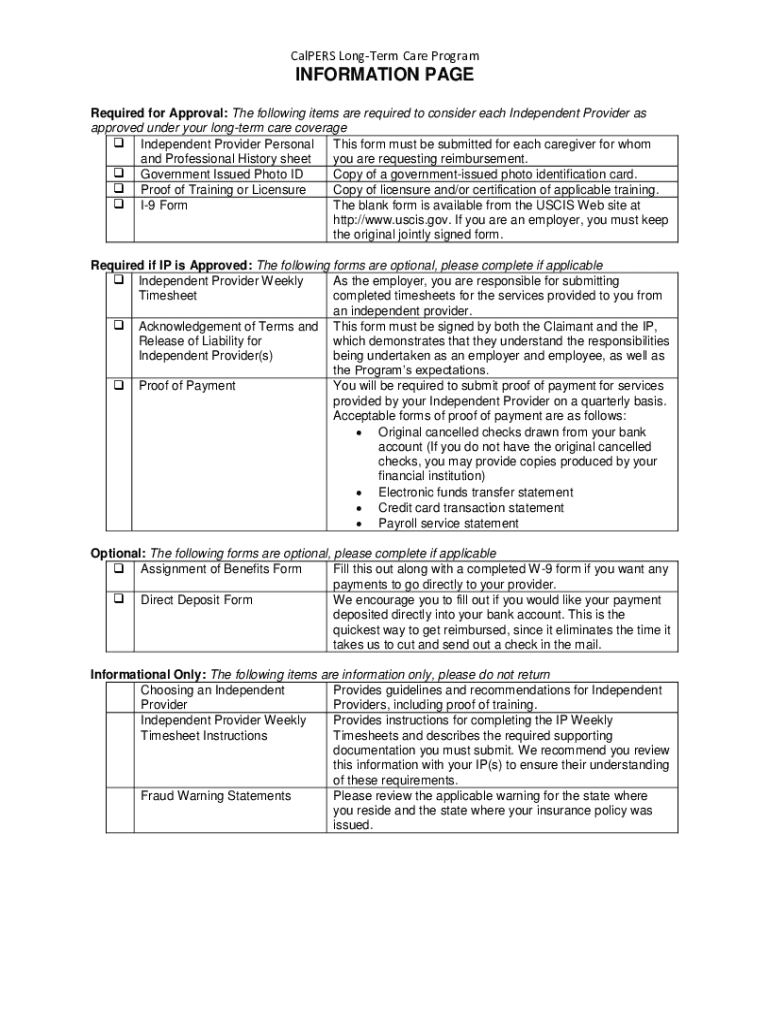
Calpers Long Term Care Form Fill Out and Sign Printable 2022-2026


What is the Calpers Long Term Care Form?
The Calpers Long Term Care Form is a crucial document used by individuals seeking long-term care services through the California Public Employees' Retirement System (Calpers). This form is designed to collect essential information regarding the applicant's eligibility and needs for long-term care. It serves as a formal request for benefits under the Calpers long-term care program, which aims to provide financial support for individuals requiring assistance with daily living activities due to chronic illness or disability.
How to Obtain the Calpers Long Term Care Form
To obtain the Calpers Long Term Care Form, individuals can visit the official Calpers website or contact their customer service directly for assistance. The form may also be available at local Calpers offices or through authorized representatives. It is essential to ensure that you have the most current version of the form, as updates may occur periodically, reflecting changes in policies or procedures.
Steps to Complete the Calpers Long Term Care Form
Completing the Calpers Long Term Care Form involves several key steps:
- Gather necessary personal information, including identification details and contact information.
- Provide details about your long-term care needs, including medical history and current health status.
- Include information about any existing long-term care insurance policies or benefits.
- Review the form thoroughly for accuracy and completeness before submission.
- Sign and date the form to certify that all information provided is truthful and accurate.
Key Elements of the Calpers Long Term Care Form
The Calpers Long Term Care Form contains several important sections that applicants must complete:
- Personal Information: Name, address, and contact details.
- Health Information: Medical history, current health conditions, and any ongoing treatments.
- Care Needs: Description of the type of long-term care services required.
- Financial Information: Details regarding income, assets, and any existing insurance coverage.
Legal Use of the Calpers Long Term Care Form
The Calpers Long Term Care Form is legally binding once signed. It is essential for applicants to understand that providing false information can lead to penalties, including denial of benefits or legal action. The form must be completed in accordance with Calpers regulations to ensure compliance and eligibility for long-term care services.
Eligibility Criteria for the Calpers Long Term Care Program
Eligibility for the Calpers Long Term Care Program typically requires individuals to meet specific criteria, including:
- Being a member or retiree of the California Public Employees' Retirement System.
- Demonstrating a need for long-term care services due to a chronic condition or disability.
- Meeting any financial requirements set forth by the program.
Quick guide on how to complete calpers long term care form fill out and sign printable
Complete Calpers Long Term Care Form Fill Out And Sign Printable effortlessly on any device
Managing documents online has become increasingly popular among businesses and individuals. It offers an ideal eco-friendly substitute for conventional printed and signed papers, as you can access the correct format and securely store it online. airSlate SignNow provides all the tools you require to create, modify, and eSign your documents quickly without delays. Manage Calpers Long Term Care Form Fill Out And Sign Printable on any platform with airSlate SignNow's Android or iOS applications and enhance any document-focused process today.
How to alter and eSign Calpers Long Term Care Form Fill Out And Sign Printable with ease
- Locate Calpers Long Term Care Form Fill Out And Sign Printable and click on Get Form to begin.
- Utilize the tools we provide to fill out your document.
- Emphasize pertinent sections of your documents or redact sensitive information with tools that airSlate SignNow specifically offers for that purpose.
- Create your eSignature using the Sign tool, which takes seconds and holds the same legal validity as a traditional handwritten signature.
- Review all the details and click on the Done button to save your modifications.
- Choose how you would like to send your form, via email, SMS, or invitation link, or download it to your computer.
Forget about lost or misplaced files, tedious form searching, or errors that require reprinting new document copies. airSlate SignNow meets all your document management needs in just a few clicks from any device you prefer. Edit and eSign Calpers Long Term Care Form Fill Out And Sign Printable and ensure effective communication at any stage of your form preparation process with airSlate SignNow.
Create this form in 5 minutes or less
Find and fill out the correct calpers long term care form fill out and sign printable
Create this form in 5 minutes!
How to create an eSignature for the calpers long term care form fill out and sign printable
How to create an electronic signature for a PDF online
How to create an electronic signature for a PDF in Google Chrome
How to create an e-signature for signing PDFs in Gmail
How to create an e-signature right from your smartphone
How to create an e-signature for a PDF on iOS
How to create an e-signature for a PDF on Android
People also ask
-
What is the calpers long term care form?
The calpers long term care form is a specific document required by the California Public Employees' Retirement System for individuals seeking long-term care insurance. This form captures essential information to process your application efficiently. Understanding how to fill it out correctly can expedite your benefits.
-
How can airSlate SignNow help with the calpers long term care form?
AirSlate SignNow allows you to easily fill out and electronically sign the calpers long term care form. Our platform simplifies document management, ensuring your form is completed accurately and delivered securely. With SignNow, you can manage all your important documents in one place.
-
What are the pricing options for using airSlate SignNow to process the calpers long term care form?
AirSlate SignNow offers flexible pricing plans that cater to different user needs, starting with a free trial for new users. You can choose from monthly or annual subscriptions that provide comprehensive features for eSigning and document handling, including the calpers long term care form. Check our website for detailed pricing information.
-
Can I store the calpers long term care form on airSlate SignNow?
Yes, airSlate SignNow provides a secure cloud storage solution for all your documents, including the calpers long term care form. This feature allows you to easily access and manage your forms anytime, anywhere, while ensuring they are safe from unauthorized access.
-
Is airSlate SignNow compliant with legal requirements for the calpers long term care form?
Absolutely! AirSlate SignNow complies with all legal standards for electronic signatures, making it a reliable choice for submitting the calpers long term care form. Our platform ensures that your eSigned documents are legally binding and securely stored.
-
What integrations does airSlate SignNow offer for processing forms like the calpers long term care form?
AirSlate SignNow integrates seamlessly with various business tools, including CRM software and project management platforms. This integration capability allows you to enhance your workflow when processing the calpers long term care form, ensuring efficiency and organization.
-
What are the benefits of using airSlate SignNow for the calpers long term care form?
Using airSlate SignNow provides numerous benefits, including time-saving features and a user-friendly interface. Our platform streamlines the process of completing and submitting the calpers long term care form, making it simpler for users to manage essential documents and accelerate the approval process.
Get more for Calpers Long Term Care Form Fill Out And Sign Printable
Find out other Calpers Long Term Care Form Fill Out And Sign Printable
- Can I Sign Idaho Affidavit of No Lien
- Sign New York Affidavit of No Lien Online
- How To Sign Delaware Trademark License Agreement
- How To Sign Nevada Retainer for Attorney
- How To Sign Georgia Assignment of License
- Sign Arizona Assignment of Lien Simple
- How To Sign Kentucky Assignment of Lien
- How To Sign Arkansas Lease Renewal
- Sign Georgia Forbearance Agreement Now
- Sign Arkansas Lease Termination Letter Mobile
- Sign Oregon Lease Termination Letter Easy
- How To Sign Missouri Lease Renewal
- Sign Colorado Notice of Intent to Vacate Online
- How Can I Sign Florida Notice of Intent to Vacate
- How Do I Sign Michigan Notice of Intent to Vacate
- Sign Arizona Pet Addendum to Lease Agreement Later
- How To Sign Pennsylvania Notice to Quit
- Sign Connecticut Pet Addendum to Lease Agreement Now
- Sign Florida Pet Addendum to Lease Agreement Simple
- Can I Sign Hawaii Pet Addendum to Lease Agreement