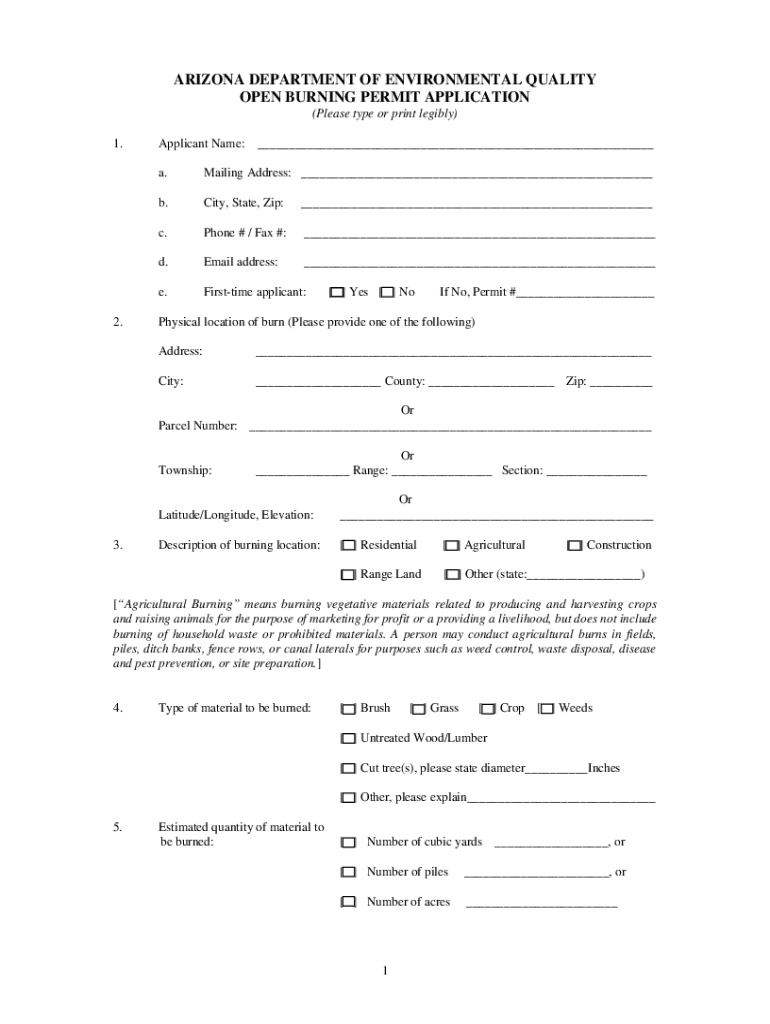
Burning Permit Sonoita 2016-2026


What is the Burning Permit Sonoita
The Burning Permit Sonoita is an official document required for conducting open burning activities within the Sonoita area of Arizona. This permit ensures that burning is done safely and in accordance with local regulations, minimizing risks to public health and the environment. It is particularly important for activities such as agricultural burning, land clearing, and controlled burns for fire prevention. Obtaining this permit helps residents comply with state and local laws governing fire safety and air quality.
How to Obtain the Burning Permit Sonoita
To obtain the Burning Permit Sonoita, individuals must follow a specific application process. This typically involves filling out the Arizona burning application Sonoita form, which can be accessed through the Sonoita Fire Department. Applicants may need to provide details about the intended burning activities, including the location, size of the burn area, and the materials to be burned. It is advisable to check local guidelines for any additional requirements or restrictions that may apply.
Steps to Complete the Burning Permit Sonoita
Completing the Burning Permit Sonoita involves several key steps:
- Gather necessary information about the planned burn, including the type of materials and the burn location.
- Access the Arizona burning application Sonoita form from the Sonoita Fire Department.
- Fill out the form accurately, ensuring all required fields are completed.
- Submit the form according to the instructions provided, either online, by mail, or in person at the fire department.
- Await confirmation from the fire department regarding the approval of the permit.
Legal Use of the Burning Permit Sonoita
The Burning Permit Sonoita must be used in compliance with local and state regulations. This includes adhering to any specified burn times, weather conditions, and restrictions on the types of materials that can be burned. Violating the terms of the permit can lead to penalties, including fines or legal action. It is essential for permit holders to understand their responsibilities and the legal framework surrounding open burning in Sonoita.
Key Elements of the Burning Permit Sonoita
Key elements of the Burning Permit Sonoita include:
- Applicant Information: Name, address, and contact details of the individual requesting the permit.
- Burn Details: Description of the burn, including location, size, and materials to be burned.
- Compliance Acknowledgment: A statement confirming the applicant's understanding of and commitment to follow all local regulations.
- Signature: The applicant's signature, indicating the accuracy of the information provided.
State-Specific Rules for the Burning Permit Sonoita
Arizona has specific rules governing the use of burning permits, which may vary by region. In Sonoita, residents must be aware of local ordinances regarding burn bans, seasonal restrictions, and air quality regulations. It is crucial to consult the Sonoita Fire Department for the most current information on these rules, as they can change based on environmental conditions and public safety concerns.
Quick guide on how to complete burning permit sonoita
Complete Burning Permit Sonoita effortlessly on any device
Online document management has become increasingly popular among organizations and individuals. It offers an ideal eco-friendly substitute to conventional printed and signed documents, as you can access the right form and securely keep it online. airSlate SignNow equips you with all the tools necessary to create, modify, and eSign your documents swiftly without delays. Handle Burning Permit Sonoita on any platform with airSlate SignNow Android or iOS applications and simplify any document-related procedure today.
How to modify and eSign Burning Permit Sonoita effortlessly
- Find Burning Permit Sonoita and click Get Form to begin.
- Utilize the tools we provide to complete your document.
- Emphasize important sections of the documents or obscure sensitive information with tools specifically designed for that purpose by airSlate SignNow.
- Create your eSignature using the Sign tool, which takes only seconds and holds the same legal validity as a conventional wet ink signature.
- Verify all the information and then click on the Done button to store your changes.
- Select how you wish to send your form, via email, SMS, or invitation link, or download it to your computer.
Eliminate concerns over lost or misplaced documents, tedious form searches, or mistakes that necessitate printing new document copies. airSlate SignNow addresses all your needs in document management with just a few clicks from a device of your choice. Alter and eSign Burning Permit Sonoita and ensure exceptional communication at every stage of your form preparation process with airSlate SignNow.
Create this form in 5 minutes or less
Find and fill out the correct burning permit sonoita
Create this form in 5 minutes!
How to create an eSignature for the burning permit sonoita
How to create an electronic signature for a PDF online
How to create an electronic signature for a PDF in Google Chrome
How to create an e-signature for signing PDFs in Gmail
How to create an e-signature right from your smartphone
How to create an e-signature for a PDF on iOS
How to create an e-signature for a PDF on Android
People also ask
-
What services does the Sonoita Fire Department provide?
The Sonoita Fire Department offers a range of emergency services, including fire suppression, rescue operations, and medical assistance. They are committed to protecting the community and ensuring the safety of all residents. Their trained personnel are always ready to respond to emergencies effectively.
-
How can I support the Sonoita Fire Department?
You can support the Sonoita Fire Department by participating in community fundraising events or donating directly to their funds. Volunteering your time is also a great way to contribute. Every bit of support helps enhance their facilities and resources.
-
What is the response time of the Sonoita Fire Department?
The Sonoita Fire Department prides itself on its quick response times, aiming to arrive at emergencies within minutes. Their strategic placement of equipment and personnel ensures they can signNow various areas of the community effectively. This rapid response is crucial in mitigating emergencies.
-
Does the Sonoita Fire Department offer community education programs?
Yes, the Sonoita Fire Department offers various community education programs focusing on fire safety, first aid, and emergency preparedness. These programs are designed to equip residents with essential skills for handling emergencies. Participation helps create a safer community.
-
How is the Sonoita Fire Department funded?
The Sonoita Fire Department is primarily funded through local taxes, grants, and community donations. These funds are allocated for equipment, training, and operations to ensure the department functions effectively. Your support through donations can signNowly impact their capabilities.
-
What type of equipment does the Sonoita Fire Department use?
The Sonoita Fire Department utilizes state-of-the-art firefighting and rescue equipment to tackle emergencies. This includes fire engines, ambulances, and specialized rescue tools. The maintenance and continuous upgrades of their equipment are crucial for their operational readiness.
-
Can I become a volunteer with the Sonoita Fire Department?
Yes, the Sonoita Fire Department welcomes volunteers who are interested in contributing to their mission. Volunteer training programs are available, and you can gain valuable skills while serving the community. This is a rewarding way to become involved in local safety efforts.
Get more for Burning Permit Sonoita
Find out other Burning Permit Sonoita
- Can I Sign Oklahoma Doctors LLC Operating Agreement
- Sign South Dakota Doctors LLC Operating Agreement Safe
- Sign Texas Doctors Moving Checklist Now
- Sign Texas Doctors Residential Lease Agreement Fast
- Sign Texas Doctors Emergency Contact Form Free
- Sign Utah Doctors Lease Agreement Form Mobile
- Sign Virginia Doctors Contract Safe
- Sign West Virginia Doctors Rental Lease Agreement Free
- Sign Alabama Education Quitclaim Deed Online
- Sign Georgia Education Business Plan Template Now
- Sign Louisiana Education Business Plan Template Mobile
- Sign Kansas Education Rental Lease Agreement Easy
- Sign Maine Education Residential Lease Agreement Later
- How To Sign Michigan Education LLC Operating Agreement
- Sign Mississippi Education Business Plan Template Free
- Help Me With Sign Minnesota Education Residential Lease Agreement
- Sign Nevada Education LLC Operating Agreement Now
- Sign New York Education Business Plan Template Free
- Sign Education Form North Carolina Safe
- Sign North Carolina Education Purchase Order Template Safe