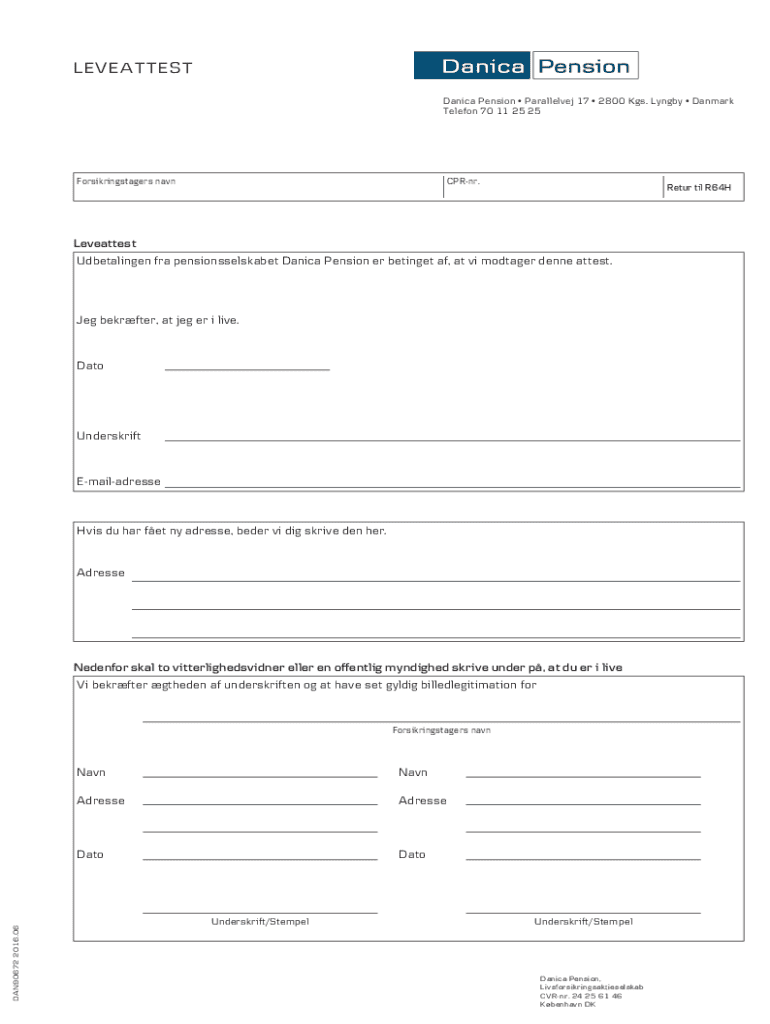
Leveattest Danica Pension 2016-2026


What is the Leveattest Danica Pension
The Leveattest Danica Pension serves as a vital document for individuals receiving pension benefits in Denmark. It confirms that a recipient is still alive and eligible for pension payments. This form is particularly important for international pension recipients, ensuring compliance with regulations set by Udbetaling Danmark. The leveattest is typically required annually and helps prevent fraudulent claims while facilitating the smooth continuation of pension disbursements.
How to Obtain the Leveattest Danica Pension
To obtain the Leveattest Danica Pension, individuals must contact Udbetaling Danmark or their pension provider directly. The process usually involves submitting a request through their official channels, which may include an online portal or a physical application. It is essential to provide accurate personal information and any required identification to expedite the process. Once the request is processed, the leveattest will be issued, often in PDF format for easy access and submission.
Steps to Complete the Leveattest Danica Pension
Completing the Leveattest Danica Pension involves several straightforward steps:
- Gather necessary personal information, including your pension identification number.
- Access the official Udbetaling Danmark website or contact your pension provider.
- Submit the required request form, ensuring all details are accurate.
- Receive the leveattest, typically in PDF format, which can be printed or saved digitally.
- Submit the leveattest to the relevant authorities or your pension provider as required.
Legal Use of the Leveattest Danica Pension
The Leveattest Danica Pension has legal significance in confirming the eligibility of pension recipients. It is often required by financial institutions and government agencies to ensure compliance with pension distribution laws. Failure to provide a valid leveattest may result in delays or suspension of pension payments. Therefore, understanding its legal implications is crucial for recipients to maintain their benefits.
Key Elements of the Leveattest Danica Pension
Key elements of the Leveattest Danica Pension include:
- Personal Identification: The recipient's name, date of birth, and pension identification number.
- Verification Statement: A declaration confirming the recipient's status as alive and eligible for pension payments.
- Issuing Authority: The document must be issued by Udbetaling Danmark or an authorized pension provider.
- Date of Issue: The leveattest should include the date it was issued to ensure it is current.
Required Documents for the Leveattest Danica Pension
When applying for the Leveattest Danica Pension, recipients may need to provide specific documents, including:
- A valid form of identification, such as a passport or driver's license.
- Proof of pension eligibility, which may include previous correspondence from Udbetaling Danmark.
- Any additional documentation requested by the pension provider to verify identity or status.
Quick guide on how to complete leveattest danica pension
Complete Leveattest Danica Pension effortlessly on any device
Online document management has gained traction among businesses and individuals alike. It serves as an ideal eco-friendly alternative to traditional printed and signed documents, allowing you to locate the necessary form and securely store it online. airSlate SignNow provides all the tools you require to create, edit, and eSign your documents quickly without any holdups. Manage Leveattest Danica Pension on any platform using airSlate SignNow's Android or iOS applications and simplify any document-related task today.
The simplest method to edit and eSign Leveattest Danica Pension with ease
- Locate Leveattest Danica Pension and click on Get Form to begin.
- Utilize the tools we offer to fill out your form.
- Emphasize pertinent sections of your documents or redact sensitive information with tools that airSlate SignNow provides specifically for that task.
- Create your eSignature using the Sign tool, which takes mere seconds and has the same legal validity as a conventional wet ink signature.
- Verify all the details and click on the Done button to save your changes.
- Choose how you wish to send your form, whether by email, text (SMS), invitation link, or download it to your computer.
Eliminate concerns about lost or misplaced documents, tedious form searches, or errors that require printing new document copies. airSlate SignNow addresses all your document management needs in just a few clicks from any device you prefer. Edit and eSign Leveattest Danica Pension and ensure outstanding communication at any stage of the form preparation process with airSlate SignNow.
Create this form in 5 minutes or less
Find and fill out the correct leveattest danica pension
Create this form in 5 minutes!
How to create an eSignature for the leveattest danica pension
How to create an electronic signature for a PDF online
How to create an electronic signature for a PDF in Google Chrome
How to create an e-signature for signing PDFs in Gmail
How to create an e-signature right from your smartphone
How to create an e-signature for a PDF on iOS
How to create an e-signature for a PDF on Android
People also ask
-
What is leveattest 2025 and how does it relate to airSlate SignNow?
Leveattest 2025 refers to the upcoming standards and regulations for electronic signatures. airSlate SignNow is designed to comply with these standards, ensuring that your eSigning processes are secure and legally binding. By using airSlate SignNow, you can confidently navigate the leveattest 2025 requirements.
-
What features does airSlate SignNow offer for leveattest 2025 compliance?
airSlate SignNow provides a range of features that support leveattest 2025 compliance, including advanced security measures, audit trails, and customizable workflows. These features help ensure that your documents are signed in accordance with the latest regulations. With airSlate SignNow, you can streamline your eSigning process while staying compliant.
-
How much does airSlate SignNow cost for leveattest 2025 users?
The pricing for airSlate SignNow is competitive and designed to fit various business needs, including those preparing for leveattest 2025. Plans start at an affordable monthly rate, with options for additional features and integrations. Investing in airSlate SignNow can save you time and resources while ensuring compliance with leveattest 2025.
-
What are the benefits of using airSlate SignNow for leveattest 2025?
Using airSlate SignNow for leveattest 2025 offers numerous benefits, including enhanced security, improved efficiency, and reduced paper usage. The platform allows businesses to manage their eSigning processes seamlessly, ensuring compliance with the latest regulations. This not only saves time but also contributes to a more sustainable business model.
-
Can airSlate SignNow integrate with other tools for leveattest 2025?
Yes, airSlate SignNow offers integrations with various tools and platforms that can help streamline your processes for leveattest 2025. Whether you use CRM systems, document management software, or other business applications, airSlate SignNow can connect with them to enhance your workflow. This flexibility makes it easier to maintain compliance while using your preferred tools.
-
Is airSlate SignNow user-friendly for those preparing for leveattest 2025?
Absolutely! airSlate SignNow is designed with user experience in mind, making it easy for anyone to navigate, even those unfamiliar with eSigning. The intuitive interface allows users to quickly learn how to send and sign documents, ensuring a smooth transition as you prepare for leveattest 2025 compliance.
-
What types of documents can be signed using airSlate SignNow for leveattest 2025?
airSlate SignNow supports a wide variety of document types that can be signed in compliance with leveattest 2025. Whether you need to sign contracts, agreements, or forms, the platform accommodates all your eSigning needs. This versatility ensures that you can handle all your documentation efficiently while adhering to the latest standards.
Get more for Leveattest Danica Pension
- 40 free roommate agreement templates ampamp forms word pdf
- Free nevada lease agreement with option to purchase form
- New jersey department of community affairs njgov form
- Background brief onlandlord oregon state legislature form
- State of oregon clients trust account open a clients form
- 72 hour notice of termination for nonpayment of rentoregon form
- Uae vat and excise tax in house community form
- Of 2 wyoming affidavit of collection of estate form
Find out other Leveattest Danica Pension
- How To eSignature New York Job Applicant Rejection Letter
- How Do I eSignature Kentucky Executive Summary Template
- eSignature Hawaii CV Form Template Mobile
- eSignature Nevada CV Form Template Online
- eSignature Delaware Software Development Proposal Template Now
- eSignature Kentucky Product Development Agreement Simple
- eSignature Georgia Mobile App Design Proposal Template Myself
- eSignature Indiana Mobile App Design Proposal Template Now
- eSignature Utah Mobile App Design Proposal Template Now
- eSignature Kentucky Intellectual Property Sale Agreement Online
- How Do I eSignature Arkansas IT Consulting Agreement
- eSignature Arkansas IT Consulting Agreement Safe
- eSignature Delaware IT Consulting Agreement Online
- eSignature New Jersey IT Consulting Agreement Online
- How Can I eSignature Nevada Software Distribution Agreement
- eSignature Hawaii Web Hosting Agreement Online
- How Do I eSignature Hawaii Web Hosting Agreement
- eSignature Massachusetts Web Hosting Agreement Secure
- eSignature Montana Web Hosting Agreement Myself
- eSignature New Jersey Web Hosting Agreement Online