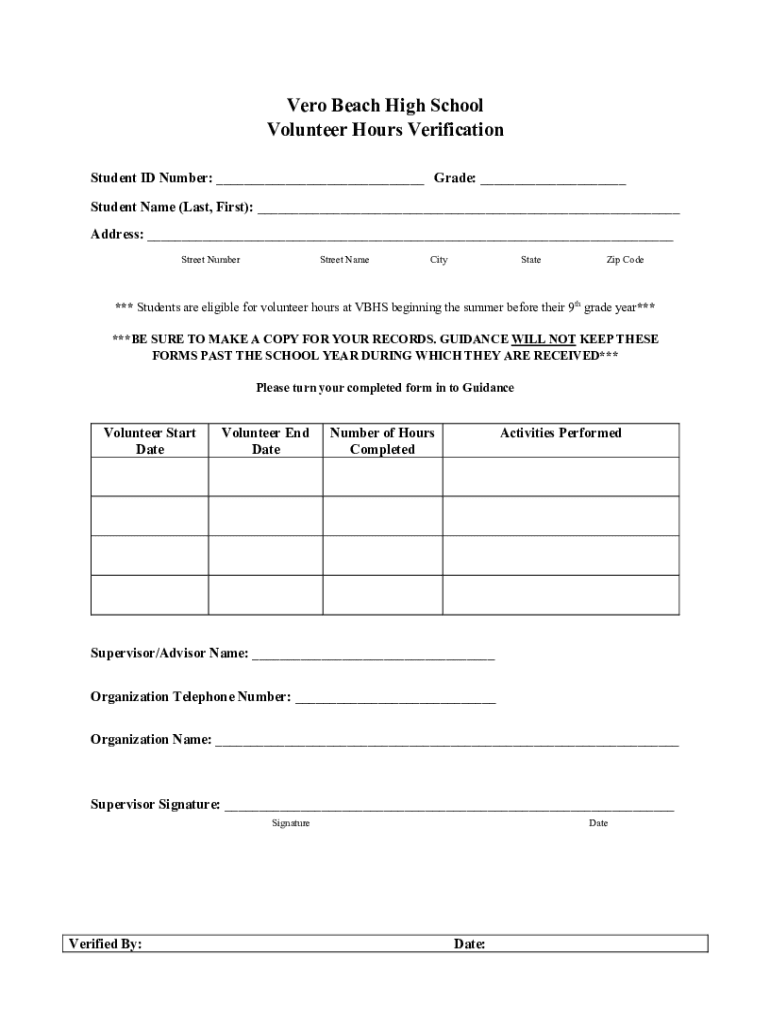
Volunteer Hour Forms 19 20 DOCX


What is the Volunteer Hour Forms 19 20 docx
The Volunteer Hour Forms 19 20 docx is a document designed to track and report volunteer hours for individuals or organizations. This form typically serves as a record for volunteers to log their service hours, which may be required for various purposes, such as fulfilling community service obligations or applying for scholarships. Accurate documentation of volunteer hours can also enhance a volunteer's resume and demonstrate commitment to community engagement.
How to use the Volunteer Hour Forms 19 20 docx
Using the Volunteer Hour Forms 19 20 docx involves filling out specific fields that capture essential information about the volunteer's activities. Users should enter their name, contact information, and the organization they are volunteering for. Additionally, the form requires details about the type of service performed, the date of service, and the number of hours contributed. Once completed, the form should be saved and submitted as required by the organization or institution requesting the documentation.
Steps to complete the Volunteer Hour Forms 19 20 docx
Completing the Volunteer Hour Forms 19 20 docx can be done in a few straightforward steps:
- Open the document on your computer or device.
- Fill in your personal information, including your name and contact details.
- Provide the name of the organization where you volunteered.
- Document the specific activities performed during your volunteer service.
- Record the date(s) of service and the total hours worked.
- Review the information for accuracy before saving the document.
Key elements of the Volunteer Hour Forms 19 20 docx
The key elements of the Volunteer Hour Forms 19 20 docx include:
- Volunteer Information: Name, contact details, and organization.
- Service Details: Description of activities performed.
- Date and Hours: Specific dates of service and total hours volunteered.
- Signature: A space for the volunteer's signature to validate the information.
Legal use of the Volunteer Hour Forms 19 20 docx
The Volunteer Hour Forms 19 20 docx can be used legally to document volunteer hours for various purposes, including educational requirements, community service mandates, or organizational records. It is essential to ensure that the information provided is accurate and truthful, as misrepresentation could lead to legal consequences or disqualification from programs that require verified volunteer hours.
Examples of using the Volunteer Hour Forms 19 20 docx
Examples of using the Volunteer Hour Forms 19 20 docx include:
- A student needing to submit volunteer hours for a scholarship application.
- An individual fulfilling community service requirements for a court mandate.
- A non-profit organization tracking volunteer contributions for grant applications.
Quick guide on how to complete volunteer hour forms 19 20 docx
Complete Volunteer Hour Forms 19 20 docx seamlessly on any device
Online document management has become increasingly popular with businesses and individuals. It offers an ideal eco-friendly alternative to traditional printed and signed documents, as you can find the needed form and securely store it online. airSlate SignNow provides all the tools you require to create, modify, and eSign your documents quickly without delays. Manage Volunteer Hour Forms 19 20 docx on any platform with airSlate SignNow's Android or iOS applications and enhance any document-driven process today.
The easiest way to modify and eSign Volunteer Hour Forms 19 20 docx effortlessly
- Find Volunteer Hour Forms 19 20 docx and click Get Form to begin.
- Utilize the tools we offer to fill out your form.
- Highlight important sections of the documents or obscure sensitive information with tools that airSlate SignNow has specifically designed for this purpose.
- Create your eSignature using the Sign tool, which takes mere seconds and holds the same legal validity as a conventional ink signature.
- Verify all information and click on the Done button to save your updates.
- Select your preferred method to send your form, whether by email, SMS, invite link, or download it to your computer.
No more concerns about lost or misplaced files, tedious form searches, or errors that necessitate printing new document copies. airSlate SignNow fulfills all your document management needs in just a few clicks from any device you prefer. Modify and eSign Volunteer Hour Forms 19 20 docx and ensure exceptional communication throughout the form preparation process with airSlate SignNow.
Create this form in 5 minutes or less
Create this form in 5 minutes!
How to create an eSignature for the volunteer hour forms 19 20 docx
How to create an electronic signature for a PDF online
How to create an electronic signature for a PDF in Google Chrome
How to create an e-signature for signing PDFs in Gmail
How to create an e-signature right from your smartphone
How to create an e-signature for a PDF on iOS
How to create an e-signature for a PDF on Android
People also ask
-
What are Volunteer Hour Forms 19 20 docx?
Volunteer Hour Forms 19 20 docx are digital documents that allow volunteers to log their hours efficiently. These forms can be easily customized to fit various organizations' needs, helping to keep track of volunteer contributions securely and effectively. With airSlate SignNow, managing and signing these forms becomes a breeze.
-
How can I create Volunteer Hour Forms 19 20 docx using airSlate SignNow?
Creating Volunteer Hour Forms 19 20 docx with airSlate SignNow is simple. Just use our intuitive document editor to customize the form as per your organization’s requirements. Once completed, you can save it in the desired format and send it out for signatures seamlessly.
-
Are there any costs associated with using Volunteer Hour Forms 19 20 docx?
Using Volunteer Hour Forms 19 20 docx with airSlate SignNow is cost-effective and budget-friendly. We offer various pricing plans that cater to different needs, ensuring you can find a solution that fits your organization’s budget without compromising on features. Sign up for a trial to see how it can work for you.
-
What features does airSlate SignNow offer for Volunteer Hour Forms 19 20 docx?
airSlate SignNow offers a range of features for managing Volunteer Hour Forms 19 20 docx, including e-signature capabilities, document editing, and integration with popular applications. Our platform allows for real-time collaboration, making it easier for teams to work together on volunteer documentation efficiently. These features enhance the overall experience for both administrators and volunteers.
-
Can Volunteer Hour Forms 19 20 docx be integrated with other software?
Yes, Volunteer Hour Forms 19 20 docx can be integrated with various third-party applications easily. airSlate SignNow supports seamless integration with tools like Google Drive, Dropbox, and CRM systems to streamline document storage and management. This integration capability allows for a more efficient workflow and enhances productivity.
-
What are the benefits of using airSlate SignNow for Volunteer Hour Forms 19 20 docx?
Using airSlate SignNow for Volunteer Hour Forms 19 20 docx comes with many benefits, including enhanced security, improved efficiency, and ease of use. The platform ensures that all your documents are securely stored and easily accessible. Additionally, it reduces the time spent on handling paperwork, allowing organizations to focus more on their volunteer programs.
-
Is training required to use Volunteer Hour Forms 19 20 docx with airSlate SignNow?
No extensive training is required to use Volunteer Hour Forms 19 20 docx with airSlate SignNow. The platform is designed to be user-friendly and intuitive, allowing users to create, send, and manage documents with ease. However, we provide resources and customer support to assist you in maximizing your use of the platform.
Get more for Volunteer Hour Forms 19 20 docx
- Privacy authorization form congressman jason smith
- Parade entry form template
- Certificate of occupancy form 23269043
- Background investigation questionnaire 101f145 15 vadoc virginia form
- Below deck preference sheet template 485116217 form
- Pepsi points catalog form
- Print and fill claims inquiry form
- Commodity wages form
Find out other Volunteer Hour Forms 19 20 docx
- eSign Ohio Legal Moving Checklist Simple
- How To eSign Ohio Non-Profit LLC Operating Agreement
- eSign Oklahoma Non-Profit Cease And Desist Letter Mobile
- eSign Arizona Orthodontists Business Plan Template Simple
- eSign Oklahoma Non-Profit Affidavit Of Heirship Computer
- How Do I eSign Pennsylvania Non-Profit Quitclaim Deed
- eSign Rhode Island Non-Profit Permission Slip Online
- eSign South Carolina Non-Profit Business Plan Template Simple
- How Can I eSign South Dakota Non-Profit LLC Operating Agreement
- eSign Oregon Legal Cease And Desist Letter Free
- eSign Oregon Legal Credit Memo Now
- eSign Oregon Legal Limited Power Of Attorney Now
- eSign Utah Non-Profit LLC Operating Agreement Safe
- eSign Utah Non-Profit Rental Lease Agreement Mobile
- How To eSign Rhode Island Legal Lease Agreement
- How Do I eSign Rhode Island Legal Residential Lease Agreement
- How Can I eSign Wisconsin Non-Profit Stock Certificate
- How Do I eSign Wyoming Non-Profit Quitclaim Deed
- eSign Hawaii Orthodontists Last Will And Testament Fast
- eSign South Dakota Legal Letter Of Intent Free