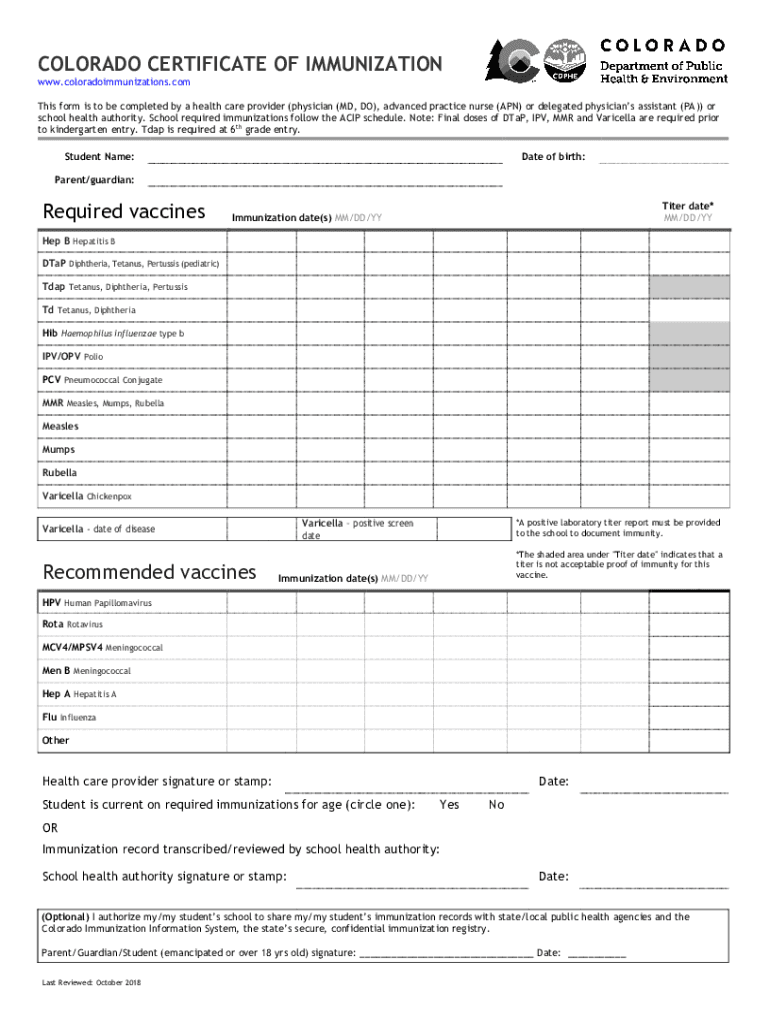
Colorado Certificate Immunization 2018


What is the Colorado Certificate Immunization
The Colorado Certificate Immunization is an official document that records an individual's immunization history. This certificate is essential for various purposes, including school enrollment, employment in healthcare settings, and travel requirements. It serves as proof that an individual has received the necessary vaccinations mandated by state law. The certificate includes details such as the types of vaccines administered, dates of administration, and the provider's information.
How to obtain the Colorado Certificate Immunization
To obtain the Colorado Certificate Immunization, individuals can request their immunization records from healthcare providers, clinics, or local health departments. Many providers maintain electronic health records, making it easier to access vaccination history. Additionally, the Colorado Department of Public Health and Environment offers resources for obtaining immunization records online. It is advisable to have personal identification and any relevant health information ready when making a request.
Steps to complete the Colorado Certificate Immunization
Completing the Colorado Certificate Immunization involves several key steps:
- Gather necessary information: Collect personal details such as name, date of birth, and contact information.
- List vaccinations: Document all vaccinations received, including dates and types of vaccines.
- Consult with a healthcare provider: If unsure about vaccination history, consult with a healthcare provider to confirm records.
- Fill out the form: Complete the Colorado Certificate Immunization form accurately, ensuring all required fields are filled.
- Submit the form: Follow the appropriate submission method, whether online, by mail, or in person.
Legal use of the Colorado Certificate Immunization
The Colorado Certificate Immunization is legally recognized and may be required for school admissions, certain employment opportunities, and participation in specific programs. Understanding the legal implications of this certificate is crucial, as it ensures compliance with state health regulations. Parents and guardians should be aware of the vaccination requirements for school-age children to avoid any issues with enrollment.
Key elements of the Colorado Certificate Immunization
Several key elements are essential for the Colorado Certificate Immunization to be valid:
- Personal identification: The individual's full name and date of birth must be clearly stated.
- Vaccination details: Each vaccine must be listed with the date administered and the provider's signature.
- Provider information: Contact details of the healthcare provider or clinic administering the vaccines should be included.
- Certification: The form must be signed by a qualified healthcare provider to validate the immunization record.
State-specific rules for the Colorado Certificate Immunization
Colorado has specific regulations regarding immunizations that must be adhered to when completing the Colorado Certificate Immunization. These rules include the required vaccines for school entry, exemptions for medical or religious reasons, and the timelines for vaccination. It is important for individuals and families to stay informed about these regulations to ensure compliance and avoid penalties related to school enrollment or public health mandates.
Quick guide on how to complete colorado certificate immunization
Effortlessly prepare Colorado Certificate Immunization on any device
Managing documents online has gained signNow popularity among businesses and individuals alike. It serves as an excellent eco-friendly substitute for traditional printed and signed paperwork, allowing you to access the necessary templates and securely store them online. airSlate SignNow equips you with all the tools required to create, modify, and eSign your documents swiftly without any holdups. Handle Colorado Certificate Immunization on any device using the airSlate SignNow Android or iOS applications and simplify any document-related process today.
The easiest way to modify and eSign Colorado Certificate Immunization without any hassle
- Obtain Colorado Certificate Immunization and select Get Form to begin.
- Use the tools we offer to complete your document.
- Emphasize important sections of your documents or censor sensitive data with tools that airSlate SignNow provides for that specific purpose.
- Create your signature using the Sign tool, which only takes a few seconds and holds the same legal validity as a handwritten signature.
- Verify the details and click the Done button to save your changes.
- Select your preferred method of delivering your form, be it by email, SMS, or invitation link, or download it to your computer.
Say goodbye to lost or misfiled documents, tedious form searching, or errors that require printing new document copies. airSlate SignNow meets your document management needs in just a few clicks from any device you choose. Modify and eSign Colorado Certificate Immunization and ensure effective communication at any stage of your document preparation process with airSlate SignNow.
Create this form in 5 minutes or less
Find and fill out the correct colorado certificate immunization
Create this form in 5 minutes!
How to create an eSignature for the colorado certificate immunization
How to create an electronic signature for a PDF online
How to create an electronic signature for a PDF in Google Chrome
How to create an e-signature for signing PDFs in Gmail
How to create an e-signature right from your smartphone
How to create an e-signature for a PDF on iOS
How to create an e-signature for a PDF on Android
People also ask
-
What is a Colorado immunization form?
The Colorado immunization form is a document that tracks vaccinations received by individuals, particularly children, to comply with school enrollment requirements. It is crucial for parents to maintain an accurate record to ensure their child's health and school compliance.
-
How can airSlate SignNow help with the Colorado immunization form?
airSlate SignNow provides an efficient solution for submitting, signing, and managing the Colorado immunization form. With our easy-to-use platform, users can quickly complete and share their forms electronically, reducing paperwork and hassle.
-
Is there a cost associated with using airSlate SignNow for the Colorado immunization form?
Yes, airSlate SignNow offers various pricing plans to suit different needs, including monthly and annual subscription options. The software is designed to be cost-effective, helping you save on printing and mailing costs associated with the Colorado immunization form.
-
What features does airSlate SignNow offer for the Colorado immunization form?
airSlate SignNow offers features like customizable templates, secure eSigning, real-time tracking, and cloud storage to streamline the management of the Colorado immunization form. These features enhance efficiency and ensure compliance with state requirements.
-
Can I integrate airSlate SignNow with other applications for managing the Colorado immunization form?
Absolutely! airSlate SignNow offers integrations with popular applications, such as Google Drive and Dropbox, making it easier to manage your Colorado immunization form alongside other documents. This helps maintain organization and efficiency.
-
What benefits does using airSlate SignNow provide for handling the Colorado immunization form?
Using airSlate SignNow for the Colorado immunization form offers several benefits, including time savings, improved accuracy, and enhanced security for personal health information. Our platform simplifies the process for both parents and schools.
-
How secure is my information when using airSlate SignNow for the Colorado immunization form?
airSlate SignNow prioritizes your security and employs advanced encryption methods to protect your data while handling the Colorado immunization form. Our compliance with industry standards ensures that your information remains confidential and secure.
Get more for Colorado Certificate Immunization
- Ntp form 2a
- Annexure a see rule 3 rti format
- Section 9 4 reactions in cells form
- Reg488c form
- The democratic class struggle in the united new york university form
- Camf research concerned area m fishermen digital lib washington form
- Drop shipping agreement template form
- Dropship agreement template form
Find out other Colorado Certificate Immunization
- Can I Sign Missouri Doctors Last Will And Testament
- Sign New Mexico Doctors Living Will Free
- Sign New York Doctors Executive Summary Template Mobile
- Sign New York Doctors Residential Lease Agreement Safe
- Sign New York Doctors Executive Summary Template Fast
- How Can I Sign New York Doctors Residential Lease Agreement
- Sign New York Doctors Purchase Order Template Online
- Can I Sign Oklahoma Doctors LLC Operating Agreement
- Sign South Dakota Doctors LLC Operating Agreement Safe
- Sign Texas Doctors Moving Checklist Now
- Sign Texas Doctors Residential Lease Agreement Fast
- Sign Texas Doctors Emergency Contact Form Free
- Sign Utah Doctors Lease Agreement Form Mobile
- Sign Virginia Doctors Contract Safe
- Sign West Virginia Doctors Rental Lease Agreement Free
- Sign Alabama Education Quitclaim Deed Online
- Sign Georgia Education Business Plan Template Now
- Sign Louisiana Education Business Plan Template Mobile
- Sign Kansas Education Rental Lease Agreement Easy
- Sign Maine Education Residential Lease Agreement Later