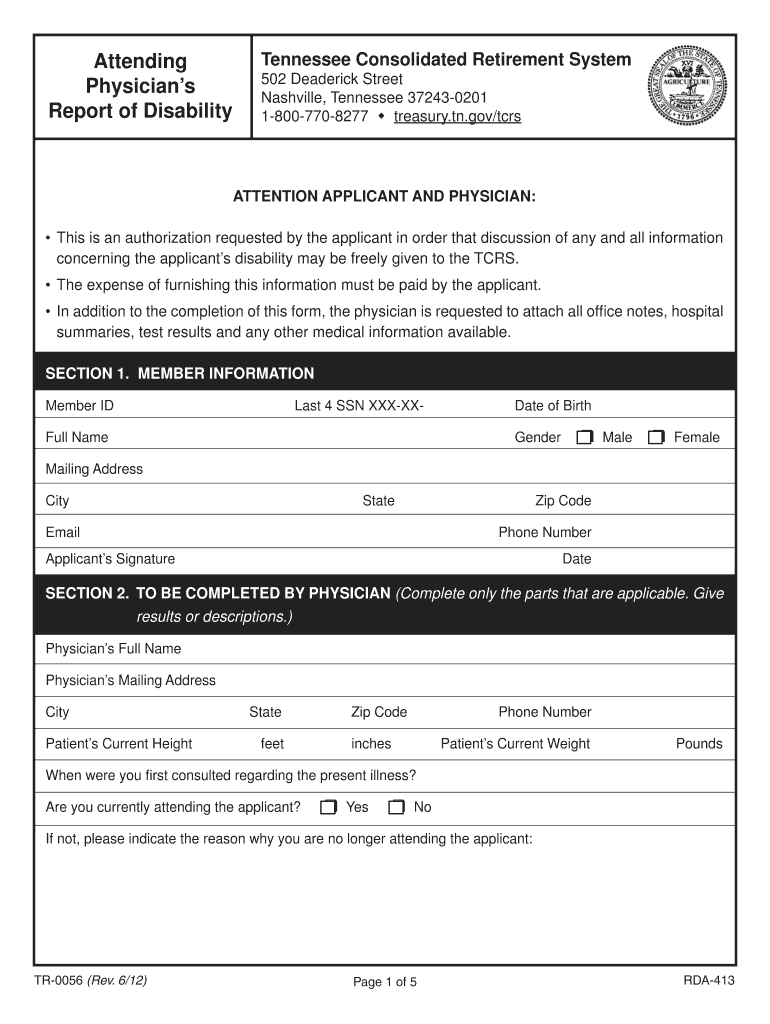
Attending Physician39s BReportb of BDisabilityb Tennessee Department Bb 2012-2026


What is the Attending Physician's Report of Disability Tennessee Department
The Attending Physician's Report of Disability is a crucial document utilized in Tennessee for individuals seeking disability benefits. This form is designed to provide a comprehensive assessment of a patient's medical condition, detailing the nature and extent of their disability. The report is typically completed by a licensed physician who has been treating the patient and includes vital information such as diagnosis, treatment history, and the physician's professional opinion regarding the patient's ability to work.
How to use the Attending Physician's Report of Disability Tennessee Department
Using the Attending Physician's Report of Disability involves several key steps. First, the patient must ensure that their physician is familiar with their medical history and current condition. The physician will then fill out the form, providing detailed information about the patient's disability. Once completed, the form should be submitted to the appropriate department or agency handling disability claims in Tennessee. It is essential for patients to review the form for accuracy before submission to avoid delays in processing their claims.
Steps to complete the Attending Physician's Report of Disability Tennessee Department
Completing the Attending Physician's Report of Disability requires careful attention to detail. The following steps outline the process:
- Gather necessary patient information, including medical history and current treatment details.
- Schedule an appointment with the attending physician to discuss the patient's condition.
- Have the physician complete the report, ensuring all sections are filled out accurately.
- Review the completed form for any errors or omissions.
- Submit the form to the relevant Tennessee department for processing.
Key elements of the Attending Physician's Report of Disability Tennessee Department
The Attending Physician's Report of Disability contains several key elements that are critical for evaluating a patient's eligibility for disability benefits. These elements include:
- Patient Identification: Basic information about the patient, including name, date of birth, and contact details.
- Medical History: A summary of the patient's medical background and any previous diagnoses.
- Current Diagnosis: Detailed information about the current medical condition affecting the patient.
- Treatment Plan: An outline of the treatments the patient is undergoing and their effectiveness.
- Physician's Opinion: The physician's assessment of the patient's ability to perform work-related activities.
Eligibility Criteria for the Attending Physician's Report of Disability Tennessee Department
To be eligible for a disability claim in Tennessee, specific criteria must be met. The patient must demonstrate that their disability significantly impairs their ability to work or perform daily activities. The attending physician must provide a thorough evaluation, confirming the diagnosis and detailing how it affects the patient's functional capabilities. Additionally, the patient must have a documented medical history that supports the claim for disability benefits.
Digital vs. Paper Version of the Attending Physician's Report of Disability Tennessee Department
The Attending Physician's Report of Disability can be completed in both digital and paper formats. The digital version offers the advantage of easier submission and tracking, while the paper version may be preferred by those who are more comfortable with traditional methods. Regardless of the format chosen, it is essential to ensure that all information is accurately recorded and that the form is submitted according to the Tennessee Department's guidelines.
Quick guide on how to complete attending physician39s breportb of bdisabilityb tennessee department bb
Complete Attending Physician39s BReportb Of BDisabilityb Tennessee Department Bb effortlessly on any device
Web-based document management has become favored by businesses and individuals alike. It offers an ideal environmentally friendly substitute to conventional printed and signed documents, allowing you to access the necessary form and safely keep it online. airSlate SignNow provides you with all the tools required to craft, modify, and electronically sign your documents quickly without hold-ups. Manage Attending Physician39s BReportb Of BDisabilityb Tennessee Department Bb on any device using airSlate SignNow's Android or iOS applications and streamline your document-related tasks today.
How to modify and electronically sign Attending Physician39s BReportb Of BDisabilityb Tennessee Department Bb with ease
- Locate Attending Physician39s BReportb Of BDisabilityb Tennessee Department Bb and click Get Form to begin.
- Use the tools we offer to fill out your document.
- Emphasize important sections of your documents or redact sensitive information with tools that airSlate SignNow provides specifically for that purpose.
- Create your electronic signature using the Sign feature, which takes mere seconds and carries the same legal legitimacy as a traditional handwritten signature.
- Review the information and click the Done button to save your changes.
- Select how you wish to send your form—via email, SMS, an invitation link, or download it to your computer.
Eliminate concerns about lost or misplaced documents, tedious form searches, or errors that necessitate printing new copies. airSlate SignNow meets your document management needs in just a few clicks from any device you choose. Modify and electronically sign Attending Physician39s BReportb Of BDisabilityb Tennessee Department Bb to guarantee exceptional communication throughout your form preparation process with airSlate SignNow.
Create this form in 5 minutes or less
Find and fill out the correct attending physician39s breportb of bdisabilityb tennessee department bb
Create this form in 5 minutes!
How to create an eSignature for the attending physician39s breportb of bdisabilityb tennessee department bb
How to create an electronic signature for a PDF online
How to create an electronic signature for a PDF in Google Chrome
How to create an e-signature for signing PDFs in Gmail
How to create an e-signature right from your smartphone
How to create an e-signature for a PDF on iOS
How to create an e-signature for a PDF on Android
People also ask
-
What is the Attending Physician's Report of Disability for the Tennessee Department?
The Attending Physician's Report of Disability for the Tennessee Department is a crucial document that provides detailed medical information about an individual's health status. This report assists in determining eligibility for disability benefits. Understanding its importance is essential for both patients and physicians involved in the process.
-
How can airSlate SignNow help in completing the Attending Physician's Report of Disability?
airSlate SignNow simplifies the process of completing the Attending Physician's Report of Disability by providing a user-friendly platform for document creation and electronic signatures. This efficient tool ensures that the necessary information is accurately captured and easily submitted to the Tennessee Department. It provides a signNow time-saving experience.
-
What features does airSlate SignNow offer for managing disability documents?
airSlate SignNow offers a range of features to manage disability documents, including customizable templates for the Attending Physician's Report of Disability, automated workflows, and secure electronic signatures. Additionally, users can track document status and set reminders for important deadlines, enhancing the overall management of these essential documents.
-
Is airSlate SignNow a cost-effective solution for managing the Attending Physician's Report of Disability?
Yes, airSlate SignNow is designed to be a cost-effective solution for managing the Attending Physician's Report of Disability. With various pricing plans to choose from, you can select the one that best fits your needs. This affordability, combined with its comprehensive features, makes it an excellent choice for managing important documents.
-
Can I integrate airSlate SignNow with other tools I already use?
Absolutely! airSlate SignNow offers seamless integrations with various third-party applications, which can enhance your workflow when managing the Attending Physician's Report of Disability. This compatibility allows for a more streamlined process, enabling you to utilize the tools you are already familiar with.
-
How secure is airSlate SignNow when handling sensitive disability information?
airSlate SignNow prioritizes security and compliance, ensuring that sensitive disability information, such as the Attending Physician's Report of Disability, is well-protected. With advanced encryption and secure data storage, you can trust that your documents are safe and accessible only to authorized individuals.
-
What are the benefits of eSigning the Attending Physician's Report of Disability?
eSigning the Attending Physician's Report of Disability offers numerous benefits, including faster processing times and reduced paper usage. With airSlate SignNow, both parties can quickly sign and send documents from anywhere, making the entire process more efficient and environmentally friendly. This convenience is particularly valuable for busy practices.
Get more for Attending Physician39s BReportb Of BDisabilityb Tennessee Department Bb
- Fill out china visa online form
- Da form 3822
- Ahca 1823 form 2013
- How do i notify credit reporting agencies of a loved oneamp39s death form
- Short sale third party authorization form ning
- Sample reference check template form
- Cuba pe 11 form
- Transcript request marion military institute marionmilitary form
Find out other Attending Physician39s BReportb Of BDisabilityb Tennessee Department Bb
- eSign Idaho Emergency Contract Form Myself
- eSign Hawaii General Patient Information Fast
- Help Me With eSign Rhode Island Accident Medical Claim Form
- eSignature Colorado Demand for Payment Letter Mobile
- eSignature Colorado Demand for Payment Letter Secure
- eSign Delaware Shareholder Agreement Template Now
- eSign Wyoming Shareholder Agreement Template Safe
- eSign Kentucky Strategic Alliance Agreement Secure
- Can I eSign Alaska Equipment Rental Agreement Template
- eSign Michigan Equipment Rental Agreement Template Later
- Help Me With eSignature Washington IOU
- eSign Indiana Home Improvement Contract Myself
- eSign North Dakota Architectural Proposal Template Online
- How To eSignature Alabama Mechanic's Lien
- Can I eSign Alabama Car Insurance Quotation Form
- eSign Florida Car Insurance Quotation Form Mobile
- eSign Louisiana Car Insurance Quotation Form Online
- Can I eSign Massachusetts Car Insurance Quotation Form
- eSign Michigan Car Insurance Quotation Form Online
- eSign Michigan Car Insurance Quotation Form Mobile