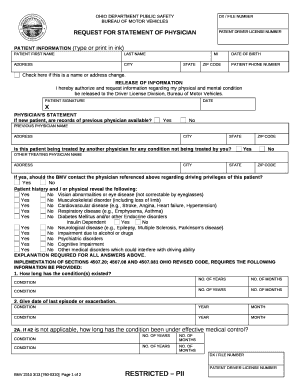
Physician's Statement Ohio Department of Public Safety 2013-2026


Understanding the BMV 2310 Form
The BMV 2310 form, also known as the Physician's Statement, is a document required by the Ohio Department of Public Safety. This form is essential for individuals seeking to obtain or renew their driver's license or identification card when certain medical conditions may affect their ability to drive safely. It serves as a verification of the individual's medical fitness to operate a vehicle, ensuring public safety on the roads.
How to Complete the BMV 2310 Form
Filling out the BMV 2310 form involves several key steps. First, you need to provide personal information such as your name, address, and date of birth. Next, a licensed physician must complete the medical evaluation section, which assesses your physical and mental health regarding driving capabilities. It is important to ensure that all sections are filled out accurately to avoid delays in processing.
Obtaining the BMV 2310 Form
The BMV 2310 form can be obtained through various channels. You can visit the Ohio Department of Public Safety's website to download a PDF version of the form. Alternatively, you can request a physical copy from your local Bureau of Motor Vehicles (BMV) office. It is advisable to have the form ready before your medical appointment to streamline the process.
Submitting the BMV 2310 Form
Once you have completed the BMV 2310 form, it can be submitted in several ways. You may choose to submit it in person at your local BMV office, or you can mail it to the appropriate address provided on the form. Ensure that you keep a copy for your records and confirm that all required signatures are present to avoid any issues during processing.
Key Elements of the BMV 2310 Form
The BMV 2310 form includes several important sections that must be completed. These include:
- Personal Information: Name, address, and date of birth.
- Medical Evaluation: Assessment by a licensed physician regarding your fitness to drive.
- Signature Section: Signatures of both the individual and the physician.
Completing each section accurately is crucial for the form's acceptance.
Legal Considerations for the BMV 2310 Form
Understanding the legal implications of the BMV 2310 form is important. This form is not just a medical document; it has legal weight in determining an individual's ability to drive. Falsifying information or failing to disclose relevant medical conditions can lead to penalties, including fines or revocation of driving privileges. It is essential to provide honest and accurate information to ensure compliance with Ohio's driving laws.
Quick guide on how to complete physicians statement ohio department of public safety
Prepare Physician's Statement Ohio Department Of Public Safety easily on any device
Digital document management has gained popularity among organizations and individuals. It serves as an excellent eco-friendly substitute for conventional printed and signed documents, as you can locate the necessary form and securely store it online. airSlate SignNow provides you with all the tools you require to create, modify, and eSign your documents swiftly without any delays. Manage Physician's Statement Ohio Department Of Public Safety on any platform using airSlate SignNow's Android or iOS applications and streamline any document-related process today.
How to modify and eSign Physician's Statement Ohio Department Of Public Safety effortlessly
- Access Physician's Statement Ohio Department Of Public Safety and click on Get Form to begin.
- Utilize the tools we provide to complete your document.
- Emphasize relevant portions of your documents or redact sensitive information using tools that airSlate SignNow specifically offers for that purpose.
- Generate your eSignature with the Sign feature, which takes mere seconds and holds the same legal validity as a traditional handwritten signature.
- Review all the information and click on the Done button to save your changes.
- Select how you wish to send your form, via email, text message (SMS), invitation link, or download it to your computer.
Say goodbye to lost or misplaced documents, frustrating form searching, or mistakes that necessitate printing new document copies. airSlate SignNow addresses all your document management needs in just a few clicks from any device you choose. Edit and eSign Physician's Statement Ohio Department Of Public Safety and guarantee outstanding communication throughout your form preparation process with airSlate SignNow.
Create this form in 5 minutes or less
Create this form in 5 minutes!
How to create an eSignature for the physicians statement ohio department of public safety
How to create an electronic signature for a PDF online
How to create an electronic signature for a PDF in Google Chrome
How to create an e-signature for signing PDFs in Gmail
How to create an e-signature right from your smartphone
How to create an e-signature for a PDF on iOS
How to create an e-signature for a PDF on Android
People also ask
-
What is the Ohio BMV 2310 form?
The Ohio BMV 2310 form is a document used for the titling and registration of vehicles in the state of Ohio. It gathers essential information about the vehicle and its owner. Completing the Ohio BMV 2310 form correctly is crucial to ensure a smooth registration process.
-
How can airSlate SignNow help with the Ohio BMV 2310 form?
airSlate SignNow simplifies the process of filling and signing the Ohio BMV 2310 form. With our user-friendly platform, you can easily create, edit, and eSign this vital document. This ensures that your vehicle registration documents are processed quickly and efficiently.
-
Is there a cost associated with using airSlate SignNow for the Ohio BMV 2310 form?
airSlate SignNow offers various pricing plans to fit your budget. While creating and managing your Ohio BMV 2310 form, you'll have access to all features at an affordable price. Our cost-effective solution ensures you get the best value for signing and managing your documents.
-
What are the benefits of using airSlate SignNow for the Ohio BMV 2310 form?
Using airSlate SignNow for the Ohio BMV 2310 form offers multiple benefits including time-saving eSignatures, secure document storage, and easy access from any device. With our platform, you can ensure that your documents are completed accurately and without delays. This streamlines your vehicle registration process signNowly.
-
Can I integrate airSlate SignNow with other applications while handling the Ohio BMV 2310 form?
Yes, airSlate SignNow easily integrates with various applications, enhancing your workflow while you manage the Ohio BMV 2310 form. Sync your document management processes with tools you already use, such as Google Drive, Dropbox, and more. This integration capability maximizes efficiency and convenience.
-
How secure is my information when using airSlate SignNow for the Ohio BMV 2310 form?
Security is a priority at airSlate SignNow. When utilizing our platform for the Ohio BMV 2310 form, your data is protected with advanced encryption and authentication protocols. You can trust that your personal and vehicle information will remain confidential and secure.
-
Can I edit the Ohio BMV 2310 form after sending it for eSignature?
Yes, with airSlate SignNow, you can make changes to the Ohio BMV 2310 form even after you've sent it out for eSignature. This flexibility ensures that any errors can be corrected quickly, maintaining the accuracy of your document. Your signing process will adapt to your needs seamlessly.
Get more for Physician's Statement Ohio Department Of Public Safety
Find out other Physician's Statement Ohio Department Of Public Safety
- eSignature Arkansas Non-Compete Agreement Later
- Can I eSignature Arizona Non-Compete Agreement
- How Do I eSignature New Jersey Non-Compete Agreement
- eSignature Tennessee Non-Compete Agreement Myself
- How To eSignature Colorado LLC Operating Agreement
- Help Me With eSignature North Carolina LLC Operating Agreement
- eSignature Oregon LLC Operating Agreement Online
- eSignature Wyoming LLC Operating Agreement Online
- eSignature Wyoming LLC Operating Agreement Computer
- eSignature Wyoming LLC Operating Agreement Later
- eSignature Wyoming LLC Operating Agreement Free
- How To eSignature Wyoming LLC Operating Agreement
- eSignature California Commercial Lease Agreement Template Myself
- eSignature California Commercial Lease Agreement Template Easy
- eSignature Florida Commercial Lease Agreement Template Easy
- eSignature Texas Roommate Contract Easy
- eSignature Arizona Sublease Agreement Template Free
- eSignature Georgia Sublease Agreement Template Online
- eSignature Arkansas Roommate Rental Agreement Template Mobile
- eSignature Maryland Roommate Rental Agreement Template Free