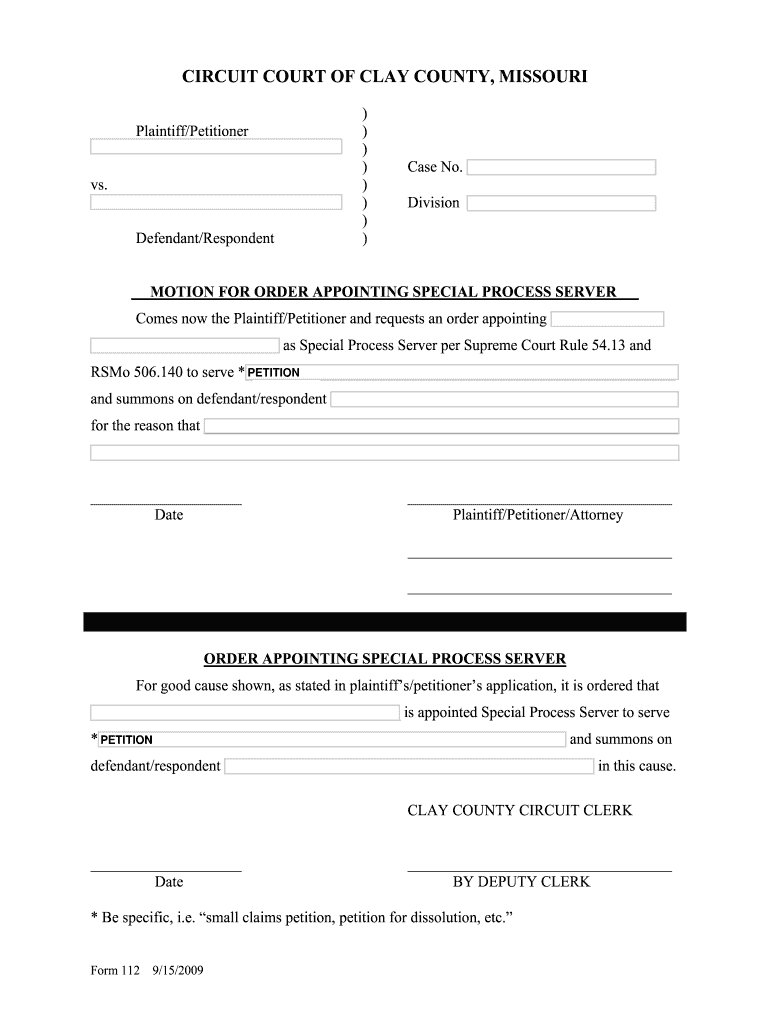
Form 112 Motion for Order Appointing Special Process Server Circuit7


What is the Form 112 Motion For Order Appointing Special Process Server Circuit7
The Form 112 Motion For Order Appointing Special Process Server Circuit7 is a legal document used within the Circuit 7 jurisdiction in the United States. This form allows a party involved in a legal proceeding to request the appointment of a special process server. A special process server is an individual authorized to serve legal documents, ensuring that all parties receive proper notification of legal actions. This form is particularly useful when standard service methods are impractical or when specific expertise is required for serving documents.
How to Use the Form 112 Motion For Order Appointing Special Process Server Circuit7
Using the Form 112 Motion involves several steps. First, the party seeking the appointment must fill out the form accurately, providing all necessary details about the case and the reasons for requesting a special process server. Once completed, the form should be submitted to the appropriate court. It is essential to ensure that all information is correct to avoid delays in the legal process. After submission, the court will review the motion and may schedule a hearing to determine whether to grant the request.
Steps to Complete the Form 112 Motion For Order Appointing Special Process Server Circuit7
Completing the Form 112 Motion requires careful attention to detail. Here are the key steps:
- Begin by entering the case number and the names of all parties involved in the legal matter.
- Clearly state the reasons for requesting a special process server, including any challenges faced with standard service methods.
- Provide the qualifications of the proposed special process server, highlighting their experience and any relevant certifications.
- Sign and date the form to affirm the accuracy of the information provided.
- Submit the completed form to the court clerk's office, ensuring you have copies for your records.
Key Elements of the Form 112 Motion For Order Appointing Special Process Server Circuit7
Several key elements must be included in the Form 112 Motion to ensure its validity. These include:
- The case caption, which identifies the court and the parties involved.
- A detailed explanation of why a special process server is necessary.
- The name and contact information of the proposed special process server.
- A declaration of any prior attempts to serve the documents and the outcomes of those attempts.
- A signature from the requesting party or their attorney, affirming the truthfulness of the information provided.
Legal Use of the Form 112 Motion For Order Appointing Special Process Server Circuit7
The legal use of the Form 112 Motion is primarily to facilitate the proper service of legal documents. Courts recognize the importance of ensuring that all parties are adequately notified of legal proceedings. By appointing a special process server, the requesting party can address unique circumstances that may hinder standard service methods. This form is essential in maintaining the integrity of the legal process, as it helps prevent delays and ensures compliance with legal requirements.
Quick guide on how to complete form 112 motion for order appointing special process server circuit7
Complete Form 112 Motion For Order Appointing Special Process Server Circuit7 effortlessly on any device
Online document management has become increasingly favored by businesses and individuals. It offers an ideal eco-friendly substitute for traditional printed and signed documents, allowing you to obtain the correct form and securely store it online. airSlate SignNow equips you with all the tools necessary to create, modify, and electronically sign your documents swiftly without delays. Manage Form 112 Motion For Order Appointing Special Process Server Circuit7 on any platform using the airSlate SignNow Android or iOS applications and simplify any document-related process today.
How to modify and electronically sign Form 112 Motion For Order Appointing Special Process Server Circuit7 with ease
- Obtain Form 112 Motion For Order Appointing Special Process Server Circuit7 and then click Get Form to begin.
- Make use of the tools we offer to complete your document.
- Highlight important sections of your documents or redact sensitive information with tools that airSlate SignNow provides specifically for that purpose.
- Create your signature with the Sign tool, which takes mere seconds and holds the same legal validity as a conventional wet ink signature.
- Review the information and then click the Done button to save your modifications.
- Select your preferred method of sending your form, whether via email, text message (SMS), or invitation link, or download it to your computer.
Say goodbye to lost or misplaced documents, tedious form searches, or mistakes that necessitate printing new copies. airSlate SignNow meets all your document management needs in just a few clicks from any device of your choice. Edit and electronically sign Form 112 Motion For Order Appointing Special Process Server Circuit7 and ensure effective communication at every stage of your document preparation process with airSlate SignNow.
Create this form in 5 minutes or less
Create this form in 5 minutes!
How to create an eSignature for the form 112 motion for order appointing special process server circuit7
How to create an electronic signature for a PDF online
How to create an electronic signature for a PDF in Google Chrome
How to create an e-signature for signing PDFs in Gmail
How to create an e-signature right from your smartphone
How to create an e-signature for a PDF on iOS
How to create an e-signature for a PDF on Android
People also ask
-
What is a Form 112 Motion For Order Appointing Special Process Server Circuit7?
The Form 112 Motion For Order Appointing Special Process Server Circuit7 is a legal document filed in certain jurisdictions to request the appointment of a special process server. This motion is especially useful in complex cases where standard methods of service are insufficient. Using airSlate SignNow, you can easily create and eSign this form online, streamlining your legal process.
-
How much does it cost to file a Form 112 Motion For Order Appointing Special Process Server Circuit7?
The cost of filing a Form 112 Motion For Order Appointing Special Process Server Circuit7 varies by jurisdiction. However, using airSlate SignNow can help reduce expenses associated with printing and mailing. Our platform offers affordable pricing plans to fit the budgets of businesses and legal professionals alike.
-
What features does airSlate SignNow offer for managing Form 112 motions?
airSlate SignNow provides several features for managing Form 112 Motion For Order Appointing Special Process Server Circuit7, including customizable templates and secure eSigning. Additionally, you can track the status of your document, ensuring that it is signed promptly. This enhances your efficiency in filing necessary legal motions.
-
How can airSlate SignNow benefit my legal practice with Form 112 Motions?
By using airSlate SignNow, you can automate the process of creating and signing the Form 112 Motion For Order Appointing Special Process Server Circuit7. This not only saves time but also minimizes errors in documentation, allowing your legal practice to operate more smoothly. You'll appreciate the ease of managing your workflow and increasing client satisfaction.
-
Is airSlate SignNow compliant with legal regulations for filing Form 112?
Yes, airSlate SignNow complies with all necessary legal regulations and standards for electronic signatures. When you utilize our platform for the Form 112 Motion For Order Appointing Special Process Server Circuit7, you can be confident that your documents are secure and legally binding. Our commitment to compliance keeps your legal processes in check.
-
Can I integrate airSlate SignNow with other software for managing Form 112?
Absolutely! airSlate SignNow offers seamless integrations with various software applications that can help you manage your legal documents, including those related to Form 112 Motion For Order Appointing Special Process Server Circuit7. Integrating with your existing tools enhances your workflow and improves productivity.
-
Is there a mobile app for airSlate SignNow to handle Form 112 motions on the go?
Yes, airSlate SignNow has a mobile app that allows you to manage the Form 112 Motion For Order Appointing Special Process Server Circuit7 from anywhere. This flexibility is beneficial for legal professionals who need to access documents while on the move. You can easily create, edit, and eSign motions directly from your smartphone or tablet.
Get more for Form 112 Motion For Order Appointing Special Process Server Circuit7
Find out other Form 112 Motion For Order Appointing Special Process Server Circuit7
- Electronic signature New Jersey Legal Residential Lease Agreement Fast
- How To Electronic signature New York Legal Lease Agreement
- How Can I Electronic signature New York Legal Stock Certificate
- Electronic signature North Carolina Legal Quitclaim Deed Secure
- How Can I Electronic signature North Carolina Legal Permission Slip
- Electronic signature Legal PDF North Dakota Online
- Electronic signature North Carolina Life Sciences Stock Certificate Fast
- Help Me With Electronic signature North Dakota Legal Warranty Deed
- Electronic signature North Dakota Legal Cease And Desist Letter Online
- Electronic signature North Dakota Legal Cease And Desist Letter Free
- Electronic signature Delaware Orthodontists Permission Slip Free
- How Do I Electronic signature Hawaii Orthodontists Lease Agreement Form
- Electronic signature North Dakota Life Sciences Business Plan Template Now
- Electronic signature Oklahoma Legal Bill Of Lading Fast
- Electronic signature Oklahoma Legal Promissory Note Template Safe
- Electronic signature Oregon Legal Last Will And Testament Online
- Electronic signature Life Sciences Document Pennsylvania Simple
- Electronic signature Legal Document Pennsylvania Online
- How Can I Electronic signature Pennsylvania Legal Last Will And Testament
- Electronic signature Rhode Island Legal Last Will And Testament Simple