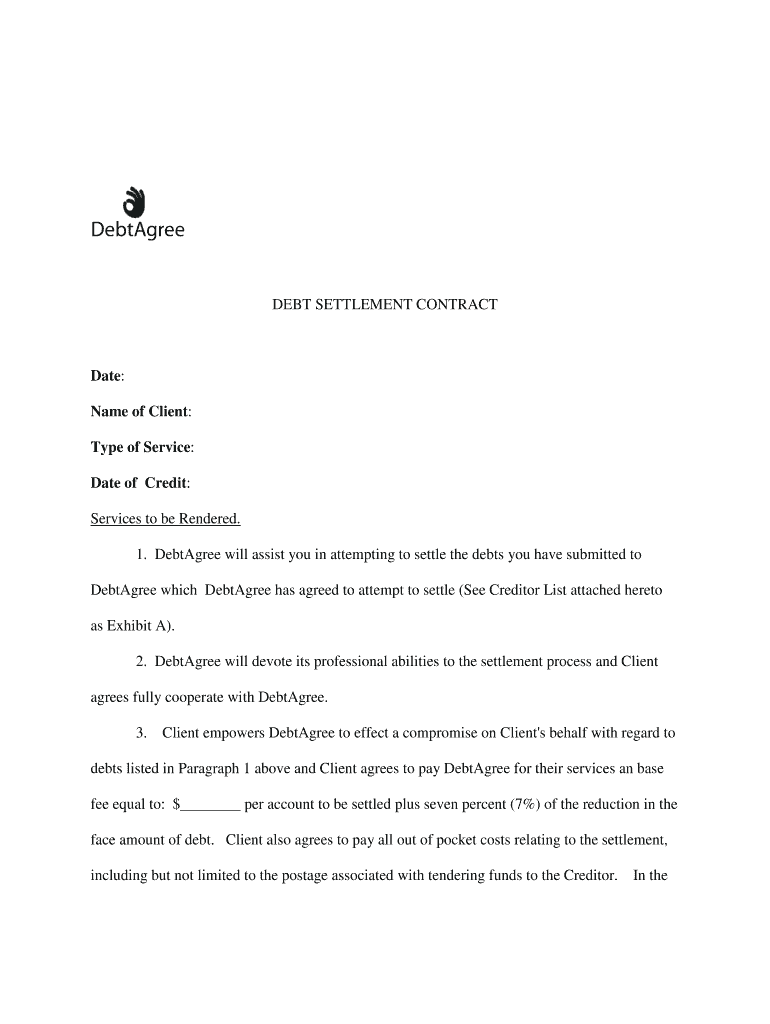
DEBT SETTLEMENT CONTRACT Form


What is the debt settlement contract
A debt settlement contract is a legally binding agreement between a debtor and a creditor that outlines the terms for settling a debt for less than the full amount owed. This type of contract is often used when a debtor is unable to pay their debts in full and seeks to negotiate a lower payment. The agreement typically specifies the amount to be paid, the payment schedule, and any conditions that must be met by both parties. It is important for debtors to understand that entering into a settlement agreement can have implications for their credit score and may affect their ability to obtain future credit.
Key elements of the debt settlement contract
Several key elements are essential in a debt settlement contract to ensure clarity and enforceability. These include:
- Parties involved: Clearly identify the debtor and creditor.
- Debt amount: Specify the total amount of debt being settled.
- Settlement amount: State the agreed-upon amount to be paid to settle the debt.
- Payment terms: Outline the payment schedule, including due dates and methods of payment.
- Conditions: Detail any conditions that must be met for the settlement to be valid.
- Signatures: Include spaces for both parties to sign and date the contract.
How to use the debt settlement contract
Using a debt settlement contract involves several steps. First, the debtor should negotiate with the creditor to agree on a settlement amount. Once an agreement is reached, the debtor should draft the contract, ensuring all key elements are included. After both parties review and agree to the terms, they should sign the document. It is advisable for the debtor to keep a copy of the signed contract for their records. Following the payment schedule outlined in the contract is crucial to ensure compliance and to avoid any potential legal issues.
Steps to complete the debt settlement contract
Completing a debt settlement contract involves a systematic approach. The steps include:
- Assess your financial situation to determine how much you can afford to pay.
- Contact your creditor to initiate negotiations for a settlement.
- Agree on a settlement amount that is acceptable to both parties.
- Draft the debt settlement contract, including all key elements.
- Review the contract with the creditor to ensure mutual understanding.
- Sign the contract and keep a copy for your records.
- Make payments as outlined in the contract to fulfill your obligations.
Legal use of the debt settlement contract
The legal use of a debt settlement contract is crucial for both parties involved. It serves as a formal record of the agreement and can be used in court if disputes arise. For the debtor, it provides protection against further collection actions once the terms are fulfilled. It is essential to ensure that the contract complies with state laws regarding debt settlement. Debtors should also be aware of their rights under the Fair Debt Collection Practices Act, which regulates how creditors can pursue debt collection.
State-specific rules for the debt settlement contract
State-specific rules can significantly affect the terms and enforceability of a debt settlement contract. Different states may have varying regulations regarding debt settlement practices, including disclosure requirements and limitations on fees that debt settlement companies can charge. It is important for debtors to research their state's laws to ensure compliance and to understand their rights. Consulting with a legal professional can provide clarity on any state-specific rules that may apply to their situation.
Quick guide on how to complete debt settlement contract
Complete DEBT SETTLEMENT CONTRACT effortlessly on any device
Managing documents online has gained traction among businesses and individuals. It offers an ideal sustainable alternative to traditional printed and signed documents, as you can acquire the necessary form and securely retain it online. airSlate SignNow provides you with all the resources required to create, modify, and eSign your documents quickly without delays. Manage DEBT SETTLEMENT CONTRACT on any device using airSlate SignNow's Android or iOS applications and simplify any document-related task today.
The easiest way to modify and eSign DEBT SETTLEMENT CONTRACT with ease
- Find DEBT SETTLEMENT CONTRACT and click Get Form to begin.
- Utilize the tools we provide to complete your form.
- Highlight pertinent sections of the documents or redact sensitive information with tools that airSlate SignNow specifically offers for that purpose.
- Create your eSignature with the Sign tool, which takes seconds and carries the same legal validity as a traditional ink signature.
- Review all the information and click on the Done button to save your changes.
- Choose how you wish to send your form, whether by email, SMS, or invitation link, or download it to your computer.
Say goodbye to lost or mislaid files, laborious form retrieval, or errors that necessitate printing new document copies. airSlate SignNow meets your document management needs with just a few clicks from your chosen device. Edit and eSign DEBT SETTLEMENT CONTRACT and ensure excellent communication at every phase of your form preparation with airSlate SignNow.
Create this form in 5 minutes or less
Create this form in 5 minutes!
How to create an eSignature for the debt settlement contract
How to create an electronic signature for a PDF online
How to create an electronic signature for a PDF in Google Chrome
How to create an e-signature for signing PDFs in Gmail
How to create an e-signature right from your smartphone
How to create an e-signature for a PDF on iOS
How to create an e-signature for a PDF on Android
People also ask
-
What is a debtagree debt settlement contract?
A debtagree debt settlement contract is a legal agreement between a debtor and a creditor that outlines the terms of settling a debt for less than the full amount owed. This contract typically includes payment plans, settling amounts, and the timeline for a debtor to fulfill their obligations. Utilizing airSlate SignNow, you can easily eSign and manage these contracts, ensuring a smooth settlement process.
-
How does the debtagree debt settlement contract process work?
The debtagree debt settlement contract process involves negotiating with creditors, drafting the contract that reflects the settlement terms, and finally, signing the agreement. Once both parties agree, the contract can be electronically signed using airSlate SignNow, making it quick and secure. This streamlined process reduces the administrative burden and helps you focus on resolving your debts.
-
What are the benefits of using airSlate SignNow for a debtagree debt settlement contract?
Using airSlate SignNow for a debtagree debt settlement contract offers numerous benefits, including ease of use, cost-effectiveness, and security. The platform allows you to create, send, and eSign contracts swiftly, ensuring that all your documents are legally binding and stored safely. Additionally, the user-friendly interface simplifies the entire process, making it accessible for everyone.
-
Are there any costs associated with a debtagree debt settlement contract on airSlate SignNow?
Yes, there are costs associated with utilizing airSlate SignNow for a debtagree debt settlement contract, but these are designed to be budget-friendly. Depending on your usage and required features, pricing plans can fit various business needs. Investing in this eSigning solution can ultimately save time and reduce legal costs related to traditional signing methods.
-
Can I customize my debtagree debt settlement contract using airSlate SignNow?
Absolutely! airSlate SignNow allows users to customize their debtagree debt settlement contracts easily. You can modify templates to include specific terms, conditions, and personal information relevant to your settlement situation. This customization ensures that the contract meets your unique requirements and addresses all relevant aspects of the debt agreement.
-
Is airSlate SignNow secure for signing a debtagree debt settlement contract?
Yes, airSlate SignNow prioritizes security and privacy for all documents, including debtagree debt settlement contracts. The platform employs advanced encryption methods and complies with industry standards to protect sensitive information. You can confidently sign and store your contracts, knowing that your data is secure.
-
What integrations does airSlate SignNow offer for managing debtagree debt settlement contracts?
airSlate SignNow integrates seamlessly with various business applications, enhancing the management of debtagree debt settlement contracts. Popular applications such as CRM systems, project management tools, and cloud storage platforms can easily be connected to streamline your workflow. This integration capability helps you maintain organization and efficiency throughout the contract management process.
Get more for DEBT SETTLEMENT CONTRACT
- Annexure 2 form 7b
- Diageo stock transfer form
- Bureau leerplicht plus users qlictonline form
- Waiver of rights sample 100265074 form
- Washington county circuit courts plea petition criminal defense form
- Petty cash request form word
- Form it 205 t allocation of estimated tax tax ny gov
- Virginia individual income tax declaration for electronic filing 772038997 form
Find out other DEBT SETTLEMENT CONTRACT
- Help Me With Sign Alabama Courts Form
- Help Me With Sign Virginia Police PPT
- How To Sign Colorado Courts Document
- Can I eSign Alabama Banking PPT
- How Can I eSign California Banking PDF
- How To eSign Hawaii Banking PDF
- How Can I eSign Hawaii Banking Document
- How Do I eSign Hawaii Banking Document
- How Do I eSign Hawaii Banking Document
- Help Me With eSign Hawaii Banking Document
- How To eSign Hawaii Banking Document
- Can I eSign Hawaii Banking Presentation
- Can I Sign Iowa Courts Form
- Help Me With eSign Montana Banking Form
- Can I Sign Kentucky Courts Document
- How To eSign New York Banking Word
- Can I eSign South Dakota Banking PPT
- How Can I eSign South Dakota Banking PPT
- How Do I eSign Alaska Car Dealer Form
- How To eSign California Car Dealer Form