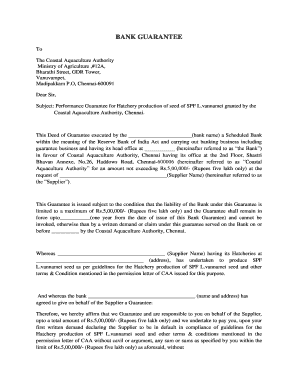
BANK GUARANTEE CAA Coastal Aquaculture Authority Caa Gov 2015-2026


Understanding the Bank Guarantee
A bank guarantee is a financial instrument that provides assurance to a beneficiary that the bank will cover a loss if the party that requested the guarantee defaults on their obligations. This is commonly used in various business transactions, ensuring that the beneficiary is protected against non-performance. In the context of the Coastal Aquaculture Authority, a bank guarantee may be required to secure compliance with regulations or financial commitments.
Key Elements of a Bank Guarantee Form
When filling out a bank guarantee form, several key elements must be included to ensure its validity. These typically include:
- Beneficiary Details: The name and address of the entity receiving the guarantee.
- Principal Details: Information about the party requesting the guarantee.
- Amount: The total sum that the bank guarantees to cover.
- Terms and Conditions: Specific conditions under which the guarantee can be invoked.
- Validity Period: The duration for which the guarantee is effective.
Steps to Complete the Bank Guarantee Form
Filling out the bank guarantee form involves a systematic approach to ensure all necessary information is accurately provided. Here are the steps to follow:
- Gather all required documentation, including identification and business details.
- Clearly state the beneficiary's name and contact information.
- Provide your details as the principal, ensuring accuracy.
- Specify the amount of the guarantee and the purpose it serves.
- Outline the terms and conditions, ensuring they are clear and comprehensive.
- Indicate the validity period of the guarantee.
- Review the form for completeness and accuracy before submission.
Legal Use of a Bank Guarantee
Understanding the legal implications of a bank guarantee is crucial. This financial instrument is legally binding, meaning that once issued, the bank is obligated to fulfill its promise under the specified conditions. It is essential to ensure that all terms are compliant with applicable laws and regulations, particularly those set forth by the Coastal Aquaculture Authority, to avoid legal complications.
Eligibility Criteria for a Bank Guarantee
To obtain a bank guarantee, certain eligibility criteria must typically be met. These may include:
- Proof of financial stability, such as creditworthiness or collateral.
- Compliance with specific regulations set by the Coastal Aquaculture Authority.
- Submission of relevant documentation, including business licenses and identification.
Examples of Using a Bank Guarantee
Bank guarantees are utilized in various scenarios, such as:
- Securing loans for business expansion.
- Ensuring compliance with contractual obligations in construction projects.
- Facilitating international trade by guaranteeing payment to suppliers.
Quick guide on how to complete bank guarantee caa coastal aquaculture authority caa gov
Complete BANK GUARANTEE CAA Coastal Aquaculture Authority Caa Gov effortlessly on any device
Managing documents online has become increasingly popular among businesses and individuals. It serves as an ideal eco-friendly alternative to traditional printed and signed paperwork, allowing you to find the appropriate form and securely store it online. airSlate SignNow equips you with all the necessary tools to create, modify, and eSign your documents quickly and efficiently. Manage BANK GUARANTEE CAA Coastal Aquaculture Authority Caa Gov on any device using airSlate SignNow's Android or iOS applications and enhance any document-centric process today.
The simplest way to edit and eSign BANK GUARANTEE CAA Coastal Aquaculture Authority Caa Gov with ease
- Find BANK GUARANTEE CAA Coastal Aquaculture Authority Caa Gov and click Get Form to begin.
- Use the tools available to complete your document.
- Highlight important sections of your documents or obscure sensitive information with tools specifically provided by airSlate SignNow for that purpose.
- Create your eSignature using the Sign feature, which takes mere seconds and carries the same legal validity as a traditional handwritten signature.
- Review all details and click on the Done button to save your modifications.
- Select how you would like to share your form, via email, SMS, invitation link, or download it to your computer.
Say goodbye to lost or misplaced documents, tedious form searches, or mistakes that necessitate printing new document copies. airSlate SignNow meets all your document management needs in just a few clicks from any chosen device. Edit and eSign BANK GUARANTEE CAA Coastal Aquaculture Authority Caa Gov and ensure excellent communication throughout the document preparation process with airSlate SignNow.
Create this form in 5 minutes or less
Find and fill out the correct bank guarantee caa coastal aquaculture authority caa gov
Create this form in 5 minutes!
How to create an eSignature for the bank guarantee caa coastal aquaculture authority caa gov
How to create an electronic signature for a PDF online
How to create an electronic signature for a PDF in Google Chrome
How to create an e-signature for signing PDFs in Gmail
How to create an e-signature right from your smartphone
How to create an e-signature for a PDF on iOS
How to create an e-signature for a PDF on Android
People also ask
-
What is a bank guarantee form and why do I need to fill it?
A bank guarantee form is a financial document issued by a bank that guarantees payment to a third party in case the primary party defaults. Knowing how to fill a bank guarantee form correctly is essential for ensuring that your documents are valid and accepted by all parties involved.
-
How do I access the bank guarantee form using airSlate SignNow?
You can easily access the bank guarantee form by signing into your airSlate SignNow account. Once logged in, navigate to the document section, and you can find templates or create your own form. This simplifies the process of knowing how to fill a bank guarantee form.
-
Are there any fees associated with filling out a bank guarantee form on airSlate SignNow?
airSlate SignNow offers a cost-effective solution, and depending on the plan you choose, there may be minimal fees for using certain features. Be sure to review our pricing plans to understand any costs associated with using the platform for filling out a bank guarantee form.
-
Can I eSign my bank guarantee form through airSlate SignNow?
Yes, airSlate SignNow provides an easy way to eSign your bank guarantee form. After filling it out, you can send it to the relevant parties for their signatures, ensuring a secure and efficient process while you learn how to fill a bank guarantee form.
-
What features does airSlate SignNow offer for completing a bank guarantee form?
AirSlate SignNow offers various features including document templates, collaboration tools, and real-time tracking, which are helpful when you’re learning how to fill a bank guarantee form. These features enhance your document management experience and streamline the eSigning process.
-
Is it possible to integrate airSlate SignNow with other applications for bank guarantee forms?
Absolutely! airSlate SignNow supports several integrations with popular applications such as Google Drive and Salesforce. This allows you to easily upload, fill, and manage your bank guarantee forms, making it more convenient when figuring out how to fill a bank guarantee form.
-
What are the benefits of using airSlate SignNow for bank guarantee forms?
Using airSlate SignNow for your bank guarantee forms offers benefits such as increased efficiency, security, and convenience. The platform allows you to fill, eSign, and store your documents in one place, signNowly simplifying the process of understanding how to fill a bank guarantee form.
Get more for BANK GUARANTEE CAA Coastal Aquaculture Authority Caa Gov
- Health certificate uk form
- Then assign yourself a value for each form
- Uta outreach portal form
- Executors deed form 3065364
- Nuclear gauge training log sample form
- Register online and receive a 10 discount visit www ahrma form
- Bseparation noticeb company bemployeeb social security job bb marinequest form
- Utar education foundation form
Find out other BANK GUARANTEE CAA Coastal Aquaculture Authority Caa Gov
- How Can I Electronic signature Virginia Real Estate PPT
- How Can I Electronic signature Massachusetts Sports Presentation
- How To Electronic signature Colorado Courts PDF
- How To Electronic signature Nebraska Sports Form
- How To Electronic signature Colorado Courts Word
- How To Electronic signature Colorado Courts Form
- How To Electronic signature Colorado Courts Presentation
- Can I Electronic signature Connecticut Courts PPT
- Can I Electronic signature Delaware Courts Document
- How Do I Electronic signature Illinois Courts Document
- How To Electronic signature Missouri Courts Word
- How Can I Electronic signature New Jersey Courts Document
- How Can I Electronic signature New Jersey Courts Document
- Can I Electronic signature Oregon Sports Form
- How To Electronic signature New York Courts Document
- How Can I Electronic signature Oklahoma Courts PDF
- How Do I Electronic signature South Dakota Courts Document
- Can I Electronic signature South Dakota Sports Presentation
- How To Electronic signature Utah Courts Document
- Can I Electronic signature West Virginia Courts PPT