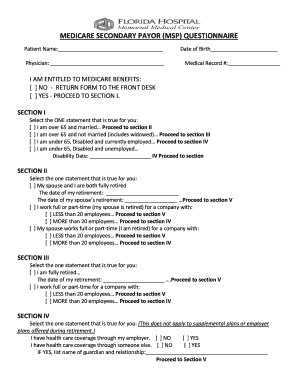
Printable Msp Questionnaire Form


What is the Printable MSP Questionnaire
The printable MSP questionnaire is a crucial document used primarily for assessing eligibility and compliance with Medicare Secondary Payer (MSP) rules. This form helps organizations and individuals determine whether Medicare is the primary or secondary payer for healthcare services. By accurately completing this questionnaire, users can ensure they meet the necessary requirements and avoid potential penalties associated with incorrect billing practices.
How to Use the Printable MSP Questionnaire
Using the printable MSP questionnaire involves several straightforward steps. First, download the form from a reliable source. Next, carefully read the instructions provided on the form to understand the information required. Fill in the questionnaire with accurate details regarding your Medicare coverage, other insurance policies, and any relevant health information. Once completed, review the form for accuracy before submission to ensure compliance with Medicare regulations.
Steps to Complete the Printable MSP Questionnaire
Completing the printable MSP questionnaire requires attention to detail. Follow these steps for effective completion:
- Download and print the questionnaire from a trusted source.
- Read the instructions thoroughly to understand the required information.
- Gather necessary documents, such as Medicare cards and other insurance policies.
- Fill out the questionnaire, ensuring all fields are completed accurately.
- Double-check your answers for any errors or omissions.
- Sign and date the form as required.
Legal Use of the Printable MSP Questionnaire
The printable MSP questionnaire serves a legal purpose in determining Medicare's role in healthcare payment. Properly completing and submitting this form is essential for compliance with federal regulations. Failure to provide accurate information can lead to legal repercussions, including fines and penalties. It is important to maintain records of the submitted questionnaire for future reference and audits.
Key Elements of the Printable MSP Questionnaire
Several key elements are essential for the effective completion of the printable MSP questionnaire. These include:
- Personal identification information, such as name, address, and Medicare number.
- Details about other insurance coverage, including policy numbers and coverage dates.
- Information on any recent medical treatments or services received.
- Signature and date to validate the information provided.
Examples of Using the Printable MSP Questionnaire
There are various scenarios in which the printable MSP questionnaire is utilized. For example, a healthcare provider may use it to determine if Medicare should cover a patient's treatment costs when the patient has additional insurance. Another instance is when individuals are assessing their eligibility for Medicare benefits and need to clarify their coverage status. Each situation underscores the importance of accurately completing the questionnaire to ensure proper billing and compliance.
Quick guide on how to complete printable msp questionnaire 252708621
Effortlessly Prepare Printable Msp Questionnaire on Any Device
Online document management has become increasingly popular among both businesses and individuals. It offers an excellent eco-friendly alternative to conventional printed and signed documents, allowing you to locate the appropriate form and securely store it online. airSlate SignNow equips you with all the tools necessary to create, modify, and electronically sign your documents swiftly without delays. Manage Printable Msp Questionnaire across any platform with airSlate SignNow's Android or iOS applications and streamline any document-related operation today.
The Easiest Way to Modify and Electronically Sign Printable Msp Questionnaire
- Locate Printable Msp Questionnaire and click Get Form to begin.
- Utilize the tools we provide to complete your form.
- Highlight important sections of your documents or redact sensitive information with the tools that airSlate SignNow specifically offers for that purpose.
- Generate your electronic signature using the Sign tool, which takes mere seconds and holds the same legal validity as a conventional wet ink signature.
- Review the details and click on the Done button to save your changes.
- Choose how you wish to send your form, whether by email, SMS, or invite link, or download it to your PC.
Eliminate concerns about lost or misfiled documents, tiresome form searches, or errors that necessitate printing new copies. airSlate SignNow meets all your document management needs with just a few clicks from any device you prefer. Edit and electronically sign Printable Msp Questionnaire and maintain exceptional communication throughout your form preparation process with airSlate SignNow.
Create this form in 5 minutes or less
Create this form in 5 minutes!
How to create an eSignature for the printable msp questionnaire 252708621
How to create an electronic signature for a PDF online
How to create an electronic signature for a PDF in Google Chrome
How to create an e-signature for signing PDFs in Gmail
How to create an e-signature right from your smartphone
How to create an e-signature for a PDF on iOS
How to create an e-signature for a PDF on Android
People also ask
-
What is a printable MSP questionnaire?
A printable MSP questionnaire is a structured document designed to gather essential information about Managed Service Providers (MSPs). It allows businesses to collect data from clients efficiently, ensuring that all necessary details are captured for service delivery. This document can be printed or filled out digitally for convenience.
-
How can I create a printable MSP questionnaire using airSlate SignNow?
With airSlate SignNow, you can easily create a printable MSP questionnaire by utilizing our user-friendly document editor. You can customize the template to include specific questions relevant to your services, ensuring you collect all necessary information. Once completed, you can print or send it for electronic signature.
-
What are the benefits of using a printable MSP questionnaire?
Using a printable MSP questionnaire helps streamline the data collection process, saving you time and reducing errors. It allows for better organization and clarity by ensuring that all necessary questions are pre-formatted. Additionally, having a standardized questionnaire can enhance client experience and engagement.
-
Are there any costs associated with the printable MSP questionnaire feature?
AirSlate SignNow offers a variety of pricing plans that include access to features for creating printable MSP questionnaires. Depending on the plan you choose, you can enjoy unlimited document templates and eSigning capabilities. It's important to check our pricing page for specific details and options.
-
Can I integrate the printable MSP questionnaire with other tools?
Yes, airSlate SignNow allows for smooth integration with various third-party applications, enhancing your workflow. By integrating your printable MSP questionnaire with other tools like CRMs, project management software, or email marketing platforms, you can automate processes and improve efficiency. Check our integrations page for a full list of compatible applications.
-
How secure is the information collected in a printable MSP questionnaire?
AirSlate SignNow prioritizes security, employing advanced encryption and compliance measures to protect all information collected in your printable MSP questionnaire. Your data is safeguarded during transmission and storage, ensuring that client information remains confidential and secure. For more details, refer to our security page.
-
Is it possible to customize the printable MSP questionnaire templates?
Absolutely! airSlate SignNow provides customizable templates for your printable MSP questionnaire, allowing you to tailor questions and design to meet your specific needs. You can add your branding elements, adjust layouts, and modify fields to ensure the document reflects your business style and gathers relevant data.
Get more for Printable Msp Questionnaire
Find out other Printable Msp Questionnaire
- eSignature Oklahoma Car Dealer Warranty Deed Easy
- eSignature Oregon Car Dealer Rental Lease Agreement Safe
- eSignature South Carolina Charity Confidentiality Agreement Easy
- Can I eSignature Tennessee Car Dealer Limited Power Of Attorney
- eSignature Utah Car Dealer Cease And Desist Letter Secure
- eSignature Virginia Car Dealer Cease And Desist Letter Online
- eSignature Virginia Car Dealer Lease Termination Letter Easy
- eSignature Alabama Construction NDA Easy
- How To eSignature Wisconsin Car Dealer Quitclaim Deed
- eSignature California Construction Contract Secure
- eSignature Tennessee Business Operations Moving Checklist Easy
- eSignature Georgia Construction Residential Lease Agreement Easy
- eSignature Kentucky Construction Letter Of Intent Free
- eSignature Kentucky Construction Cease And Desist Letter Easy
- eSignature Business Operations Document Washington Now
- How To eSignature Maine Construction Confidentiality Agreement
- eSignature Maine Construction Quitclaim Deed Secure
- eSignature Louisiana Construction Affidavit Of Heirship Simple
- eSignature Minnesota Construction Last Will And Testament Online
- eSignature Minnesota Construction Last Will And Testament Easy