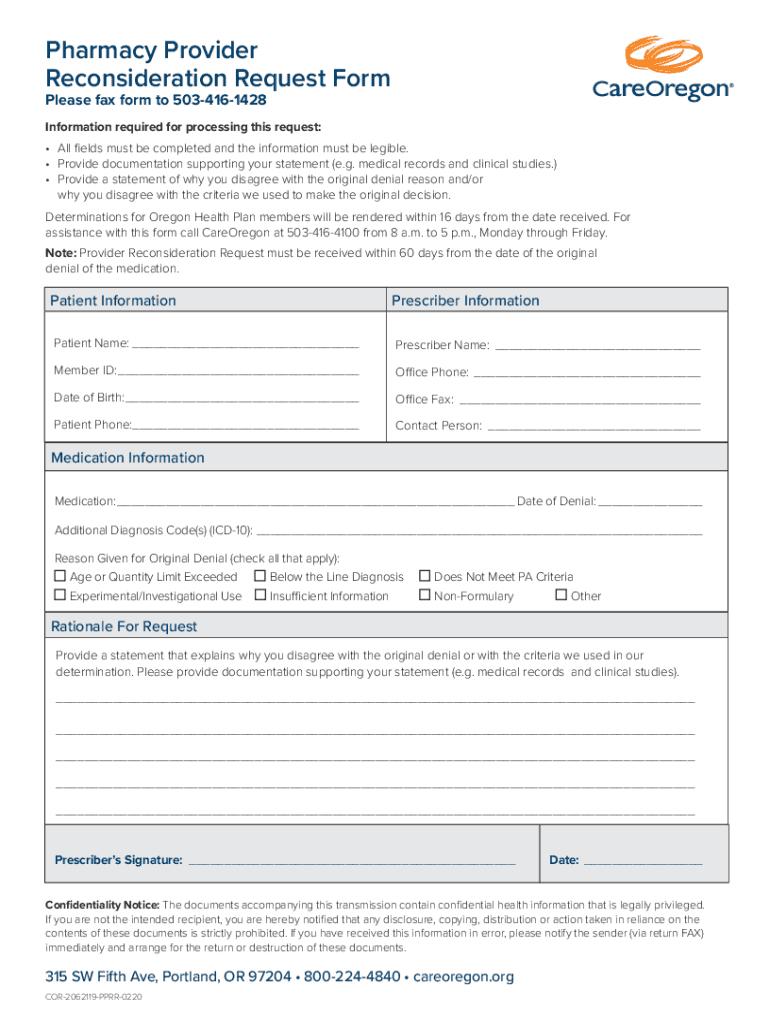
Get Pharmacy Provider Reconsideration Request Form


What is the Get Pharmacy Provider Reconsideration Request Form
The Get Pharmacy Provider Reconsideration Request Form is a formal document used by pharmacies to appeal decisions made by insurance providers regarding claims or reimbursements. This form allows pharmacies to present additional information or clarify circumstances surrounding a claim that may have been denied or underpaid. It is essential for ensuring that pharmacies receive fair compensation for the services they provide to patients.
How to use the Get Pharmacy Provider Reconsideration Request Form
Using the Get Pharmacy Provider Reconsideration Request Form involves several steps to ensure that the appeal is properly submitted. First, gather all relevant documentation that supports the claim, including any previous correspondence with the insurance provider. Next, fill out the form accurately, providing detailed information about the claim, including the patient's details, the service provided, and the reason for the reconsideration request. Once completed, submit the form through the appropriate channels as specified by the insurance provider.
Steps to complete the Get Pharmacy Provider Reconsideration Request Form
Completing the Get Pharmacy Provider Reconsideration Request Form requires careful attention to detail. Follow these steps:
- Review the initial claim denial or underpayment notice for specific reasons.
- Collect all supporting documents, such as prescriptions, invoices, and patient records.
- Fill out the form, ensuring all fields are accurately completed.
- Attach any necessary documentation that reinforces your request.
- Double-check the form for accuracy before submission.
- Submit the form through the designated method, which may include online submission, mail, or in-person delivery.
Key elements of the Get Pharmacy Provider Reconsideration Request Form
The Get Pharmacy Provider Reconsideration Request Form includes several key elements that must be completed for a successful appeal. These elements typically include:
- Pharmacy Information: Name, address, contact details, and NPI number.
- Patient Information: Patient's name, date of birth, and insurance details.
- Claim Details: Claim number, date of service, and description of the service provided.
- Reason for Reconsideration: A clear explanation of why the claim should be reconsidered, supported by relevant documentation.
- Signature: The form must be signed by an authorized representative of the pharmacy.
Form Submission Methods
The Get Pharmacy Provider Reconsideration Request Form can typically be submitted through various methods, depending on the insurance provider's guidelines. Common submission methods include:
- Online Submission: Many insurance providers offer a portal for electronic submission, allowing for quicker processing.
- Mail: The form can be printed and mailed to the address specified by the insurance provider.
- In-Person: Some pharmacies may choose to deliver the form in person to expedite the process and ensure receipt.
Legal use of the Get Pharmacy Provider Reconsideration Request Form
The Get Pharmacy Provider Reconsideration Request Form must be used in compliance with applicable laws and regulations governing healthcare and insurance practices. Pharmacies should ensure that the information provided is accurate and truthful to avoid legal repercussions. Misrepresentation or submission of false information can lead to penalties, including fines or loss of licensure.
Quick guide on how to complete get pharmacy provider reconsideration request form
Complete Get Pharmacy Provider Reconsideration Request Form effortlessly on any device
Digital document management has gained popularity among businesses and individuals alike. It serves as an ideal eco-friendly substitute to conventional printed and signed documents since you can easily find the necessary form and keep it safe online. airSlate SignNow provides you with all the tools required to create, modify, and electronically sign your documents quickly and without delays. Manage Get Pharmacy Provider Reconsideration Request Form on any device with airSlate SignNow's Android or iOS applications and enhance any document-related task today.
How to modify and electronically sign Get Pharmacy Provider Reconsideration Request Form effortlessly
- Find Get Pharmacy Provider Reconsideration Request Form and click on Get Form to begin.
- Use the tools we provide to complete your form.
- Emphasize important sections of the documents or redact sensitive information with the tools that airSlate SignNow offers specifically for this purpose.
- Create your signature using the Sign feature, which takes only moments and has the same legal validity as a traditional wet ink signature.
- Review all the information and click on the Done button to save your changes.
- Select how you wish to send your form, whether via email, SMS, or invitation link, or download it to your computer.
Eliminate the hassle of lost or misplaced files, tedious form searching, or errors that require reprinting new document copies. airSlate SignNow meets your document management needs in just a few clicks from any device you prefer. Modify and electronically sign Get Pharmacy Provider Reconsideration Request Form while ensuring clear communication throughout your form preparation process with airSlate SignNow.
Create this form in 5 minutes or less
Create this form in 5 minutes!
How to create an eSignature for the get pharmacy provider reconsideration request form
How to create an electronic signature for a PDF online
How to create an electronic signature for a PDF in Google Chrome
How to create an e-signature for signing PDFs in Gmail
How to create an e-signature right from your smartphone
How to create an e-signature for a PDF on iOS
How to create an e-signature for a PDF on Android
People also ask
-
What is the Pharmacy Provider Reconsideration Request Form?
The Pharmacy Provider Reconsideration Request Form is a document used to challenge a denied pharmacy claim. By using this form, healthcare providers can provide additional information to support their claims. With airSlate SignNow, you can easily create and manage this form to ensure a smooth submission process.
-
How can I get the Pharmacy Provider Reconsideration Request Form using airSlate SignNow?
To get the Pharmacy Provider Reconsideration Request Form, simply sign up for airSlate SignNow and navigate to our template library. There, you can easily find the required form, customize it per your needs, and start the eSigning process seamlessly.
-
What are the key features of airSlate SignNow for handling reconsideration requests?
airSlate SignNow offers several key features for handling reconsideration requests, including easy document creation, customizable templates, and secure eSigning. These features ensure that you can efficiently manage and track your Pharmacy Provider Reconsideration Request Form with minimal effort.
-
Is there a cost associated with getting the Pharmacy Provider Reconsideration Request Form?
While airSlate SignNow offers a variety of pricing plans, accessing the Pharmacy Provider Reconsideration Request Form may be included in your subscription. It's best to review our pricing page to find the plan that suits your needs and budget for managing documents.
-
Can I integrate airSlate SignNow with other tools to manage my pharmacy claims?
Yes, airSlate SignNow easily integrates with various tools like CRM systems, cloud storage, and other business applications. Integrating these tools can help you streamline the process of managing Pharmacy Provider Reconsideration Request Forms and improve your workflow efficiency.
-
What benefits does using airSlate SignNow provide when submitting a reconsideration request?
Using airSlate SignNow to submit your Pharmacy Provider Reconsideration Request Form streamlines the process and enhances document security. You can track your submissions in real-time, reduce processing time, and ensure compliance with industry regulations.
-
How secure is the information submitted through the Pharmacy Provider Reconsideration Request Form?
airSlate SignNow prioritizes the security of your information. All data submitted through the Pharmacy Provider Reconsideration Request Form is encrypted and stored securely, ensuring that your sensitive information remains protected throughout the signing process.
Get more for Get Pharmacy Provider Reconsideration Request Form
Find out other Get Pharmacy Provider Reconsideration Request Form
- How Can I Sign Kansas Lawers Promissory Note Template
- Sign Kentucky Lawers Living Will Free
- Sign Kentucky Lawers LLC Operating Agreement Mobile
- Sign Louisiana Lawers Quitclaim Deed Now
- Sign Massachusetts Lawers Quitclaim Deed Later
- Sign Michigan Lawers Rental Application Easy
- Sign Maine Insurance Quitclaim Deed Free
- Sign Montana Lawers LLC Operating Agreement Free
- Sign Montana Lawers LLC Operating Agreement Fast
- Can I Sign Nevada Lawers Letter Of Intent
- Sign Minnesota Insurance Residential Lease Agreement Fast
- How Do I Sign Ohio Lawers LLC Operating Agreement
- Sign Oregon Lawers Limited Power Of Attorney Simple
- Sign Oregon Lawers POA Online
- Sign Mississippi Insurance POA Fast
- How Do I Sign South Carolina Lawers Limited Power Of Attorney
- Sign South Dakota Lawers Quitclaim Deed Fast
- Sign South Dakota Lawers Memorandum Of Understanding Free
- Sign South Dakota Lawers Limited Power Of Attorney Now
- Sign Texas Lawers Limited Power Of Attorney Safe