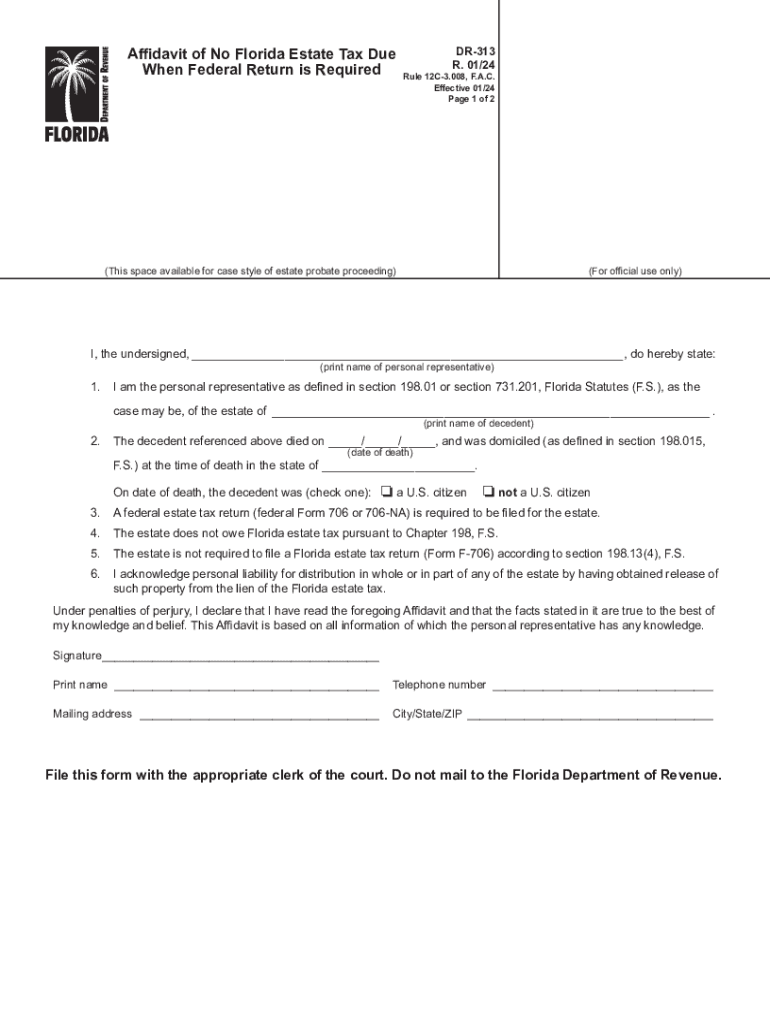
Florida DR 312 FormAffidavit of No Estate Tax Due 2024-2026


Understanding the Florida DR 313 Form
The Florida DR 313 form, also known as the Affidavit of No Estate Tax Due, is a crucial document for individuals managing the estate of a deceased person in Florida. This form is used to certify that no estate tax is owed to the state, facilitating the transfer of property and assets without unnecessary delays. It is particularly relevant for estates that fall below the taxable threshold set by Florida law.
Steps to Complete the Florida DR 313 Form
Completing the Florida DR 313 form involves several straightforward steps:
- Gather necessary information about the deceased, including their full name, date of death, and Social Security number.
- Collect details regarding the estate's assets, including real estate, bank accounts, and other valuables.
- Confirm that the total value of the estate does not exceed the estate tax exemption limit.
- Fill out the form accurately, ensuring all information is complete and correct.
- Sign the affidavit in the presence of a notary public to validate the document.
Legal Use of the Florida DR 313 Form
The Florida DR 313 form serves a legal purpose in the probate process. It is often required by the court to confirm that the estate is not subject to state estate taxes. This legal affirmation helps streamline the probate process, allowing for quicker distribution of assets to beneficiaries. Failure to file this form when necessary may result in delays or complications in the probate proceedings.
Required Documents for the Florida DR 313 Form
To successfully complete the Florida DR 313 form, certain documents are typically required:
- The death certificate of the deceased individual.
- Documentation of the estate's assets and their valuations.
- Any previous tax returns that may be relevant to the estate.
- Identification of the individual filing the affidavit.
Filing Deadlines for the Florida DR 313 Form
Timely filing of the Florida DR 313 form is essential to avoid penalties and ensure compliance with state regulations. Generally, this form should be filed as part of the probate process shortly after the death of the individual. It is advisable to consult with a probate attorney or the local probate court to confirm specific deadlines that may apply to your situation.
Who Issues the Florida DR 313 Form
The Florida DR 313 form is issued by the Florida Department of Revenue. It is essential for individuals handling estates to obtain the correct version of the form from the official state resources to ensure compliance with current regulations. This form can typically be accessed online or through local government offices involved in estate management.
Quick guide on how to complete florida dr 312 formaffidavit of no estate tax due
Complete Florida DR 312 FormAffidavit Of No Estate Tax Due easily on any device
Managing documents online has become increasingly popular with businesses and individuals alike. It offers an excellent eco-friendly substitute for traditional printed and signed documents, as you can access the necessary form and securely store it online. airSlate SignNow equips you with all the resources required to create, edit, and eSign your documents swiftly without any hold-ups. Manage Florida DR 312 FormAffidavit Of No Estate Tax Due on any device with airSlate SignNow Android or iOS applications and streamline your document-related processes today.
How to modify and eSign Florida DR 312 FormAffidavit Of No Estate Tax Due effortlessly
- Locate Florida DR 312 FormAffidavit Of No Estate Tax Due and click Get Form to begin.
- Utilize the tools we offer to complete your form.
- Emphasize pertinent sections of your documents or redact sensitive information with the tools that airSlate SignNow provides specifically for this purpose.
- Create your eSignature using the Sign tool, which takes moments and holds the same legal validity as a conventional wet ink signature.
- Review all the details and click the Done button to save your changes.
- Choose your preferred method for sending your form, whether by email, SMS, or invitation link, or download it to your computer.
Forget about lost or misplaced files, tedious form searching, or errors that necessitate printing new document copies. airSlate SignNow addresses all your document management needs with just a few clicks from any device you prefer. Alter and eSign Florida DR 312 FormAffidavit Of No Estate Tax Due and ensure excellent communication at every stage of the form preparation process with airSlate SignNow.
Create this form in 5 minutes or less
Find and fill out the correct florida dr 312 formaffidavit of no estate tax due
Create this form in 5 minutes!
How to create an eSignature for the florida dr 312 formaffidavit of no estate tax due
How to create an electronic signature for a PDF online
How to create an electronic signature for a PDF in Google Chrome
How to create an e-signature for signing PDFs in Gmail
How to create an e-signature right from your smartphone
How to create an e-signature for a PDF on iOS
How to create an e-signature for a PDF on Android
People also ask
-
What is DR 313 in relation to airSlate SignNow?
DR 313 refers to a specific designation or standard used within airSlate SignNow to streamline document processes. It ensures compliance and security in electronic signatures, providing businesses with a reliable solution to manage their documentation needs.
-
How does airSlate SignNow pricing work for DR 313 integrations?
airSlate SignNow offers flexible pricing plans that cater to businesses of all sizes. When utilizing DR 313 integrations, you can expect competitive rates that align with the features you need, making it cost-effective for organizations seeking efficient document management.
-
What features does airSlate SignNow provide for DR 313 users?
For users leveraging the DR 313 standard, airSlate SignNow provides features such as advanced eSignature capabilities, customizable templates, and real-time document tracking. These tools enhance productivity and ensure that workflows remain compliant with DR 313 requirements.
-
Can airSlate SignNow help my business become DR 313 compliant?
Yes, airSlate SignNow is designed to assist businesses in achieving DR 313 compliance effortlessly. By implementing its eSigning and document management solutions, your organization can meet the necessary regulations while ensuring secure and efficient operations.
-
What benefits does airSlate SignNow offer with DR 313 for businesses?
Utilizing airSlate SignNow with the DR 313 framework provides several benefits, including enhanced security for sensitive documents and improved collaboration among team members. This not only speeds up the signing process but also helps minimize risks associated with document handling.
-
Are there integrations available for DR 313 with airSlate SignNow?
Yes, airSlate SignNow offers a variety of integrations that support the DR 313 standard. Integrations with popular platforms enhance functionality, allowing seamless workflows between applications that your business relies on.
-
How can airSlate SignNow improve my company's workflow under DR 313?
airSlate SignNow simplifies and automates workflows, allowing for quicker document approval processes under DR 313. By reducing the time spent on manual tasks, your team can focus on more strategic initiatives, ultimately improving overall productivity.
Get more for Florida DR 312 FormAffidavit Of No Estate Tax Due
- Cnr recertification formdocx
- 100 access letter form
- Used car inspection form
- Caroline r price md dermatologist in greenville scmdcom form
- Assisted living 30 day notice letter form
- The figures entered on this worksheet will be used by the district administrative assistant to complete the final compensation form
- Aqha lease form
- Robert l eliason nv secretary of state campaign reporting form
Find out other Florida DR 312 FormAffidavit Of No Estate Tax Due
- Sign Nebraska Real Estate Letter Of Intent Online
- Sign Nebraska Real Estate Limited Power Of Attorney Mobile
- How Do I Sign New Mexico Sports Limited Power Of Attorney
- Sign Ohio Sports LLC Operating Agreement Easy
- Sign New Jersey Real Estate Limited Power Of Attorney Computer
- Sign New Mexico Real Estate Contract Safe
- How To Sign South Carolina Sports Lease Termination Letter
- How Can I Sign New York Real Estate Memorandum Of Understanding
- Sign Texas Sports Promissory Note Template Online
- Sign Oregon Orthodontists Last Will And Testament Free
- Sign Washington Sports Last Will And Testament Free
- How Can I Sign Ohio Real Estate LLC Operating Agreement
- Sign Ohio Real Estate Quitclaim Deed Later
- How Do I Sign Wisconsin Sports Forbearance Agreement
- How To Sign Oregon Real Estate Resignation Letter
- Can I Sign Oregon Real Estate Forbearance Agreement
- Sign Pennsylvania Real Estate Quitclaim Deed Computer
- How Do I Sign Pennsylvania Real Estate Quitclaim Deed
- How Can I Sign South Dakota Orthodontists Agreement
- Sign Police PPT Alaska Online