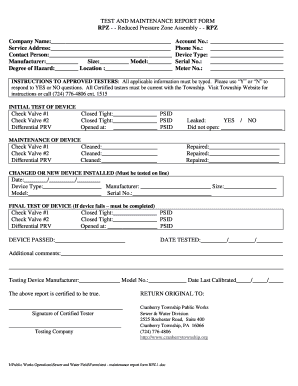
TEST and MAINTENANCE REPORT FORM RPZ Reduced Pressure Zone Assembly RPZ Company Name Service Address Contact Person Manufacturer


Understanding the Safety Certificate Inspection
The safety certificate inspection is a crucial process that ensures compliance with safety regulations and standards. This inspection typically involves evaluating various aspects of a facility or equipment to confirm that they meet the required safety criteria. The inspection may cover areas such as fire safety, electrical systems, and structural integrity. Understanding the specific requirements for your industry is essential to ensure that your safety certificate is valid and up to date.
Key Elements of the Safety Certificate Inspection
Several key elements are integral to the safety certificate inspection process. These include:
- Company Name: The name of the company or organization undergoing inspection.
- Service Address: The physical location where the inspection takes place.
- Contact Person: The individual responsible for coordinating the inspection.
- Manufacturer: The company that produced the equipment or system being inspected.
- Size and Model: Specifications of the equipment or system, which may influence the inspection process.
- Degree of Hazard: An assessment of potential risks associated with the equipment or facility.
- Account Number: A reference number for tracking and record-keeping purposes.
Steps to Complete the Safety Certificate Inspection
Completing a safety certificate inspection involves several systematic steps:
- Identify the equipment or facility requiring inspection.
- Gather all necessary documentation, including previous inspection reports and maintenance records.
- Schedule the inspection with a qualified inspector or inspection agency.
- Prepare the site for inspection, ensuring that all areas are accessible.
- Conduct the inspection according to established safety standards and guidelines.
- Receive and review the inspection report, noting any areas that require corrective action.
- Address any identified issues and schedule follow-up inspections if necessary.
Legal Use of the Safety Certificate Inspection
The safety certificate inspection holds significant legal implications. It serves as proof that a facility or piece of equipment complies with local, state, and federal safety regulations. Failure to obtain or maintain a valid safety certificate can result in legal penalties, including fines or shutdowns. It is crucial for businesses to understand the legal requirements surrounding safety inspections to avoid non-compliance.
How to Obtain the Safety Certificate Inspection
Obtaining a safety certificate inspection typically involves contacting a licensed inspection agency or qualified inspector. The process may vary depending on state regulations and the type of equipment or facility being inspected. Generally, businesses should:
- Research local inspection agencies that specialize in safety certifications.
- Request quotes and verify the credentials of the inspectors.
- Schedule an inspection date and prepare any necessary documentation.
- Complete the inspection and receive the safety certificate upon successful compliance.
State-Specific Rules for Safety Certificate Inspections
Each state in the U.S. may have specific rules and regulations governing safety certificate inspections. These rules can dictate the frequency of inspections, the qualifications required for inspectors, and the types of facilities that must undergo inspections. It is essential for businesses to familiarize themselves with their state’s regulations to ensure compliance and avoid potential legal issues.
Quick guide on how to complete test and maintenance report form rpz reduced pressure zone assembly rpz company name service address contact person
Accomplish TEST AND MAINTENANCE REPORT FORM RPZ Reduced Pressure Zone Assembly RPZ Company Name Service Address Contact Person Manufacturer effortlessly on any device
Online document management has become increasingly popular among businesses and individuals. It serves as an ideal eco-friendly alternative to conventional printed and signed documents, enabling you to locate the right form and securely store it online. airSlate SignNow equips you with all the tools necessary to create, modify, and electronically sign your documents swiftly without delays. Handle TEST AND MAINTENANCE REPORT FORM RPZ Reduced Pressure Zone Assembly RPZ Company Name Service Address Contact Person Manufacturer on any device using airSlate SignNow's Android or iOS applications and enhance any document-focused operation today.
How to edit and electronically sign TEST AND MAINTENANCE REPORT FORM RPZ Reduced Pressure Zone Assembly RPZ Company Name Service Address Contact Person Manufacturer with ease
- Locate TEST AND MAINTENANCE REPORT FORM RPZ Reduced Pressure Zone Assembly RPZ Company Name Service Address Contact Person Manufacturer and click on Get Form to begin.
- Utilize the tools we provide to complete your form.
- Highlight important sections of your documents or redact sensitive information using tools specifically designed for that purpose by airSlate SignNow.
- Create your signature with the Sign feature, which takes seconds and carries the same legal validity as a conventional wet ink signature.
- Review all the information and click on the Done button to save your changes.
- Choose how you wish to share your form, either via email, text message (SMS), invitation link, or download it to your computer.
Say goodbye to lost or misplaced documents, tedious form searches, or errors that necessitate printing new document copies. airSlate SignNow fulfills your document management needs in just a few clicks from any device you prefer. Edit and electronically sign TEST AND MAINTENANCE REPORT FORM RPZ Reduced Pressure Zone Assembly RPZ Company Name Service Address Contact Person Manufacturer and ensure excellent communication at every stage of your form preparation process with airSlate SignNow.
Create this form in 5 minutes or less
Create this form in 5 minutes!
How to create an eSignature for the test and maintenance report form rpz reduced pressure zone assembly rpz company name service address contact person
How to create an electronic signature for a PDF online
How to create an electronic signature for a PDF in Google Chrome
How to create an e-signature for signing PDFs in Gmail
How to create an e-signature right from your smartphone
How to create an e-signature for a PDF on iOS
How to create an e-signature for a PDF on Android
People also ask
-
What is a safety certificate inspection?
A safety certificate inspection is an evaluation process that ensures equipment or systems meet safety regulations and standards. This inspection is crucial for businesses to verify compliance and protect their employees and assets. Regular safety certificate inspections can reduce the risk of accidents and enhance workplace safety.
-
How can airSlate SignNow assist with safety certificate inspections?
airSlate SignNow streamlines the process of conducting and documenting safety certificate inspections by allowing users to create, send, and eSign inspection documents electronically. This eliminates paperwork and maintains records securely in the cloud. Our platform offers templates that ensure compliance and simplify the inspection process.
-
What are the costs associated with using airSlate SignNow for safety certificate inspections?
Pricing for airSlate SignNow varies depending on the plan you choose, but it offers cost-effective solutions for businesses of all sizes. Our plans are designed to fit different budgets while providing comprehensive features for managing safety certificate inspections and other document requirements. To get a precise quote, you can visit our pricing page.
-
Are there any features specifically designed for safety certificate inspections?
Yes, airSlate SignNow includes features tailored for safety certificate inspections, such as customizable templates, automated reminders, and digital eSignatures. These features help ensure that inspections are conducted thoroughly and efficiently. Additionally, you can track the status of your documents in real-time.
-
What are the benefits of using airSlate SignNow for safety certificate inspections?
The primary benefits of using airSlate SignNow for safety certificate inspections include time savings, improved accuracy, and enhanced compliance. The digital workflow minimizes errors associated with manual processes and ensures all safety certificates are properly signed and archived. Furthermore, it fosters a safer work environment through regular inspections.
-
Can I integrate airSlate SignNow with other software for safety certificate inspections?
Yes, airSlate SignNow easily integrates with a variety of software platforms like CRM systems, cloud storage, and project management tools. These integrations streamline your workflow for safety certificate inspections by connecting your existing tools seamlessly. This ensures that all data is synchronized and accessible in one place.
-
Is airSlate SignNow secure for handling safety certificate inspection documents?
Absolutely! airSlate SignNow prioritizes security and compliance, implementing advanced encryption methods to protect your safety certificate inspection documents. Our platform adheres to industry standards and regulations, ensuring that your sensitive information remains safe and confidential throughout the inspection process.
Get more for TEST AND MAINTENANCE REPORT FORM RPZ Reduced Pressure Zone Assembly RPZ Company Name Service Address Contact Person Manufacturer
- Illegal parking tow away form pwof
- Olgrqldgovau form
- Woodland data form wd 1i
- Ameritas dental group enrollmentchange or waiver form lincoln ne
- Order of operations error analysis pdf form
- Standard form for presentation of loss and damage claim to abf freight system inc uhbooks hawaii
- Electrical proposal template form
- Date of service aging and longer support administr form
Find out other TEST AND MAINTENANCE REPORT FORM RPZ Reduced Pressure Zone Assembly RPZ Company Name Service Address Contact Person Manufacturer
- eSignature New York Fundraising Registration Form Simple
- How To Integrate Sign in Banking
- How To Use Sign in Banking
- Help Me With Use Sign in Banking
- Can I Use Sign in Banking
- How Do I Install Sign in Banking
- How To Add Sign in Banking
- How Do I Add Sign in Banking
- How Can I Add Sign in Banking
- Can I Add Sign in Banking
- Help Me With Set Up Sign in Government
- How To Integrate eSign in Banking
- How To Use eSign in Banking
- How To Install eSign in Banking
- How To Add eSign in Banking
- How To Set Up eSign in Banking
- How To Save eSign in Banking
- How To Implement eSign in Banking
- How To Set Up eSign in Construction
- How To Integrate eSign in Doctors