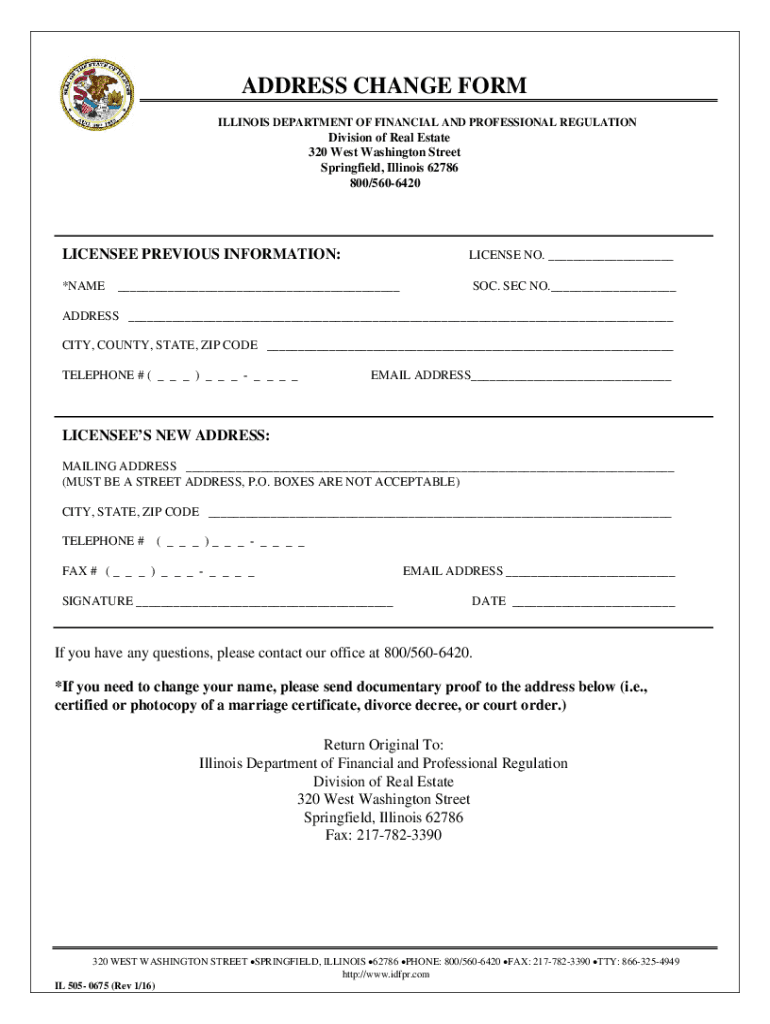
Address Change Form DRE DOC


Understanding the IDFPR Change of Address Form
The IDFPR change of address form is a crucial document for individuals and businesses regulated by the Illinois Department of Financial and Professional Regulation. This form is used to officially update your address on file with the IDFPR, ensuring that all correspondence, licenses, and important notifications are sent to the correct location. Keeping your address current is essential to maintain compliance with state regulations and avoid potential penalties.
Steps to Complete the IDFPR Change of Address Form
Completing the IDFPR change of address form involves several key steps:
- Obtain the form from the IDFPR website or through direct request.
- Fill in your current address, the new address, and any relevant identification information.
- Review the form for accuracy to ensure all details are correct.
- Submit the form according to the specified submission methods.
It is important to ensure that all information is accurate to avoid delays in processing your address change.
How to Obtain the IDFPR Change of Address Form
The IDFPR change of address form can be obtained in several ways:
- Visit the official IDFPR website to download the form directly.
- Contact the IDFPR office via phone or email to request a copy.
- Check local offices or professional organizations that may have printed copies available.
Having the correct form is the first step in ensuring a smooth address change process.
Form Submission Methods for the IDFPR Change of Address
Once you have completed the IDFPR change of address form, you have multiple submission options:
- Online: If available, submitting the form electronically can expedite the process.
- Mail: Send the completed form to the designated IDFPR address, ensuring you use the correct postage.
- In-Person: You may also visit an IDFPR office to submit the form directly.
Choose the method that best suits your needs, keeping in mind any processing times associated with each option.
Key Elements of the IDFPR Change of Address Form
The IDFPR change of address form includes several important elements that must be filled out correctly:
- Your full name and any professional designations.
- Your current address and the new address you wish to update.
- Any license or registration numbers associated with your professional status.
- Signature and date to certify the accuracy of the information provided.
Ensuring that all these elements are completed will help facilitate a smooth update process.
Legal Use of the IDFPR Change of Address Form
The IDFPR change of address form serves a legal purpose in maintaining accurate records with the state. Failing to submit this form can lead to issues such as:
- Missed communications regarding license renewals or regulatory changes.
- Potential penalties for non-compliance with state regulations.
- Delays in processing other applications or requests associated with your professional status.
It is essential to treat this form with the seriousness it deserves to avoid complications in your professional practice.
Quick guide on how to complete address change form dre doc
Effortlessly Prepare Address Change Form DRE doc on Any Device
Digital document management has gained traction among businesses and individuals. It serves as an ideal environmentally friendly alternative to traditional printed and signed paperwork, as you can access the necessary form and securely store it online. airSlate SignNow provides you with all the tools required to create, modify, and eSign your documents swiftly without delays. Manage Address Change Form DRE doc on any device with airSlate SignNow's Android or iOS applications and enhance any document-driven process today.
How to Edit and eSign Address Change Form DRE doc with Ease
- Find Address Change Form DRE doc and click on Get Form to begin.
- Utilize the tools we provide to complete your document.
- Highlight important sections of the documents or redact sensitive information with tools specifically designed for that purpose by airSlate SignNow.
- Create your eSignature using the Sign tool, which takes seconds and holds the same legal validity as a traditional handwritten signature.
- Review all information and click on the Done button to save your modifications.
- Select your preferred delivery method for your form, whether by email, text message (SMS), invitation link, or download it to your computer.
Forget about lost or misplaced documents, tedious form searches, or mistakes that require printing new copies. airSlate SignNow meets your document management needs in just a few clicks from any device you choose. Edit and eSign Address Change Form DRE doc and ensure excellent communication at every stage of your form preparation process with airSlate SignNow.
Create this form in 5 minutes or less
Find and fill out the correct address change form dre doc
Create this form in 5 minutes!
How to create an eSignature for the address change form dre doc
How to create an electronic signature for a PDF online
How to create an electronic signature for a PDF in Google Chrome
How to create an e-signature for signing PDFs in Gmail
How to create an e-signature right from your smartphone
How to create an e-signature for a PDF on iOS
How to create an e-signature for a PDF on Android
People also ask
-
What is the idfpr change of address process?
The idfpr change of address process involves submitting your new address information to the Illinois Department of Financial and Professional Regulation (IDFPR). This can typically be done online through their official portal or by completing a paper form. Ensuring your address is updated is crucial for receiving important communications regarding your professional licenses.
-
How can airSlate SignNow assist with the idfpr change of address process?
airSlate SignNow simplifies the idfpr change of address process by allowing users to electronically sign and send necessary documents securely. You can easily create, edit, and share address change forms, ensuring you meet all regulatory requirements efficiently. Its intuitive interface helps streamline your workflow during this important update.
-
Are there any fees associated with the idfpr change of address?
The IDFPR may charge a nominal fee for processing your idfpr change of address, depending on the nature of your application. However, using airSlate SignNow greatly reduces additional costs by providing a cost-effective solution for document management. It's essential to check IDFPR's official website for the latest fee structures.
-
What features does airSlate SignNow offer for handling the idfpr change of address?
airSlate SignNow offers a variety of features tailored for the idfpr change of address process, including electronic signing, secure document storage, and real-time collaboration. These features ensure you can prepare and process your address change forms swiftly and accurately. Additionally, you can track document status to ensure everything is submitted correctly.
-
Can airSlate SignNow help with other regulatory forms, similar to idfpr change of address?
Yes, airSlate SignNow is versatile and can help with a range of regulatory forms beyond the idfpr change of address. Whether you're dealing with licensing updates or compliance documentation, the platform streamlines the process. This makes it an invaluable tool for professionals needing efficient document management solutions.
-
What are the benefits of using airSlate SignNow for the idfpr change of address?
Using airSlate SignNow for the idfpr change of address offers numerous benefits, including time savings, enhanced security, and improved efficiency. The platform's ability to facilitate quick electronic signatures means you can complete and submit necessary forms promptly. Additionally, secure storage ensures your sensitive information remains protected.
-
Is it easy to integrate airSlate SignNow into existing workflows for idfpr change of address?
Yes, airSlate SignNow is designed to integrate seamlessly into existing workflows, making it easy to incorporate into your idfpr change of address process. The platform offers various integrations with popular applications to enhance productivity and ensure a smooth transition. This usability makes it a great choice for professionals looking to improve their document management.
Get more for Address Change Form DRE doc
- Far 51 form
- Dr 35 form
- Ctc format pdf
- Axa credit card form
- The san diego quick assessment measures the recognition of words out of context form
- Financial disclosure affidavit of indigency butler county ohio butlercountyohio form
- This article was originally published in the july 30 issue of the san francisco daily journal by form
- Restaurant franchise agreement template form
Find out other Address Change Form DRE doc
- How Can I eSignature Nevada Courts Medical History
- eSignature Nebraska Courts Lease Agreement Online
- eSignature Nebraska Courts LLC Operating Agreement Easy
- Can I eSignature New Mexico Courts Business Letter Template
- eSignature New Mexico Courts Lease Agreement Template Mobile
- eSignature Courts Word Oregon Secure
- Electronic signature Indiana Banking Contract Safe
- Electronic signature Banking Document Iowa Online
- Can I eSignature West Virginia Sports Warranty Deed
- eSignature Utah Courts Contract Safe
- Electronic signature Maine Banking Permission Slip Fast
- eSignature Wyoming Sports LLC Operating Agreement Later
- Electronic signature Banking Word Massachusetts Free
- eSignature Wyoming Courts Quitclaim Deed Later
- Electronic signature Michigan Banking Lease Agreement Computer
- Electronic signature Michigan Banking Affidavit Of Heirship Fast
- Electronic signature Arizona Business Operations Job Offer Free
- Electronic signature Nevada Banking NDA Online
- Electronic signature Nebraska Banking Confidentiality Agreement Myself
- Electronic signature Alaska Car Dealer Resignation Letter Myself