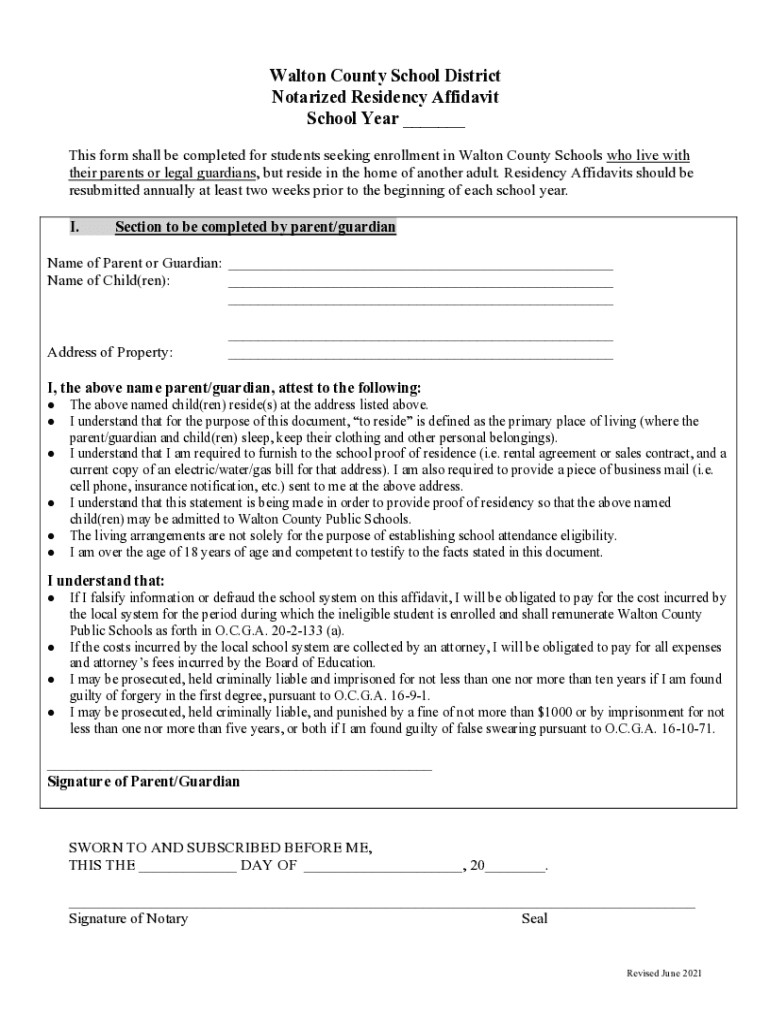
Walton County School District Notarized Residency Affidavit This Form


Understanding the Walton County School District Notarized Residency Affidavit
The Walton County School District Notarized Residency Affidavit is a legal document used to verify a student's residency within the district. This form is essential for parents or guardians who wish to enroll their children in local schools. It serves as proof that the student resides at a specific address within Walton County, ensuring compliance with district residency requirements.
This affidavit typically includes details such as the student's name, the address of residence, and the relationship of the signatory to the student. It must be signed in the presence of a notary public to be considered valid.
Steps to Complete the Walton County School District Notarized Residency Affidavit
Completing the Walton County School District Notarized Residency Affidavit involves several straightforward steps:
- Obtain the affidavit form from the Walton County School District website or the local school office.
- Fill in the required information, including the student's name, address, and the signatory's details.
- Ensure that all information is accurate and complete to avoid delays in processing.
- Schedule an appointment with a notary public to have the affidavit notarized.
- Submit the notarized affidavit to the appropriate school district office for enrollment purposes.
Required Documents for the Walton County School District Notarized Residency Affidavit
When completing the Walton County School District Notarized Residency Affidavit, certain documents are typically required to support the residency claim. These may include:
- A government-issued photo ID of the parent or guardian.
- Proof of residency, such as a utility bill, lease agreement, or mortgage statement.
- Any additional documents requested by the school district.
It is advisable to check with the school district for any specific requirements or additional documentation needed.
Legal Use of the Walton County School District Notarized Residency Affidavit
The Walton County School District Notarized Residency Affidavit is legally binding and is used to establish residency for educational purposes. Misrepresentation of residency information can lead to serious consequences, including withdrawal of the student from the school and potential legal action against the signatory. Therefore, it is crucial to provide accurate information and to understand the implications of the affidavit.
How to Obtain the Walton County School District Notarized Residency Affidavit
The affidavit can be obtained through various channels:
- Visiting the Walton County School District's official website, where the form may be available for download.
- Requesting a physical copy at the local school office or district administration office.
- Contacting the school district directly for assistance in obtaining the form.
It is essential to ensure that you have the most current version of the affidavit to avoid any issues during the enrollment process.
Quick guide on how to complete walton county school district notarized residency affidavit this form
Complete Walton County School District Notarized Residency Affidavit This Form effortlessly on any gadget
Digital document management has become favored among businesses and individuals alike. It offers a flawless eco-friendly substitute for conventional printed and signed documents, as you can access the appropriate format and securely keep it online. airSlate SignNow provides you with all the features necessary to create, adjust, and electronically sign your documents promptly without holdups. Handle Walton County School District Notarized Residency Affidavit This Form on any gadget using airSlate SignNow's Android or iOS applications and simplify any document-related process today.
The easiest method to update and electronically sign Walton County School District Notarized Residency Affidavit This Form without hassle
- Locate Walton County School District Notarized Residency Affidavit This Form and click Get Form to begin.
- Utilize the tools available to fill in your document.
- Emphasize pertinent sections of the documents or redact sensitive information with tools specifically provided by airSlate SignNow for that purpose.
- Create your electronic signature using the Sign feature, which takes just seconds and carries the same legal validity as a traditional ink signature.
- Review all the details and click on the Done button to save your modifications.
- Choose how you wish to send your form, via email, SMS, or invitation link, or download it to your computer.
Say goodbye to lost or misplaced documents, lengthy form searches, or errors that necessitate printing new document copies. airSlate SignNow fulfills all your document management needs in just a few clicks, from any device of your choosing. Revise and electronically sign Walton County School District Notarized Residency Affidavit This Form and ensure outstanding communication at any point of the document preparation journey with airSlate SignNow.
Create this form in 5 minutes or less
Create this form in 5 minutes!
How to create an eSignature for the walton county school district notarized residency affidavit this form
How to create an electronic signature for a PDF online
How to create an electronic signature for a PDF in Google Chrome
How to create an e-signature for signing PDFs in Gmail
How to create an e-signature right from your smartphone
How to create an e-signature for a PDF on iOS
How to create an e-signature for a PDF on Android
People also ask
-
What is a Walton County residency affidavit?
A Walton County residency affidavit is a legal document that verifies an individual's residency in Walton County. This affidavit is commonly used for various legal purposes, including school enrollment and loan applications, to prove a person's current address. Using airSlate SignNow, you can easily create and sign a Walton County residency affidavit online.
-
How can I create a Walton County residency affidavit using airSlate SignNow?
Creating a Walton County residency affidavit with airSlate SignNow is simple. Just select a customizable template, fill in the necessary information, and eSign the document. The user-friendly interface makes it straightforward, ensuring you have your affidavit ready in no time.
-
Is there a cost associated with using airSlate SignNow for a Walton County residency affidavit?
Yes, airSlate SignNow offers various pricing plans based on your business needs. You can start with a free trial, which allows you to test features for creating a Walton County residency affidavit without any cost. After the trial, you can choose a plan that fits your requirements.
-
What features does airSlate SignNow offer for managing Walton County residency affidavits?
airSlate SignNow provides features that streamline the creation, signing, and sharing of Walton County residency affidavits. You can easily customize templates, track document status, and integrate electronic signatures for a more efficient process. These features save time and ensure compliance with legal standards.
-
Can I integrate airSlate SignNow with other applications for Walton County residency affidavits?
Absolutely! airSlate SignNow integrates seamlessly with various applications such as Google Drive, Dropbox, and CRM systems. This integration allows you to manage your Walton County residency affidavits and related documents from a centralized location, enhancing your workflow.
-
What are the benefits of using airSlate SignNow for a Walton County residency affidavit?
Using airSlate SignNow for a Walton County residency affidavit offers numerous benefits. You gain access to a secure, legally binding eSignature solution that simplifies the signing process. Additionally, it reduces paper waste and provides a faster turnaround time for document management.
-
Is airSlate SignNow legally compliant for Walton County residency affidavits?
Yes, airSlate SignNow meets legal standards for electronic signatures, making it fully compliant for creating and signing Walton County residency affidavits. This compliance ensures that your documents hold up in court and are recognized by financial institutions and governmental agencies.
Get more for Walton County School District Notarized Residency Affidavit This Form
Find out other Walton County School District Notarized Residency Affidavit This Form
- How To Integrate Sign in Banking
- How To Use Sign in Banking
- Help Me With Use Sign in Banking
- Can I Use Sign in Banking
- How Do I Install Sign in Banking
- How To Add Sign in Banking
- How Do I Add Sign in Banking
- How Can I Add Sign in Banking
- Can I Add Sign in Banking
- Help Me With Set Up Sign in Government
- How To Integrate eSign in Banking
- How To Use eSign in Banking
- How To Install eSign in Banking
- How To Add eSign in Banking
- How To Set Up eSign in Banking
- How To Save eSign in Banking
- How To Implement eSign in Banking
- How To Set Up eSign in Construction
- How To Integrate eSign in Doctors
- How To Use eSign in Doctors