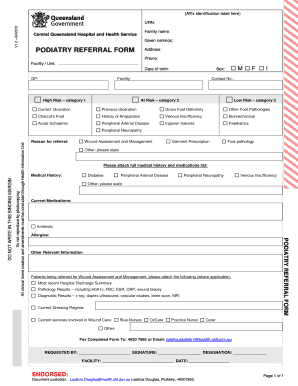
CQ077 Podiatry Referral BForm V1b2 Queensland Health Health Qld Gov


What is the CQ077 Podiatry Referral BForm V1b2?
The CQ077 Podiatry Referral BForm V1b2 is a specialized document used within the Queensland Health system. It serves as a formal referral for patients needing podiatric care. This form is essential for healthcare providers to ensure that patients receive appropriate treatment and services tailored to their foot and lower limb health needs. The form includes sections for patient information, medical history, and specific details regarding the referral, facilitating effective communication between healthcare professionals.
How to use the CQ077 Podiatry Referral BForm V1b2
Using the CQ077 Podiatry Referral BForm V1b2 involves several steps. First, the referring healthcare provider must complete the form with accurate patient details and medical history. This includes the patient's name, date of birth, and any relevant medical conditions. Next, the provider should specify the reason for the referral and any necessary treatment recommendations. Once completed, the form can be submitted to the appropriate podiatric service or clinic, ensuring that the patient receives timely care.
Steps to complete the CQ077 Podiatry Referral BForm V1b2
Completing the CQ077 Podiatry Referral BForm V1b2 requires careful attention to detail. Follow these steps:
- Gather patient information, including full name, contact details, and medical history.
- Fill out the referral section, providing clear reasons for the podiatry consultation.
- Include any relevant diagnostic information or previous treatments related to the patient's condition.
- Review the completed form for accuracy and completeness.
- Submit the form to the designated podiatric service, either electronically or by mail.
Key elements of the CQ077 Podiatry Referral BForm V1b2
The CQ077 Podiatry Referral BForm V1b2 contains several key elements that are crucial for effective referrals. These include:
- Patient Information: Essential details about the patient, such as name, address, and date of birth.
- Referring Provider Information: Details about the healthcare provider making the referral.
- Referral Reason: A clear explanation of why the patient is being referred to a podiatrist.
- Medical History: Relevant medical conditions or treatments that may affect the patient's foot health.
- Signature: The referring provider's signature to validate the referral.
Legal use of the CQ077 Podiatry Referral BForm V1b2
The CQ077 Podiatry Referral BForm V1b2 must be used in accordance with applicable healthcare regulations and privacy laws. It is important that the form is completed accurately to ensure that patient information is protected and that the referral process complies with legal standards. Healthcare providers should be aware of their responsibilities regarding patient confidentiality and the proper handling of medical records when using this form.
How to obtain the CQ077 Podiatry Referral BForm V1b2
The CQ077 Podiatry Referral BForm V1b2 can typically be obtained through Queensland Health resources. Healthcare providers may access the form online through official Queensland Health websites or request physical copies from local health facilities. It is essential for providers to ensure they are using the most current version of the form to comply with healthcare standards.
Quick guide on how to complete cq077 podiatry referral bform v1b2 queensland health health qld gov
Prepare CQ077 Podiatry Referral BForm V1b2 Queensland Health Health Qld Gov seamlessly on any device
Digital document management has gained traction among businesses and individuals. It offers an ideal eco-friendly substitute for conventional printed and signed documents, allowing you to locate the suitable form and store it securely online. airSlate SignNow provides all the tools you require to create, modify, and eSign your documents promptly without any hold-ups. Manage CQ077 Podiatry Referral BForm V1b2 Queensland Health Health Qld Gov on any platform with the airSlate SignNow Android or iOS applications and enhance any document-focused procedure today.
The simplest way to amend and eSign CQ077 Podiatry Referral BForm V1b2 Queensland Health Health Qld Gov effortlessly
- Locate CQ077 Podiatry Referral BForm V1b2 Queensland Health Health Qld Gov and then click Get Form to initiate.
- Utilize the tools we offer to finalize your form.
- Emphasize pertinent sections of your documents or obscure sensitive data with tools that airSlate SignNow provides specifically for this purpose.
- Create your signature using the Sign feature, which takes moments and carries the same legal validity as a conventional wet ink signature.
- Review all the details and then click on the Done button to confirm your revisions.
- Choose how you wish to deliver your form, via email, text message (SMS), or invitation link, or download it to your computer.
Leave behind concerns about lost or misfiled documents, tedious form searching, or mistakes that necessitate printing new copies. airSlate SignNow meets your document management needs in just a few clicks from a device of your choice. Modify and eSign CQ077 Podiatry Referral BForm V1b2 Queensland Health Health Qld Gov and ensure effective communication at every phase of the form preparation process with airSlate SignNow.
Create this form in 5 minutes or less
Create this form in 5 minutes!
How to create an eSignature for the cq077 podiatry referral bform v1b2 queensland health health qld gov
How to create an electronic signature for a PDF online
How to create an electronic signature for a PDF in Google Chrome
How to create an e-signature for signing PDFs in Gmail
How to create an e-signature right from your smartphone
How to create an e-signature for a PDF on iOS
How to create an e-signature for a PDF on Android
People also ask
-
What is the CQ077 Podiatry Referral BForm V1b2 Queensland Health Health Qld Gov?
The CQ077 Podiatry Referral BForm V1b2 Queensland Health Health Qld Gov is an official document used to refer patients for podiatry services within Queensland. This form is essential for ensuring the correct referral process and allows healthcare professionals to streamline patient care effectively.
-
How can I access the CQ077 Podiatry Referral BForm V1b2 Queensland Health Health Qld Gov?
You can access the CQ077 Podiatry Referral BForm V1b2 Queensland Health Health Qld Gov through the airSlate SignNow platform. This solution allows you to easily find, fill, and electronically sign the form in a secure and efficient manner.
-
Is there a cost associated with using the CQ077 Podiatry Referral BForm V1b2 Queensland Health Health Qld Gov?
Using the CQ077 Podiatry Referral BForm V1b2 Queensland Health Health Qld Gov via airSlate SignNow is a cost-effective solution for businesses. The pricing varies depending on your chosen plan, but generally, it offers competitive rates for document management and e-signature services.
-
What features does the airSlate SignNow platform offer for the CQ077 Podiatry Referral BForm V1b2 Queensland Health Health Qld Gov?
The airSlate SignNow platform provides a range of features for the CQ077 Podiatry Referral BForm V1b2 Queensland Health Health Qld Gov, such as templates, secure storage, and real-time tracking of documents. You can also customize fields and automate workflows to enhance productivity.
-
Can I integrate the CQ077 Podiatry Referral BForm V1b2 Queensland Health Health Qld Gov with other software?
Yes, the airSlate SignNow platform allows seamless integration with various software applications, making it easy to use the CQ077 Podiatry Referral BForm V1b2 Queensland Health Health Qld Gov alongside your existing systems. This enhances efficiency and ensures that all your processes are connected.
-
How does airSlate SignNow ensure the security of the CQ077 Podiatry Referral BForm V1b2 Queensland Health Health Qld Gov?
airSlate SignNow takes security very seriously, implementing encryption and compliance standards to protect the CQ077 Podiatry Referral BForm V1b2 Queensland Health Health Qld Gov. Your documents are secured with the latest technologies, ensuring that patient information remains confidential and safe.
-
What are the benefits of using the CQ077 Podiatry Referral BForm V1b2 Queensland Health Health Qld Gov with airSlate SignNow?
Using the CQ077 Podiatry Referral BForm V1b2 Queensland Health Health Qld Gov with airSlate SignNow streamlines the referral process, making it faster and more efficient. It also allows for easier collaboration among healthcare professionals and reduces the likelihood of errors associated with manual paperwork.
Get more for CQ077 Podiatry Referral BForm V1b2 Queensland Health Health Qld Gov
- Alum leader ecommendation formr youthlinc youthlinc
- 2013 2016 osea collective bargaining agreement final www cent mesd k12 or form
- First premier bank po box 5524 sioux falls sd 57117 5524 form
- Become a client form bwfscorpcomb
- Africa prudential registrars change of address form
- Power to arrest training book exam answer 2011 form
- Fs form 5396 direct deposit sign up form treasury hunt
- Mountainside hospital school of nursing transcript request form
Find out other CQ077 Podiatry Referral BForm V1b2 Queensland Health Health Qld Gov
- Can I Electronic signature Alabama Legal LLC Operating Agreement
- How To Electronic signature North Dakota Lawers Job Description Template
- Electronic signature Alabama Legal Limited Power Of Attorney Safe
- How To Electronic signature Oklahoma Lawers Cease And Desist Letter
- How To Electronic signature Tennessee High Tech Job Offer
- Electronic signature South Carolina Lawers Rental Lease Agreement Online
- How Do I Electronic signature Arizona Legal Warranty Deed
- How To Electronic signature Arizona Legal Lease Termination Letter
- How To Electronic signature Virginia Lawers Promissory Note Template
- Electronic signature Vermont High Tech Contract Safe
- Electronic signature Legal Document Colorado Online
- Electronic signature Washington High Tech Contract Computer
- Can I Electronic signature Wisconsin High Tech Memorandum Of Understanding
- How Do I Electronic signature Wisconsin High Tech Operating Agreement
- How Can I Electronic signature Wisconsin High Tech Operating Agreement
- Electronic signature Delaware Legal Stock Certificate Later
- Electronic signature Legal PDF Georgia Online
- Electronic signature Georgia Legal Last Will And Testament Safe
- Can I Electronic signature Florida Legal Warranty Deed
- Electronic signature Georgia Legal Memorandum Of Understanding Simple