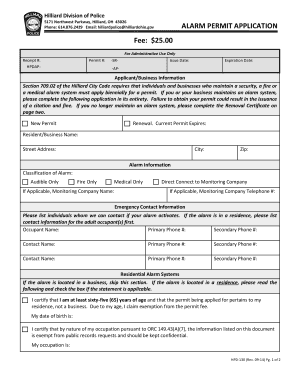
Ohio Hilliard Form


What is the Ohio Hilliard?
The Ohio Hilliard is a specific form used for alarm permits in Hilliard, Ohio. This form is essential for residents and businesses that wish to install and operate alarm systems within the city limits. The permit ensures that local authorities are informed about the presence of alarm systems, which can help reduce false alarms and improve response times from law enforcement and emergency services.
How to obtain the Ohio Hilliard
To obtain the Ohio Hilliard alarm permit, applicants must complete the designated application form. This form can typically be accessed through the Hilliard city website or local police department. It is important to provide accurate information about the alarm system, including the type of system, location, and contact information for the alarm owner. Once completed, the application should be submitted to the appropriate city department for processing.
Steps to complete the Ohio Hilliard
Completing the Ohio Hilliard form involves several key steps:
- Gather necessary information, such as the address of the alarm system and the owner's contact details.
- Fill out the application form with accurate and complete information.
- Review the completed form for any errors or omissions.
- Submit the form to the Hilliard police department either online, by mail, or in person, depending on the submission options available.
Legal use of the Ohio Hilliard
The legal use of the Ohio Hilliard alarm permit is governed by local ordinances that outline the responsibilities of alarm system owners. These regulations typically include requirements for maintaining the alarm system, reporting false alarms, and ensuring that the alarm is registered with the local police department. Compliance with these laws helps ensure that emergency services can respond effectively and efficiently.
Required Documents
When applying for the Ohio Hilliard alarm permit, applicants may need to provide several documents, including:
- A completed application form.
- Proof of residence or business ownership at the alarm location.
- Any additional documentation requested by the local authorities, such as identification or proof of alarm system installation.
Penalties for Non-Compliance
Failure to obtain the Ohio Hilliard alarm permit can result in penalties, including fines or citations. Additionally, unregistered alarm systems may lead to increased response times from law enforcement due to the lack of information regarding the alarm. It is essential for alarm owners to comply with local regulations to avoid these consequences.
Quick guide on how to complete ohio hilliard
Effortlessly Prep Ohio Hilliard on Any Device
Digital document management has gained traction among companies and individuals alike. It serves as an excellent eco-friendly alternative to conventional printed and signed papers, allowing you to obtain the necessary form and securely store it online. airSlate SignNow equips you with all the resources needed to create, modify, and electronically sign your documents swiftly and without interruptions. Manage Ohio Hilliard on any device using the airSlate SignNow applications for Android or iOS and streamline any document-related tasks today.
The easiest method to modify and electronically sign Ohio Hilliard without effort
- Locate Ohio Hilliard and then click Get Form to commence.
- Utilize the tools available to complete your form.
- Emphasize key sections of your documents or redact sensitive information with features that airSlate SignNow offers specifically for that purpose.
- Generate your signature using the Sign tool, which takes mere seconds and holds the same legal validity as a traditional wet ink signature.
- Verify all the details and then click the Done button to preserve your changes.
- Choose your preferred method for sharing your form, whether by email, text message (SMS), invitation link, or download it to your computer.
Eliminate the stress of lost or misfiled documents, tedious form searches, or mistakes that necessitate reprinting new document copies. airSlate SignNow meets your document management needs in just a few clicks from any device you choose. Edit and electronically sign Ohio Hilliard and ensure effective communication at every step of the document preparation process with airSlate SignNow.
Create this form in 5 minutes or less
Create this form in 5 minutes!
How to create an eSignature for the ohio hilliard
How to create an electronic signature for a PDF online
How to create an electronic signature for a PDF in Google Chrome
How to create an e-signature for signing PDFs in Gmail
How to create an e-signature right from your smartphone
How to create an e-signature for a PDF on iOS
How to create an e-signature for a PDF on Android
People also ask
-
What is airSlate SignNow and how does it relate to oh hilliard?
airSlate SignNow is a powerful platform that allows businesses to send and eSign documents efficiently. The term 'oh hilliard' often relates to our user community in Hilliard, Ohio, where many businesses leverage our solution for their signing needs. With airSlate SignNow, organizations in oh hilliard can streamline their document workflows and enhance productivity.
-
What are the pricing plans for airSlate SignNow in oh hilliard?
airSlate SignNow offers a variety of pricing plans to accommodate different user needs and budgets. Businesses in oh hilliard can choose from flexible options that provide essential features at competitive rates. Our goal is to ensure that every company, regardless of size, can access efficient eSigning solutions.
-
What key features does airSlate SignNow offer for users in oh hilliard?
AirSlate SignNow is packed with features designed to simplify the signing process, including template creation, custom workflows, and real-time tracking. Users in oh hilliard benefit from seamless integration with various applications, ensuring that document management is both organized and efficient. These features make it an ideal choice for local businesses.
-
How does airSlate SignNow benefit businesses in oh hilliard?
Businesses in oh hilliard can signNowly benefit from airSlate SignNow by reducing the time spent on document handling and approvals. The platform enhances collaboration and provides a secure method for online signing, leading to faster transactions. This increased efficiency can help local businesses thrive in a competitive market.
-
Can airSlate SignNow integrate with other tools used by oh hilliard businesses?
Yes, airSlate SignNow integrates seamlessly with many popular tools and platforms that businesses in oh hilliard commonly use, such as CRM systems, cloud storage services, and productivity apps. This ensures that organizations can maintain their current workflows while adding the efficiency of eSigning. Integration makes it easier to manage documents without switching between multiple platforms.
-
Is airSlate SignNow suitable for various industries in oh hilliard?
Absolutely! AirSlate SignNow is designed to cater to a wide range of industries, including real estate, healthcare, and finance, among others in oh hilliard. Its flexibility and robust feature set allow it to be tailored to the specific needs of different sectors, making it a versatile tool for any business.
-
How secure is airSlate SignNow for businesses in oh hilliard?
Security is a top priority for airSlate SignNow, especially for businesses in oh hilliard that handle sensitive information. The platform employs advanced encryption and compliance measures to protect document data and ensure that signatures are legally binding. Users can feel confident knowing their transactions are secure.
Get more for Ohio Hilliard
- Application for single event permit city of san diego sandiego form
- Srg03 breissue request formb vetassess vetassess com
- Ccfl childcare form
- Lt101 referral wyoming form
- Medical history chmg ob gyn spanishdoc form
- Rt 125 g nh gov nh form
- Lehigh university letterhead templat lehigh form
- Fillable online acme food markets education scholarship form
Find out other Ohio Hilliard
- Sign Ohio Sports LLC Operating Agreement Easy
- Sign New Jersey Real Estate Limited Power Of Attorney Computer
- Sign New Mexico Real Estate Contract Safe
- How To Sign South Carolina Sports Lease Termination Letter
- How Can I Sign New York Real Estate Memorandum Of Understanding
- Sign Texas Sports Promissory Note Template Online
- Sign Oregon Orthodontists Last Will And Testament Free
- Sign Washington Sports Last Will And Testament Free
- How Can I Sign Ohio Real Estate LLC Operating Agreement
- Sign Ohio Real Estate Quitclaim Deed Later
- How Do I Sign Wisconsin Sports Forbearance Agreement
- How To Sign Oregon Real Estate Resignation Letter
- Can I Sign Oregon Real Estate Forbearance Agreement
- Sign Pennsylvania Real Estate Quitclaim Deed Computer
- How Do I Sign Pennsylvania Real Estate Quitclaim Deed
- How Can I Sign South Dakota Orthodontists Agreement
- Sign Police PPT Alaska Online
- How To Sign Rhode Island Real Estate LLC Operating Agreement
- How Do I Sign Arizona Police Resignation Letter
- Sign Texas Orthodontists Business Plan Template Later