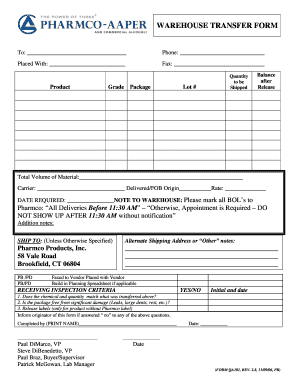
Warehouse Transfer Form


What is the Warehouse Transfer Form
The warehouse transfer form is a crucial document used in logistics and inventory management. It facilitates the transfer of goods between different warehouse locations or storage facilities. This form ensures that all parties involved have a clear record of what items are being moved, their quantities, and the specific locations from which they are being transferred. Proper documentation helps maintain accurate inventory levels and supports efficient supply chain operations.
How to use the Warehouse Transfer Form
Using the warehouse transfer form involves several straightforward steps. First, identify the items that need to be transferred, including their descriptions and quantities. Next, fill out the form with the sender's and receiver's warehouse details, including addresses and contact information. Ensure to include the date of transfer and any relevant notes about the condition of the goods. Once completed, the form should be signed by authorized personnel from both warehouses to validate the transfer.
Steps to complete the Warehouse Transfer Form
Completing the warehouse transfer form accurately is essential for effective inventory management. Follow these steps:
- Gather all necessary information about the items being transferred.
- Fill in the sender's warehouse information, including name and address.
- Provide the receiver's warehouse details.
- List each item being transferred, including quantity and description.
- Include the transfer date and any special instructions.
- Obtain signatures from authorized personnel at both locations.
Key elements of the Warehouse Transfer Form
Several key elements must be included in a warehouse transfer form to ensure it is effective and legally compliant. These elements typically include:
- Sender Information: Name, address, and contact details of the warehouse sending the goods.
- Receiver Information: Name, address, and contact details of the warehouse receiving the goods.
- Item Details: A comprehensive list of items being transferred, including descriptions and quantities.
- Transfer Date: The date on which the transfer is taking place.
- Signatures: Signatures of authorized personnel from both warehouses to validate the transfer.
Legal use of the Warehouse Transfer Form
The legal use of the warehouse transfer form is essential for maintaining compliance with regulations governing inventory management and logistics. This form serves as a legal record of the movement of goods, which can be critical during audits or disputes. Properly executed forms can help protect businesses from liability related to lost or damaged goods during transit. It is advisable to retain copies of all completed forms for record-keeping purposes.
Quick guide on how to complete warehouse transfer form
Prepare Warehouse Transfer Form effortlessly on any device
Web-based document management has become increasingly favored by businesses and individuals alike. It offers an ideal eco-conscious alternative to traditional printed and signed forms, allowing you to obtain the necessary document and securely store it online. airSlate SignNow provides all the resources you require to create, edit, and electronically sign your files swiftly without delays. Manage Warehouse Transfer Form on any device with airSlate SignNow's Android or iOS applications and streamline any document-related task today.
How to modify and electronically sign Warehouse Transfer Form with ease
- Obtain Warehouse Transfer Form and then click Get Form to begin.
- Utilize the tools we offer to fill out your form.
- Emphasize important parts of the documents or obscure sensitive information using tools provided by airSlate SignNow specifically for that purpose.
- Generate your signature with the Sign feature, which takes seconds and carries the same legal validity as a conventional wet ink signature.
- Verify all the details and then click the Done button to save your changes.
- Select your preferred method to send your form, via email, text message (SMS), or invite link, or download it to your computer.
Say goodbye to lost or misfiled documents, tedious form searching, or mistakes that require reprinting new document copies. airSlate SignNow addresses all your document management needs in just a few clicks from any device you choose. Modify and electronically sign Warehouse Transfer Form and ensure exceptional communication at any stage of your form preparation process with airSlate SignNow.
Create this form in 5 minutes or less
Create this form in 5 minutes!
How to create an eSignature for the warehouse transfer form
How to create an electronic signature for a PDF online
How to create an electronic signature for a PDF in Google Chrome
How to create an e-signature for signing PDFs in Gmail
How to create an e-signature right from your smartphone
How to create an e-signature for a PDF on iOS
How to create an e-signature for a PDF on Android
People also ask
-
What is a warehouse transfer form?
A warehouse transfer form is a document used to record the transfer of goods between warehouses. This form ensures accurate inventory management and tracking during the movement of shipments. By using airSlate SignNow, businesses can streamline this process with electronic signatures and secure document handling.
-
How does airSlate SignNow facilitate the use of warehouse transfer forms?
airSlate SignNow simplifies the use of warehouse transfer forms by enabling electronic signatures and easy document sharing. This service allows users to create, send, and track forms directly from their devices. Additionally, our platform provides real-time updates, ensuring that all stakeholders are informed throughout the transfer process.
-
Is there a cost associated with using airSlate SignNow for warehouse transfer forms?
Yes, there is a cost associated with using airSlate SignNow, but it is designed to be a cost-effective solution for businesses. We offer various pricing plans that cater to different business needs, ensuring you can find a plan that aligns with your budget for managing warehouse transfer forms efficiently.
-
What features does airSlate SignNow offer for warehouse transfer forms?
airSlate SignNow offers a range of features for warehouse transfer forms, including customizable templates, secure cloud storage, and audit trails for tracking document history. Users can also access analytics to optimize their transfer processes. These features help enhance operational efficiency and ensure compliance with industry standards.
-
Can I integrate airSlate SignNow with other software for warehouse transfer forms?
Absolutely! airSlate SignNow offers integrations with popular software solutions, making it easy to incorporate warehouse transfer forms into your existing workflow. Whether you use inventory management systems or CRM platforms, our API allows seamless data sharing and automation, enhancing overall productivity.
-
What are the benefits of using electronic warehouse transfer forms?
Using electronic warehouse transfer forms provides numerous benefits, including reduced paperwork, faster transactions, and improved accuracy. With airSlate SignNow, businesses can eliminate the risk of lost or misplaced documents while ensuring compliance and enhancing traceability in the transfer process. This ultimately leads to greater operational efficiency.
-
How secure are warehouse transfer forms created with airSlate SignNow?
Security is a top priority at airSlate SignNow. Our platform employs advanced encryption protocols to safeguard your warehouse transfer forms and sensitive data. Additionally, we provide access controls and multifactor authentication to ensure that only authorized personnel can view or modify these crucial documents.
Get more for Warehouse Transfer Form
- Scope of work security work is the evaluation set up installation maintenance form
- Rim joist form
- Sign below is between having an address at form
- Site work services form
- Last party to sign below is between having an address at form
- Sinks toilets water cylinders boilers heaters and pipe lining and fabrication and form
- Contractor shall form
- Last party to sign below is between form
Find out other Warehouse Transfer Form
- eSignature South Carolina Charity Confidentiality Agreement Easy
- Can I eSignature Tennessee Car Dealer Limited Power Of Attorney
- eSignature Utah Car Dealer Cease And Desist Letter Secure
- eSignature Virginia Car Dealer Cease And Desist Letter Online
- eSignature Virginia Car Dealer Lease Termination Letter Easy
- eSignature Alabama Construction NDA Easy
- How To eSignature Wisconsin Car Dealer Quitclaim Deed
- eSignature California Construction Contract Secure
- eSignature Tennessee Business Operations Moving Checklist Easy
- eSignature Georgia Construction Residential Lease Agreement Easy
- eSignature Kentucky Construction Letter Of Intent Free
- eSignature Kentucky Construction Cease And Desist Letter Easy
- eSignature Business Operations Document Washington Now
- How To eSignature Maine Construction Confidentiality Agreement
- eSignature Maine Construction Quitclaim Deed Secure
- eSignature Louisiana Construction Affidavit Of Heirship Simple
- eSignature Minnesota Construction Last Will And Testament Online
- eSignature Minnesota Construction Last Will And Testament Easy
- How Do I eSignature Montana Construction Claim
- eSignature Construction PPT New Jersey Later