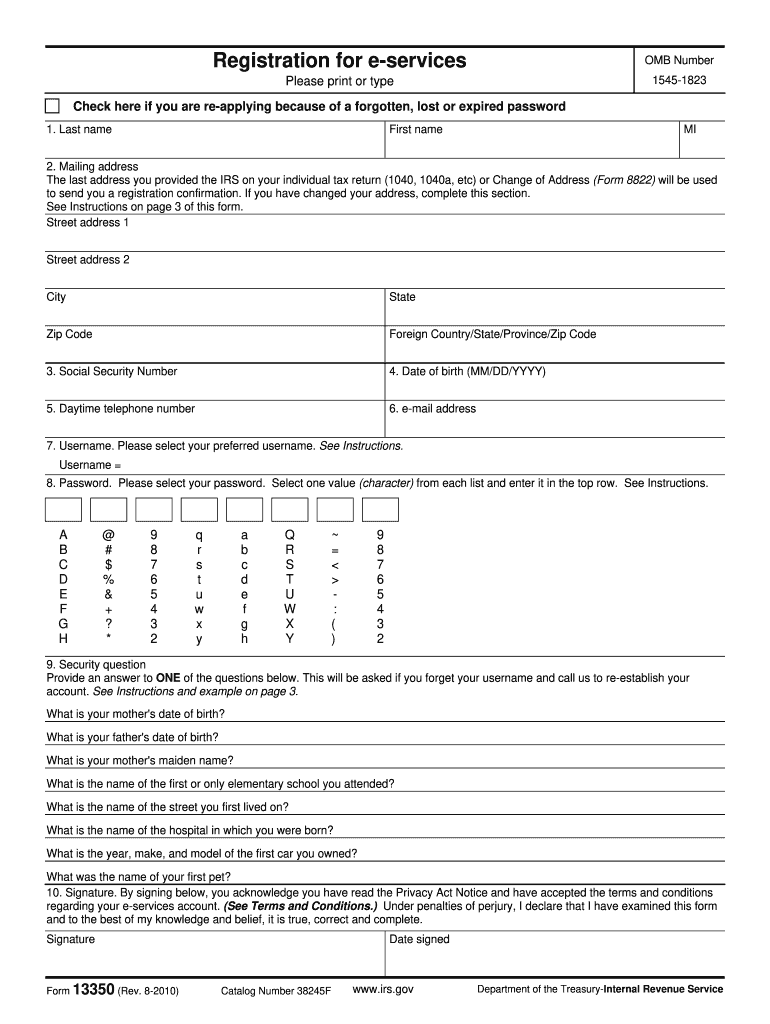
Registration for E Services Form


What is the Registration For E services
The Registration For E services is a formal process that allows individuals and businesses to access various electronic services provided by government agencies. This registration is essential for those looking to file forms, submit documents, and manage their accounts online. By registering, users can streamline their interactions with government services, ensuring a more efficient and convenient experience.
Steps to complete the Registration For E services
Completing the Registration For E services involves several straightforward steps:
- Gather necessary information, including your personal identification details and any relevant business information.
- Visit the official registration portal designated for E services.
- Fill out the registration form with accurate information, ensuring all required fields are completed.
- Review the information for accuracy before submission to avoid delays.
- Submit the registration form electronically and await confirmation of your registration status.
Required Documents
To successfully register for E services, certain documents may be required. These typically include:
- Government-issued identification (e.g., driver's license or passport).
- Tax identification number or Social Security number.
- Business registration documents, if applicable.
- Proof of address, such as a utility bill or bank statement.
Legal use of the Registration For E services
The Registration For E services must be used in compliance with applicable laws and regulations. This includes ensuring that all information submitted is truthful and accurate. Misuse of the registration can lead to penalties, including fines or restrictions on access to services. Users should familiarize themselves with the legal obligations tied to the use of E services to avoid any potential issues.
Eligibility Criteria
Eligibility for the Registration For E services generally includes:
- Being a resident of the United States or having a business registered in the U.S.
- Possessing a valid Social Security number or tax identification number.
- Meeting any specific requirements set by the agency providing the E services.
Who Issues the Form
The Registration For E services is typically issued by the relevant government agency overseeing the electronic services. This can vary depending on the specific service being accessed, such as the Internal Revenue Service for tax-related services or state agencies for local services. It is important to check with the appropriate agency to ensure compliance with their registration requirements.
Quick guide on how to complete registration for e services
Easily Prepare Registration For E services on Any Device
Online document management has gained popularity among businesses and individuals alike. It serves as an ideal environmentally friendly alternative to traditional printed and signed documents, allowing you to find the appropriate form and securely store it online. airSlate SignNow equips you with all the necessary tools to create, edit, and electronically sign your documents promptly without delays. Manage Registration For E services on any platform using airSlate SignNow's Android or iOS applications and enhance any document-related process today.
Effortlessly Modify and eSign Registration For E services
- Find Registration For E services and click Get Form to begin.
- Utilize the tools we provide to fill out your form.
- Emphasize important sections of the documents or redact sensitive information using the tools specifically provided by airSlate SignNow.
- Create your signature with the Sign feature, which takes only seconds and holds the same legal validity as a conventional wet ink signature.
- Review all the details and then click the Done button to save your changes.
- Select how you would like to share your form, whether via email, text message (SMS), or invitation link, or download it to your computer.
Forget about lost or misplaced documents, cumbersome form searches, or mistakes that necessitate printing new copies. airSlate SignNow addresses your document management needs with just a few clicks from any device you prefer. Alter and eSign Registration For E services while ensuring effective communication throughout the form preparation process with airSlate SignNow.
Create this form in 5 minutes or less
Create this form in 5 minutes!
How to create an eSignature for the registration for e services
How to create an electronic signature for a PDF online
How to create an electronic signature for a PDF in Google Chrome
How to create an e-signature for signing PDFs in Gmail
How to create an e-signature right from your smartphone
How to create an e-signature for a PDF on iOS
How to create an e-signature for a PDF on Android
People also ask
-
What is the process of Registration For E services with airSlate SignNow?
To initiate your Registration For E services, simply visit our website and click on the 'Get Started' button. Fill out the required information to create your account, and follow the instructions to set up your eSign capabilities. It's a straightforward process designed to get you up and running quickly.
-
Are there any costs associated with Registration For E services?
The Registration For E services with airSlate SignNow offers a variety of pricing plans to suit different business needs. While there is a free trial available, premium features may incur a fee. You can review our pricing plans on the website to find an option that fits your budget.
-
What features are included in the airSlate SignNow Registration For E services?
With the Registration For E services, you gain access to features like customizable templates, in-app collaboration, and security tools for document management. These features are designed to enhance your workflow and ensure a seamless signing experience. Explore our platform to see the full list of functionalities available.
-
How does Registration For E services benefit my business?
Registration For E services streamlines your document signing process, saving you time and paper. By going digital, you can improve efficiency, enhance security, and provide a better customer experience. This ultimately leads to faster transactions and improved satisfaction for both you and your clients.
-
Can I integrate other software with airSlate SignNow after Registration For E services?
Yes, airSlate SignNow supports various integrations with popular applications following your Registration For E services. You can easily connect our platform with tools like Google Drive, Salesforce, and more to create a cohesive workflow. Check out our integrations page for a full list of compatible software.
-
Is there support available during the Registration For E services process?
Absolutely! Our support team is available to assist you during the Registration For E services process. Whether you have questions about the setup or need help with features, you can signNow out via live chat, email, or phone for immediate assistance.
-
What types of documents can I sign using airSlate SignNow after Registration For E services?
After your Registration For E services, you can sign a wide range of document types, including contracts, agreements, and forms. The platform supports various file formats, making it easy to manage all your documentation in one place. Simply upload your files and start signing!
Get more for Registration For E services
Find out other Registration For E services
- Sign Delaware High Tech Rental Lease Agreement Online
- Sign Connecticut High Tech Lease Template Easy
- How Can I Sign Louisiana High Tech LLC Operating Agreement
- Sign Louisiana High Tech Month To Month Lease Myself
- How To Sign Alaska Insurance Promissory Note Template
- Sign Arizona Insurance Moving Checklist Secure
- Sign New Mexico High Tech Limited Power Of Attorney Simple
- Sign Oregon High Tech POA Free
- Sign South Carolina High Tech Moving Checklist Now
- Sign South Carolina High Tech Limited Power Of Attorney Free
- Sign West Virginia High Tech Quitclaim Deed Myself
- Sign Delaware Insurance Claim Online
- Sign Delaware Insurance Contract Later
- Sign Hawaii Insurance NDA Safe
- Sign Georgia Insurance POA Later
- How Can I Sign Alabama Lawers Lease Agreement
- How Can I Sign California Lawers Lease Agreement
- Sign Colorado Lawers Operating Agreement Later
- Sign Connecticut Lawers Limited Power Of Attorney Online
- Sign Hawaii Lawers Cease And Desist Letter Easy