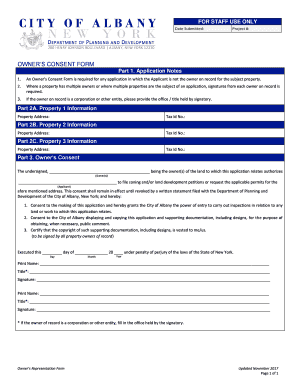
Ny Consent Form


Understanding the New York Consent
The New York consent form is a crucial document used in various legal and planning contexts within Albany and the broader New York area. This form is essential for obtaining necessary permissions for development projects, ensuring compliance with state regulations. It serves as an official acknowledgment from involved parties, granting permission for specific actions related to property use or development.
Steps to Complete the New York Consent
Completing the New York consent form involves several key steps to ensure accuracy and compliance. First, gather all necessary information, including property details and the parties involved. Next, fill out the form carefully, ensuring that all sections are completed. It is important to review the form for any errors before submission. Finally, submit the form through the appropriate channels, which may include online submission, mailing, or in-person delivery to the relevant authority.
Key Elements of the New York Consent
The New York consent form includes several critical components that must be addressed. These elements typically consist of the names and addresses of the parties involved, a clear description of the consent being granted, and any conditions or limitations associated with the consent. Additionally, the form may require signatures from all parties to validate the agreement and ensure legal enforceability.
Legal Use of the New York Consent
The legal use of the New York consent form is vital for ensuring compliance with state laws and regulations. This form is often required for various applications, including zoning changes, construction permits, and other development-related activities. Properly executed, the consent form helps protect the rights of property owners and ensures that all parties are aware of their obligations under the law.
Obtaining the New York Consent
To obtain the New York consent form, individuals can typically access it through local government websites or planning departments in Albany. It is important to ensure that you are using the most current version of the form, as regulations may change. Additionally, consulting with legal professionals or planning experts can provide guidance on the specific requirements for your situation.
Examples of Using the New York Consent
Examples of situations where the New York consent form is utilized include residential property development, commercial construction projects, and land use changes. For instance, if a developer seeks to build a new apartment complex in Albany, they may need to obtain consent from neighboring property owners. This ensures that all parties are informed and agree to the proposed development, minimizing potential disputes.
Form Submission Methods
The New York consent form can be submitted through various methods, depending on local regulations. Common submission methods include online platforms provided by local authorities, mailing the completed form to the appropriate office, or delivering it in person. Each method may have specific requirements regarding documentation and fees, so it is essential to verify the correct procedure for your locality.
Quick guide on how to complete ny consent
Complete Ny Consent effortlessly on any device
Online document management has become increasingly popular among businesses and individuals. It offers an ideal eco-friendly alternative to conventional printed and signed documents, allowing you to locate the necessary form and securely save it online. airSlate SignNow provides all the tools needed to create, modify, and electronically sign your documents swiftly and without any delays. Manage Ny Consent on any device with airSlate SignNow's Android or iOS applications and streamline your document-related tasks today.
The easiest way to modify and eSign Ny Consent with ease
- Locate Ny Consent and click on Get Form to begin.
- Use the tools we provide to complete your document.
- Emphasize important sections of the documents or redact sensitive information with tools specifically designed for that purpose by airSlate SignNow.
- Create your eSignature using the Sign tool, which only takes seconds and holds the same legal validity as a conventional ink signature.
- Review all the details and then click on the Done button to preserve your changes.
- Choose your preferred method to deliver your form, whether by email, text message (SMS), invite link, or download it to your computer.
Eliminate concerns about lost or misplaced documents, tedious form searches, or errors that require printing new copies. airSlate SignNow fulfills all your document management needs in just a few clicks from any chosen device. Edit and eSign Ny Consent and ensure exceptional communication throughout your document preparation process with airSlate SignNow.
Create this form in 5 minutes or less
Create this form in 5 minutes!
How to create an eSignature for the ny consent
How to create an electronic signature for a PDF online
How to create an electronic signature for a PDF in Google Chrome
How to create an e-signature for signing PDFs in Gmail
How to create an e-signature right from your smartphone
How to create an e-signature for a PDF on iOS
How to create an e-signature for a PDF on Android
People also ask
-
What is airSlate SignNow and how does it serve New York Albany businesses?
airSlate SignNow is a comprehensive eSignature solution that helps businesses in New York Albany streamline their document signing processes. Its user-friendly interface allows organizations to easily send and sign documents online, reducing paperwork and improving efficiency.
-
What pricing plans are available for airSlate SignNow in New York Albany?
In New York Albany, airSlate SignNow offers several pricing plans to cater to different business needs, from small startups to large enterprises. Each plan is designed to be cost-effective, providing features that suit varying document management requirements while ensuring great value.
-
What features does airSlate SignNow offer for users in New York Albany?
Users in New York Albany can benefit from a range of powerful features with airSlate SignNow, including customizable templates, real-time tracking, and mobile signing options. These tools enhance productivity and help businesses manage documents more efficiently.
-
How can airSlate SignNow improve workflow for businesses in New York Albany?
airSlate SignNow signNowly improves workflow for businesses in New York Albany by automating the document signing process. This automation reduces the time spent on paperwork, allowing teams to focus more on their core tasks and accelerate project timelines.
-
What integrations are available for airSlate SignNow in New York Albany?
airSlate SignNow seamlessly integrates with various applications commonly used in New York Albany, including Google Workspace, Dropbox, and Salesforce. These integrations facilitate a smoother workflow by allowing users to manage documents without leaving their preferred platforms.
-
Is airSlate SignNow secure for businesses in New York Albany?
Yes, airSlate SignNow prioritizes security, offering robust encryption and compliance with industry standards, making it a safe choice for businesses in New York Albany. Users can confidently handle sensitive documents, knowing that their data is protected.
-
How does airSlate SignNow support remote work for companies in New York Albany?
With features like mobile access and remote signing, airSlate SignNow supports remote work for companies in New York Albany effectively. Employees can sign documents on-the-go, ensuring that business operations continue smoothly regardless of location.
Get more for Ny Consent
Find out other Ny Consent
- eSignature New Jersey Plumbing Business Plan Template Fast
- Can I eSignature California Real Estate Contract
- eSignature Oklahoma Plumbing Rental Application Secure
- How Can I eSignature Connecticut Real Estate Quitclaim Deed
- eSignature Pennsylvania Plumbing Business Plan Template Safe
- eSignature Florida Real Estate Quitclaim Deed Online
- eSignature Arizona Sports Moving Checklist Now
- eSignature South Dakota Plumbing Emergency Contact Form Mobile
- eSignature South Dakota Plumbing Emergency Contact Form Safe
- Can I eSignature South Dakota Plumbing Emergency Contact Form
- eSignature Georgia Real Estate Affidavit Of Heirship Later
- eSignature Hawaii Real Estate Operating Agreement Online
- eSignature Idaho Real Estate Cease And Desist Letter Online
- eSignature Idaho Real Estate Cease And Desist Letter Simple
- eSignature Wyoming Plumbing Quitclaim Deed Myself
- eSignature Colorado Sports Living Will Mobile
- eSignature Iowa Real Estate Moving Checklist Simple
- eSignature Iowa Real Estate Quitclaim Deed Easy
- eSignature Real Estate Form Louisiana Simple
- eSignature Louisiana Real Estate LLC Operating Agreement Myself