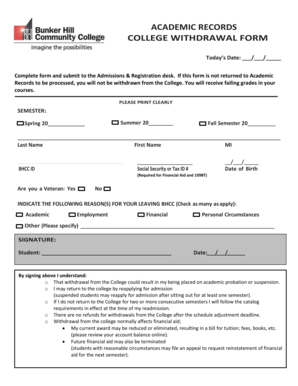
ACADEMIC RECORDS COLLEGE WITHDRAWAL FORM Bhcc Mass


Understanding the BHCC Withdrawal Form
The BHCC withdrawal form is an essential document for students at Bunker Hill Community College who wish to officially withdraw from their courses. This form ensures that the withdrawal is processed correctly and that the student's academic record reflects their decision. It is important for students to understand the implications of withdrawing, including how it may affect their academic standing and financial aid status.
How to Obtain the BHCC Withdrawal Form
Students can obtain the BHCC withdrawal form through several methods. The most common way is by visiting the official Bunker Hill Community College website, where the form is typically available for download. Additionally, students can request a physical copy of the form from the registrar’s office or academic advising centers on campus. It is advisable to ensure that the most current version of the form is used to avoid any processing delays.
Steps to Complete the BHCC Withdrawal Form
Completing the BHCC withdrawal form involves a few straightforward steps:
- Begin by filling out your personal information, including your name, student ID, and contact details.
- Indicate the courses from which you wish to withdraw. Be specific about the course codes and titles.
- Provide a reason for your withdrawal, which may help the college understand student needs and improve services.
- Sign and date the form to confirm your request.
- Submit the completed form to the appropriate office, whether online, by mail, or in person.
Legal Considerations for the BHCC Withdrawal Form
When submitting the BHCC withdrawal form, students should be aware of the legal implications. Withdrawing from courses can impact financial aid eligibility and may have repercussions on academic records. It is recommended that students consult with academic advisors or financial aid counselors to understand any potential consequences before proceeding with the withdrawal.
Key Elements of the BHCC Withdrawal Form
The BHCC withdrawal form includes several key elements that students must complete accurately. These elements typically consist of:
- Student identification information.
- Course details, including course codes and titles.
- Withdrawal reason, which may be optional but beneficial for institutional assessment.
- Signature and date to validate the request.
Eligibility Criteria for Using the BHCC Withdrawal Form
To use the BHCC withdrawal form, students must meet specific eligibility criteria. Generally, any currently enrolled student at Bunker Hill Community College can submit this form. However, students should consider their academic standing, financial aid status, and any institutional deadlines that may apply to ensure their withdrawal is processed effectively.
Quick guide on how to complete academic records college withdrawal form bhcc mass
Complete ACADEMIC RECORDS COLLEGE WITHDRAWAL FORM Bhcc Mass effortlessly on any device
Digital document management has gained popularity among businesses and individuals. It offers an ideal environmentally friendly alternative to traditional printed and signed documents, allowing you to access the correct form and securely store it online. airSlate SignNow equips you with all the necessary tools to create, modify, and electronically sign your documents quickly without delays. Manage ACADEMIC RECORDS COLLEGE WITHDRAWAL FORM Bhcc Mass on any device using airSlate SignNow's Android or iOS applications and simplify your document-centric processes today.
The easiest way to alter and electronically sign ACADEMIC RECORDS COLLEGE WITHDRAWAL FORM Bhcc Mass without hassle
- Obtain ACADEMIC RECORDS COLLEGE WITHDRAWAL FORM Bhcc Mass and click Get Form to begin.
- Utilize the tools we offer to complete your document.
- Emphasize important sections of your documents or obscure sensitive information with tools specifically provided by airSlate SignNow for that purpose.
- Create your signature using the Sign tool, which takes mere seconds and holds the same legal validity as a conventional handwritten signature.
- Review all the details and click on the Done button to save your modifications.
- Choose how you wish to share your form, whether by email, SMS, or invitation link, or download it to your computer.
Eliminate concerns about lost or misplaced documents, tedious form searches, or errors that necessitate printing new document copies. airSlate SignNow meets your document management needs in just a few clicks from your preferred device. Modify and electronically sign ACADEMIC RECORDS COLLEGE WITHDRAWAL FORM Bhcc Mass and ensure outstanding communication at any stage of the form preparation process with airSlate SignNow.
Create this form in 5 minutes or less
Create this form in 5 minutes!
How to create an eSignature for the academic records college withdrawal form bhcc mass
How to create an electronic signature for a PDF online
How to create an electronic signature for a PDF in Google Chrome
How to create an e-signature for signing PDFs in Gmail
How to create an e-signature right from your smartphone
How to create an e-signature for a PDF on iOS
How to create an e-signature for a PDF on Android
People also ask
-
What is the bhcc withdrawal form and why do I need it?
The bhcc withdrawal form is a document specifically designed for students to formally withdraw from their courses at BHCC. Completing this form ensures that your withdrawal is processed correctly and that you understand any academic or financial implications. It is essential for maintaining your academic standing and avoiding any unnecessary penalties.
-
How can I access the bhcc withdrawal form?
You can access the bhcc withdrawal form through the BHCC website or by visiting the student services office. Additionally, airSlate SignNow offers an easy way to eSign and submit the form electronically, making the process more convenient for students. This minimizes delays and ensures your withdrawal is handled swiftly.
-
What features does airSlate SignNow offer for the bhcc withdrawal form?
airSlate SignNow provides a user-friendly interface that allows you to complete and eSign the bhcc withdrawal form quickly. The platform includes features such as templates, easy document sharing, and integration with various applications to streamline your workflow. This ensures that your withdrawal process is as hassle-free as possible.
-
Is there a cost associated with using airSlate SignNow for the bhcc withdrawal form?
While the bhcc withdrawal form itself does not incur any charges, using airSlate SignNow may involve subscription fees based on the plan you choose. However, the platform offers cost-effective solutions and various pricing tiers, making it accessible for all students looking to manage their documents efficiently. Be sure to check for any special offers or discounts available for students.
-
Can I edit the bhcc withdrawal form before submitting it?
Yes, airSlate SignNow allows you to edit the bhcc withdrawal form before you eSign it. This feature ensures that all information is accurate and complete, preventing any potential issues with your withdrawal. The intuitive editing tools make adjustments straightforward and user-friendly.
-
How secure is my information when using airSlate SignNow for the bhcc withdrawal form?
Your privacy and security are paramount when filling out the bhcc withdrawal form with airSlate SignNow. The platform provides industry-standard encryption, ensuring that your personal information remains confidential and protected. Additional security features give students peace of mind during the document submission process.
-
What are the benefits of using airSlate SignNow for the bhcc withdrawal form?
Using airSlate SignNow for the bhcc withdrawal form offers several benefits, including speed, convenience, and flexibility. You can complete the form from anywhere at any time, which makes managing your withdrawal easier. Additionally, the eSigning feature speeds up processing times, allowing you to focus on your next steps rather than paperwork.
Get more for ACADEMIC RECORDS COLLEGE WITHDRAWAL FORM Bhcc Mass
- Enhanced life estate or lady bird warranty deed from two individuals or husband and wife to an individual hawaii form
- Quitclaim deed from an individual to a three individuals hawaii form
- Hawaii renunciation and disclaimer of joint tenant or tenancy interest hawaii form
- Quitclaim deed by two individuals to llc hawaii form
- Warranty deed from two individuals to llc hawaii form
- Hawaii renunciation form
- Notice completion hawaii form
- Quitclaim deed by two individuals to corporation hawaii form
Find out other ACADEMIC RECORDS COLLEGE WITHDRAWAL FORM Bhcc Mass
- How To eSignature Wisconsin Car Dealer Quitclaim Deed
- eSignature California Construction Contract Secure
- eSignature Tennessee Business Operations Moving Checklist Easy
- eSignature Georgia Construction Residential Lease Agreement Easy
- eSignature Kentucky Construction Letter Of Intent Free
- eSignature Kentucky Construction Cease And Desist Letter Easy
- eSignature Business Operations Document Washington Now
- How To eSignature Maine Construction Confidentiality Agreement
- eSignature Maine Construction Quitclaim Deed Secure
- eSignature Louisiana Construction Affidavit Of Heirship Simple
- eSignature Minnesota Construction Last Will And Testament Online
- eSignature Minnesota Construction Last Will And Testament Easy
- How Do I eSignature Montana Construction Claim
- eSignature Construction PPT New Jersey Later
- How Do I eSignature North Carolina Construction LLC Operating Agreement
- eSignature Arkansas Doctors LLC Operating Agreement Later
- eSignature Tennessee Construction Contract Safe
- eSignature West Virginia Construction Lease Agreement Myself
- How To eSignature Alabama Education POA
- How To eSignature California Education Separation Agreement