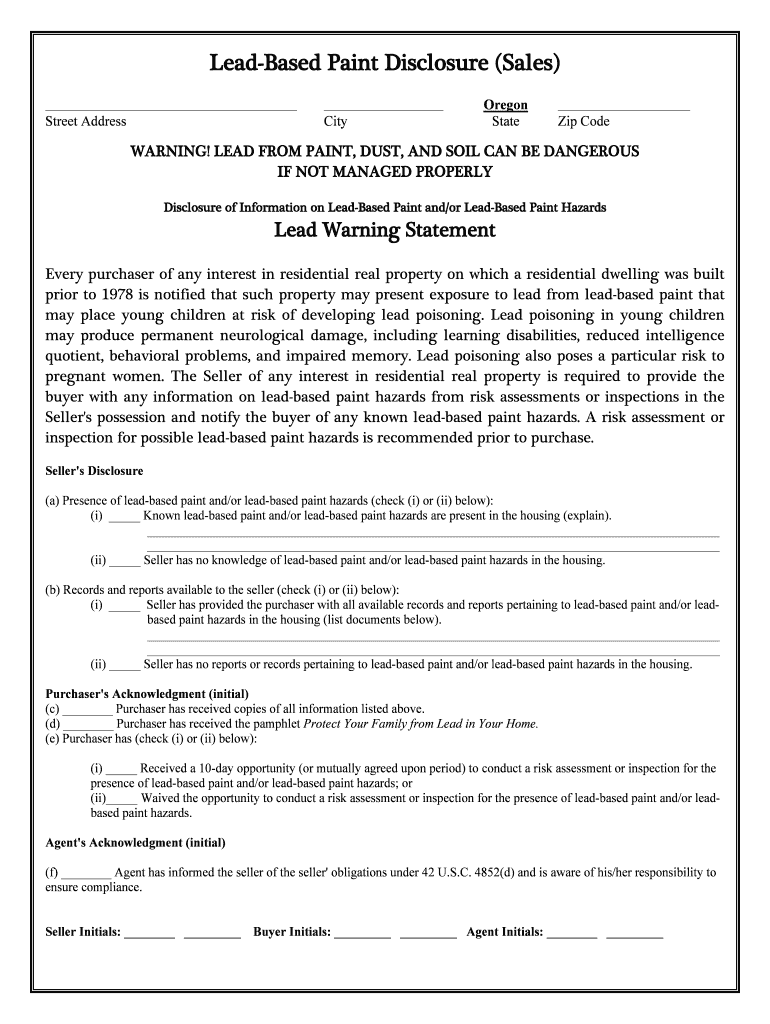
Oregon Lead Based Paint Disclosure for Sales Transaction Form


Understanding the Lead Based Paint Disclosure for Sales Transactions
The lead based paint disclosure is a legal requirement in the United States for properties built before 1978. This disclosure informs potential buyers about the presence of lead-based paint hazards. It is essential for sellers to provide this information to ensure transparency and protect the health of future occupants, particularly young children and pregnant women who are more vulnerable to lead exposure.
Steps to Complete the Lead Based Paint Disclosure Form
Completing the lead based paint disclosure form involves several key steps:
- Gather property information, including the year it was built and any known lead-based paint hazards.
- Complete the disclosure form, detailing any known lead-based paint issues and providing a copy of any relevant reports.
- Ensure all parties involved in the transaction review and sign the form.
- Keep a copy of the signed disclosure for your records and provide copies to the buyer.
Legal Use of the Lead Based Paint Disclosure
The lead based paint disclosure is not just a formality; it has legal implications. Failure to provide this disclosure can result in significant penalties for the seller. Buyers have the right to seek damages if they discover lead-based paint hazards after the sale, especially if they were not informed beforehand. Thus, adhering to this requirement is crucial for legal compliance and protecting both parties involved in the transaction.
Key Elements of the Lead Based Paint Disclosure
Essential components of the lead based paint disclosure include:
- A statement indicating whether the seller has knowledge of lead-based paint or lead-based paint hazards in the property.
- Information about any reports or records pertaining to lead-based paint.
- Details on the buyer's right to conduct a risk assessment or inspection for lead-based paint hazards.
- Signatures of both the seller and the buyer, confirming that they have received and understood the disclosure.
State-Specific Rules for the Lead Based Paint Disclosure
While the federal law mandates the lead based paint disclosure, some states may have additional requirements. For instance, states like Oregon may have specific forms or additional disclosures that must be completed. It is important for sellers to be aware of their state’s regulations to ensure compliance and avoid potential legal issues.
Examples of Using the Lead Based Paint Disclosure
Practical examples of using the lead based paint disclosure include:
- A homeowner selling a house built in 1950 must disclose any known lead-based paint hazards to potential buyers.
- A landlord renting out an apartment in a pre-1978 building must provide tenants with the disclosure before signing a lease.
- A real estate agent facilitating a sale should ensure that the lead based paint disclosure form is completed and signed as part of the transaction process.
Quick guide on how to complete oregon lead based paint disclosure for sales transaction
Effortlessly Prepare Oregon Lead Based Paint Disclosure For Sales Transaction on Any Device
Digital document management has gained popularity among businesses and individuals alike. It offers an excellent eco-friendly substitute for traditional printed and signed documents, as you can easily obtain the appropriate form and securely store it online. airSlate SignNow provides all the necessary tools to create, edit, and electronically sign your documents promptly without any delays. Manage Oregon Lead Based Paint Disclosure For Sales Transaction on any device using the airSlate SignNow applications for Android or iOS and enhance any document-centric operation today.
How to Edit and Electronically Sign Oregon Lead Based Paint Disclosure For Sales Transaction with Ease
- Locate Oregon Lead Based Paint Disclosure For Sales Transaction and click on Get Form to begin.
- Utilize the tools we provide to submit your document.
- Emphasize key sections of the documents or obscure sensitive information with specific tools offered by airSlate SignNow.
- Generate your signature using the Sign tool, which only takes seconds and carries the same legal validity as a conventional wet ink signature.
- Review all the details and then click the Done button to save your modifications.
- Select your preferred method to share your form, whether by email, SMS, invitation link, or download it to your computer.
No more misplaced files, tedious document searches, or errors that necessitate printing new copies. airSlate SignNow meets your document management needs in just a few clicks from any device you choose. Edit and eSign Oregon Lead Based Paint Disclosure For Sales Transaction to ensure excellent communication at every stage of the document preparation process with airSlate SignNow.
Create this form in 5 minutes or less
Create this form in 5 minutes!
How to create an eSignature for the oregon lead based paint disclosure for sales transaction
How to create an electronic signature for a PDF online
How to create an electronic signature for a PDF in Google Chrome
How to create an e-signature for signing PDFs in Gmail
How to create an e-signature right from your smartphone
How to create an e-signature for a PDF on iOS
How to create an e-signature for a PDF on Android
People also ask
-
What is a lead based paint disclosure and why is it important?
A lead based paint disclosure is a legal statement that informs tenants and buyers about the presence of lead-based paint in properties built before 1978. It's crucial because lead exposure can lead to serious health issues, especially for children. This disclosure not only fulfills legal requirements but also helps protect the health and safety of occupants.
-
How can airSlate SignNow help with lead based paint disclosures?
airSlate SignNow provides an efficient platform for creating, sending, and eSigning lead based paint disclosures quickly. Its user-friendly interface ensures that you can easily manage your documents, reducing the time spent on paperwork. This allows businesses to comply with regulations while maintaining a smooth workflow.
-
What features does airSlate SignNow offer for managing lead based paint disclosures?
airSlate SignNow offers features such as customizable templates for lead based paint disclosures, automated reminders for signers, and secure document storage. These functionalities streamline the process of handling important disclosures, ensuring that all legal requirements are met efficiently. Additionally, integration with other tools enhances your workflow capabilities.
-
Are there any costs associated with using airSlate SignNow for lead based paint disclosures?
Yes, airSlate SignNow offers flexible pricing plans designed to accommodate various business needs. Pricing is based on the number of users and features required, providing an affordable solution for managing lead based paint disclosures. You can start with a free trial to explore the platform’s functionalities before committing to a plan.
-
How does airSlate SignNow ensure the security of lead based paint disclosure documents?
airSlate SignNow prioritizes document security by utilizing encryption and secure data storage practices. This ensures that all lead based paint disclosure documents remain confidential and protected from unauthorized access. Additionally, audit trails allow you to monitor document activity and maintain compliance.
-
Can I use airSlate SignNow to integrate with other software for lead based paint disclosures?
Absolutely! airSlate SignNow supports integrations with various popular applications, allowing you to manage lead based paint disclosures effortlessly. You can connect to CRM tools, cloud storage solutions, and more, enhancing your overall document management process. This integration ensures a seamless flow of information across platforms.
-
Is training available for using airSlate SignNow for lead based paint disclosures?
Yes, airSlate SignNow provides comprehensive training resources to help users understand how to efficiently manage lead based paint disclosures. You can access tutorials, webinars, and customer support to ensure you’re making the most out of the platform. This support enables users of all skill levels to get up to speed quickly.
Get more for Oregon Lead Based Paint Disclosure For Sales Transaction
- Mitigation uwl form
- Certified crop adviser pdf american society of agronomy agronomy form
- Medical update form nks dental
- Form it 205 a fiduciary allocation tax year 772088707
- Field level hazard assessment alberta form
- Order re custody visitation support after voluntary establishment of paternity form
- Video service contract template form
- Video wedding contract template form
Find out other Oregon Lead Based Paint Disclosure For Sales Transaction
- Help Me With eSign North Dakota Insurance Residential Lease Agreement
- eSign Life Sciences Word Kansas Fast
- eSign Georgia Legal Last Will And Testament Fast
- eSign Oklahoma Insurance Business Associate Agreement Mobile
- eSign Louisiana Life Sciences Month To Month Lease Online
- eSign Legal Form Hawaii Secure
- eSign Hawaii Legal RFP Mobile
- How To eSign Hawaii Legal Agreement
- How Can I eSign Hawaii Legal Moving Checklist
- eSign Hawaii Legal Profit And Loss Statement Online
- eSign Hawaii Legal Profit And Loss Statement Computer
- eSign Hawaii Legal Profit And Loss Statement Now
- How Can I eSign Hawaii Legal Profit And Loss Statement
- Can I eSign Hawaii Legal Profit And Loss Statement
- How To eSign Idaho Legal Rental Application
- How To eSign Michigan Life Sciences LLC Operating Agreement
- eSign Minnesota Life Sciences Lease Template Later
- eSign South Carolina Insurance Job Description Template Now
- eSign Indiana Legal Rental Application Free
- How To eSign Indiana Legal Residential Lease Agreement