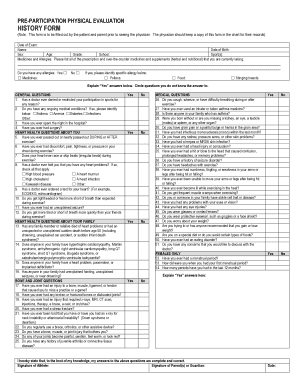
Note This Form is to Be Filled Out by the Patient and Parent Prior to Seeing the Physician 2016-2026


Understanding the mshsaa physical form
The mshsaa physical form is a crucial document required for students participating in sports under the Missouri State High School Activities Association. This form is designed to ensure that students are physically fit to engage in athletic activities. It must be completed by both the student and a parent or guardian prior to the student’s examination by a physician. The information collected in this form helps assess the student’s health status and readiness for sports participation.
Steps to complete the mshsaa physical form
Completing the mshsaa physical form involves several key steps:
- Download the form from the Missouri State High School Activities Association website or obtain a physical copy from your school.
- Fill out the personal information section, including the student's name, age, and school.
- Provide medical history details, including any previous injuries or health conditions.
- Have a parent or guardian review and sign the form, confirming the accuracy of the information provided.
- Schedule an appointment with a licensed physician for a physical examination.
- Bring the completed form to the physician, who will evaluate the student's health and sign the form upon approval.
- Submit the signed form to the school’s athletic department before the participation deadline.
Key elements of the mshsaa physical form
The mshsaa physical form includes several important components that must be accurately filled out:
- Student Information: Basic details such as name, date of birth, and school.
- Medical History: A section where the student and parent must disclose any past medical issues, surgeries, or ongoing treatments.
- Physical Examination Results: A designated area for the physician to record findings from the physical exam, including height, weight, and any limitations.
- Consent and Signature: Signatures from both the parent and the physician are required to validate the form.
Legal use of the mshsaa physical form
The mshsaa physical form serves as a legal document that protects both the student and the school. By completing this form, parents acknowledge that they understand their child’s health status and consent to their participation in sports. Schools rely on this documentation to ensure compliance with state regulations regarding student-athlete health and safety. It is essential that all information is truthful and complete to avoid any legal repercussions in case of an injury or health issue during sports activities.
Obtaining the mshsaa physical form
The mshsaa physical form can be easily obtained through various channels:
- Online Download: Visit the Missouri State High School Activities Association's official website to download the latest version of the form in PDF format.
- School Office: Request a physical copy from your school’s athletic department or main office.
- Healthcare Providers: Some local clinics and healthcare providers may also have copies of the form available for patients.
State-specific rules for the mshsaa physical form
Each state may have specific requirements regarding the mshsaa physical form. In Missouri, students must complete the form annually before participating in any sports activities. The form must be signed by a licensed physician, and it is essential to adhere to any additional guidelines set forth by the Missouri State High School Activities Association. Schools may also have their own deadlines for submission, so it is important to check with the school for any specific rules or timelines.
Quick guide on how to complete note this form is to be filled out by the patient and parent prior to seeing the physician
Complete Note This Form Is To Be Filled Out By The Patient And Parent Prior To Seeing The Physician effortlessly on any device
Digital document management has gained popularity among businesses and individuals alike. It serves as an ideal eco-friendly alternative to traditional printed and signed documents, allowing you to access the correct forms and securely store them online. airSlate SignNow offers you all the resources necessary to create, modify, and electronically sign your documents quickly and without delays. Manage Note This Form Is To Be Filled Out By The Patient And Parent Prior To Seeing The Physician on any device with the airSlate SignNow Android or iOS applications and simplify any document-related procedure today.
How to edit and electronically sign Note This Form Is To Be Filled Out By The Patient And Parent Prior To Seeing The Physician with ease
- Obtain Note This Form Is To Be Filled Out By The Patient And Parent Prior To Seeing The Physician and click on Get Form to begin.
- Utilize the tools we provide to complete your form.
- Select important sections of your documents or obscure sensitive information with tools that airSlate SignNow offers specifically for that purpose.
- Generate your electronic signature using the Sign tool, which only takes seconds and holds the same legal validity as a conventional wet ink signature.
- Review the details and click on the Done button to save your modifications.
- Decide how you prefer to send your form, via email, SMS, or invite link, or download it to your computer.
Eliminate the worries of lost or misplaced files, tedious form searches, or errors that require printing new document copies. airSlate SignNow meets your document management needs in just a few clicks from your preferred device. Edit and electronically sign Note This Form Is To Be Filled Out By The Patient And Parent Prior To Seeing The Physician and ensure excellent communication at every stage of the form preparation process with airSlate SignNow.
Create this form in 5 minutes or less
Find and fill out the correct note this form is to be filled out by the patient and parent prior to seeing the physician
Create this form in 5 minutes!
How to create an eSignature for the note this form is to be filled out by the patient and parent prior to seeing the physician
How to create an electronic signature for a PDF online
How to create an electronic signature for a PDF in Google Chrome
How to create an e-signature for signing PDFs in Gmail
How to create an e-signature right from your smartphone
How to create an e-signature for a PDF on iOS
How to create an e-signature for a PDF on Android
People also ask
-
What is the mhsaa physical form 2024 and why is it important?
The mhsaa physical form 2024 is a required document for student-athletes in Michigan that certifies their medical eligibility to participate in sports. Completing this form ensures that all health requirements are met, reducing the risk of injury. It's essential for schools to have an up-to-date mhsaa physical form 2024 for compliance and student safety.
-
How can airSlate SignNow help with managing the mhsaa physical form 2024?
airSlate SignNow simplifies the process of collecting and managing the mhsaa physical form 2024 by allowing schools and organizations to send, receive, and store signed documents securely. With its user-friendly interface, it reduces paperwork and streamlines record-keeping. This efficiency ensures that you can focus more on student athletes and less on administrative tasks.
-
Is there a cost associated with using airSlate SignNow for the mhsaa physical form 2024?
Yes, airSlate SignNow offers various pricing plans suitable for different needs. Pricing depends on the number of users and features required, but it remains cost-effective, especially for schools that need to manage multiple mhsaa physical forms 2024 every season. You can check the website for detailed pricing options and select the one that best fits your organization's budget.
-
What features does airSlate SignNow offer for the mhsaa physical form 2024?
airSlate SignNow provides features such as e-signatures, document templates, and secure cloud storage tailored for the mhsaa physical form 2024. These features allow for the quick and efficient collection of signatures from parents and guardians, ensuring that all necessary forms are completed swiftly. The ease of use makes it accessible to both staff and users alike.
-
Can airSlate SignNow integrate with other software I use for mhsaa physical form 2024?
Absolutely! airSlate SignNow seamlessly integrates with various software platforms that schools commonly use, enhancing your ability to manage the mhsaa physical form 2024 efficiently. This includes platforms for student management and communication, making it easier to keep track of physical form submissions and updates. Integration ensures a smooth workflow without disrupting existing systems.
-
What are the benefits of using airSlate SignNow for the mhsaa physical form 2024?
Using airSlate SignNow for the mhsaa physical form 2024 provides numerous benefits including time-saving automation, enhanced security, and accessibility from anywhere. You can quickly send reminders to parents, track submissions, and store forms securely in the cloud. This not only increases compliance but also ensures that all stakeholders can access documents whenever needed.
-
How do I get started with airSlate SignNow for mhsaa physical form 2024?
Getting started with airSlate SignNow for the mhsaa physical form 2024 is quick and straightforward. Simply sign up on their website, choose a suitable pricing plan, and you can start creating and sending forms immediately. There are also resources available to help you through the process of setting up your documents and workflows.
Get more for Note This Form Is To Be Filled Out By The Patient And Parent Prior To Seeing The Physician
- Senegence glamour demo kit form
- Circle the noun and underline the verb form
- Credit card authorization form florida department of health
- Guest speaker approval form pdf sunny hills high school
- Guide for conducting a vote by mail application drive sos ca form
- Employment application fishbones form
- State farm payment plan form
- Zero hour contract template form
Find out other Note This Form Is To Be Filled Out By The Patient And Parent Prior To Seeing The Physician
- How Can I Electronic signature Alabama Finance & Tax Accounting Document
- How To Electronic signature Delaware Government Document
- Help Me With Electronic signature Indiana Education PDF
- How To Electronic signature Connecticut Government Document
- How To Electronic signature Georgia Government PDF
- Can I Electronic signature Iowa Education Form
- How To Electronic signature Idaho Government Presentation
- Help Me With Electronic signature Hawaii Finance & Tax Accounting Document
- How Can I Electronic signature Indiana Government PDF
- How Can I Electronic signature Illinois Finance & Tax Accounting PPT
- How To Electronic signature Maine Government Document
- How To Electronic signature Louisiana Education Presentation
- How Can I Electronic signature Massachusetts Government PDF
- How Do I Electronic signature Montana Government Document
- Help Me With Electronic signature Louisiana Finance & Tax Accounting Word
- How To Electronic signature Pennsylvania Government Document
- Can I Electronic signature Texas Government PPT
- How To Electronic signature Utah Government Document
- How To Electronic signature Washington Government PDF
- How Can I Electronic signature New Mexico Finance & Tax Accounting Word