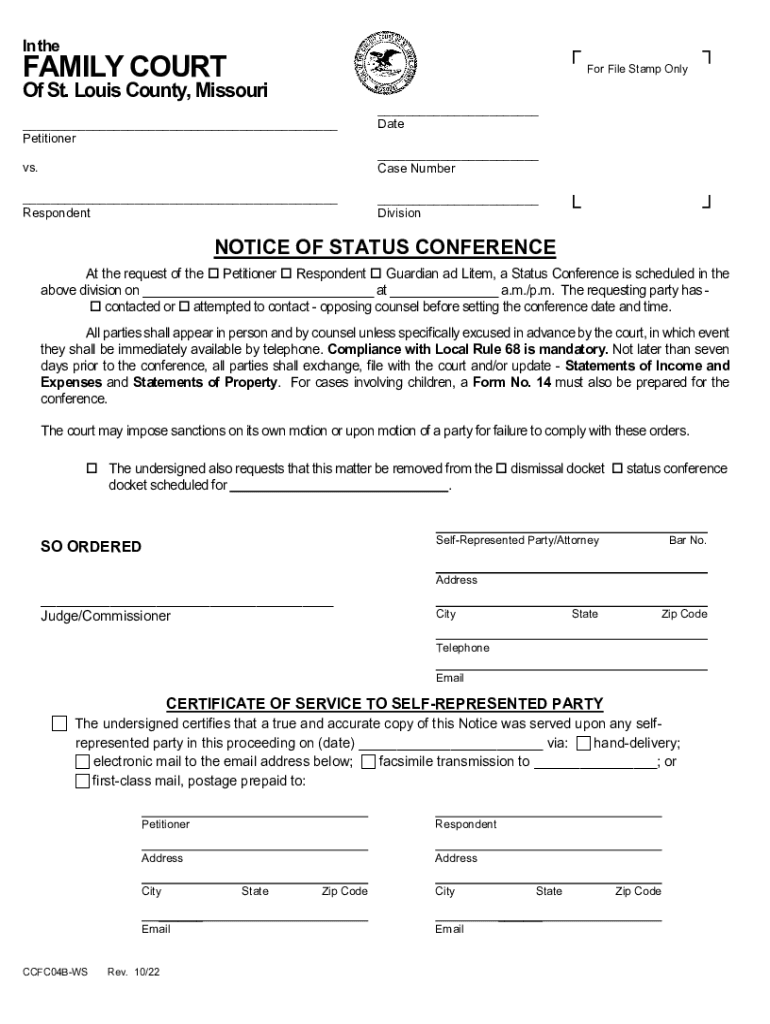
Respondent's Answer to Petition for Child Custody and Form


Understanding the Respondent's Answer To Petition For Child Custody
The Respondent's Answer To Petition For Child Custody is a crucial legal document in family law proceedings. It allows the respondent, typically the non-custodial parent, to formally respond to the custody petition filed by the other parent. This document outlines the respondent's position regarding custody arrangements, visitation rights, and any other relevant issues. It is essential for ensuring that the respondent's voice is heard in court and that their rights are protected throughout the custody process.
Steps to Complete the Respondent's Answer To Petition For Child Custody
Completing the Respondent's Answer To Petition For Child Custody involves several key steps:
- Review the Petition: Carefully read the custody petition to understand the claims made by the other parent.
- Gather Necessary Information: Collect relevant details about your relationship with the child, your living situation, and any previous custody arrangements.
- Draft Your Response: Clearly articulate your position on custody and visitation. Address each point raised in the petition.
- File the Document: Submit your completed answer to the appropriate court by the specified deadline.
- Serve the Other Parent: Ensure that the other parent receives a copy of your answer, following the legal requirements for service.
Legal Use of the Respondent's Answer To Petition For Child Custody
The Respondent's Answer To Petition For Child Custody serves several legal purposes. It formally notifies the court and the other parent of the respondent's stance on custody matters. This document can influence the court's decisions regarding custody arrangements, as it provides the judge with insights into the respondent's perspective and any concerns they may have. Additionally, it can help establish a record of communication and intentions between the parties involved.
State-Specific Rules for the Respondent's Answer To Petition For Child Custody
Each state has its own rules and regulations governing the Respondent's Answer To Petition For Child Custody. It is important to familiarize yourself with the specific requirements in your state, which may include:
- Deadlines for filing the answer after receiving the petition.
- Specific formats or forms that must be used.
- Requirements for serving the document to the other parent.
- Guidelines for including supporting evidence or documentation.
Key Elements of the Respondent's Answer To Petition For Child Custody
A well-structured Respondent's Answer To Petition For Child Custody should include several key elements:
- Caption: The court's name, case number, and parties involved.
- Introduction: A brief statement identifying the respondent and their relationship to the child.
- Admissions and Denials: A section addressing each allegation made in the petition, indicating whether the respondent admits or denies each claim.
- Counterclaims: Any additional requests or claims the respondent wishes to make regarding custody or visitation.
- Conclusion: A summary of the respondent's requests to the court.
How to Obtain the Respondent's Answer To Petition For Child Custody
Obtaining the Respondent's Answer To Petition For Child Custody can be done through several methods:
- Court Website: Many courts provide downloadable forms on their official websites.
- Legal Aid Services: Organizations that offer legal assistance may have templates or guidance for completing the answer.
- Family Law Attorneys: Consulting with an attorney can provide personalized assistance and ensure compliance with legal standards.
Quick guide on how to complete respondents answer to petition for child custody and
Complete Respondent's Answer To Petition For Child Custody And effortlessly on any device
Online document management has gained popularity among businesses and individuals alike. It offers an ideal eco-friendly alternative to traditional printed and signed documents, as you can easily locate the necessary form and store it securely online. airSlate SignNow equips you with all the tools necessary to create, modify, and eSign your documents rapidly without delays. Handle Respondent's Answer To Petition For Child Custody And on any device using the airSlate SignNow Android or iOS applications and enhance any document-based process today.
The most effective way to modify and eSign Respondent's Answer To Petition For Child Custody And seamlessly
- Obtain Respondent's Answer To Petition For Child Custody And and then click Get Form to initiate the process.
- Utilize the tools we provide to complete your form.
- Emphasize relevant sections of the documents or redact sensitive information with tools specifically designed for that purpose by airSlate SignNow.
- Create your signature using the Sign tool, which takes only seconds and holds the same legal validity as a conventional wet ink signature.
- Review all the details and then click the Done button to save your changes.
- Select how you wish to send your form, whether by email, text message (SMS), or invite link, or download it to your computer.
Eliminate the issues of lost or misplaced files, tedious form searches, or errors that necessitate printing new document copies. airSlate SignNow fulfills all your document management needs in just a few clicks from any device you prefer. Edit and eSign Respondent's Answer To Petition For Child Custody And and guarantee exceptional communication at any stage of your form preparation process with airSlate SignNow.
Create this form in 5 minutes or less
Create this form in 5 minutes!
How to create an eSignature for the respondents answer to petition for child custody and
How to create an electronic signature for a PDF online
How to create an electronic signature for a PDF in Google Chrome
How to create an e-signature for signing PDFs in Gmail
How to create an e-signature right from your smartphone
How to create an e-signature for a PDF on iOS
How to create an e-signature for a PDF on Android
People also ask
-
What is a Respondent's Answer To Petition For Child Custody And, and why is it important?
A Respondent's Answer To Petition For Child Custody And is a formal legal document submitted in response to a child's custody petition. This answer is crucial as it outlines the respondent's position on custody, serves to protect their rights, and helps the court understand both parents' perspectives. Having a well-prepared answer can signNowly impact custody outcomes.
-
How can airSlate SignNow assist in creating a Respondent's Answer To Petition For Child Custody And?
airSlate SignNow provides templates and customizable tools that simplify the process of creating a Respondent's Answer To Petition For Child Custody And. Users can efficiently fill out their information, collaborate with legal counsel, and ensure their document meets legal requirements. This streamlines what can otherwise be a complex document preparation process.
-
Is there a cost associated with using airSlate SignNow to file a Respondent's Answer To Petition For Child Custody And?
Yes, airSlate SignNow offers various pricing plans, all designed to be cost-effective for users needing to create a Respondent's Answer To Petition For Child Custody And. These plans include features that enable e-signatures, document sharing, and more. You can choose a plan that best fits your needs and budget.
-
What features does airSlate SignNow offer for handling custody-related documents?
airSlate SignNow includes features like e-signature capabilities, document templates, and real-time collaboration. For those needing to craft a Respondent's Answer To Petition For Child Custody And, these tools enhance efficiency and accuracy. The platform ensures that your documents are securely stored and easily accessible.
-
Can I collaborate with others while drafting a Respondent's Answer To Petition For Child Custody And?
Absolutely! airSlate SignNow allows for real-time collaboration, making it easy to work with attorneys or family members when drafting a Respondent's Answer To Petition For Child Custody And. You can invite others to review and edit the document, ensuring everyone's input is considered before finalizing the answer.
-
Are there integrations available with airSlate SignNow that will help with legal document management?
Yes, airSlate SignNow integrates with various applications, enhancing your legal document management process. These integrations can automate workflows and ensure that your Respondent's Answer To Petition For Child Custody And is efficiently filed and tracked. Users appreciate how these integrations save time and reduce administrative tasks.
-
How secure is airSlate SignNow for sensitive documents like a Respondent's Answer To Petition For Child Custody And?
Security is a top priority at airSlate SignNow. The platform employs bank-level encryption and stringent data protection measures, ensuring that your Respondent's Answer To Petition For Child Custody And and any sensitive information are kept safe. You can trust that your documents are secure while being processed and stored.
Get more for Respondent's Answer To Petition For Child Custody And
- Rewards check up after lesson 19 form
- Mcallen isd transcript request form
- Fall ladies retreat registration form
- Indiana legal last will and testament form for widow or widower with minor children
- Michigan department of state office of the form
- Interest contract template form
- Interest exemption contract template form
- Interim contract template form
Find out other Respondent's Answer To Petition For Child Custody And
- How Do I eSignature Michigan Charity LLC Operating Agreement
- eSignature North Carolina Car Dealer NDA Now
- eSignature Missouri Charity Living Will Mobile
- eSignature New Jersey Business Operations Memorandum Of Understanding Computer
- eSignature North Dakota Car Dealer Lease Agreement Safe
- eSignature Oklahoma Car Dealer Warranty Deed Easy
- eSignature Oregon Car Dealer Rental Lease Agreement Safe
- eSignature South Carolina Charity Confidentiality Agreement Easy
- Can I eSignature Tennessee Car Dealer Limited Power Of Attorney
- eSignature Utah Car Dealer Cease And Desist Letter Secure
- eSignature Virginia Car Dealer Cease And Desist Letter Online
- eSignature Virginia Car Dealer Lease Termination Letter Easy
- eSignature Alabama Construction NDA Easy
- How To eSignature Wisconsin Car Dealer Quitclaim Deed
- eSignature California Construction Contract Secure
- eSignature Tennessee Business Operations Moving Checklist Easy
- eSignature Georgia Construction Residential Lease Agreement Easy
- eSignature Kentucky Construction Letter Of Intent Free
- eSignature Kentucky Construction Cease And Desist Letter Easy
- eSignature Business Operations Document Washington Now