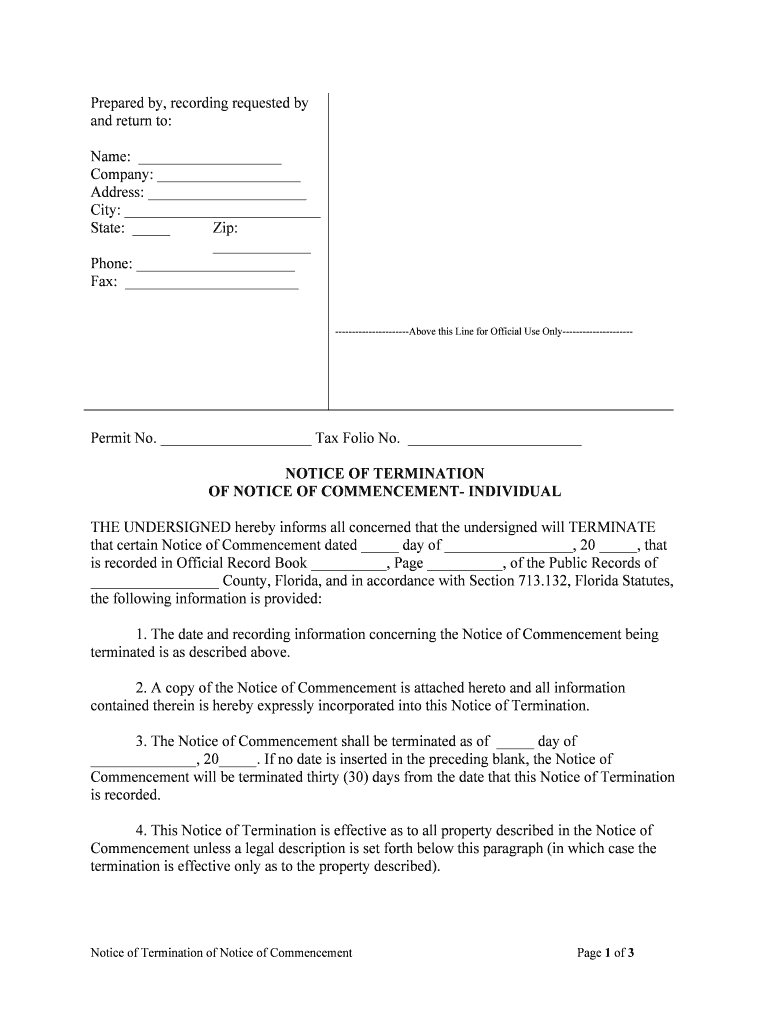
Notice Commencement Termination Form


What is the Notice of Commencement Termination?
The Notice of Commencement Termination is a legal document that officially ends a Notice of Commencement, which is typically filed in the context of construction projects in Florida. This termination serves to inform all parties involved, including contractors, subcontractors, and suppliers, that the original notice has been revoked. Understanding this document is crucial for ensuring that all parties are aware of the project's status and that any claims related to the project are properly managed.
How to Use the Notice of Commencement Termination
Using the Notice of Commencement Termination involves several steps. First, ensure that the original Notice of Commencement is properly filed and that you have the necessary details, such as the project address and the parties involved. Next, complete the termination form accurately, including the reason for termination. Once completed, the form must be filed with the appropriate county office to officially record the termination. This process helps protect your legal rights and provides clarity to all stakeholders in the project.
Steps to Complete the Notice of Commencement Termination
Completing the Notice of Commencement Termination requires careful attention to detail. Here are the steps to follow:
- Gather necessary information, including the original Notice of Commencement details.
- Fill out the termination form, ensuring all fields are completed accurately.
- Include the reason for termination, which may be due to project completion, cancellation, or other valid reasons.
- Sign the form to validate it.
- File the completed form with the county clerk's office in Orange County, Florida.
Legal Use of the Notice of Commencement Termination
The Notice of Commencement Termination has specific legal implications. It serves as a formal notification that the construction project is no longer active, which can affect lien rights and other legal claims. By properly filing this document, parties involved can mitigate potential disputes and clarify their legal standing. It is advisable to consult with a legal professional to ensure compliance with all relevant laws and regulations.
Required Documents
To file a Notice of Commencement Termination, certain documents are typically required. These may include:
- The original Notice of Commencement.
- The completed termination form.
- Any additional documentation that supports the reason for termination.
Ensuring that all required documents are prepared and submitted can facilitate a smoother filing process.
Filing Deadlines / Important Dates
Understanding the filing deadlines for the Notice of Commencement Termination is crucial for compliance. In Florida, this termination should be filed promptly after the decision to terminate the project is made. Delays in filing may result in complications regarding lien rights and other legal matters. It is advisable to check with the local county office for specific timelines and any potential penalties for late filings.
Quick guide on how to complete notice commencement termination
Complete Notice Commencement Termination effortlessly on any gadget
Digital document management has become increasingly favored by companies and individuals alike. It serves as an ideal environmentally friendly alternative to conventional printed and signed documents, allowing you to locate the appropriate form and securely store it online. airSlate SignNow equips you with all the tools necessary to create, modify, and eSign your documents swiftly without delays. Handle Notice Commencement Termination on any gadget using airSlate SignNow Android or iOS applications and enhance any document-centric operation today.
The easiest method to modify and eSign Notice Commencement Termination with ease
- Find Notice Commencement Termination and then click Get Form to begin.
- Utilize the tools we provide to complete your form.
- Emphasize important sections of the documents or redact sensitive information with tools that airSlate SignNow provides specifically for that function.
- Generate your eSignature using the Sign tool, which takes mere seconds and holds the same legal validity as a conventional wet ink signature.
- Review all the details and click on the Done button to save your modifications.
- Select how you want to send your form, via email, SMS, or invite link, or download it to your computer.
Say goodbye to lost or misplaced documents, monotonous form searches, or errors that necessitate reprinting new document copies. airSlate SignNow fulfills all your document management needs in just a few clicks from any device you prefer. Modify and eSign Notice Commencement Termination and assure excellent communication at every step of your form preparation process with airSlate SignNow.
Create this form in 5 minutes or less
Create this form in 5 minutes!
How to create an eSignature for the notice commencement termination
How to create an electronic signature for a PDF online
How to create an electronic signature for a PDF in Google Chrome
How to create an e-signature for signing PDFs in Gmail
How to create an e-signature right from your smartphone
How to create an e-signature for a PDF on iOS
How to create an e-signature for a PDF on Android
People also ask
-
What is the process to record notice of commencement online in Orange County, Florida?
To record a notice of commencement online in Orange County, Florida, you need to visit the official county website where you can submit your documents electronically. Ensure you have all necessary details and documentation ready, including property information and contractor details. Using airSlate SignNow can simplify this process by letting you eSign and manage your documents efficiently.
-
What are the benefits of using airSlate SignNow to record notice of commencement online in Orange County, Florida?
Using airSlate SignNow allows you to record notice of commencement online in Orange County, Florida, quickly and securely. This service streamlines the eSigning process, reducing delays and ensuring that your documents are compliant. Additionally, its user-friendly interface helps save time, allowing you to focus on your project.
-
Are there any costs associated with recording notice of commencement online in Orange County, Florida?
While the fees for recording a notice of commencement online in Orange County, Florida, may vary, using airSlate SignNow offers an affordable solution with transparent pricing. Be sure to check the county’s official fees for recording, but airSlate SignNow provides a cost-effective way to prepare and eSign your documents without hidden costs.
-
Can I rely on airSlate SignNow for compliance while recording notice of commencement online in Orange County, Florida?
Yes, you can rely on airSlate SignNow for ensuring compliance when you record notice of commencement online in Orange County, Florida. The platform is designed to meet legal standards for electronic signatures and document handling. This guarantees that your filings are recognized and valid, reducing the risk of rejections.
-
What features does airSlate SignNow offer for recording notice of commencement online in Orange County, Florida?
airSlate SignNow offers several robust features that facilitate recording notice of commencement online in Orange County, Florida. You can easily create, eSign, and manage documents from anywhere, ensuring quick and efficient workflows. Additionally, the platform supports customizable templates and automated reminders to keep your projects on track.
-
How can I track the status of my notice of commencement after using airSlate SignNow?
With airSlate SignNow, you can track the status of your notice of commencement after submitting it online in Orange County, Florida, through the platform’s user dashboard. You will receive notifications regarding the progress and any updates from the county office. This feature helps keep you informed and ensures you stay updated on your document's status.
-
What integrations does airSlate SignNow offer to assist with recording notice of commencement online in Orange County, Florida?
airSlate SignNow integrates with various applications and tools to assist you in recording notice of commencement online in Orange County, Florida. From project management software to cloud storage solutions, these integrations enhance your workflow, allowing you to manage all aspects of your documents in one place. This ensures efficiency throughout the entire process.
Get more for Notice Commencement Termination
Find out other Notice Commencement Termination
- Can I Sign Ohio Startup Costs Budget Worksheet
- How Do I Sign Maryland 12 Month Sales Forecast
- How Do I Sign Maine Profit and Loss Statement
- How To Sign Wisconsin Operational Budget Template
- Sign North Carolina Profit and Loss Statement Computer
- Sign Florida Non-Compete Agreement Fast
- How Can I Sign Hawaii Non-Compete Agreement
- Sign Oklahoma General Partnership Agreement Online
- Sign Tennessee Non-Compete Agreement Computer
- Sign Tennessee Non-Compete Agreement Mobile
- Sign Utah Non-Compete Agreement Secure
- Sign Texas General Partnership Agreement Easy
- Sign Alabama LLC Operating Agreement Online
- Sign Colorado LLC Operating Agreement Myself
- Sign Colorado LLC Operating Agreement Easy
- Can I Sign Colorado LLC Operating Agreement
- Sign Kentucky LLC Operating Agreement Later
- Sign Louisiana LLC Operating Agreement Computer
- How Do I Sign Massachusetts LLC Operating Agreement
- Sign Michigan LLC Operating Agreement Later