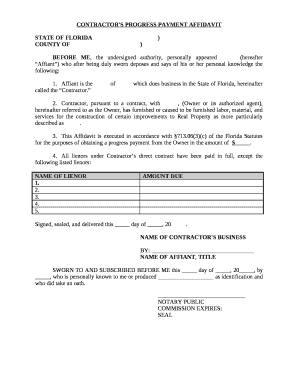
CONTRACTOR'S PROGRESS PAYMENT AFFIDAVIT Form


Understanding the contractor's progress payment affidavit
The contractor's progress payment affidavit is a legal document used primarily in the construction industry. It serves as a sworn statement by a contractor affirming that they have received payment for work completed to date. This affidavit is crucial for ensuring that all parties involved in a construction project are aware of the financial standing and obligations. It helps protect the contractor's right to payment and can be used to prevent disputes regarding unpaid work.
Key elements of the contractor's progress payment affidavit
A well-structured contractor's progress payment affidavit typically includes several vital components:
- Contractor's Information: Name, address, and contact details of the contractor.
- Project Details: Description of the project, including location and scope of work.
- Payment Information: Amount received to date, along with details of any outstanding payments.
- Affirmation Statement: A declaration that the information provided is true and accurate, often requiring the contractor's signature.
- Notarization: Many jurisdictions require the affidavit to be notarized to ensure its authenticity.
Steps to complete the contractor's progress payment affidavit
Filling out a contractor's progress payment affidavit involves several straightforward steps:
- Gather Information: Collect all necessary details, including project specifics and payment records.
- Fill Out the Affidavit: Complete the affidavit form, ensuring accuracy in all entries.
- Review the Document: Double-check the affidavit for any errors or omissions.
- Sign and Notarize: Sign the affidavit in the presence of a notary public, if required by state law.
- Distribute Copies: Provide copies of the signed affidavit to relevant parties, such as the property owner and subcontractors.
Legal use of the contractor's progress payment affidavit
The contractor's progress payment affidavit is legally binding and can be used in various contexts, including:
- Dispute Resolution: It serves as evidence in case of disputes over payments or contract compliance.
- Liens: The affidavit can support a contractor's right to file a lien if payments are not made.
- Compliance with State Laws: Many states require this affidavit to ensure compliance with construction payment laws.
How to use the contractor's progress payment affidavit
Using the contractor's progress payment affidavit effectively involves understanding its purpose and application:
- Track Payments: Use the affidavit to maintain a clear record of payments received and outstanding amounts.
- Communicate with Stakeholders: Share the affidavit with clients and subcontractors to keep everyone informed about payment status.
- Protect Rights: Utilize the affidavit to assert your rights to payment and prevent potential disputes.
State-specific rules for the contractor's progress payment affidavit
Each state in the U.S. may have its own regulations regarding the contractor's progress payment affidavit. It is essential to be aware of these rules to ensure compliance:
- Filing Requirements: Some states may require the affidavit to be filed with a government agency.
- Notarization Rules: Not all states require notarization, but it is advisable to check local laws.
- Deadline for Submission: States may have specific deadlines for submitting the affidavit after payment is received.
Quick guide on how to complete contractors progress payment affidavit
Manage CONTRACTOR'S PROGRESS PAYMENT AFFIDAVIT effortlessly on any device
Digital document management has gained traction among businesses and individuals alike. It offers an excellent eco-friendly substitute for traditional printed and signed materials, allowing you to locate the right form and securely store it online. airSlate SignNow equips you with all the resources necessary to create, modify, and eSign your documents swiftly without delays. Handle CONTRACTOR'S PROGRESS PAYMENT AFFIDAVIT on any device using airSlate SignNow's Android or iOS applications and enhance any document-centric task today.
How to alter and eSign CONTRACTOR'S PROGRESS PAYMENT AFFIDAVIT smoothly
- Find CONTRACTOR'S PROGRESS PAYMENT AFFIDAVIT and click Get Form to begin.
- Utilize the tools at your disposal to fill out your document.
- Emphasize critical sections of the documents or redact sensitive information with tools specifically designed by airSlate SignNow.
- Generate your eSignature using the Sign tool, which takes seconds and has the same legal validity as a conventional wet ink signature.
- Review all the details and click on the Done button to save your changes.
- Select your preferred method of sharing your form, whether via email, text message (SMS), invitation link, or download it to your computer.
Say goodbye to lost or misplaced documents, tedious form searching, or errors that necessitate printing new copies. airSlate SignNow meets all your document management needs in just a few clicks from any device you choose. Modify and eSign CONTRACTOR'S PROGRESS PAYMENT AFFIDAVIT and ensure excellent communication throughout your form preparation workflow with airSlate SignNow.
Create this form in 5 minutes or less
Create this form in 5 minutes!
How to create an eSignature for the contractors progress payment affidavit
How to create an electronic signature for a PDF online
How to create an electronic signature for a PDF in Google Chrome
How to create an e-signature for signing PDFs in Gmail
How to create an e-signature right from your smartphone
How to create an e-signature for a PDF on iOS
How to create an e-signature for a PDF on Android
People also ask
-
What is an affidavit of payment, and why do I need it?
An affidavit of payment is a legal document that verifies a party's payment obligations have been fulfilled. It is often required in real estate transactions, contracts, and legal proceedings. By using airSlate SignNow, you can effortlessly create and sign affidavits of payment, ensuring compliance and legal protection.
-
How can airSlate SignNow help me create an affidavit of payment?
With airSlate SignNow, creating an affidavit of payment is simple and efficient. Our platform provides templates that you can customize to meet your specific needs. Once created, you can easily add electronic signatures to finalize the document securely.
-
Is airSlate SignNow affordable for small businesses needing affidavits of payment?
Yes, airSlate SignNow offers cost-effective pricing plans tailored for small businesses. Our pricing structure allows you to access essential features like creating affidavits of payment without breaking the bank. You can choose a plan that suits your budget and volume of document handling.
-
What are the benefits of using airSlate SignNow for affidavits of payment?
Using airSlate SignNow for affidavits of payment streamlines your document workflow. Benefits include rapid document turnaround, secure electronic signatures, and the ability to store and manage documents in one convenient location. This enhances operational efficiency and helps in maintaining compliance.
-
Can I integrate airSlate SignNow with other tools for handling affidavits of payment?
Absolutely! airSlate SignNow seamlessly integrates with various tools commonly used in business operations, such as Google Drive and Dropbox. This allows you to streamline your affidavit of payment processes and manage your documents more effectively across various platforms.
-
Is it safe to store my affidavit of payment documents with airSlate SignNow?
Yes, airSlate SignNow prioritizes the security of your documents, including affidavits of payment. Our platform employs advanced encryption and secure cloud storage to protect your sensitive information. You can rest assured that your documents are safe with us.
-
How quickly can I send an affidavit of payment using airSlate SignNow?
Using airSlate SignNow, you can send your affidavit of payment within minutes. The intuitive interface allows you to create, customize, and send the document to recipients quickly. This ensures that important payments and legal obligations are handled without delay.
Get more for CONTRACTOR'S PROGRESS PAYMENT AFFIDAVIT
- Hotel ibis london earls court hotel booking form fax
- Rs5127 form
- 3800 fm wsfr 0090 form
- Apple invoice pdf form
- Kirkland public works water meter pull disconnect request this request form is to be partially completed by the applicant with
- Potentially hazardous biological agents risk assessment form
- Sports athletic eligibility sheet form
- Brooke schoolwires form
Find out other CONTRACTOR'S PROGRESS PAYMENT AFFIDAVIT
- eSignature Delaware Finance & Tax Accounting Job Description Template Fast
- How To eSignature Kentucky Government Warranty Deed
- eSignature Mississippi Government Limited Power Of Attorney Myself
- Can I eSignature South Dakota Doctors Lease Agreement Form
- eSignature New Hampshire Government Bill Of Lading Fast
- eSignature Illinois Finance & Tax Accounting Purchase Order Template Myself
- eSignature North Dakota Government Quitclaim Deed Free
- eSignature Kansas Finance & Tax Accounting Business Letter Template Free
- eSignature Washington Government Arbitration Agreement Simple
- Can I eSignature Massachusetts Finance & Tax Accounting Business Plan Template
- Help Me With eSignature Massachusetts Finance & Tax Accounting Work Order
- eSignature Delaware Healthcare / Medical NDA Secure
- eSignature Florida Healthcare / Medical Rental Lease Agreement Safe
- eSignature Nebraska Finance & Tax Accounting Business Letter Template Online
- Help Me With eSignature Indiana Healthcare / Medical Notice To Quit
- eSignature New Jersey Healthcare / Medical Credit Memo Myself
- eSignature North Dakota Healthcare / Medical Medical History Simple
- Help Me With eSignature Arkansas High Tech Arbitration Agreement
- eSignature Ohio Healthcare / Medical Operating Agreement Simple
- eSignature Oregon Healthcare / Medical Limited Power Of Attorney Computer