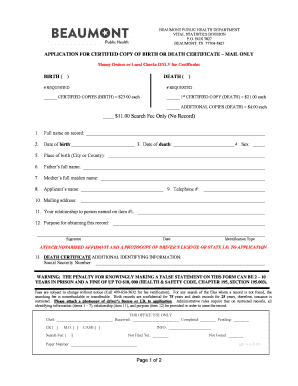
Records Request City of Beaumont 2016-2026


Understanding the Texas Certified Copy Certificate
The Texas certified copy certificate is an official document that serves as a verified duplicate of vital records, such as birth, marriage, or death certificates. This document is issued by the Texas Department of State Health Services or local vital statistics offices, ensuring its authenticity. Certified copies are often required for legal purposes, including identity verification, application for government benefits, and other official processes.
How to Obtain a Texas Certified Copy Certificate
To obtain a certified copy of a vital record in Texas, individuals can follow a straightforward process. First, determine the specific record needed, such as a birth or marriage certificate. Next, gather required information, including the full name of the individual on the record, date of birth or event, and place of occurrence. Applicants must also provide valid identification and payment for the processing fee. Requests can be made online, by mail, or in person at designated offices.
Steps to Complete the Application for a Certified Copy
Completing the application for a Texas certified copy certificate involves several key steps:
- Visit the official Texas vital statistics website to access the application form.
- Fill out the form with accurate details about the individual and the record requested.
- Attach a copy of valid identification, such as a driver's license or passport.
- Include payment for the certificate fee, which can vary based on the type of record.
- Submit the application online, mail it to the appropriate office, or deliver it in person.
Legal Uses of the Certified Copy Certificate
The Texas certified copy certificate is crucial for various legal purposes. It is often required for processes such as applying for a passport, enrolling in school, or proving identity for employment. Additionally, these documents may be necessary for legal proceedings, such as divorce or inheritance cases, where proof of identity or relationship is essential.
Eligibility Criteria for Requesting a Certified Copy
Eligibility to request a Texas certified copy certificate typically includes being the individual named on the record, an immediate family member, or a legal representative. Applicants must provide proof of their relationship to the individual on the record, which may include additional documentation, such as marriage licenses or court orders, to validate their request.
Submission Methods for the Application
Applicants can choose from several submission methods when applying for a Texas certified copy certificate. The options include:
- Online: Use the Texas vital statistics online portal for a convenient and quick application process.
- By Mail: Send the completed application form, identification, and payment to the appropriate vital statistics office.
- In-Person: Visit a local vital statistics office to submit the application directly and receive the certificate on the same day, if possible.
Quick guide on how to complete records request city of beaumont
Prepare Records Request City Of Beaumont effortlessly on any device
Managing documents online has gained signNow traction among businesses and individuals. It serves as an ideal eco-friendly alternative to conventional printed and signed paperwork, allowing you to access the correct format and securely save it online. airSlate SignNow provides you with all the resources necessary to create, edit, and electronically sign your documents rapidly and without complications. Handle Records Request City Of Beaumont on any device through airSlate SignNow's Android or iOS applications and simplify any document-related task today.
How to modify and electronically sign Records Request City Of Beaumont with ease
- Obtain Records Request City Of Beaumont and click on Get Form to begin.
- Employ the tools available to complete your document.
- Highlight important sections of the documents or obscure sensitive information using tools specifically provided by airSlate SignNow for that purpose.
- Create your eSignature with the Sign tool, which takes mere seconds and holds the same legal validity as a traditional ink signature.
- Review the details and click on the Done button to save your changes.
- Choose how you would like to share your form, whether by email, SMS, invitation link, or download it to your computer.
Eliminate concerns about lost or misplaced documents, the hassle of searching for forms, or mistakes that necessitate reprinting new copies. airSlate SignNow meets your document management needs in just a few clicks from any device of your choice. Modify and electronically sign Records Request City Of Beaumont and ensure outstanding communication at any stage of the form preparation process with airSlate SignNow.
Create this form in 5 minutes or less
Find and fill out the correct records request city of beaumont
Create this form in 5 minutes!
How to create an eSignature for the records request city of beaumont
How to create an electronic signature for a PDF online
How to create an electronic signature for a PDF in Google Chrome
How to create an e-signature for signing PDFs in Gmail
How to create an e-signature right from your smartphone
How to create an e-signature for a PDF on iOS
How to create an e-signature for a PDF on Android
People also ask
-
What are Beaumont vital statistics?
Beaumont vital statistics refer to the official records of vital events such as births, deaths, marriages, and divorces within the Beaumont area. These records are essential for legal purposes and can be accessed through the city's registry office.
-
How can airSlate SignNow assist with Beaumont vital statistics?
airSlate SignNow offers a seamless platform for signing and sending important documents related to Beaumont vital statistics, making the process quick and efficient. Users can eSign required forms securely, ensuring compliance with local regulations.
-
What are the pricing options for airSlate SignNow?
airSlate SignNow provides flexible pricing plans that cater to different business needs, ensuring access to essential features for managing Beaumont vital statistics efficiently. You can choose from monthly or yearly subscriptions based on your volume of use.
-
Are there any key features of airSlate SignNow for handling vital records?
Yes, airSlate SignNow includes features like customizable templates, in-person signing, and secure document storage, which are extremely beneficial for managing Beaumont vital statistics. These tools facilitate the organization and accessibility of important records.
-
Can airSlate SignNow integrate with other software to manage Beaumont vital statistics?
Absolutely! airSlate SignNow seamlessly integrates with popular applications such as Google Drive and Microsoft Office. These integrations simplify the process of managing Beaumont vital statistics by allowing users to work within their preferred software ecosystems.
-
What benefits does airSlate SignNow provide for Beaumont vital statistics document workflows?
Using airSlate SignNow for Beaumont vital statistics ensures faster turnaround times, reduced paperwork, and improved document tracking. It streamlines the process for users, enabling them to focus on their core tasks while ensuring vital records are handled promptly.
-
Is airSlate SignNow secure for handling Beaumont vital statistics?
Yes, airSlate SignNow prioritizes data security and complies with industry standards for protecting sensitive information, such as Beaumont vital statistics. Features like encryption and secure access controls help safeguard your vital records from unauthorized access.
Get more for Records Request City Of Beaumont
Find out other Records Request City Of Beaumont
- eSign Hawaii Police Permission Slip Online
- eSign New Hampshire Sports IOU Safe
- eSign Delaware Courts Operating Agreement Easy
- eSign Georgia Courts Bill Of Lading Online
- eSign Hawaii Courts Contract Mobile
- eSign Hawaii Courts RFP Online
- How To eSign Hawaii Courts RFP
- eSign Hawaii Courts Letter Of Intent Later
- eSign Hawaii Courts IOU Myself
- eSign Hawaii Courts IOU Safe
- Help Me With eSign Hawaii Courts Cease And Desist Letter
- How To eSign Massachusetts Police Letter Of Intent
- eSign Police Document Michigan Secure
- eSign Iowa Courts Emergency Contact Form Online
- eSign Kentucky Courts Quitclaim Deed Easy
- How To eSign Maryland Courts Medical History
- eSign Michigan Courts Lease Agreement Template Online
- eSign Minnesota Courts Cease And Desist Letter Free
- Can I eSign Montana Courts NDA
- eSign Montana Courts LLC Operating Agreement Mobile