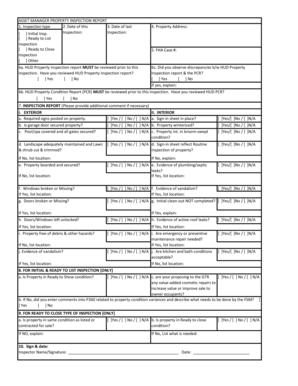
ASSET MANAGER PROPERTY INSPECTION REPORT 4 Property Address Form


Understanding the Manager Property Inspection Report
The manager property inspection report is a crucial document used in the real estate sector, particularly for property managers and asset managers. This report provides a detailed assessment of a property’s condition, including its structural integrity, safety features, and overall maintenance needs. It serves as a comprehensive record that can help in making informed decisions about property management, maintenance schedules, and potential renovations.
Key Elements of the Manager Property Inspection Report
A well-structured manager property inspection report typically includes the following key elements:
- Property Address: The complete address of the property being inspected.
- Inspection Date: The date when the inspection was conducted.
- Inspector Details: Information about the individual or company performing the inspection.
- Condition Assessment: Detailed notes on the condition of various property components, such as roofing, plumbing, electrical systems, and appliances.
- Photographic Evidence: Images documenting the current state of the property, highlighting areas of concern.
- Recommendations: Suggested actions based on the inspection findings, which may include repairs or further evaluations.
Steps to Complete the Manager Property Inspection Report
Completing a manager property inspection report involves several steps to ensure accuracy and comprehensiveness:
- Schedule the Inspection: Coordinate a suitable time for the inspection with all relevant parties.
- Conduct the Inspection: Perform a thorough examination of the property, documenting findings in real-time.
- Compile Findings: Organize the collected data, including notes and photographs, into a structured format.
- Draft the Report: Create the report by inputting all relevant details and findings into a standardized template.
- Review and Revise: Ensure the report is accurate and complete by reviewing it for any errors or omissions.
- Distribute the Report: Share the finalized report with stakeholders, including property owners and maintenance teams.
Legal Use of the Manager Property Inspection Report
The manager property inspection report holds legal significance in various scenarios. It can serve as a legal document in disputes regarding property conditions, maintenance responsibilities, and tenant agreements. Proper documentation can protect property managers and owners from liability by demonstrating due diligence in maintaining the property. It is essential to ensure that the report is factual, unbiased, and well-documented to uphold its legal validity.
Obtaining the Manager Property Inspection Report
To obtain a manager property inspection report, property managers typically follow these steps:
- Hire a Qualified Inspector: Engage a licensed property inspector with experience in the relevant property type.
- Request an Inspection: Contact the inspector to schedule a property assessment.
- Receive the Report: After the inspection, the inspector will compile and deliver the report, often in a digital format for ease of access.
Examples of Using the Manager Property Inspection Report
There are various practical applications for the manager property inspection report, including:
- Property Sales: Sellers can use the report to highlight the property's condition to potential buyers.
- Rental Agreements: Landlords can provide the report to tenants to clarify the property's state upon move-in.
- Maintenance Planning: Property managers can use the findings to prioritize repairs and maintenance tasks.
Quick guide on how to complete asset manager property inspection report 4 property address
Effortlessly prepare ASSET MANAGER PROPERTY INSPECTION REPORT 4 Property Address on any device
Digital document management has become increasingly favored by businesses and individuals alike. It serves as an ideal environmentally friendly alternative to conventional printed and signed documents, as you can easily access the necessary form and securely store it online. airSlate SignNow equips you with all the tools required to create, modify, and eSign your documents quickly and efficiently. Manage ASSET MANAGER PROPERTY INSPECTION REPORT 4 Property Address on any platform with airSlate SignNow's Android or iOS applications and enhance your document-based processes today.
How to modify and eSign ASSET MANAGER PROPERTY INSPECTION REPORT 4 Property Address effortlessly
- Locate ASSET MANAGER PROPERTY INSPECTION REPORT 4 Property Address and click Get Form to commence.
- Make use of the tools we provide to complete your document.
- Highlight important sections of your documents or obscure sensitive information using tools that airSlate SignNow specifically offers for that purpose.
- Create your signature using the Sign tool, which takes only seconds and holds the same legal validity as a traditional handwritten signature.
- Review all the details and click on the Done button to save your modifications.
- Select your preferred method to send your form, via email, SMS, an invitation link, or download it to your computer.
Say goodbye to lost or misplaced documents, tedious form searches, and errors that necessitate printing new copies. airSlate SignNow takes care of all your document management needs in just a few clicks from any device you choose. Modify and eSign ASSET MANAGER PROPERTY INSPECTION REPORT 4 Property Address and ensure excellent communication at every stage of your form preparation process with airSlate SignNow.
Create this form in 5 minutes or less
Create this form in 5 minutes!
How to create an eSignature for the asset manager property inspection report 4 property address
How to create an electronic signature for a PDF online
How to create an electronic signature for a PDF in Google Chrome
How to create an e-signature for signing PDFs in Gmail
How to create an e-signature right from your smartphone
How to create an e-signature for a PDF on iOS
How to create an e-signature for a PDF on Android
People also ask
-
What is a manager property inspection report?
A manager property inspection report is a detailed document that outlines the condition of a property, typically created by a property manager. This report helps in identifying maintenance issues and ensuring that the property meets safety standards. Utilizing airSlate SignNow, you can quickly generate and eSign these reports, streamlining your property management process.
-
How does airSlate SignNow help with managing property inspection reports?
airSlate SignNow simplifies the process of creating and managing manager property inspection reports by providing customizable templates and an intuitive interface. With features like eSignature and secure document storage, it allows property managers to efficiently handle inspections with minimal hassle. This fosters better communication and collaboration among team members and stakeholders.
-
Is there a cost associated with using airSlate SignNow for property inspection reports?
Yes, airSlate SignNow offers various pricing plans based on your specific needs, including features related to manager property inspection reports. You can choose a plan that fits your budget and scaling requirements. Investing in this streamlined solution can lead to signNow time savings and improved document management efficiency.
-
Can I customize the manager property inspection report template?
Absolutely! airSlate SignNow allows you to customize the manager property inspection report template according to your specific requirements. You can add your branding, edit fields, and include various sections to ensure all necessary details are captured. This flexibility ensures your reports reflect your organization’s standards and requirements.
-
What benefits does airSlate SignNow offer for eSigning manager property inspection reports?
Using airSlate SignNow for eSigning manager property inspection reports offers tremendous benefits, such as enhanced efficiency and security. Signatures can be collected in real-time, reducing the time spent on traditional paperwork. Moreover, the platform ensures that your documents are legally binding, eliminating concerns about authenticity.
-
Are manager property inspection reports legally binding when signed via airSlate SignNow?
Yes, manager property inspection reports signed using airSlate SignNow are legally binding. The platform complies with stringent electronic signature laws, ensuring that your signed documents hold legal validity. This helps protect the interests of both property managers and clients during transactions.
-
What integrations does airSlate SignNow support for managing document workflows?
airSlate SignNow integrates seamlessly with various platforms, including CRM systems, cloud storage services, and project management tools, enhancing the workflow for manager property inspection reports. This allows for easy sharing and collaboration across different applications, facilitating a more organized and efficient inspection process.
Get more for ASSET MANAGER PROPERTY INSPECTION REPORT 4 Property Address
- Tarc3 application medical form 415393474
- Da185 15782222 form
- Sale of real estate cjp 76 mass gov mass form
- Fillable online wool rdampampe strategy australian wool form
- Rmv psychiatric evaluation form
- Personal fact find amp financial needs analysis excel financial advisors form
- Makeup and hair contract template form
- Copywrit contract template form
Find out other ASSET MANAGER PROPERTY INSPECTION REPORT 4 Property Address
- eSign Delaware Healthcare / Medical Living Will Now
- eSign Healthcare / Medical Form Florida Secure
- eSign Florida Healthcare / Medical Contract Safe
- Help Me With eSign Hawaii Healthcare / Medical Lease Termination Letter
- eSign Alaska High Tech Warranty Deed Computer
- eSign Alaska High Tech Lease Template Myself
- eSign Colorado High Tech Claim Computer
- eSign Idaho Healthcare / Medical Residential Lease Agreement Simple
- eSign Idaho Healthcare / Medical Arbitration Agreement Later
- How To eSign Colorado High Tech Forbearance Agreement
- eSign Illinois Healthcare / Medical Resignation Letter Mobile
- eSign Illinois Healthcare / Medical Job Offer Easy
- eSign Hawaii High Tech Claim Later
- How To eSign Hawaii High Tech Confidentiality Agreement
- How Do I eSign Hawaii High Tech Business Letter Template
- Can I eSign Hawaii High Tech Memorandum Of Understanding
- Help Me With eSign Kentucky Government Job Offer
- eSign Kentucky Healthcare / Medical Living Will Secure
- eSign Maine Government LLC Operating Agreement Fast
- eSign Kentucky Healthcare / Medical Last Will And Testament Free